NetCore Ocelot 之 Rate Limiting
Ocelot supports rate limiting of upstream requests so that your downstream services do not become overloaded.
OK so to get rate limiting working for a Route you need to add the following json to it.
"RateLimitOptions": {
"ClientWhiteList": [],
"EnableRateLimiting": true,
"Period": "10s", //1s, 5m, 1h, 1d
"PeriodTimespan": 10, //retry after n second/seconds
"Limit": 3
}
ClientWhiteList - This is an array that contains the whitelist of the client. It means that the client in this array will not be affected by the rate limiting.
EnableRateLimiting- This value specifies enable endpoint rate limiting.
Period - This value specifies the period that the limit applies to, such as 1s, 5m,1h,1d and so on. If you make more requests in the period than the limit allows then you need to wait for PeriodTimeSpan to elapse before you make another request.
PeriodTimespan - This value specifies that we can retry after a certain numbers of seconds.
Limit - This value specifies the maximum number of requests that a client can make in a defined period.
You can also set the following in the GlobalConfiguration part of ocelot.json
"RateLimitOptions": {
"ClientIdHeader": "IgnoreRateLimit", //request header key
"QuotaExceededMessage": "The requests has reached the quota.", //The customized prompt
"RateLimitCounterPrefix": "ocelotratelimit",
"DisableRateLimitHeaders": false,
"HttpStatusCode": 666
}
ClientIdHeader - Allows you to specify the header that should be used to identity clients. By default it is "ClientId".
DisableRateLimitHeader - This value specifies whether X-Rate-Limit and Retry-After headers are disalbled.
QuotaExceededMessage - This value specifies the exceeded message.
HttpStatusCode - This value specifies the returned HTTP Status code when rate limiting occurs.
OK,以上是Ocelot关于RateLimit的一些配置项详解,接下里实战介绍
ocelot.json Route配置如下
{
"DownstreamPathTemplate": "/api/service1",
"DownstreamScheme": "https",
"DownstreamHttpMethod": "Get",
"UpstreamHttpMethod": [ "Options", "Get", "Post", "Put", "Delete" ],
"UpstreamPathTemplate": "/Ocelot/service1",
//"UpstreamHost": "localhost",//404 Not found
"UseServiceDiscovery": true,
"ServiceName": "serviceA",
/*
LeastConnection
RoundRobin
NoLoadBalance
*/
"LoadBalancerOptions": {
"Type": "CustomRandomLoadBalancer"
},
"RateLimitOptions": {
"ClientWhiteList": [],
"EnableRateLimiting": true,
"Period": "10s", //1s, 5m, 1h, 1d
"PeriodTimespan": 10, //retry after n second/seconds
"Limit": 3
},
"authenticationoptions": {
"authenticationproviderkey": "authenticationkey",
"allowedscopes": []
},
"Key": "service1",
"Priority": 11
}
通过Consul服务注册发现注册service,ServiceName为serviceA,端口分别5001,5002当然这里注册一个service即可。
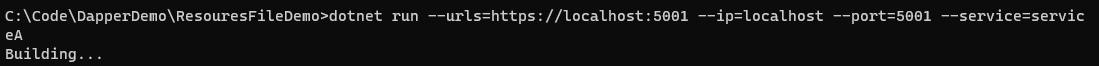
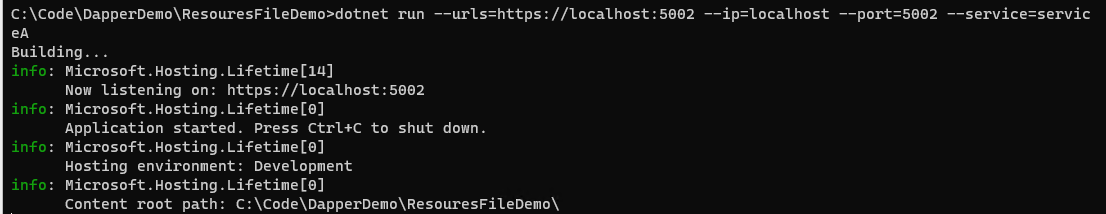
Consul中查看services

启动 consul, ocelot 及service api, 在10s之内访问次数超过三次之后测试Rate Limit
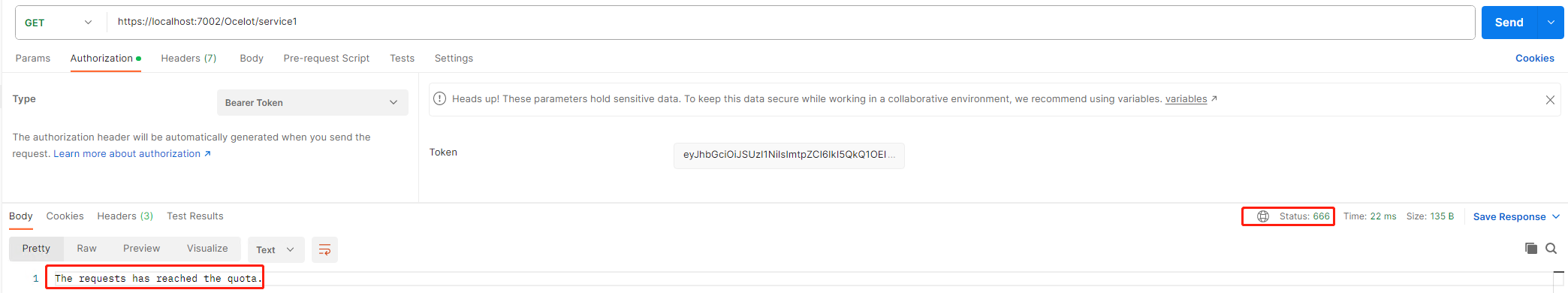
Notes: 如果想启用RateLimit白名单,可以通过指定Global.ocelot.json中配置的ClientIdHeader key的value。
"RateLimitOptions": {
"ClientWhiteList": [ "NoLimitedAPI" ],
"EnableRateLimiting": true,
"Period": "10s", //1s, 5m, 1h, 1d
"PeriodTimespan": 10, //retry after n second/seconds
"Limit": 3
}
为了测试Rate Limit WhiteList 通过中间件的方式给每个Request指定ClientIdHeader及value
app.Use((httpContext, requestDelegate) => { if (!httpContext.Request.Headers.TryGetValue("IgnoreRateLimit", out Microsoft.Extensions.Primitives.StringValues value)) httpContext.Request.Headers.Add("IgnoreRateLimit", "NoLimitedAPI"); return requestDelegate.Invoke(httpContext); });
重新启动Ocelot, 发现request中加了指定key value header的请求不在受Rate Limit影响(这里只是为了测试给所有的request都加了key value,实际开发中可以根据controller或attribute灵活处理)。






【推荐】国内首个AI IDE,深度理解中文开发场景,立即下载体验Trae
【推荐】编程新体验,更懂你的AI,立即体验豆包MarsCode编程助手
【推荐】抖音旗下AI助手豆包,你的智能百科全书,全免费不限次数
【推荐】轻量又高性能的 SSH 工具 IShell:AI 加持,快人一步
· 无需6万激活码!GitHub神秘组织3小时极速复刻Manus,手把手教你使用OpenManus搭建本
· C#/.NET/.NET Core优秀项目和框架2025年2月简报
· Manus爆火,是硬核还是营销?
· 终于写完轮子一部分:tcp代理 了,记录一下
· 【杭电多校比赛记录】2025“钉耙编程”中国大学生算法设计春季联赛(1)