Vue3 icon使用
icon使用:https://cn.element-plus.org/zh-CN/component/icon.html
1.安装icon
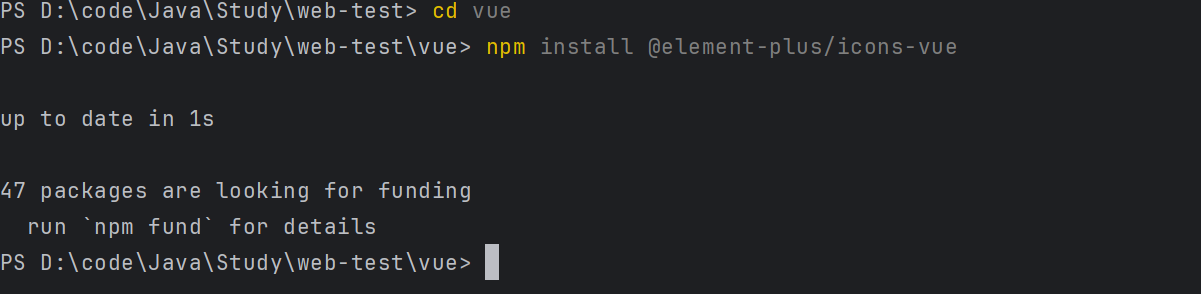
2.配置main.js
点击查看代码
import { createApp } from 'vue'
import ElementPlus from 'element-plus'
import 'element-plus/dist/index.css'
import App from './App.vue'
import router from './router'
import '@/assets/global.css'
import zhCn from 'element-plus/es/locale/lang/zh-cn'
import * as ElementPlusIconsVue from '@element-plus/icons-vue'
const app = createApp(App)
app.use(router)
app.use(ElementPlus, { locale: zhCn })
app.mount('#app')
for (const [key, component] of Object.entries(ElementPlusIconsVue)) {
app.component(key, component)
}
点击查看代码
<div style="margin: 30px">
<el-icon :size="20" :color="color">
<Edit />
</el-icon>
<span style="margin-left: 30px">
<el-icon :size="20" color="#666" style="top: 4px">
<View />
</el-icon>100
</span>
<el-button type="danger" :icon="Delete" circle />
<el-input
v-model="data.b"
style="width: 240px"
placeholder="Type something"
:prefix-icon="Search"
/>
</div>
import {Delete, Search} from "@element-plus/icons-vue";


 浙公网安备 33010602011771号
浙公网安备 33010602011771号