神器cut基因剪
cut
cut 不就是切嘛,没错就是它--我给他起了一个外号基因剪刀
来我们学一下怎么使用这个命令
cut --help
[root@ESProbe ~]# cut --help
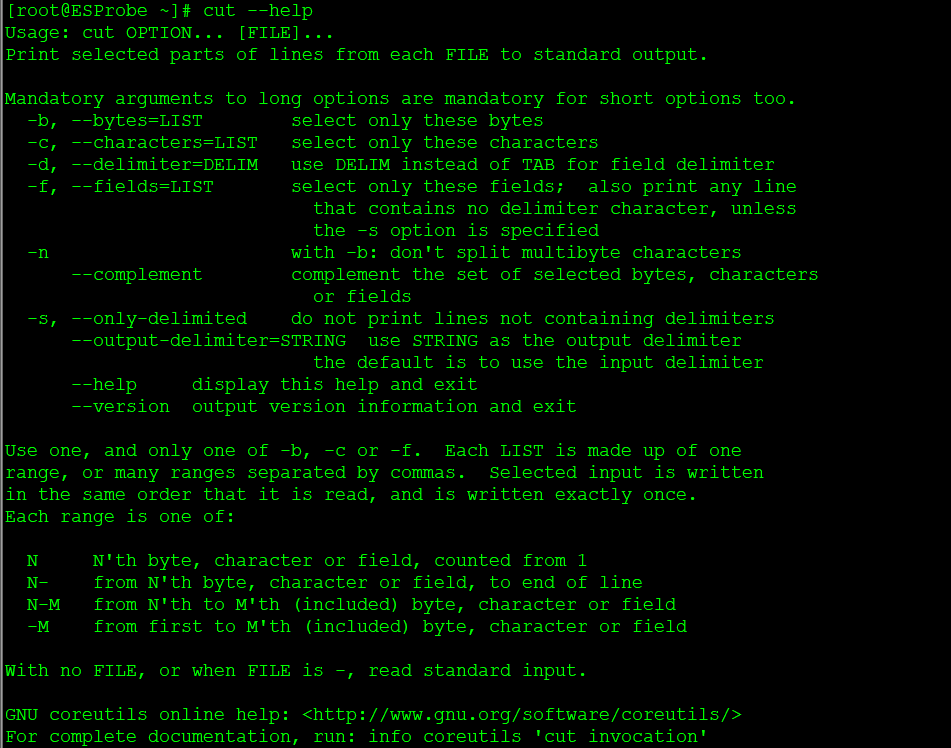
Usage: cut OPTION... [FILE]...
Print selected parts of lines from each FILE to standard output.
Mandatory arguments to long options are mandatory for short options too.
-b, --bytes=LIST select only these bytes
-c, --characters=LIST select only these characters
-d, --delimiter=DELIM use DELIM instead of TAB for field delimiter
-f, --fields=LIST select only these fields; also print any line
that contains no delimiter character, unless
the -s option is specified
-n with -b: don't split multibyte characters
--complement complement the set of selected bytes, characters
or fields
-s, --only-delimited do not print lines not containing delimiters
--output-delimiter=STRING use STRING as the output delimiter
the default is to use the input delimiter
--help display this help and exit
--version output version information and exit
Use one, and only one of -b, -c or -f. Each LIST is made up of one
range, or many ranges separated by commas. Selected input is written
in the same order that it is read, and is written exactly once.
Each range is one of:
N N'th byte, character or field, counted from 1
N- from N'th byte, character or field, to end of line
N-M from N'th to M'th (included) byte, character or field
-M from first to M'th (included) byte, character or field
With no FILE, or when FILE is -, read standard input.
GNU coreutils online help: http://www.gnu.org/software/coreutils/
For complete documentation, run: info coreutils 'cut invocation'
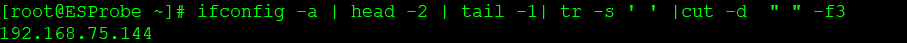
[root@ESProbe ~]# ifconfig -a | head -2 | tail -1| tr -s ' ' |cut -d "" -f2
inet 192.168.75.144 netmask 255.255.255.0 broadcast 192.168.75.255
[root@ESProbe ~]# ifconfig -a | head -2 | tail -1| tr -s ' ' |cut -d " " -f2
inet
[root@ESProbe ~]# ifconfig -a | head -2 | tail -1| tr -s ' ' |cut -d " " -f3
192.168.75.144
[root@ESProbe ~]#

