mybatis 中 Example 的使用 :条件查询、排序、分页(三种分页方式 : RowBounds、PageHelpler 、limit )
1 2 3 4 5 6 7 8 9 10 11 12 13 14 15 16 17 18 19 20 21 | import tk.mybatis.mapper.entity.Example; import com.github.pagehelper.PageHelper; ... @Override public List<Repayxxx> listRepaymentPlan(Integer start) { Example example = new Example(Repayxxx.class); // 排序 example.orderBy("id"); // 条件查询 example.createCriteria() .andNotEqualTo("repayxxx", 3) .andLessThanOrEqualTo("xxxRepayDate", new Date()); // 分页 PageHelper.startPage(start, 20); // 每次查询20条 return repaymentPlanMapper.selectByExample(example); } |
关于排序还有这些写法:
1 2 3 4 5 6 7 8 | // 注意:排序使用的是表中的列名,不是对象属性名。example.setOrderByClause("time DESC"); example.setOrderByClause ("product_code desc , product_name desc"); // 注意:排序使用的是对象属性。example.orderBy('id').asc().orderBy('name').desc(); |
2. PageHelper 使用详解见文章:分页插件pageHelpler的使用(ssm框架中)服务器端分页 https://blog.csdn.net/jiangyu1013/article/details/56287388
3. 更多关于 Example 的使用说明见文章:
java 查询功能实现的八种方式 https://blog.csdn.net/jiangyu1013/article/details/90032529
MyBatis : Mapper 接口以及 Example 使用实例、详解 https://blog.csdn.net/jiangyu1013/article/details/88689767
4. 当只是查询数据,不需要返回总条数时可选择此方法:
1 | PageHelper.startPage(第几页, 20,false); // 每次查询20条 |
当数据量极大时,可以快速查询,忽略总条数的查询,减少查询时间。
以下是该方法原码实现:
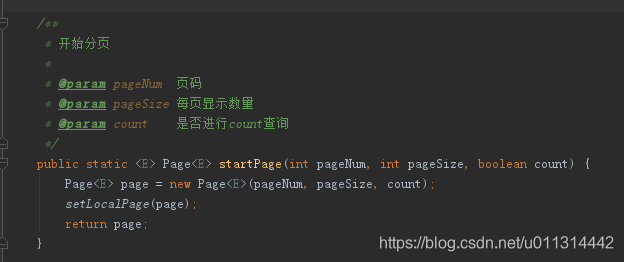
1)分页的写法 下图中黄框中的写法运行 比红框中 快,不知道是不是插件本身也会有费时:

2)再补充一种分页方式,mybatis 自带的 RowBounds:
1 2 3 4 5 6 7 8 9 10 | public List<RepayPlan> listRepayPlan(int start) { Example example = new Example(RepayPlan.class); example.orderBy("id "); // 按id排序 example.createCriteria() .andNotEqualTo("repayxxx", 3) .andLessThanOrEqualTo("xxxRepayDate", new Date()); RowBounds rowBounds = new RowBounds(start, 20); // 每次查询20条 return epaymentPlanMapper.selectByExampleAndRowBounds(example,rowBounds); } |
推荐用 RowBounds :mybatis 自带的,且速度快 。个人运行,后 2 种分页明显比 PageHelper 快。
分类:
java





【推荐】国内首个AI IDE,深度理解中文开发场景,立即下载体验Trae
【推荐】编程新体验,更懂你的AI,立即体验豆包MarsCode编程助手
【推荐】抖音旗下AI助手豆包,你的智能百科全书,全免费不限次数
【推荐】轻量又高性能的 SSH 工具 IShell:AI 加持,快人一步
· Linux系列:如何用heaptrack跟踪.NET程序的非托管内存泄露
· 开发者必知的日志记录最佳实践
· SQL Server 2025 AI相关能力初探
· Linux系列:如何用 C#调用 C方法造成内存泄露
· AI与.NET技术实操系列(二):开始使用ML.NET
· 无需6万激活码!GitHub神秘组织3小时极速复刻Manus,手把手教你使用OpenManus搭建本
· C#/.NET/.NET Core优秀项目和框架2025年2月简报
· Manus爆火,是硬核还是营销?
· 终于写完轮子一部分:tcp代理 了,记录一下
· 【杭电多校比赛记录】2025“钉耙编程”中国大学生算法设计春季联赛(1)