前端实战2:CSS弹出登录框的实现
1.实现一个简易的登录效果。

主要用到的CSS代码:
.fl{
float: left;
}
.fr{
float: right;
}
.w{
width: 1200px;
margin:0 auto;
}
.style-red{
color:#c81623;
}
/*顶部通栏导航*/
.shutcat{
height: 31px;
background-color: #f1f1f1;
line-height: 31px;
}
.shutcat li{
float: left;
}
.shutcat li fl li{
padding-right: 6px;
}
.shutcat li a{
padding-right: 6px;
}
.spacer{
width: 1px;
height: 12px;
background-color: #666;
margin: 9px 12px 0;
}
.fr ul li{
font-size: 12px;
position: relative;
}
@font-face {
font-family: 'icomoon';
src: url('../fonts/icomoon.eot?thgea9');
src: url('../fonts/icomoon.eot?thgea9#iefix') format('embedded-opentype'),
url('../fonts/icomoon.ttf?thgea9') format('truetype'),
url('../fonts/icomoon.woff?thgea9') format('woff'),
url('../fonts/icomoon.svg?thgea9#icomoon') format('svg');
font-weight: normal;
font-style: normal;
font-display: block;
}
.icomoon{
font-family: 'icomoon';
font-size: 12px;
}
.fr > ul > .dropdown:hover{
background-color: #fff;
display: inline-block;
}
.fr ul li ul{
position: absolute;
display: none;
width: 180px;
}
.fr ul .dropdown:hover .div1{
content: "";
position: absolute;
width:100%;
height: 10px;
background-color: #fff;
buttom:0;
top:25px;
left:0px;
z-index:100;
}
.fr ul .dropdown:hover .ownnav{
z-index:10;
display: block;
float: right;
background:#fff ;
border:1px solid #E5E5E5;
cursor:pointer;
background-color:white;
/*box-shadow: 0px 7px 7px -7px #f2f2f2;*/
top:30px;
left:-1px;
/*box-shadow: 0px 0px 2px 0px darkgrey;*/
}
.fr ul .dropdown:hover .subsitenav{
z-index:10;
display: block;
float: right;
background:#fff ;
border:1px solid #E5E5E5;
cursor:pointer;
background-color:white;
/*box-shadow: 0px 7px 7px -7px #f2f2f2;*/
top:30px;
right:-1px;
/*box-shadow: 0px 0px 2px 0px darkgrey;*/
}
.fl li .ilogin{
margin:0 4px;
}
要实现如图所示效果,注意下图所示两个位置必须要注意使用绝对定位。

2.登录框的实现:

对应的CSS代码:
#Login{
width:360px;
height: 475px;
background-color: #fff;
border:1px solid #E8E8E8;
border-radius: 10px;
margin: 100px auto;
box-sizing: border-box;
box-shadow: 0px 1px 16px #E8E8E8;/*外部阴影*/
display: none;
z-index: 300;
position: relative;
}
#Login .close{
width: 26px;
height: 26px;
background-color: #000;
float: right;
margin:2px 2px 2px 2px;
}
.icomoon_x{
display: inline-block;
font-family: 'icomoon';
font-size: 18px;
line-height: 26px;
margin: 0 auto;
padding-left:3px;
}
#Login > h3{
height:32px;
line-height: 32px;
margin:30px auto;
color: #666;
font-size:20px;
font-family: "微软雅黑";
font-weight: 100;
text-align: center;
}
.login_form {
width:260px;
height:260px;
margin:0 auto;
}
.clear{
clear: both;
}
#Login .login_form p{
color: #666;
height: 40px;
line-height: 40px;
font-family: "微软雅黑";
}
.email,.password{
height: 36px;
width: 100%;
box-sizing: border-box;
border-radius: 6px;
border: 1px solid #ddd;
}
.reg{
margin:2px;
margin-right:8px;
}
.submit{
height: 40px;
width:100%;
text-align: center;
background-color: #000;
color: #fff;
box-sizing: border-box;
font-weight: 400;
font-size: 18px;
border: none;
}
.account{
display: inline-block;
margin-top:6px;
height:32px;
width:100%;
text-align: center;
}
.getacount{
margin: 3px;
}
.otheraccount{
margin-top:14px;
border:1px solid #f2f2f2;
width: 360px;
height:108px;
background-color: #E8E8E8;
box-shadow: 0px 0px 10px #f1f1f1 inset;
box-sizing: border-box;
}
.otheraccount .qqtext{
margin-top:40px;
margin-left:30px;
font-size: 16px;
color: #000000;
float: left;
text-align: center;
}
.otheraccount .qqimg{
margin-top:32px;
margin-right: 20px;
float: right;
}
.otheraccount .qqimg img{
heigt:40px;
width: 40px;
margin-right: 20px;
}
.ilogin:hover{
color: #fe6a00;
}
3.要实现遮罩层效果:
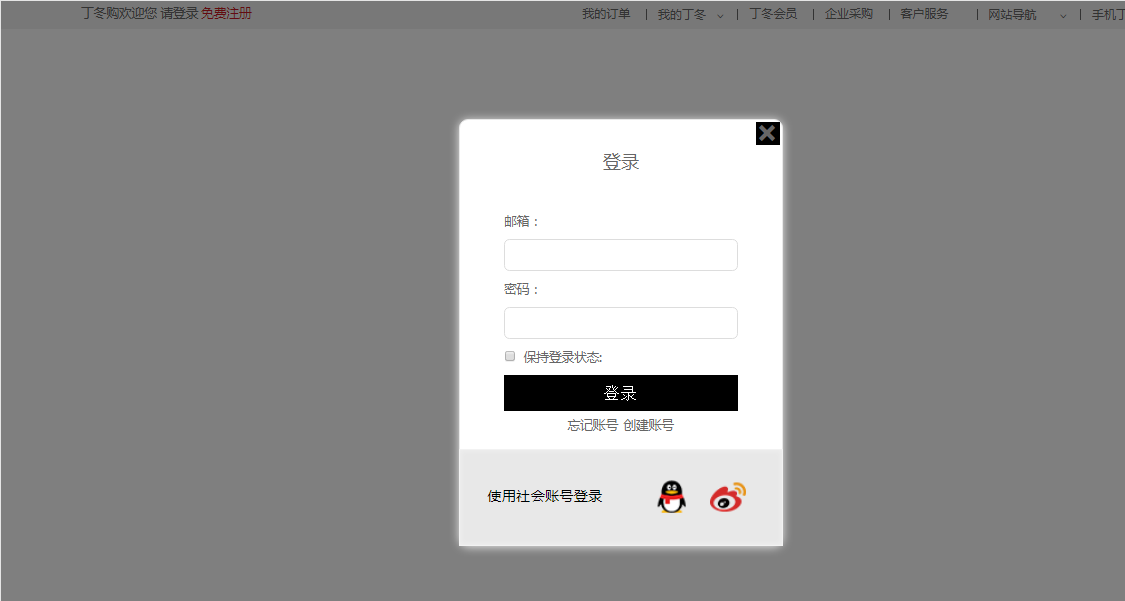
实现遮罩层的CSS代码:
.Layout{
height: 100%;
width:100%;
background-color:#000; opacity:0.5;
position: absolute;
top:0;
left:0;
display: none;
z-index: 2;
}
遮罩层和登录框默认都是隐藏。下面的代码实现了背景的半透明。
background-color:#000; opacity:0.5;
登录框的弹出和关闭使用了Jquery。
登录对应的html代码:
<li><i class="ilogin" id="ilogin" onclick="javascript:onclik_ilogin(this.id);">请登录</i><a href="#" class="style-red">免费注册</a></li>
注意:点击时间的写法,onclick="javascript:onclik_ilogin(this.id);",onclik_ilogin为函数名。
对应的Jquery的写法为:
<script>
function onclik_ilogin(id) {
if(id=="ilogin"){
$('#Login').attr('style','display:block;');//显示
$('.Layout').attr('style','display:block;');//显示
}
}
</script>
关闭代码这里不再给出。




