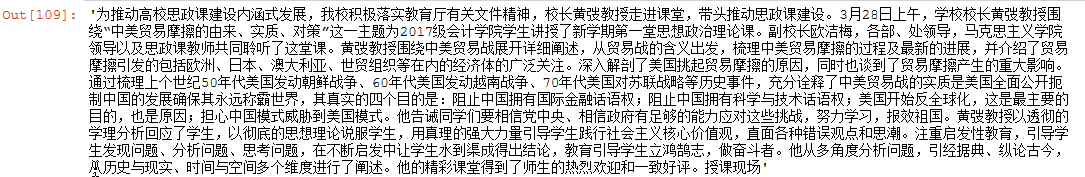作业来源:https://edu.cnblogs.com/campus/gzcc/GZCC-16SE1/homework/2881
1. 简单说明爬虫原理
通过访问请求爬取网页上的数据
2. 理解爬虫开发过程
1).简要说明浏览器工作原理;
URL解析/DNS解析查找域名IP地址,网络连接发起HTTP请求,HTTP报文传输过程,服务器接收数据,服务器响应请求/MVC,服务器返回数据,客户端接收数据,浏览器加载/渲染页面,打印绘制输出所看到的网页。
2).使用 requests 库抓取网站数据;
requests.get(url) 获取校园新闻首页html代码
SYurl='http://news.gzcc.cn/' SYres = requests.get(SYurl) SYres.text
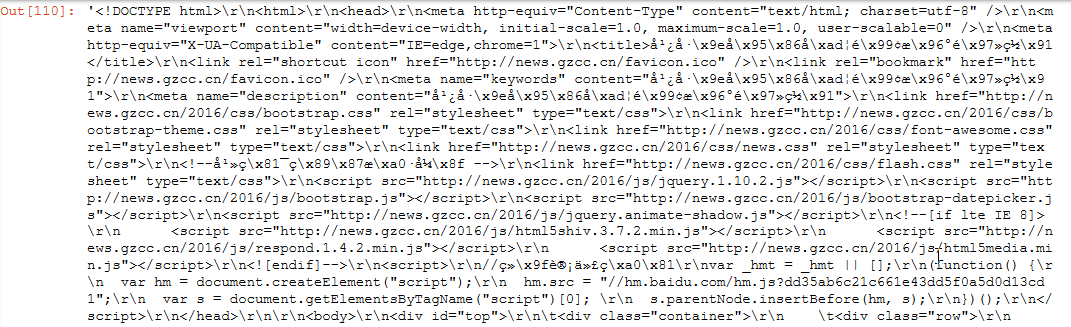
3).了解网页
写一个简单的html文件,包含多个标签,类,id
<html><body><h1 id="title">Hello</h1><a href="#" class="link"> This is link1</a><a href="# link2" class="link" qao=123> This is link2</a></body></html>
4).使用 Beautiful Soup 解析网页;
通过BeautifulSoup(html_sample,'html.parser')把上述html文件解析成DOM Tree
select(选择器)定位数据
找出含有特定标签的html元素
soups = BeautifulSoup(html_sample,'html.parser') a = soups.select('a') a

找出含有特定类名的html元素
l = soups.select('.link') l
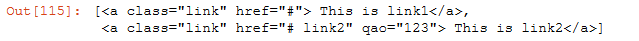
找出含有特定id名的html元素
t = soups.select('#title') t
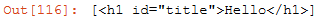
3.提取一篇校园新闻的标题、发布时间、发布单位、作者、点击次数、内容等信息
如url = 'http://news.gzcc.cn/html/2019/xiaoyuanxinwen_0320/11029.html'
要求发布时间为datetime类型,点击次数为数值型,其它是字符串类型。
import requests import bs4 from bs4 import BeautifulSoup url='http://news.gzcc.cn/html/2019/xiaoyuanxinwen_0328/11080.html' res = requests.get(url) res.encoding = 'utf-8' soupn = BeautifulSoup(res.text,'html.parser')
标题:
biaoti = soupn.select('.show-title')[0].text
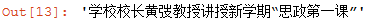
发布时间:
times = soupn.select('.show-info')[0].text.split()[0].split(':')[1] times = times +' '+ soupn.select('.show-info')[0].text.split()[1] times = times.replace('-', ' ').replace(':', ' ').lower().split() dt = datetime(int(times[0]),int(times[1]),int(times[2]),int(times[3]),int(times[4]),int(times[5]))
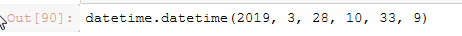
发布单位:
where = soupn.select('.show-info')[0].text.split('\xa0\xa0')[4].split(':')[1] where
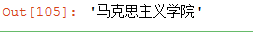
作者:
witer = soupn.select('.show-info')[0].text.split()[2].split(':')[1] witer
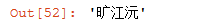
点击次数:
cilckUrl='http://oa.gzcc.cn/api.php?op=count&id=11080&modelid=80' cilckRes = requests.get(cilckUrl) cilckTimes = int(cilckRes.text.split('.html')[-1].split("'")[1]) cilckTimes
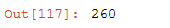
内容:
texts = soupn.select('.show-content')[0].text texts = texts.replace('\n', '').replace('\r', '').replace('\u3000', '').lower() texts