Xshell 配置上传下载命令 rz sz 以及配置复制和粘贴
1. 下载地址
可以在官网https://www.netsarang.com/products/main.html 下载Xshell, 目前最新的版本已经到Xshell 6了
本人记录下安装的目录截图:
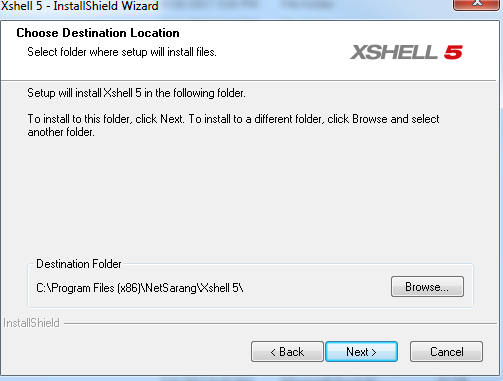
2. 如果配置rz和sz作为上传和下载的命令
安装命令:
yum install lrzsz
yum install lrzsz
Loaded plugins: fastestmirror
You need to be root to perform this command.
[jasmine.qian@xxx~]$ sudo su
[root@ntgcoachqa01 jasmine.qian]# yum install lrzsz
Loaded plugins: fastestmirror
base | 2.9 kB 00:00:00
base/primary_db | 27 MB 00:00:00
Determining fastest mirrors
Resolving Dependencies
--> Running transaction check
---> Package lrzsz.x86_64 0:0.12.20-36.el7 will be installed
--> Finished Dependency Resolution
Dependencies Resolved
========================================================================================================================================
Package Arch Version Repository Size
========================================================================================================================================
Installing:
lrzsz x86_64 0.12.20-36.el7 base 78 k
Transaction Summary
========================================================================================================================================
Install 1 Package
Total download size: 78 k
Installed size: 181 k
Is this ok [y/d/N]: y
Downloading packages:
lrzsz-0.12.20-36.el7.x86_64.rpm | 78 kB 00:00:00
Running transaction check
Running transaction test
Transaction test succeeded
Running transaction
Installing : lrzsz-0.12.20-36.el7.x86_64 1/1
Verifying : lrzsz-0.12.20-36.el7.x86_64 1/1
Installed:
lrzsz.x86_64 0:0.12.20-36.el7
Complete!
从服务端发送文件到客户端:
sz filename
从客户端上传文件到服务端:
rz
在弹出的框中选择文件,上传文件的用户和组是当前登录的用户
上传:
-bash-3.2$ rz
敲回车后弹出一个对话框,选择一个或多个文件,选择“打开”,上传完毕之后查看一下
-bash-3.2$ ll
total 34332
drwxrwxr-x 6 tomcat tomcat 4096 Jan 9 18:11 chanel
-rw-r--r-- 1 QA_Deploy QA_Deploy 15328672 Jan 9 18:08 chanel.war
drwxrwxr-x 4 tomcat tomcat 4096 Jan 31 15:37 cityon
-rw-r--r-- 1 QA_Deploy QA_Deploy 19645558 Jan 31 13:32 cityon.war
-rw-r--r-- 1 QA_Deploy QA_Deploy 115893 Mar 29 16:08 解读微信小程序.pptx
-bash-3.2$ dir
chanel chanel.war cityon cityon.war 解读微信小程序.pptx
-bash-3.2$ ls
chanel chanel.war cityon cityon.war 解读微信小程序.pptx
下载
-bash-3.2$ sz 解读微信小程序.pptx
敲回车后弹出一个“浏览文件夹”对话框,选择下载文件到哪个目录
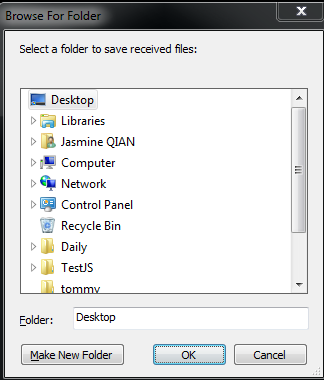
3. 配置复制和粘贴
在Xshell的工具菜单中,选择最下方的选项,在新窗口中选择keyboard and mouse选项
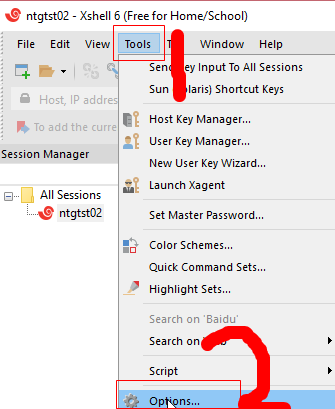
粘贴的更改是如下截图:选择内容,Copy selected texts to the clipboard automatically

复制的更改是Key mapping中点击Edit按钮后,添加一个ctrl + V 命令即可,如下
或者鼠标右击,粘贴剪贴板中的内容
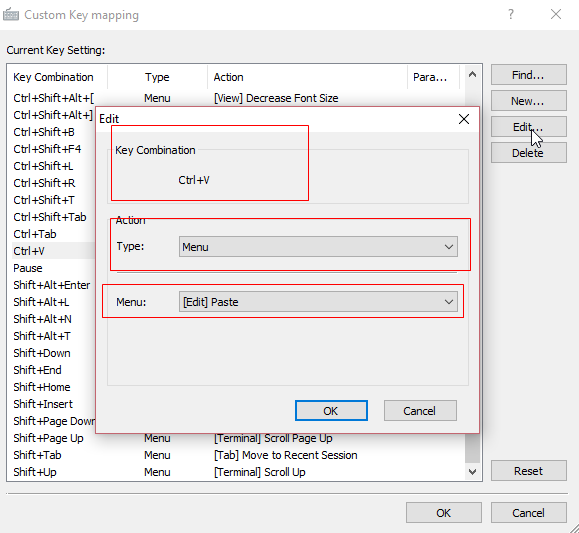
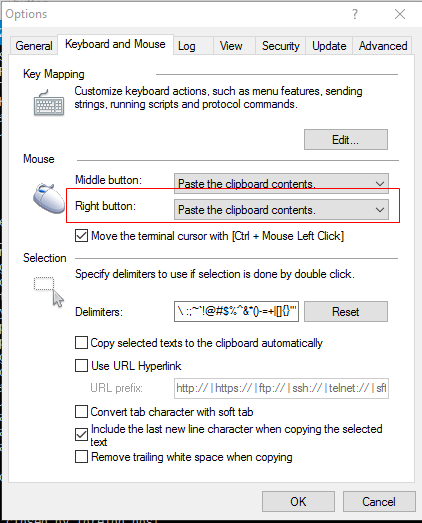
 ------------------------- A little Progress a day makes you a big success... ----------------------------
------------------------- A little Progress a day makes you a big success... ----------------------------



