tomcat用做图片服务器
最近做了个小网站,就是用tinyce富文本编辑器,https://www.511easy.com/ 保持字体排版和图片
发现博客园的图片,一天之后就无法显示
就想着自己做一个图片服务器,上传图片到指定的目录,然后返回新的访问地址
上传图片的接口很容易,很快就写好了
package com.example.demo.service;
import org.springframework.beans.factory.annotation.Value;
import org.springframework.core.io.FileSystemResource;
import org.springframework.stereotype.Service;
import org.springframework.web.multipart.MultipartFile;
import java.io.File;
import java.io.IOException;
import java.util.UUID;
@Service
public class ImageServiceImpl implements ImageService {
@Value("${pic-path}")
private String save_path;
@Override
public String uploadImg(MultipartFile file) throws IOException {
String path = null;// 文件路径
double fileSize = file.getSize();
System.out.println("文件的大小是" + fileSize);
byte[] sizebyte = new byte[0];
try {
sizebyte = file.getBytes();
} catch (IOException e) {
e.printStackTrace();
}
System.out.println("文件的byte大小是" + sizebyte.toString());
if (file != null) {// 判断上传的文件是否为空
String type = null;// 文件类型
String fileName = file.getOriginalFilename();// 文件原名称
String newName= UUID.randomUUID().toString();
System.out.println("上传的文件原名称:" + fileName);
// 判断文件类型
type = fileName.indexOf(".") != -1 ? fileName.substring(fileName.lastIndexOf(".") + 1, fileName.length()) : null;
if (type != null) {// 判断文件类型是否为空
if ("GIF".equals(type.toUpperCase()) || "PNG".equals(type.toUpperCase()) || "JPG".equals(type.toUpperCase())) {
// 项目在容器中实际发布运行的根路径
//String realPath = request.getSession().getServletContext().getRealPath("/");
// 自定义的文件名称
//String trueFileName = String.valueOf(System.currentTimeMillis()) + "." + type;
// 设置存放图片文件的路径
path = save_path + newName+"."+type;
System.out.println("存放图片文件的路径:" + path);
// 转存文件到指定的路径
file.transferTo(new File(path));
System.out.println("文件成功上传到指定目录下");
String imagePath = path;
FileSystemResource avatar = new FileSystemResource(imagePath);
return avatar.toString();
//return "文件成功上传到指定目录下";
}
} else {
System.out.println("不是我们想要的文件类型,请按要求重新上传");
return "不是我们想要的文件类型,请按要求重新上传";
}
} else {
System.out.println("文件类型为空");
return "文件类型为空";
}
return "已经成功上传到指定目录";
}
}
读取图片并显示,就非常累,想用InputStream流读取,之后在用html接收,发现这样真麻烦
问过高人,高人指点用tomcat做图片服务器啊,指定访问的path就ok
自己试了一下,完全ok
下面是步骤:
1. 本地总要安装jdk,配置java_home
2. 下载tomcat,配置conf目录下的server.xml
<Context path="/img" docBase="C:/pic" reloadable="false"></Context> 就是我指定的访问的路径,访问ip:port后的img目录下的图片名称
C:/pic是指定服务器的目录
这边的端口,我用了8051
<?xml version="1.0" encoding="UTF-8"?>
<Server port="8005" shutdown="SHUTDOWN">
<Listener className="org.apache.catalina.startup.VersionLoggerListener" />
<!--APR library loader. Documentation at /docs/apr.html -->
<Listener className="org.apache.catalina.core.AprLifecycleListener" SSLEngine="on" />
<!-- Prevent memory leaks due to use of particular java/javax APIs-->
<Listener className="org.apache.catalina.core.JreMemoryLeakPreventionListener" />
<Listener className="org.apache.catalina.mbeans.GlobalResourcesLifecycleListener" />
<Listener className="org.apache.catalina.core.ThreadLocalLeakPreventionListener" />
<GlobalNamingResources>
<Resource name="UserDatabase" auth="Container"
type="org.apache.catalina.UserDatabase"
description="User database that can be updated and saved"
factory="org.apache.catalina.users.MemoryUserDatabaseFactory"
pathname="conf/tomcat-users.xml" />
</GlobalNamingResources>
<Service name="Catalina">
<Connector port="8051" protocol="HTTP/1.1"
connectionTimeout="20000"
redirectPort="8444" />
<!-- Define an AJP 1.3 Connector on port 8009 -->
<Connector port="8009" protocol="AJP/1.3" redirectPort="8443" />
<Engine name="Catalina" defaultHost="localhost">
<Realm className="org.apache.catalina.realm.LockOutRealm">
<Realm className="org.apache.catalina.realm.UserDatabaseRealm"
resourceName="UserDatabase"/>
</Realm>
<Host name="localhost" appBase="webapps"
unpackWARs="true" autoDeploy="true">
<Context path="/img" docBase="C:/pic" reloadable="false"></Context>
<Valve className="org.apache.catalina.valves.AccessLogValve" directory="logs"
prefix="localhost_access_log" suffix=".txt"
pattern="%h %l %u %t "%r" %s %b" />
</Host>
</Engine>
</Service>
</Server>
3. 启动tomcat
我是在windows下启动的,进入bin目录下,点击startup.bat即可
遇到的问题,我在本地OK,在远程windows上一样启动失败,发现远程window上点击startup.bat总是闪退,也看不到日志
之后首先要知道是什么原因,闪退,用cmd命令行启动startup.bat,报错java_home不存在,其实该机器安装了JDK,只是现在很多应用能直接用,就没有配置路径
然后系统变量里面配置JDK,之后再次运行就成功了
http://118.25.182.23:8051/img/1.jpg
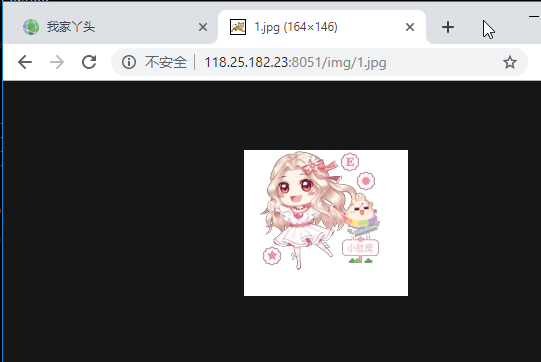
4. 上述的启动,不能关闭启动的tomcat,并且电脑关机不能自动开启tomcat服务
这个时候用bin目录下的执行 service.bat install
看到提示Tomcat9 has been installed
这个时候开启服务即可后台运行 net start Tomcat9
重启自动运行,到services.msc中找到对应的Apache Tomcat,将服务设置为自动即可
 ------------------------- A little Progress a day makes you a big success... ----------------------------
------------------------- A little Progress a day makes you a big success... ----------------------------




