安装Linux 版本的IDL 测试记录
idl 得到: /usr/local/exelis/idl83/bin/bin.linux.x86_64/idl: error while loading shared libraries: libXp.so.6: cannot open shared object file: No such file or directory
官方的回复:
https://www.l3harrisgeospatial.com/Support/Self-Help-Tools/Help-Articles/Help-Articles-Detail/ArtMID/10220/ArticleID/16146/IDL-fails-to-install-on-Linux-What-to-do
意思是缺少安装包
需要安装这六个
sudo apt-get install libxp6 sudo apt-get install libxp-dev sudo apt-get install libxmu-dev sudo apt-get install libxmu6 sudo apt-get install xlibxpm-d
但是会发现:
sudo apt-get install xlibxpm-d
Reading package lists... Done Building dependency tree Reading state information... Done E: Unable to locate package xlibxpm-d
所以需要安装
xlibxpm
sudo wget http://launchpadlibrarian.net/183708483/libxp6_1.0.2-2_amd64.deb
sudo dpkg -i libxp6_1.0.2-2_amd64.deb
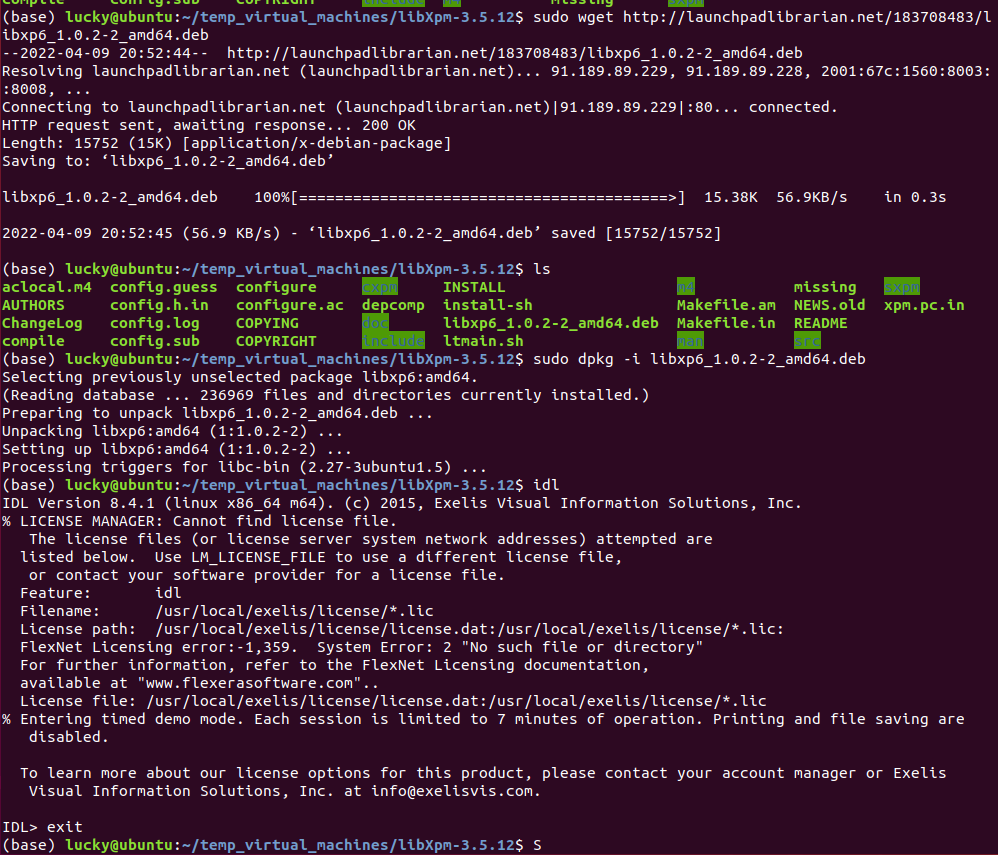
然后终于安装成功,可以进行测试了
然后限制是7分钟使用,
下面的是怎么破解:
路径:cd /usr/local/exelis/license/
idl 8.3版本 license:
参考:https://www.cnblogs.com/gabriel-sun/p/12128354.html
############ license file comments, do not delete ############### # License Number(s):231821-3 SERVER cga2.cga.harvard.edu 089e01ba034b 1700 DAEMON idl_lmgrd INCREMENT envi idl_lmgrd 5.100 1-jan-0000 5 585C4CBDAFB11CB5 \ VENDOR_STRING="231821-3Harvard University (MAIN)" ck=121 \ SIGN="0B17 EFA5 CA84 0013 A7A7 7A29 8D4B 0EF6 A4FE 8377 EB66 \ 447F F317 C8E1 F65D 1992 9E0E 4381 C14D 5D0F 9593 4519 135E \ 1BF4 D28C 111F 19FD F592 DC04 D365" INCREMENT envi_cartosat idl_lmgrd 5.100 1-jan-0000 5 1BDE84587C8E9E79 \ VENDOR_STRING="231821-3Harvard University (MAIN)" ck=98 \ SIGN="053A F301 5887 ADF7 4C68 67FE E006 A4FB 4BDE 34A1 83AA \ 241F DE2C 3229 C9BF 1685 58A4 12BB 98F2 DC32 0518 E29D 7C82 \ 81C7 B477 7725 0D1E E041 89E7 B4DB" INCREMENT idl idl_lmgrd 8.300 1-jan-0000 30 025958CE707A165B \ VENDOR_STRING="231821-3Harvard University (MAIN)" ck=108 \ SIGN="1605 4794 E80A BFC5 3E7E D228 F4D4 9BB2 01D3 1AE7 768B \ 7568 E3D7 ED79 07AA 0F04 8E3D 649F 788D 050C 4CA0 17B0 8678 \ 4CDF F517 A300 7C72 0A5D 23E5 CB4F" INCREMENT idl_bridge_assist idl_lmgrd 8.300 1-jan-0000 5 \ 58DA4BE13A8CFD8B VENDOR_STRING="231821-3Harvard University \ (MAIN)" ck=167 SIGN="1823 FEE3 AC65 6C32 0C04 FD1A 6503 1901 \ DE8D EFAF A3EA EE98 1E0D 3D13 1DAF 0431 5467 626F AA26 284A \ 925B 7BF9 763B 6641 1B6A 2A71 A934 4176 B8F5 EF94" INCREMENT idl_video_write idl_lmgrd 8.300 1-jan-0000 5 \ 18322A8CF2B5C47F VENDOR_STRING="231821-3Harvard University \ (MAIN)" ck=84 SIGN="1810 BF0E 3A36 AFD6 6B8A 2DAE CCA4 DC50 \ B195 2166 82E0 1EA4 FB96 394F 79D5 0ECA C0AB C13D B4EB 7F31 \ AE14 C099 E62F 7790 CF97 A2B5 568C 6EF4 5440 5B93" INCREMENT idl_wavelet idl_lmgrd 8.300 1-jan-0000 5 0BFC71E479FA6A91 \ VENDOR_STRING="231821-3Harvard University (MAIN)" ck=157 \ SIGN="0FA1 3E4D 9FC1 8267 FB86 6953 7E8D CE58 CE37 DB44 5941 \ 48A6 2255 CE60 D325 0751 D013 55BB 3C55 17AB 3C63 9C09 3059 \ CB98 D1B2 B04F CB01 A2E9 7CA4 4755" FEATURESET idl_lmgrd C107256B542AC2F8 ##################### end of license file #######################
sudo ifconfig eth0 hw ether 08:9e:01:ba:03:4b
上面是idl 8.3的
下面是 idl 8.4的
########### license file comments, do not delete ############### # License Number(s):601929, 601930, 601931 SERVER ubuntu 0014C23D6EAC 1700 DAEMON idl_lmgrd INCREMENT envi idl_lmgrd 5.200 1-jan-0000 25 A0AF46067DB79B28 \ VENDOR_STRING="601929Aristotle University of Thessaloniki" \ ck=79 SIGN="124F 6488 6C93 93F7 FC9D 82AD FE97 2A33 8772 9218 \ 210A EE7B F635 FD6B 62BC 0336 476C 1E43 FBBA 2E21 D4DB D9FF \ 5EE4 1CE5 E4FC C24D 4412 4906 79F1 7CF5" INCREMENT envi_cartosat idl_lmgrd 5.200 1-jan-0000 25 \ 07ADA3E226D2DC03 VENDOR_STRING="601929Aristotle University of \ Thessaloniki" ck=88 SIGN="0C8F 6911 0C8F CEEE 50DB C63F CAF6 \ E40F 855F F658 44D3 A39E 96D7 B7F6 203A 10E1 8713 0E2D B25A \ 1777 B21B D76B 280F 32F9 0CD9 C1BC 895B F2EB 57D3 6780" INCREMENT idl idl_lmgrd 8.400 1-jan-0000 150 5D09E789C7AEC186 \ VENDOR_STRING="601929Aristotle University of Thessaloniki" \ ck=134 SIGN="0821 45F2 7018 3B27 8A72 9B6F 19A4 5EA7 7DFE E189 \ AD47 78FE C6DF 8E94 466A 0061 71C5 9D26 B9B9 DDC0 759E FD54 \ 314A F4BF E4F2 9DE3 D1D1 BEA5 B28A 8825" INCREMENT idl_bridge_assist idl_lmgrd 8.400 1-jan-0000 25 \ 3FBA25E00C033CA1 VENDOR_STRING="601929Aristotle University of \ Thessaloniki" ck=54 SIGN="0758 1151 AB37 A1C5 F584 DD79 EC95 \ 686B 0BC9 670A 5267 6684 E9F9 C6B4 A1D4 0792 084C 33C9 F64E \ 0A34 0D98 3586 F8E0 1286 982A 2CFB 490D BC2C F543 CC99" INCREMENT idl_mpeg2_read idl_lmgrd 8.400 1-jan-0000 25 \ BFFC777493EEFECD VENDOR_STRING="601929Aristotle University of \ Thessaloniki" ck=155 SIGN="1D60 D2A7 2B56 792F 814A 70D7 AF8C \ DFCB 8996 77B6 AE86 E378 3684 B24C 35C0 0B5D BA99 DDF7 33A3 \ C03A D5E1 5558 DAE5 EAEB 9617 A404 7D6D 7B8B 7CD0 4BB0" INCREMENT idl_video_write idl_lmgrd 8.400 1-jan-0000 25 \ 82F8735ACE1B5513 VENDOR_STRING="601929Aristotle University of \ Thessaloniki" ck=110 SIGN="14E7 200C E674 09C4 8B4D 32CB 4281 \ 804D 589E 3622 62ED FE4B 21B0 5C2F 11A8 0B91 A194 FF48 C8EA \ 5835 C676 5BEC F697 9A05 EF20 C483 DBB2 C6E1 6442 1895" INCREMENT idl_wavelet idl_lmgrd 8.400 1-jan-0000 25 4C023885497F6291 \ VENDOR_STRING="601929Aristotle University of Thessaloniki" \ ck=53 SIGN="1245 2A0A 5398 DEDC B7BE 8194 3103 9C91 3949 FDC3 \ 8389 BED6 15AF 0551 8525 140F 1E02 BF6D 099E 3850 63D4 8D71 \ 17B0 5952 492F 033B 9021 A38C D109 9236" INCREMENT envi_flaash idl_lmgrd 5.200 1-jan-0000 5 FB1ED5E49F5333A9 \ VENDOR_STRING="601930Aristotle University of Thessaloniki" \ ck=112 SIGN="03C0 5980 E339 B0D0 0A03 697D E359 3752 1BF6 C4E0 \ 36E6 D69A D07F 2909 FDC4 0477 7BAE F034 DA7D 8BFC CBE3 380A \ 3024 2FEA A382 7ABC 40B8 D84A 45E7 2F3E" INCREMENT envi_dem_extract idl_lmgrd 5.200 1-jan-0000 5 \ EC96A2DB72398303 VENDOR_STRING="601931Aristotle University of \ Thessaloniki" ck=110 SIGN="0EDA F21A 83F5 36B9 23EE 44F6 2318 \ FE47 CD48 0655 9825 E3B7 D859 D5D8 270D 118E 4F37 F1A3 8889 \ 7AAD 4BA9 F54A C8AF C7FD 2F30 D56F 7F24 4D56 57C0 02CE" FEATURESET idl_lmgrd 6DE41CF834E7CE14 ##################### end of license file #######################
记得改MAC
sudo ifconfig eth0 hw ether 08:9e:01:ba:03:4b
idl 8.4 版本license:
https://blog.csdn.net/weixin_40267472/article/details/84305313
sudo ifconfig ens33 hw ether 00:14:C2:3D:6E:AC (记得替换加粗部分)
上面两个参考链接里面都有详细的故障排除说明
比如说
我安装了lsb-core之后(sudo apt install lsb-core),再cd到上述文件夹下就发现了lmgrd文件,执行该可执行文件(可以需要sudo)。直接切换用户root,$sudo su root./lmgrd
然后再执行就正常了
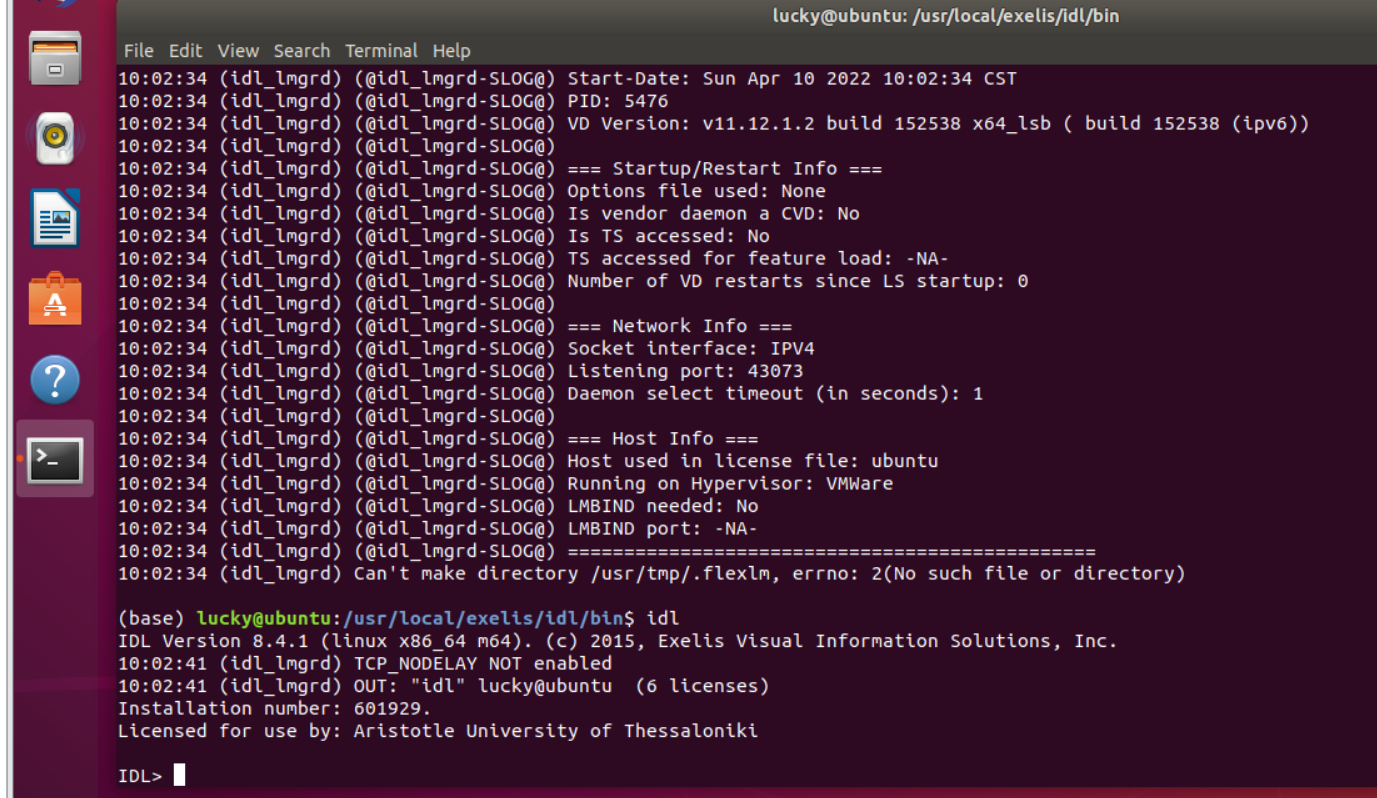
如果重启的时候,idl 出现问题比如:
(base) lucky@ubuntu:~$ idl IDL Version 8.4.1 (linux x86_64 m64). (c) 2015, Exelis Visual Information Solutions, Inc. % LICENSE MANAGER: Cannot connect to license server system. The license server manager (lmgrd) has not been started yet, the wrong port@host or license file is being used, or the port or hostname in the license file has been changed. Feature: idl Server name: ubuntu License path: /usr/local/exelis/idl84/../license/license.dat:/usr/local/ex elis/license/*.lic: FlexNet Licensing error:-15,570. System Error: 115 "Operation now in progress" For further information, refer to the FlexNet Licensing documentation, available at "www.flexerasoftware.com".. License file: /usr/local/exelis/idl84/../license/license.dat:/usr/local/exe lis/license/*.lic % Entering timed demo mode. Each session is limited to 7 minutes of operation. Printing and file saving are disabled. To learn more about our license options for this product, please contact your account manager or Exelis Visual Information Solutions, Inc. at info@exelisvis.com. IDL> exit
那么 需要 创建文件夹以及重新启动license 程序
sudo mkdir /usr/tmp 然后执行 ./usr/local/exelis/idl/bin/lmgrd 即可


