宝塔nginx 安装 Fancyindex
首先下载到本地
git clone https://github.com/aperezdc/ngx-fancyindex
具体网址为:
https://www.nginx.com/resources/wiki/modules/fancy_index/
然后
先卸载Nginx,然后安装,安装选择编译安装,添加自定义模块
--add-module=/www/server/nginx/src/ngx-fancyindex
具体路径看本地
其它模块的安装方法相同,记住,如
--add-module=/www/server/nginx_plug_in/ngx_http_ggle_filter_module
切记 ./configure --add-module=/www/server/nginx_plug_in/ngx_http_ggle_filter_module 是不对的
./configure 在宝塔里面是多余的,编译会出问题,不要再写
添加多个模块,也可以拆分开编译
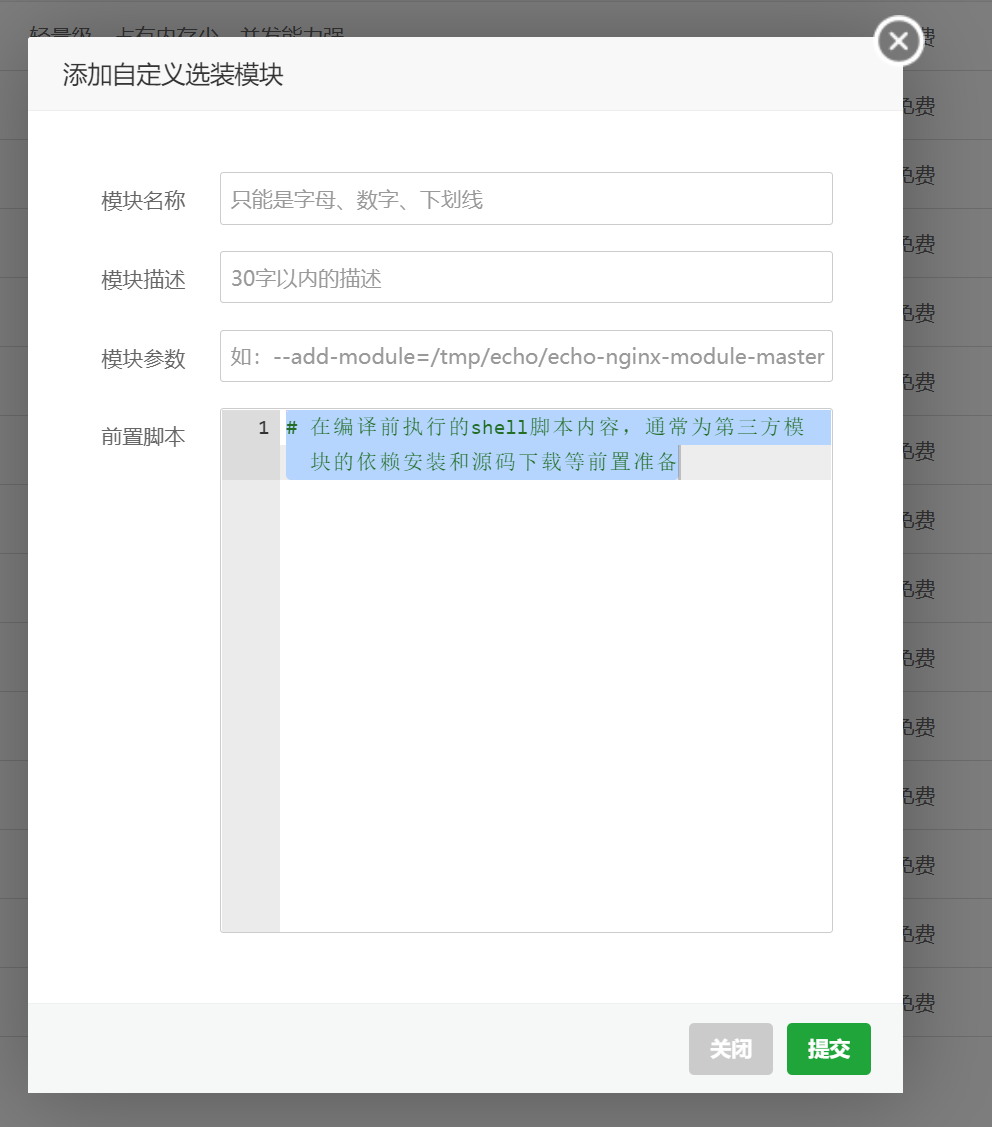
然后等待编译,
然后:成功~
然后,开启:
location / {
fancyindex on; # Enable fancy indexes.
fancyindex_exact_size off; # Output human-readable file sizes.
}
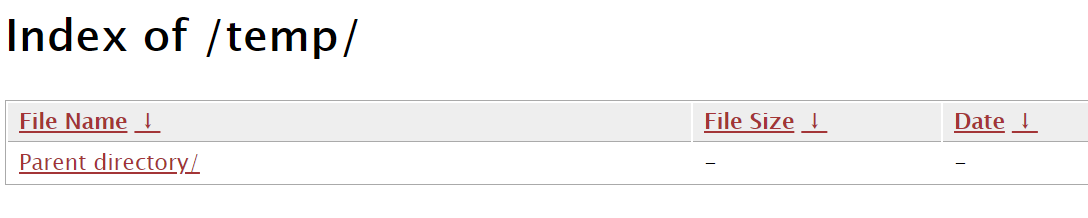
关闭绑定:
②或者在SSH中运行下面命令,以解除绑定手机号。
sed -i “s|if (bind_user == ‘True’) {|if (bind_user == ‘REMOVED’) {|g” /www/server/panel/BTPanel/static/js/index.js
方法2、删除bind_path.pl文件
如果使用的是宝塔Windows面板,我们可选择删除BtSoft\panel\data\bind_path.pl文件即可解除绑定手机号。
宝塔Linux面板的话,可在SSH端运行如下命令:
rm -rf /www/server/panel/data/bind.pl
以上是关于宝塔面板登录时解除和关闭绑定手机号的两种方法介绍,
参考:https://www.idcspy.com/36469.html


