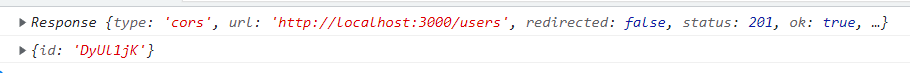重点:使用 fetch() 函数发起 ajax 请求
简介
fetch() 方法是一个 window的全局方法,用于发起获取资源的请求。它返回一个 promise,这个 promise 会在请求响应后被 resolve,并传回 Response 对象。
参数
传入两个参数:
1.请求地址或一个Request对象
2.一个配置项对象,包括所有对请求的设置。
可选的参数有:
- method: 请求使用的方法,如 GET、POST。
- headers: 请求的头信息
- body: 请求体信息,可以是一个 Blob、BufferSource、FormData、URLSearchParams 或者 USVString 对象。
- mode: 请求的模式,如 cors、no-cors 或者 same-origin。
- credentials: 请求的 credentials,如 omit、same-origin 或者 include。
- cache: 请求的 cache 模式:default、 no-store、 reload 、 no-cache、 force-cache 或者 only-if-cached。
- redirect: 可用的 redirect 模式:follow (自动重定向), error (如果产生重定向将自动终止并且抛出一个错误),或者 manual (手动处理重定向)。在 Chrome 中默认使用 follow(Chrome 47 之前的默认值是 manual)。
- referrer: 一个 USVString 可以是 no-referrer、client 或一个 URL。默认是 client。
- referrerPolicy: 指定了 HTTP 头部 referer 字段的值。可能为以下值之一:no-referrer、 no-referrer-when-downgrade、origin、origin-when-cross-origin、 unsafe-url。
- integrity: 包括请求的 subresource integrity 值(例如: sha256-BpfBw7ivV8q2jLiT13fxDYAe2tJllusRSZ273h2nFSE=)。
案例:
fetch("http://localhost:3000/users", {
//请求方法
method: "POST",
//请求头
headers: { name: "zs" },
// 请求体
body: "username=zs&password=123",
})
.then((res) => {
// Response 对象
console.log(res);
//return res.text();
return res.json(); //返回一个 promise,将响应数据转为对象形式传入resolve,再次 .then 即可获得
})
.then((data) => {
//响应数据
console.log(data);
});
结果: