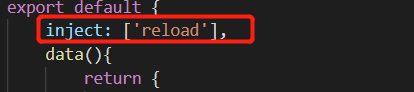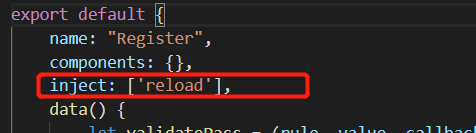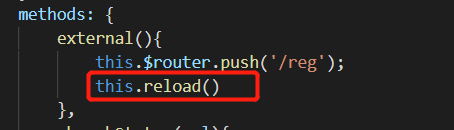vue中手动设置刷新当前页面
vue-router重新路由到当前页面,或者$router.push页面不刷新
方法:
1. window.reload(),或 router.go(0) ,js原生方法,只要停留在本页面就会不停刷新(不建议使用)
2. 全局声明reload方法,控制router-view的显示或隐藏,从而控制页面的再次加载
(允许一个祖先组件向其所有子孙后代注入一个依赖,不论组件层次有多深,并在起上下游关系成立的时间里始终生效。)
根组件APP.vue中声明方法:
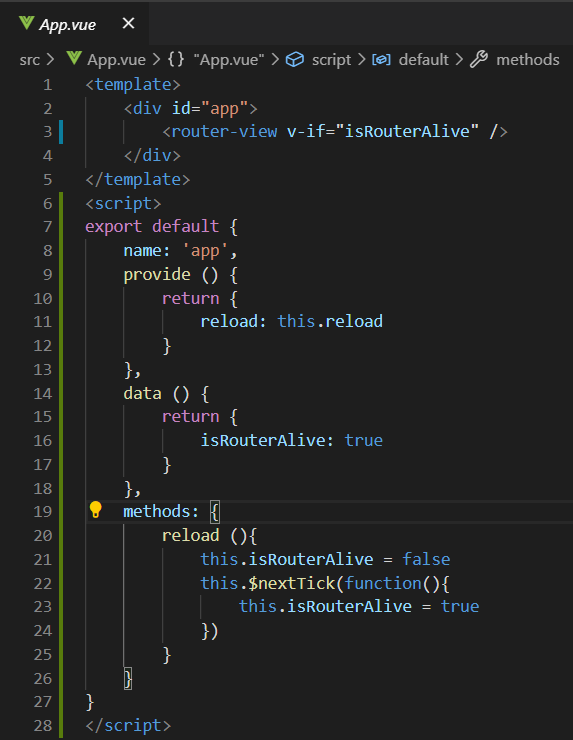
<template>
<div id="app">
<router-view v-if="isRouterAlive" />
</div>
</template>
<script>
export default {
name: 'app',
provide () {
return {
reload: this.reload
}
},
data () {
return {
isRouterAlive: true
}
},
methods: {
reload (){
this.isRouterAlive = false
this.$nextTick(function(){
this.isRouterAlive = true
})
}
}
}
</script>
应用页面引用:(注意要跳转的页面也要inject注册)
inject: ['reload'] //注册
this.reload() //使用