碎片
定义:碎片是一种可以嵌入在活动当中的UI片段;
作用:让程序更合理运用大屏幕空间。
例如:
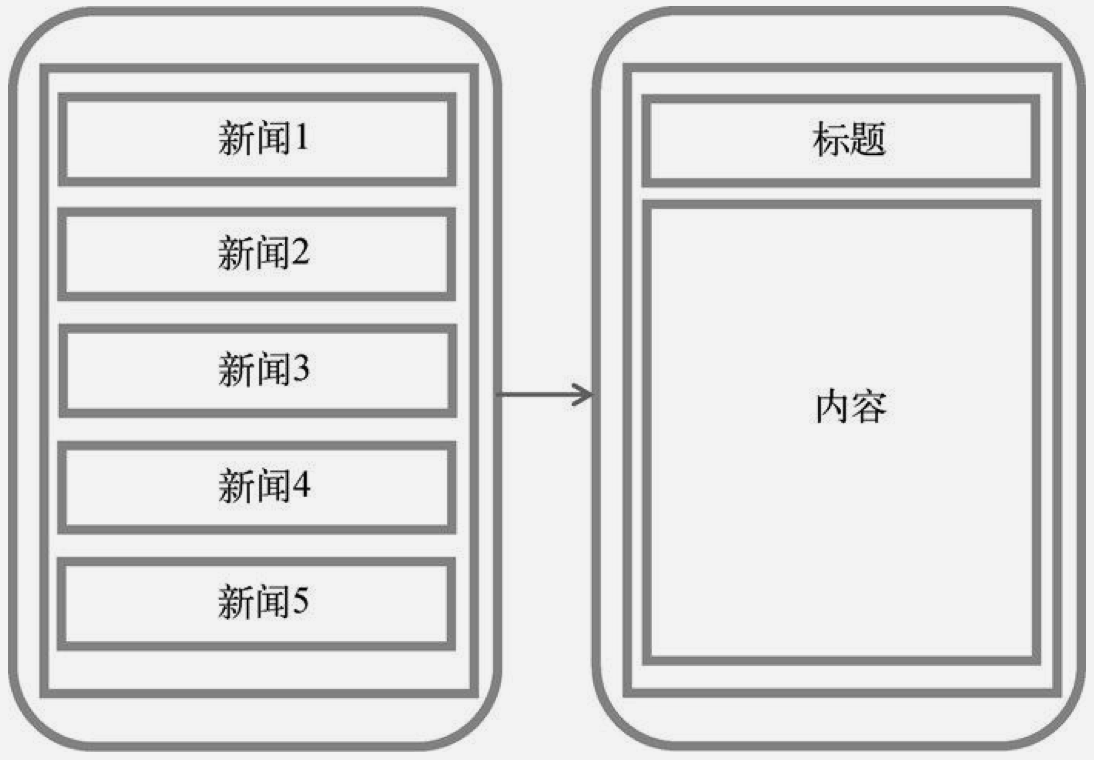
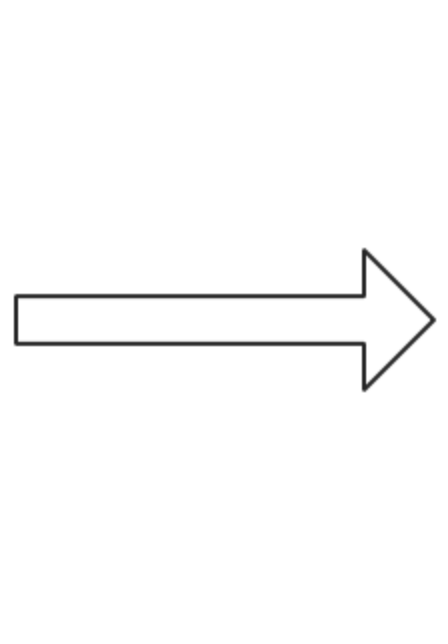
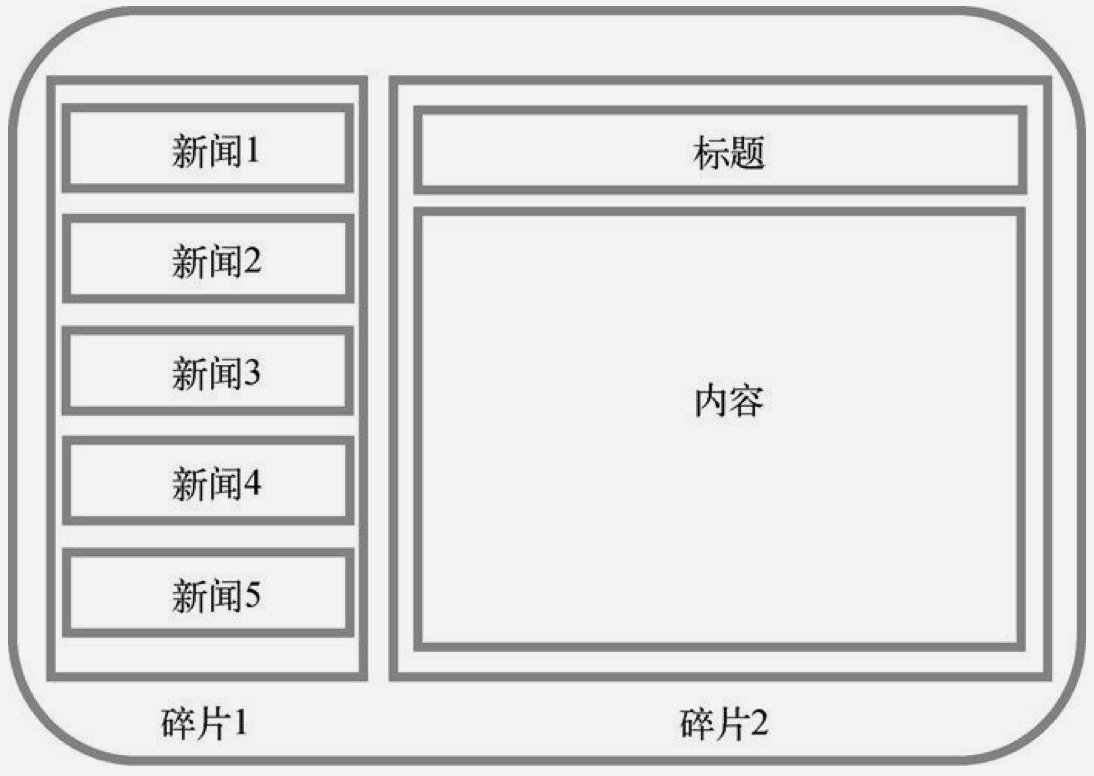
在同一活动中引入2个碎片,避免因设备屏幕尺寸过大而造成界面美观受到影响,如:
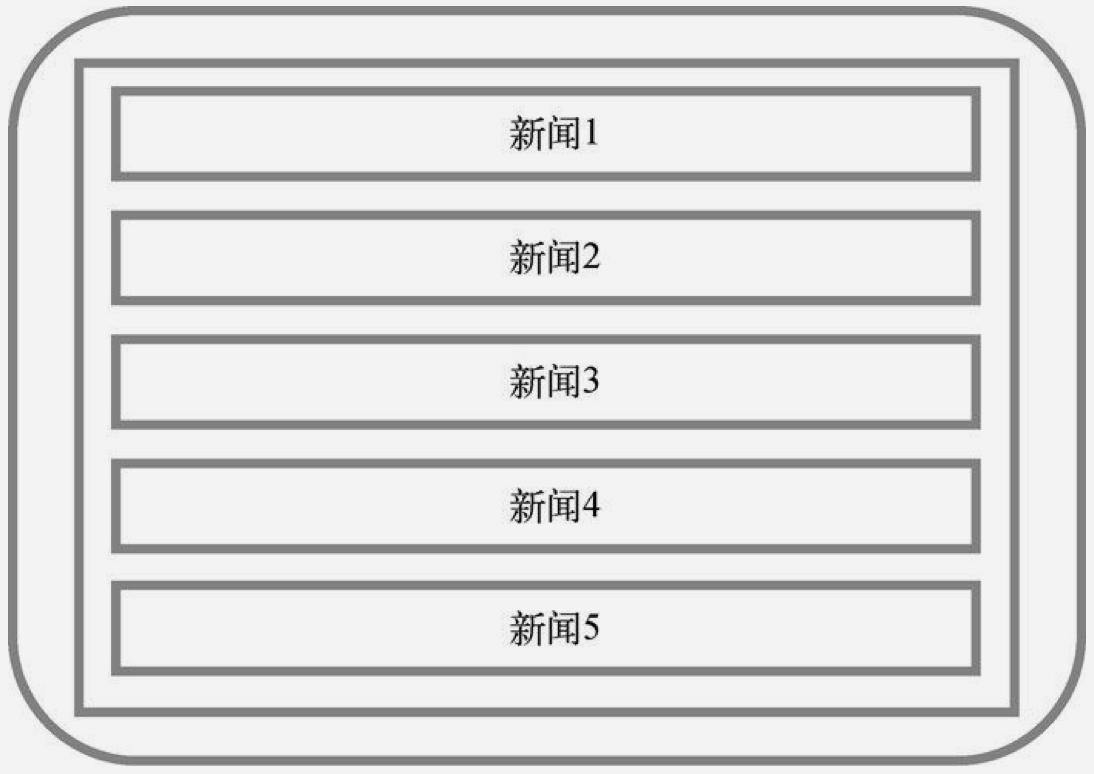
一、静态添加碎片
左侧碎片布局left_fragment.xml
<?xml version="1.0" encoding="utf-8"?> <LinearLayout xmlns:android="http://schemas.android.com/apk/res/android" android:orientation="vertical" android:layout_width="match_parent" android:layout_height="match_parent"> <Button android:id="@+id/button" android:layout_width="wrap_content" android:layout_height="wrap_content" android:layout_gravity="center_horizontal" android:text="Button" /> </LinearLayout>
右侧碎片布局right_fragment.xml
<?xml version="1.0" encoding="utf-8"?> <LinearLayout xmlns:android="http://schemas.android.com/apk/res/android" android:orientation="vertical" android:background="#11ffee" android:layout_width="match_parent" android:layout_height="match_parent"> <TextView android:layout_width="wrap_content" android:layout_height="wrap_content" android:layout_gravity="center_horizontal" android:textSize="20sp" android:text="This is right fragment" /> </LinearLayout>
LeftFragment.java
public class LeftFragment extends Fragment { @Nullable @Override public View onCreateView(LayoutInflater inflater, @Nullable ViewGroup container, @Nullable Bundle savedInstanceState) { View view = inflater.inflate(R.layout.left_fragment,container,false); return view; } }
RightFragment.java
public class RightFragment extends Fragment { @Nullable @Override public View onCreateView(LayoutInflater inflater, @Nullable ViewGroup container, @Nullable Bundle savedInstanceState) { View view = inflater.inflate(R.layout.right_fragment,container,false); return view; } }
总结上述,重写onCreateView()方法,通过inflater的inflate()方法将left_fragment和right_fragment布局加载进来。
然后,修改activity_main.xml中代码:
<?xml version="1.0" encoding="utf-8"?> <LinearLayout xmlns:android="http://schemas.android.com/apk/res/android" android:orientation="horizontal" android:layout_width="match_parent" android:layout_height="match_parent" > <fragment android:id="@+id/left_fragment" android:name="com.example.fragmenttest.LeftFragment" android:layout_height="match_parent" android:layout_width="0dp" android:layout_weight="1" /> <fragment android:id="@+id/right_fragment" android:name="com.example.fragmenttest.RightFragment" android:layout_height="match_parent" android:layout_width="0dp" android:layout_weight="1" /> </LinearLayout>
效果:
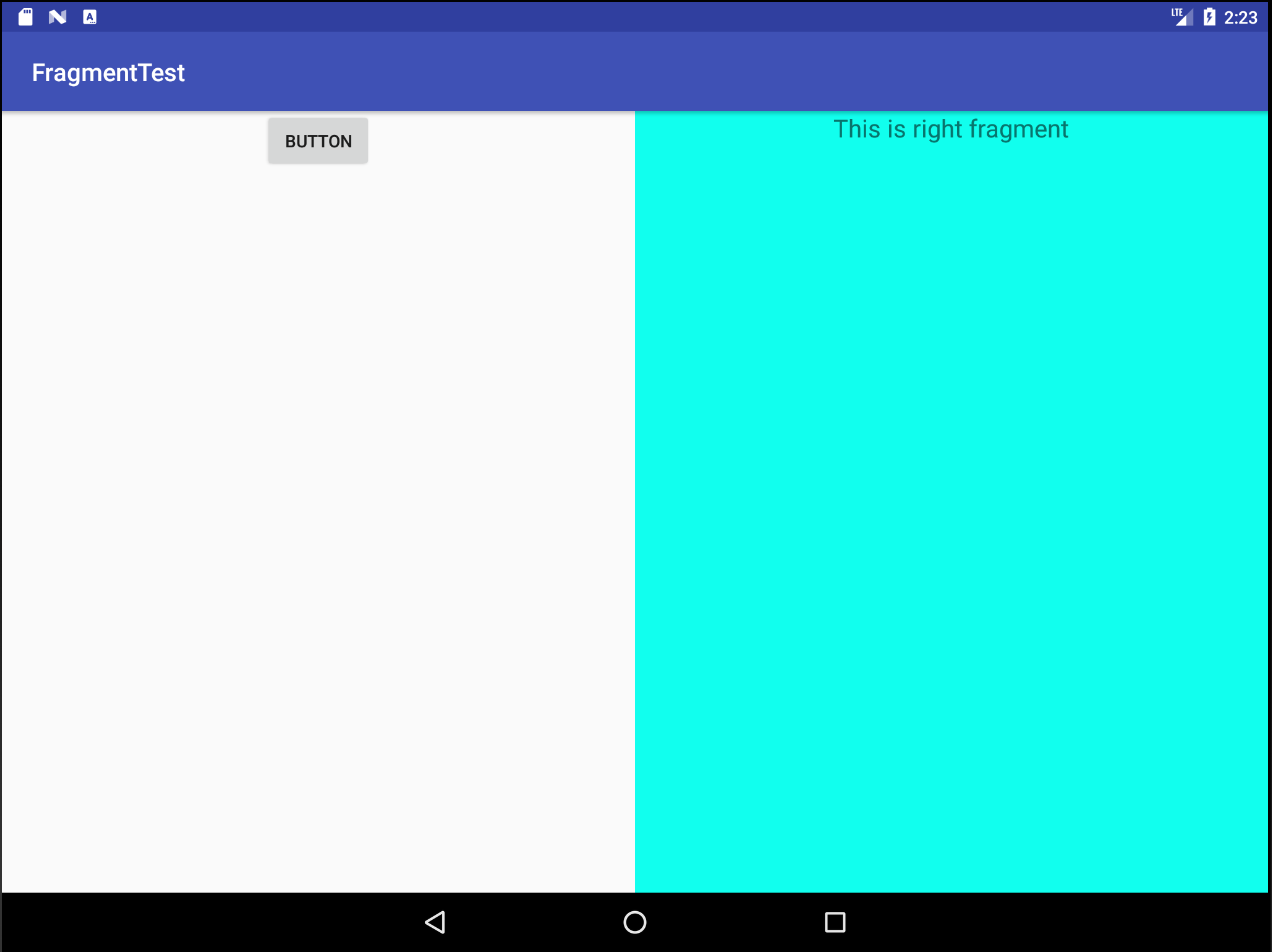
二、动态添加碎片
新建another_right_fragment.xml
<?xml version="1.0" encoding="utf-8"?> <LinearLayout xmlns:android="http://schemas.android.com/apk/res/android" android:orientation="vertical" android:layout_width="match_parent" android:layout_height="match_parent" android:background="#ffff00" > <TextView android:layout_width="wrap_content" android:layout_height="wrap_content" android:layout_gravity="center_horizontal" android:textSize="20sp" android:text="This is another right fragment" /> </LinearLayout>
新建AnotherRightFragment.java
public class AnotherRightFragment extends Fragment { @Nullable @Override public View onCreateView(LayoutInflater inflater, @Nullable ViewGroup container, @Nullable Bundle savedInstanceState) { View view = inflater.inflate(R.layout.another_right_fragment,container,false); return view; } }
修改activity_main.xml
<?xml version="1.0" encoding="utf-8"?> <LinearLayout xmlns:android="http://schemas.android.com/apk/res/android" android:orientation="horizontal" android:layout_width="match_parent" android:layout_height="match_parent" > <fragment android:id="@+id/left_fragment" android:name="com.example.fragmenttest.LeftFragment" android:layout_height="match_parent" android:layout_width="0dp" android:layout_weight="1" /> <FrameLayout android:id="@+id/right_layout" android:layout_width="0dp" android:layout_height="match_parent" android:layout_weight="1" ></FrameLayout> <!--<fragment--> <!--android:id="@+id/right_fragment"--> <!--android:name="com.example.fragmenttest.RightFragment"--> <!--android:layout_height="match_parent"--> <!--android:layout_width="0dp"--> <!--android:layout_weight="1"--> <!--/>--> </LinearLayout>
添加MainActivity.java代码
import android.support.v4.app.Fragment; import android.support.v4.app.FragmentManager; import android.support.v4.app.FragmentTransaction; import android.support.v7.app.AppCompatActivity; import android.os.Bundle; import android.view.View; import android.widget.Button; public class MainActivity extends AppCompatActivity implements View.OnClickListener{ @Override protected void onCreate(Bundle savedInstanceState) { super.onCreate(savedInstanceState); setContentView(R.layout.activity_main); Button button = (Button)findViewById(R.id.button); button.setOnClickListener(this); replaceFragment(new RightFragment()); } @Override public void onClick(View v) { switch (v.getId()){ case R.id.button: replaceFragment(new AnotherRightFragment()); break; default: break; } } private void replaceFragment(Fragment fragment){ /* *此方法实现动态添加碎片,参数为待添加的碎片实例 */ FragmentManager fragmentManager = getSupportFragmentManager(); //通过调用getSupportFragmentManager()方法获取FragmentManager实例 FragmentTransaction transaction = fragmentManager.beginTransaction(); //开启事务,通过调用beginTransaction()方法开启 transaction.replace(R.id.right_layout,fragment); //向容器内添加或替换碎片,一般使用replace()方法实现,其中2个参数分别为容器ID和待添加碎片的实例 transaction.commit(); //提交事务 } }
效果:
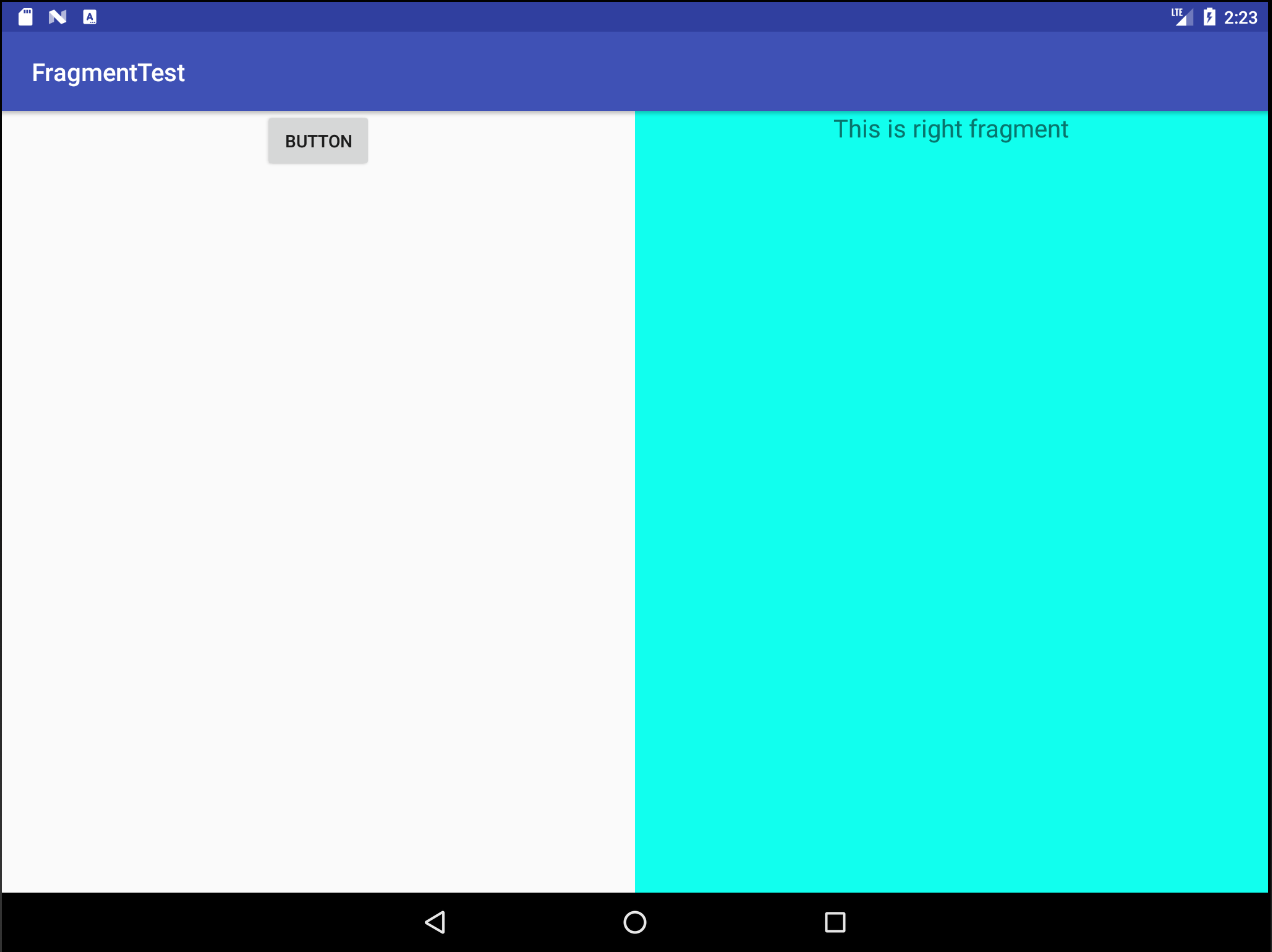 之后
之后 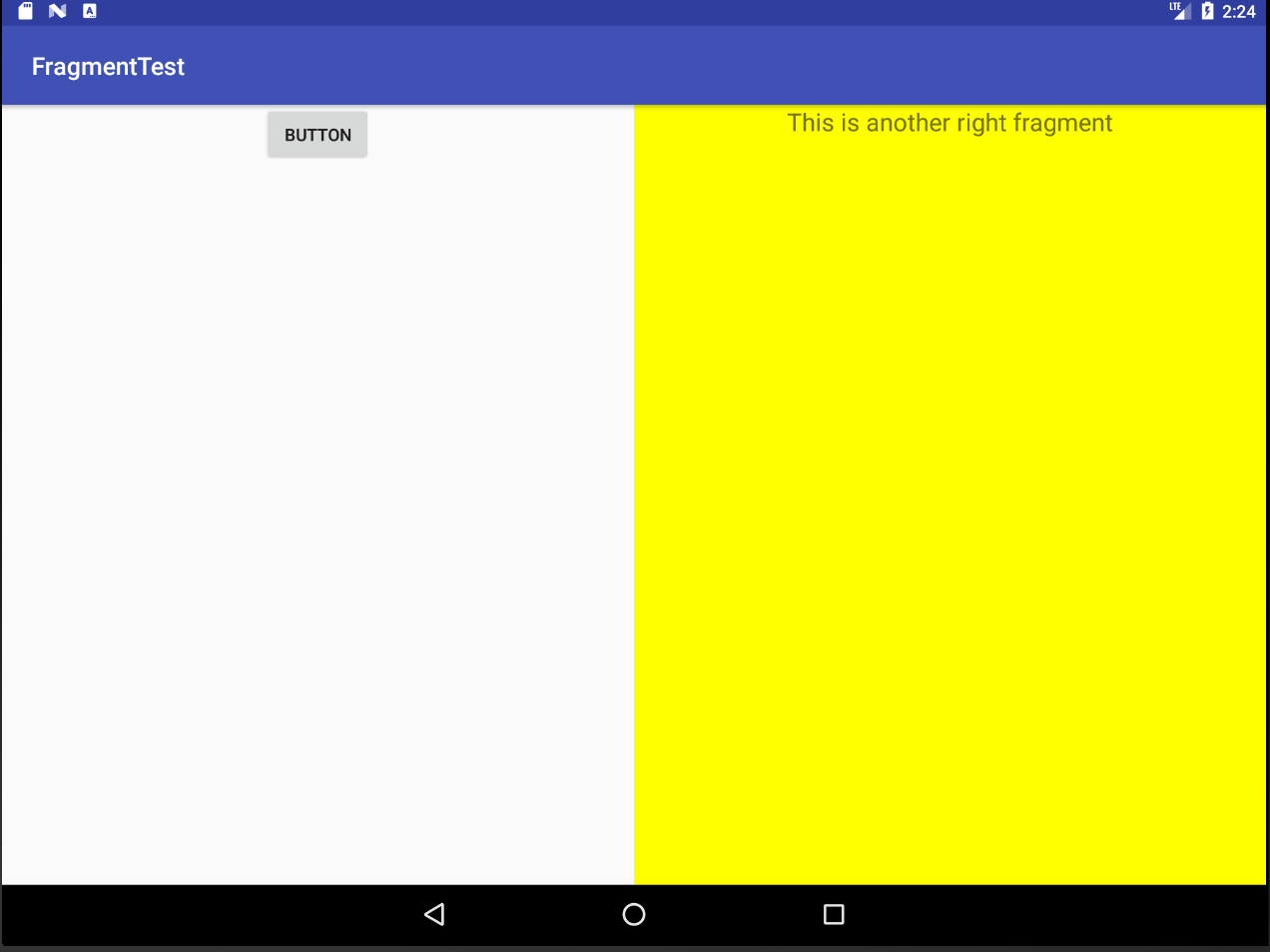
碎片生命周期
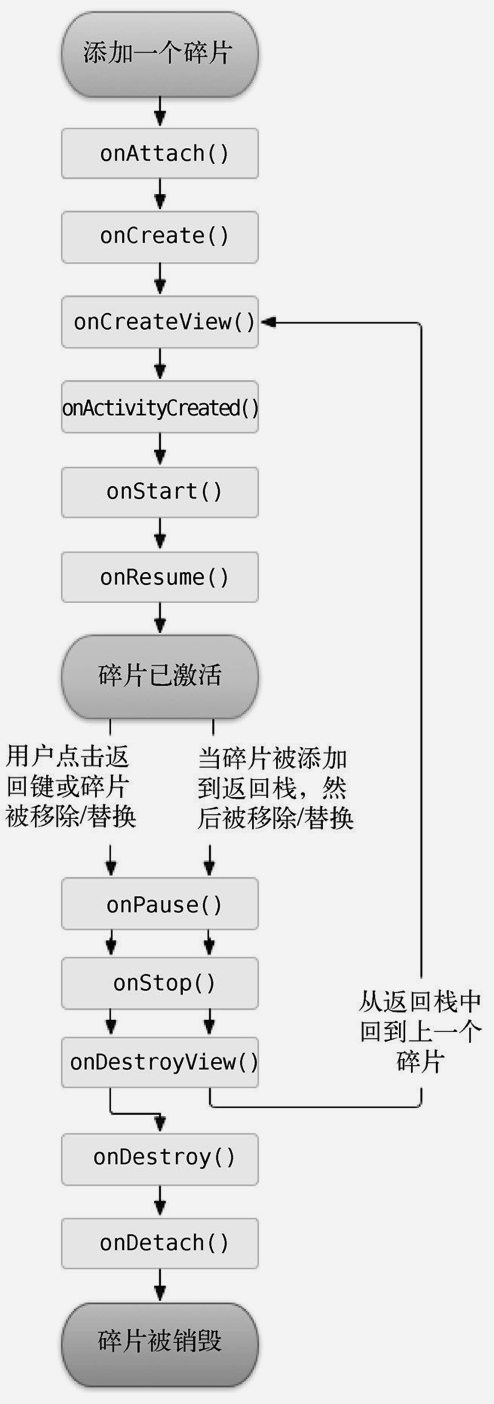
其中:
onAttach( Context context ) : 当碎片和活动建立关联的时候调用;
onCreate( Bundle savedInstanceState ): 当第一次创建fragment的时候调用,同时在里面实例化一些变量(这些变量主要是:当你暂停、停止的时候你想保持的数据);
onCreateView( LayoutInflater inflater , ViewGroup container , Bundle savedInstanceState ): 给当前fragment加载视图;
onActivityCreated( Bundle savedInstanceState ): 当Activity中的onCreate方法执行完后调用(也就是说:当碎片调用onCreateView方法时,Activity中的onCreate方法还没被调用。所以不能在onCreateView方法中进行与activity有交互的UI操作,UI操作应该在onActivityCreated中进行。);
onStart(): 和activity一致,可见;
onResume(): 和activity一致,可见;
onPause(): 和activity一致,可见;
onStop(): 和activity一致,不可见,当activity被stop或fragment被移除但被加入到栈中;
onDestroyView(): 与fragment相关的视图被移除时调用;
onDestroy(): 和activity一致,销毁fragment对象时调用;
onDetach(): 当碎片和活动解除关联的时候调用;
生命周期参考:https://www.cnblogs.com/purediy/p/3276545.html

