Python的json读写方式和字典与json的相互转化
在Python中,json指的是符合json语法格式的字符串,可以单行或者多行。
它可以方便的在使用在多种语言中,这里介绍的是在python中的字典(dict)与json字符串相互转化的方式。
1. 导入json包
import json
2. 初始化一个字典数据
dict_ = { 'name': 'Jack', 'age': 22, 'skills': ['Python', 'Java', 'C++', 'Matlab'], 'major': '计算机技术', 'english': '英语六级', 'school': 'WIT' }
3. json.dumps(字典):将字典转为JSON字符串
# 1. json.dumps(字典):将字典转为JSON字符串,indent为多行缩进空格数, # sort_keys为是否按键排序,ensure_ascii=False为不确保ascii,及不将中文等特殊字符转为\uXXX等 json_dict = json.dumps(dict_) print(json_dict)
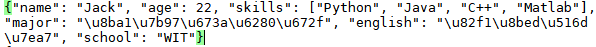
很明显中文字符被转化了,于是使用:ensure_ascii=False
# 行缩进和键值排序 json_dict_2 = json.dumps(dict_, indent=2, sort_keys=True, ensure_ascii=False) print(json_dict_2)
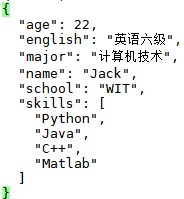
3. json.loads(json串),将json字符串转化成字典
dict_from_str = json.loads(json_dict) print(dict_from_str) dict_from_str_2 = json.loads(json_dict_2) print(dict_from_str_2)
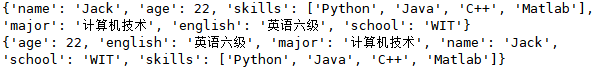
4. json.dump,把字典转换成json字符串并存储在文件中,结果文件如下图:
with open("write_json.json", "w", encoding='utf-8') as f: # json.dump(dict_, f) # 写为一行 json.dump(dict_, f, indent=2, sort_keys=True, ensure_ascii=False) # 写为多行

5. json.load,从文件打开json数据转换成字典
with open("write_json.json", encoding="utf-8") as f: json_file = json.load(f) print(json_file)
##
参考:


