IdentityServer4 搭建
2021-03-27 12:07 qgbo 阅读(204) 评论(0) 收藏 举报环境 .net5
1. 安装dotnet 工具:
dotnet new -i IdentityServer4.Templates
dotnet tool install --global dotnet-ef
mkdir tmp,
cd tml
dotnet new is4ef
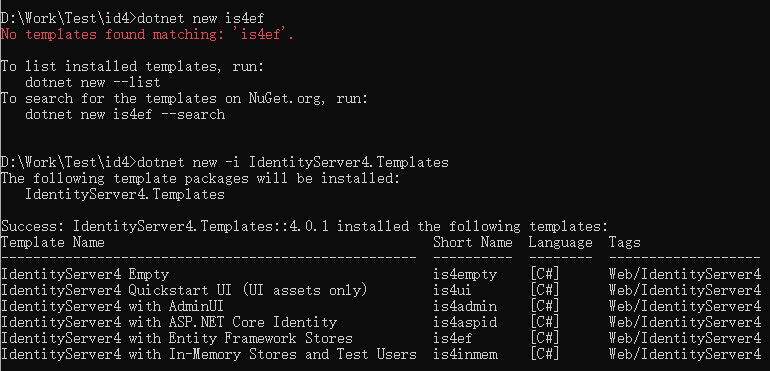
这会生成支持 EFCode的项目,项目名称是当前文件夹的名称 tmp。默认是Sqlite数据库。
里面包含 一个QuickStart的文件夹,用以显示界面。
迁移文件都生成好了。
直接运行,会初始化数据库,并能看到界面,登录成功!
2. 切换SQL Server 数据库。
dotnet add package Microsoft.EntityFrameworkCore.SqlServer dotnet tool install --global dotnet-ef dotnet add package Microsoft.EntityFrameworkCore.Design
修改StartUp.cs的ConfigurationService方法,部分代码如下
var migrationsAssembly = typeof(Startup).GetTypeInfo().Assembly.GetName().Name; var connectionString = Configuration.GetConnectionString("DefaultConnection"); services.AddIdentityServer() .AddTestUsers(TestUsers.Users) .AddConfigurationStore(options => { options.ConfigureDbContext = b => b.UseSqlServer(connectionString, sql => sql.MigrationsAssembly(migrationsAssembly)); }) .AddOperationalStore(options => { options.ConfigureDbContext = b => b.UseSqlServer(connectionString, sql => sql.MigrationsAssembly(migrationsAssembly)); });
执行如下命令,生成迁移代码:
dotnet ef migrations add InitialIdentityServerPersistedGrantDbMigration -c PersistedGrantDbContext -o Data/Migrations/IdentityServer/PersistedGrantDb
dotnet ef migrations add InitialIdentityServerConfigurationDbMigration -c ConfigurationDbContext -o Data/Migrations/IdentityServer/ConfigurationDb
这会有2个Context,
PersistedGrantDbContext 下面有2个集合 DeviceCodes PersistedGrants,用于临时操作数据,如授权代码和刷新令牌等

public class PersistedGrant { public PersistedGrant();</span><span style="color: #0000ff;">public</span> <span style="color: #0000ff;">string</span> Key { <span style="color: #0000ff;">get</span>; <span style="color: #0000ff;">set</span><span style="color: #000000;">; } </span><span style="color: #0000ff;">public</span> <span style="color: #0000ff;">string</span> Type { <span style="color: #0000ff;">get</span>; <span style="color: #0000ff;">set</span><span style="color: #000000;">; } </span><span style="color: #0000ff;">public</span> <span style="color: #0000ff;">string</span> SubjectId { <span style="color: #0000ff;">get</span>; <span style="color: #0000ff;">set</span><span style="color: #000000;">; } </span><span style="color: #0000ff;">public</span> <span style="color: #0000ff;">string</span> SessionId { <span style="color: #0000ff;">get</span>; <span style="color: #0000ff;">set</span><span style="color: #000000;">; } </span><span style="color: #0000ff;">public</span> <span style="color: #0000ff;">string</span> ClientId { <span style="color: #0000ff;">get</span>; <span style="color: #0000ff;">set</span><span style="color: #000000;">; } </span><span style="color: #0000ff;">public</span> <span style="color: #0000ff;">string</span> Description { <span style="color: #0000ff;">get</span>; <span style="color: #0000ff;">set</span><span style="color: #000000;">; } </span><span style="color: #0000ff;">public</span> DateTime CreationTime { <span style="color: #0000ff;">get</span>; <span style="color: #0000ff;">set</span><span style="color: #000000;">; } </span><span style="color: #0000ff;">public</span> DateTime? Expiration { <span style="color: #0000ff;">get</span>; <span style="color: #0000ff;">set</span><span style="color: #000000;">; } </span><span style="color: #0000ff;">public</span> DateTime? ConsumedTime { <span style="color: #0000ff;">get</span>; <span style="color: #0000ff;">set</span><span style="color: #000000;">; } </span><span style="color: #0000ff;">public</span> <span style="color: #0000ff;">string</span> Data { <span style="color: #0000ff;">get</span>; <span style="color: #0000ff;">set</span><span style="color: #000000;">; } }public class DeviceFlowCodes
{
public DeviceFlowCodes();</span><span style="color: #008000;">//</span> <span style="color: #008000;">//</span><span style="color: #008000;"> 摘要: </span><span style="color: #008000;">//</span><span style="color: #008000;"> Gets or sets the device code. </span><span style="color: #008000;">//</span> <span style="color: #008000;">//</span><span style="color: #008000;"> 值: </span><span style="color: #008000;">//</span><span style="color: #008000;"> The device code.</span> <span style="color: #0000ff;">public</span> <span style="color: #0000ff;">string</span> DeviceCode { <span style="color: #0000ff;">get</span>; <span style="color: #0000ff;">set</span><span style="color: #000000;">; } </span><span style="color: #008000;">//</span> <span style="color: #008000;">//</span><span style="color: #008000;"> 摘要: </span><span style="color: #008000;">//</span><span style="color: #008000;"> Gets or sets the user code. </span><span style="color: #008000;">//</span> <span style="color: #008000;">//</span><span style="color: #008000;"> 值: </span><span style="color: #008000;">//</span><span style="color: #008000;"> The user code.</span> <span style="color: #0000ff;">public</span> <span style="color: #0000ff;">string</span> UserCode { <span style="color: #0000ff;">get</span>; <span style="color: #0000ff;">set</span><span style="color: #000000;">; } </span><span style="color: #008000;">//</span> <span style="color: #008000;">//</span><span style="color: #008000;"> 摘要: </span><span style="color: #008000;">//</span><span style="color: #008000;"> Gets or sets the subject identifier. </span><span style="color: #008000;">//</span> <span style="color: #008000;">//</span><span style="color: #008000;"> 值: </span><span style="color: #008000;">//</span><span style="color: #008000;"> The subject identifier.</span> <span style="color: #0000ff;">public</span> <span style="color: #0000ff;">string</span> SubjectId { <span style="color: #0000ff;">get</span>; <span style="color: #0000ff;">set</span><span style="color: #000000;">; } </span><span style="color: #008000;">//</span> <span style="color: #008000;">//</span><span style="color: #008000;"> 摘要: </span><span style="color: #008000;">//</span><span style="color: #008000;"> Gets or sets the session identifier. </span><span style="color: #008000;">//</span> <span style="color: #008000;">//</span><span style="color: #008000;"> 值: </span><span style="color: #008000;">//</span><span style="color: #008000;"> The session identifier.</span> <span style="color: #0000ff;">public</span> <span style="color: #0000ff;">string</span> SessionId { <span style="color: #0000ff;">get</span>; <span style="color: #0000ff;">set</span><span style="color: #000000;">; } </span><span style="color: #008000;">//</span> <span style="color: #008000;">//</span><span style="color: #008000;"> 摘要: </span><span style="color: #008000;">//</span><span style="color: #008000;"> Gets or sets the client identifier. </span><span style="color: #008000;">//</span> <span style="color: #008000;">//</span><span style="color: #008000;"> 值: </span><span style="color: #008000;">//</span><span style="color: #008000;"> The client identifier.</span> <span style="color: #0000ff;">public</span> <span style="color: #0000ff;">string</span> ClientId { <span style="color: #0000ff;">get</span>; <span style="color: #0000ff;">set</span><span style="color: #000000;">; } </span><span style="color: #008000;">//</span> <span style="color: #008000;">//</span><span style="color: #008000;"> 摘要: </span><span style="color: #008000;">//</span><span style="color: #008000;"> Gets the description the user assigned to the device being authorized. </span><span style="color: #008000;">//</span> <span style="color: #008000;">//</span><span style="color: #008000;"> 值: </span><span style="color: #008000;">//</span><span style="color: #008000;"> The description.</span> <span style="color: #0000ff;">public</span> <span style="color: #0000ff;">string</span> Description { <span style="color: #0000ff;">get</span>; <span style="color: #0000ff;">set</span><span style="color: #000000;">; } </span><span style="color: #008000;">//</span> <span style="color: #008000;">//</span><span style="color: #008000;"> 摘要: </span><span style="color: #008000;">//</span><span style="color: #008000;"> Gets or sets the creation time. </span><span style="color: #008000;">//</span> <span style="color: #008000;">//</span><span style="color: #008000;"> 值: </span><span style="color: #008000;">//</span><span style="color: #008000;"> The creation time.</span> <span style="color: #0000ff;">public</span> DateTime CreationTime { <span style="color: #0000ff;">get</span>; <span style="color: #0000ff;">set</span><span style="color: #000000;">; } </span><span style="color: #008000;">//</span> <span style="color: #008000;">//</span><span style="color: #008000;"> 摘要: </span><span style="color: #008000;">//</span><span style="color: #008000;"> Gets or sets the expiration. </span><span style="color: #008000;">//</span> <span style="color: #008000;">//</span><span style="color: #008000;"> 值: </span><span style="color: #008000;">//</span><span style="color: #008000;"> The expiration.</span> <span style="color: #0000ff;">public</span> DateTime? Expiration { <span style="color: #0000ff;">get</span>; <span style="color: #0000ff;">set</span><span style="color: #000000;">; } </span><span style="color: #008000;">//</span> <span style="color: #008000;">//</span><span style="color: #008000;"> 摘要: </span><span style="color: #008000;">//</span><span style="color: #008000;"> Gets or sets the data. </span><span style="color: #008000;">//</span> <span style="color: #008000;">//</span><span style="color: #008000;"> 值: </span><span style="color: #008000;">//</span><span style="color: #008000;"> The data.</span> <span style="color: #0000ff;">public</span> <span style="color: #0000ff;">string</span> Data { <span style="color: #0000ff;">get</span>; <span style="color: #0000ff;">set</span><span style="color: #000000;">; } }</span></pre>
剩下的都是Configration 的,用于配置数据,如Client,Apiresouce,scopes等

public DbSet<Client> Clients { get; set; } // // 摘要: // Gets or sets the clients' CORS origins. // // 值: // The clients CORS origins. public DbSet<ClientCorsOrigin> ClientCorsOrigins { get; set; } // // 摘要: // Gets or sets the identity resources. // // 值: // The identity resources. public DbSet<IdentityResource> IdentityResources { get; set; } // // 摘要: // Gets or sets the API resources. // // 值: // The API resources. public DbSet<ApiResource> ApiResources { get; set; } // // 摘要: // Gets or sets the API scopes. // // 值: // The API resources. public DbSet<ApiScope> ApiScopes { get; set; }
此时如果运行,会发生找不到数据库的错误,下面改动是代码生成数据库:
private void InitializeDatabase(IApplicationBuilder app)
{
using (var serviceScope = app.ApplicationServices.GetService<IServiceScopeFactory>().CreateScope())
{
serviceScope.ServiceProvider.GetRequiredService<PersistedGrantDbContext>().Database.Migrate();
var context = serviceScope.ServiceProvider.GetRequiredService<ConfigurationDbContext>();
context.Database.Migrate();
if (!context.Clients.Any())
{
foreach (var client in Config.Clients)
{
context.Clients.Add(client.ToEntity());
}
context.SaveChanges();
}
if (!context.IdentityResources.Any())
{
foreach (var resource in Config.IdentityResources)
{
context.IdentityResources.Add(resource.ToEntity());
}
context.SaveChanges();
}
if (!context.ApiScopes.Any())
{
foreach (var resource in Config.ApiScopes)
{
context.ApiScopes.Add(resource.ToEntity());
}
context.SaveChanges();
}
}
}
运行,应该可以看到界面了。
如果有错误,检查当前的项目版本,是不是 .Net5, 然后确保Nuget 包是最近的
气功波(18037675651)



 浙公网安备 33010602011771号
浙公网安备 33010602011771号