结合绝对定位\相对定位\固定定位写一个奥运五环案例
实现功能:
当滑动页面时,奥运五环固定在中间。
涉及到的知识:
相对定位、绝对定位、固定定位、z-index、border-radius
关键知识点:
1、绝对定位和相对定位的区别:
position: absolute; 脱离原来位置进行定位;定位的参照物是离自己最近的有定位的父级,参照最近的有定位的父级进行定位,如果没有,那么相对文档进行定位
position: relative; 保留原来位置进行定位;定位的参照物是自己原来的位置,相对自己原来的位置进行定位
定位使用小经验:一般用relative来定位参照物,因为可以保留原有的位置,让自己不受影响
div.center的定位是使用固定定位position: fixed;
圆环的定位是用的绝对定位,参照物是父级div.center
left、top的值都是根据展示的样式计算的
z-index的数值决定层级的覆盖
2、圆环:
div + border + border-radius 结合制作圆环
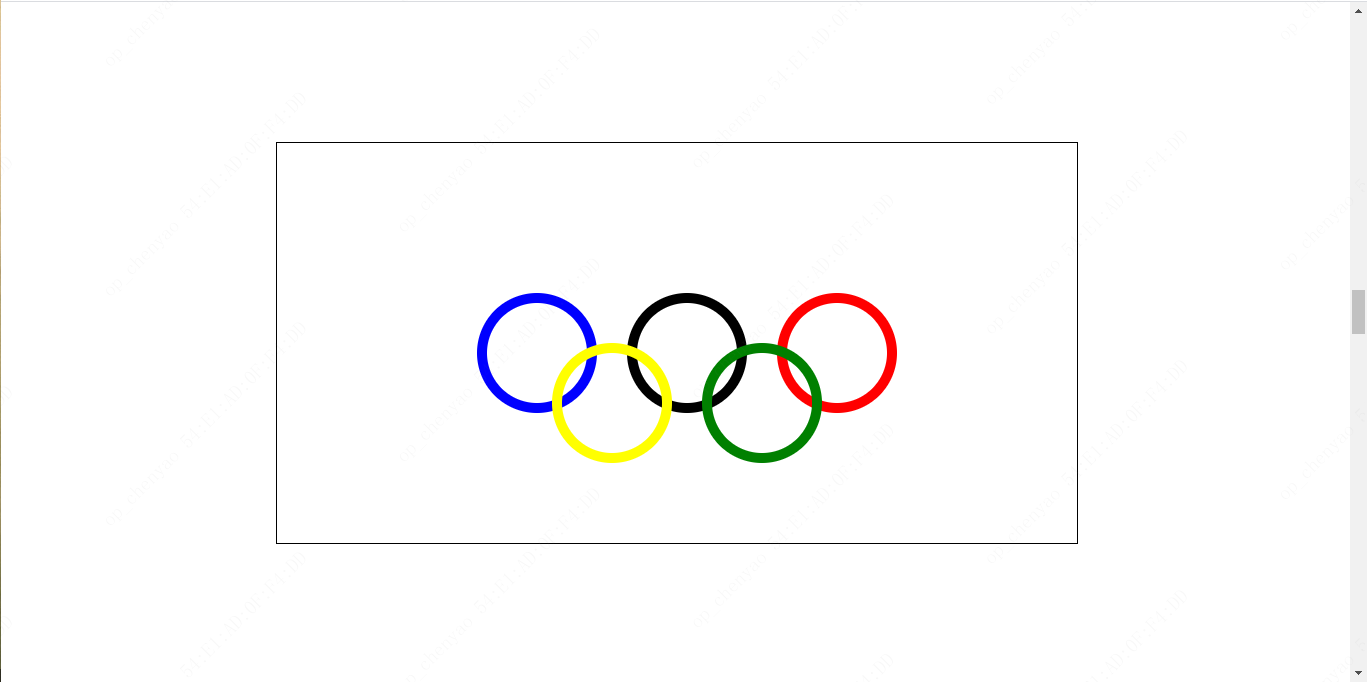
相关代码如下
1.html
1 <!DOCTYPE html> 2 <html lang="en"> 3 <head> 4 <meta charset="UTF-8"> 5 <meta name="viewport" content="width=device-width, initial-scale=1.0"> 6 <meta http-equiv="X-UA-Compatible" content="ie=edge"> 7 <link rel="stylesheet" href="./1.css" class="css"> 8 <title>奥运五环</title> 9 </head> 10 <body> 11 <div class="center"> 12 <div class="blue"> 13 </div> 14 <div class="yellow"> 15 </div> 16 <div class="black"> 17 </div> 18 <div class="green"> 19 </div> 20 <div class="red"> 21 </div> 22 </div> 23 <div class="content"></div> 24 </body> 25 </html>
1.css
1 *{ 2 margin: 0; 3 padding: 0; 4 } 5 div.center{ 6 width: 800px; 7 height: 400px; 8 border: 1px solid #000; 9 position: fixed; 10 left: 50%; 11 top: 50%; 12 margin-left: -400px; 13 margin-top: -200px; 14 } 15 .center>div{ 16 width: 100px; 17 height: 100px; 18 border-radius: 50%; 19 } 20 .blue{ 21 border: 10px solid blue; 22 position: absolute; 23 left: 200px; 24 top: 150px; 25 } 26 .yellow{ 27 border: 10px solid yellow; 28 position: absolute; 29 left: 275px; 30 top: 200px; 31 z-index: 1; 32 } 33 .black{ 34 border: 10px solid black; 35 position: absolute; 36 left: 350px; 37 top: 150px; 38 } 39 .green{ 40 border: 10px solid green; 41 position: absolute; 42 left: 425px; 43 top: 200px; 44 z-index: 1; 45 } 46 .red{ 47 border: 10px solid red; 48 position: absolute; 49 left: 500px; 50 top: 150px; 51 } 52 /*制作滚动条*/ 53 .content{ 54 height: 10000px; 55 width: 10000px; 56 }

