jq常用功能操作

//表示所有选中的商品
var $goods=$(".goods:checked");
var arr=[];
for(i=0;i<$goods.length;i++){
arr.push($goods.eq(i).id); //取出所有选中商品的id,这里是用eq(i)来读取选中的第几个元素!
}
$.ajax({
url:'login',
type:"post",
data:{id:arr},
success: function(res){
},
error: function(){
$.alert('出错啦!');
flag = true;
}
})
2、走马灯滚动
px单位的时候
方法一:
html: <div class="list"> <ul> <li></li> <li></li> </ul> </div> //滚动 $(function(){ setInterval(function() { scrollList(".list"); }, 3000); }); function scrollList(obj) { var parent = $(obj).find("ul"); if(parent.find("li").length > 5) { parent.animate({ marginTop : "-1.05rem" //单位可修改成px },800,function(){ parent.css({marginTop : "0"}).find("li:first").appendTo(this); }) } }
缺点:一直在进行dom操作,很耗性能,在有些页面下,ios滑动会出现闪屏!!!
方法二:
html: <div class="list" id="demo"> <ul id="demo1"> <foreach name="none_list" item="vo" > <li class="flexbox"> <div class="flexchild ellipsis">{$vo.nickname}</div> <div class="flexchild">{$vo.join_num}</div> <div class="flexchild ellipsis">{$vo.pro_name}</div> </li> </foreach> </ul> <ul id="demo2"></ul> </div> js: $(function(){ var demo = document.getElementById("demo"); var demo1 = document.getElementById("demo1"); var demo2 = document.getElementById("demo2"); var speed = 3000; //数值越大滚动速度越慢 demo2.innerHTML = demo1.innerHTML; demo.scrollTop = demo.scrollHeight + 'px'; function Marquee() { if(demo2.offsetTop - demo.scrollTop <= 0) //当滚动至demo1与demo2交界时 $(demo).animate({ scrollTop: demo.scrollTop-demo1.offsetHeight }, 600); else { $(demo).animate({ scrollTop: demo.scrollTop + 53 }, 800); } } if($("#demo1 li").length > 4) { setInterval(Marquee, speed); } }); 其中53为li的高度,li标签用直接设置高度,不要设置padding值撑开,不会滚动的时候,不会每次都滚动一条li值。 rem单位的时候js代码如下:: var demo = document.getElementById("demo"); var demo1 = document.getElementById("demo1"); var demo2 = document.getElementById("demo2"); var speed = 3000; //数值越大滚动速度越慢 demo2.innerHTML = demo1.innerHTML; demo.scrollTop = demo.scrollHeight; demo.scrollTop = demo.scrollHeight; function Marquee() { if(demo2.offsetTop - demo.scrollTop <= 0) //当滚动至 demo1与demo2交界时 $(demo).animate({ scrollTop:0 //使用rem单位的时候 }, 600); else { $(demo).animate({ scrollTop:demo.scrollTop + window.innerWidth/750*105 //使用rem单位的时候进行适配 // scrollTop: demo.scrollTop + 1.05 + "rem" }, 800); console.log(demo.scrollTop+"demo.scrollHeight"+ demo.scrollTop + window.innerWidth/750*105 ) } } if($("#demo1 li").length > 5) { setInterval(Marquee, speed); } });
方法3
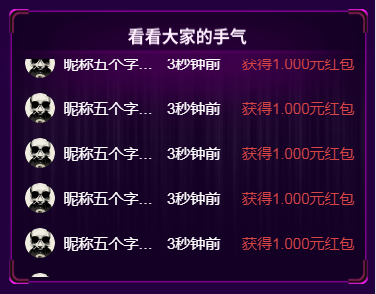
<div class="lunb-box">
<div class="lun-title">看大家的运气</div>
<div class="lunb-list">
<ul>
<li class="flexbox flexbox-middle">
<div class="photo"><img src="../../../Public/src/activity/2018/5yue1wan/images/photo.png?v={$v}" /></div>
<div class="name ellipsis">昵称五个字你好么导航</div>
<div class="time">3秒钟前</div>
<div class="money">获得1.000元红包</div>
</li>
</ul>
</div>
</div>
.lunb-box {
position: relative;
width: 7.5rem;
height: 5.5rem;
background: url("../images/lunb-bg.png") no-repeat;
background-size: 100% 100%;
margin-top: .18rem;
padding: 1rem .1rem .9rem .5rem;
box-sizing: border-box;
overflow: hidden;
font-size: .3rem;
}
.lunb-list {
height: 4.35rem;
overflow: hidden;
}
.lunb-list li {
height: .9rem;
}
.lunb-list .photo {
width:.6rem;
height: .6rem;
border-radius:50% ;
overflow: hidden;
}
.lunb-list .photo img {
width: 100%;
}
.lunb-list .name {
width:1.85rem;
margin:0 .22rem 0 .17rem;
}
.lunb-list .time{
width: 1.3rem;
margin-right: .2rem;
overflow: hidden;
text-overflow: ellipsis;
white-space: nowrap;
}
.lunb-list .money{
color: #d84545;
width: 2.5rem;
}
//轮播
var startRollOne=setInterval(lunbo,2000);
function lunbo(){
$(".lunb-list ul").animate({marginTop:"-.9rem"},800,"linear",function(){
$(this).children("li").first().remove().clone(true).appendTo(".lunb-list ul");
$(this).css("margin-top","0rem");
});
}
注意:滚动的最外层需要设置高度然后overflow:hidden;否则在ios下面滑动页面的时候会抽搐!!!
3.关于头部导航栏返回上一级问题,使用history.back()页面不刷新问题,使用document.referrer是获取上一页的url来解决
使用href="javascript:history.back()" 那么页面不会刷新,js、ajax不会重新请求,但是有时候返回上一级页面的时候,需要刷新页面重新获取数据那么就要使用self.location=document.referrer;来返回上一级页面并刷新!!!
方法一,不刷新页面
history.back(-1):直接返回当前页的上一页,数据全部消息,是个新页面
history.go(-1):也是返回当前页的上一页,不过表单里的数据全部还在
<header class="header flexbox flexbox-middle person-header"> <a href="javascript:history.back()" id="hrefLogin" class="icon icon-comeback block" title="返回"></a> <h1 class="flexchild ellipsis">详情</h1> </header>
方法二,返回上一页面并刷新
<a href="javascript:" onclick="self.location=document.referrer;">返回上一页并刷新</a>
4.点击图片的时候,禁止图片显示<img onClick='return false'>
4、实现向上滚动跟向下滚动展示不同的显示效果
思路:通过对比每次滚动前后的scrollTop距离之差
$(document).ready(function(){ var scrollp=0,scrollt=10; $(".content").on('scroll',function(){ scrollp = $(this).scrollTop(); if(scrollt<=scrollp){ console.log('下滚'); $('.activate_show img').addClass('imgchange'); setTimeout("$('.activate_show img').removeClass('imgchange')",2000); }else{ console.log('上滚'); $('.activate_show img').addClass('imgchange'); setTimeout("$('.activate_show img').removeClass('imgchange')",2000); } // setTimeout(function(){scrollt = scrollp;},0); scrollt = scrollp; }); });
通过坐标判断距离
var startX,startY,endX,endY,X,Y;
$('.content').on('touchstart',function(e){
var touch=e.originalEvent.targetTouches[0];
startX=touch.pageX;
startY=touch.pageY;
}).on('touchend',function(e){
var touch = e.originalEvent.changedTouches[0];
endX=touch.pageX;
endY=touch.pageY;
X=endX-startX;
Y=endY-startY;
console.log(Y)
if(Y>50){
$('.activate_show img').addClass('slideInRight').removeClass('slideInRight1')
setTimeout("$('.activate_show img').addClass('slideInRight1').removeClass('slideInRight')",1500);
}else if (Y<-50) {
$('.activate_show img').addClass('slideInRight').removeClass('slideInRight1')
setTimeout("$('.activate_show img').addClass('slideInRight1').removeClass('slideInRight')",1500);
}else {
$('.activate_show img').removeClass('slideInRight').removeClass('slideInRight1')
}
})
5、实现每次页面进来都弹出领红包弹窗
方法:使用sessionStorage
默认div是展示,点击关闭按钮的时候,设置sessionStorage.setItem("popPacket", 1);如果页面存在这个属性,那么就关闭这个弹窗!
if (sessionStorage.getItem("popPacket")){
$(".red-packet-dialog").hide();
}else {
$(".red-packet-dialog").show();
$(".is_no").hide();
}
6、倒计时功能实现
在移动端中要保持时间格式是2018/1/31 18:31:00,不然ios下不识别会报错,当纯前端处理时
//获取开始时间
// var date = new Date();
//// var now = date.getTime();
// var nowDate = new Date(nowTime);
// var now = nowDate.getTime();
// //设置截止时间
// var endDate = new Date(endTime);
// var end = endDate.getTime();
// //时间差
// var leftTime = end-now;
//倒计时 var time1 = "{$rest_time}";//1天=86400秒 var times = parseInt(time1); countDown(times); function countDown(times){ var timer=null; timer=setInterval(function(){ var day=0, hour=0, minute=0, second=0;//时间默认值 if(times > 0){ day = Math.floor(times / (60 * 60 * 24)) ; hour = Math.floor(times / (60 * 60)) - (day * 24); minute = Math.floor(times / 60) - (day * 24 * 60 ) - (hour * 60); second = Math.floor(times) - (day * 60 * 60 * 24) - (hour * 60 * 60) - (minute * 60); } if (day <= 9) {day = '0' + day;} if (hour <= 9) {hour = '0' + hour;} if (minute <= 9){ minute = '0' + minute;} if (second <= 9) {second = '0' + second;} // // console.log(hour+"小时:"+minute+"分钟:"+second+"秒"); $(".day").html(day); $(".hour").html(hour); $(".min").html(minute) $(".sec").html(second) times--; if(times<=-1){ clearInterval(timer); } },1000); }
7、简单日历制作
html:
<!--日历制作-->
<div id="calendar">
<h4>2013年10月</h4>
<a href="##" rel="external nofollow" rel="external nofollow" class="a1">上月</a>
<a href="##" rel="external nofollow" rel="external nofollow" class="a2">下月</a>
<ul class="week">
<li>日</li>
<li>一</li>
<li>二</li>
<li>三</li>
<li>四</li>
<li>五</li>
<li>六</li>
</ul>
<ul class="dateList"></ul>
</div>
css:
* {margin: 0;padding: 0}
#calendar {width: 210px;margin: 100px auto;overflow: hidden;border: 1px solid #000;padding: 20px;position: relative}
#calendar h4 {text-align: center;margin-bottom: 10px}
#calendar .a1 {position: absolute;top: 20px;left: 20px;}
#calendar .a2 {position: absolute;top: 20px;right: 20px;}
#calendar .week {height: 30px;line-height: 20px;border-bottom: 1px solid #000;margin-bottom: 10px}
#calendar .week li {float: left;width: 30px;height: 30px;text-align: center;list-style: none;}
#calendar .dateList {overflow: hidden;clear: both}
#calendar .dateList li {float: left;width: 30px;height: 30px;text-align: center;line-height: 30px;list-style: none;}
#calendar .dateList .ccc {color: #ccc;}
#calendar .dateList .red {background: #F90;color: #fff;}
#calendar .dateList .sun {color: #f00;}
js:
$(function() { //必要的数据 //今天的年 月 日 ;本月的总天数;本月第一天是周几??? var iNow=0; function run(n) { var oDate = new Date(); //定义时间 oDate.setMonth(oDate.getMonth()+n);//设置月份 var year = oDate.getFullYear(); //年 var month = oDate.getMonth(); //月 var today = oDate.getDate(); //日 //计算本月有多少天 var allDay = [31, 28, 31, 30, 31, 30, 31, 31, 30, 31, 30, 31][month]; //判断闰年 if(month == 1) { if(year % 4 == 0 && year % 100 != 0 || year % 400 == 0) { allDay = 29; } } //判断本月第一天是星期几 oDate.setDate(1); //时间调整到本月第一天 var week = oDate.getDay(); //读取本月第一天是星期几 //console.log(week); $(".dateList").empty();//每个月对应的不同,要每次清空 //插入空白 for(var i = 0; i < week; i++) { $(".dateList").append("<li></li>"); } //日期插入到dateList for(var i = 1; i <= allDay; i++) { $(".dateList").append("<li>" + i + "</li>") } //标记颜色===================== $(".dateList li").each(function(i, elm){ //console.log(index,elm); var val = $(this).text(); //console.log(val); if (n==0) { if(val<today){ $(this).addClass('ccc') }else if(val==today){ $(this).addClass('red') }else if(i%7==0 || i%7==6 ){ $(this).addClass('sun') } }else if(n<0){ $(this).addClass('ccc') }else if(i%7==0 || i%7==6 ){ $(this).addClass('sun') } }); //定义标题日期 $("#calendar h4").text(year + "年" + (month + 1) + "月"); }; run(0); $(".a1").click(function(){ iNow--; run(iNow); }); $(".a2").click(function(){ iNow++; run(iNow); }) });
8、强制保留两位小数如:8,会在2后面补上00.即8.00
function toDecimal2(x) { var f = parseFloat(x); if (isNaN(f)) { return false; } var f = Math.round(x*100)/100; var s = f.toString(); var rs = s.indexOf('.'); if (rs < 0) { rs = s.length; s += '.'; } while (s.length <= rs + 2) { s += '0'; } return s; }
九、对应动态添加的元素绑定事件时,需要进行事件委托
例如downctn元素是通过ajax获取渲染来的,那么这个时候,就需要委托不是通过ajax渲染出来的父级元素,进行事件委托,执行点击事件!!!
$(".security").on("click", ".downctn", function() {})
十、滚动模拟上拉加载
//上滑加载 $(window).scroll(function() { var winH = $(window).height(); var scrH = $(window).scrollTop(); var htmH = $(document).height()- $("header").height(); if(winH + scrH >= htmH) { page++; getProduct(); } })



