unipush离线推送(华为)
华为配置
打开华为开发平台APPGallery Connect, 我的项目创建项目,项目设置添加应用,把配置配置到dcloud厂商推送设置。
推送服务-配置
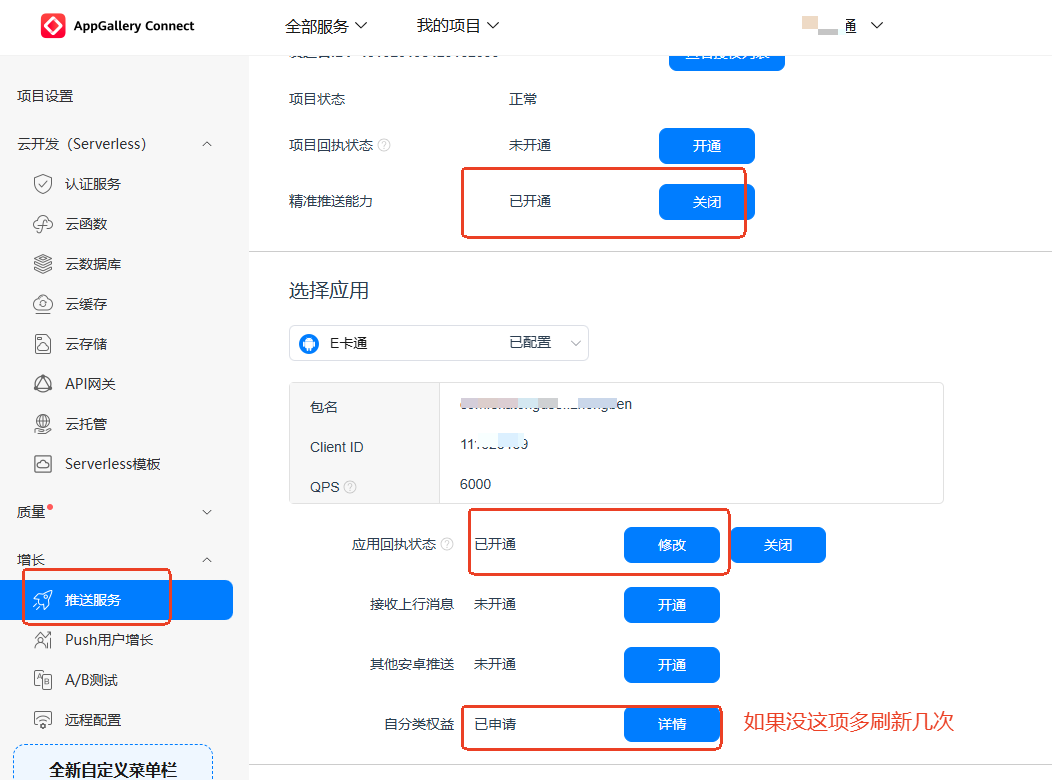
自分类权益申请类型

Dcloud消息推送
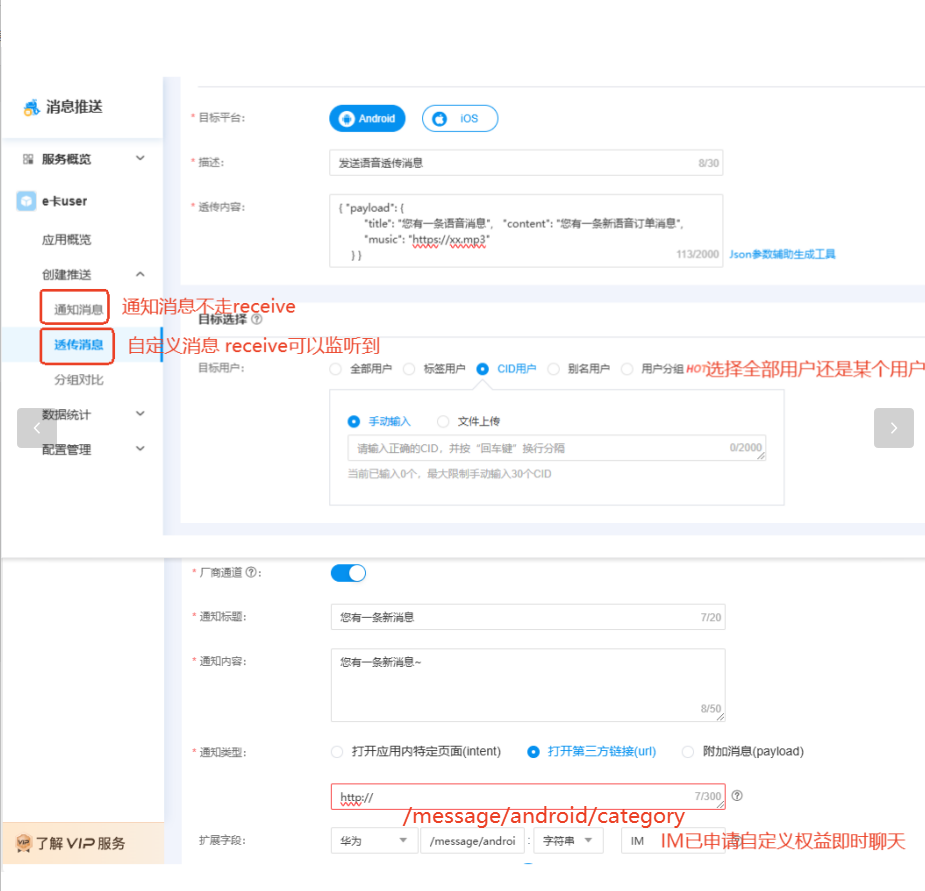
代码app.vue //onLaunch中 //1,获取clientid var timer = setTimeout(()=>{ plus.push.getClientInfoAsync((info)=>{ if(info.clientid){ learInterval(timer) uni.setStorageSync('clientid',info.clientid) } }, (err)=>{ console.log(JSON.stringify(e)); }) }) //2.点击通知执行pushCallback方法跳转页面 plus.push.addEventListener('click', message => { this.pushCallback(message); }) //3.监听透传消息
plus.push.addEventListener("receive", (msg) => {
if('LocalMSG' == msg.payload) return
if (msg.content != null && msg.content != '') {
let content = msg.payload.content||msg.content
//通知栏参数
let options = {
"sound": 'system',//system-表示使用系统通知提示音
"title":msg.payload.title||msg.title
};
// 创建通知栏消息
plus.push.createMessage(msg.payload.content||msg.content, "LocalMSG", JSON.parse(JSON.stringify(options)));
}
},false)
//4.methods中添加pushCallback方法 pushCallback(){ //跳转页面 }


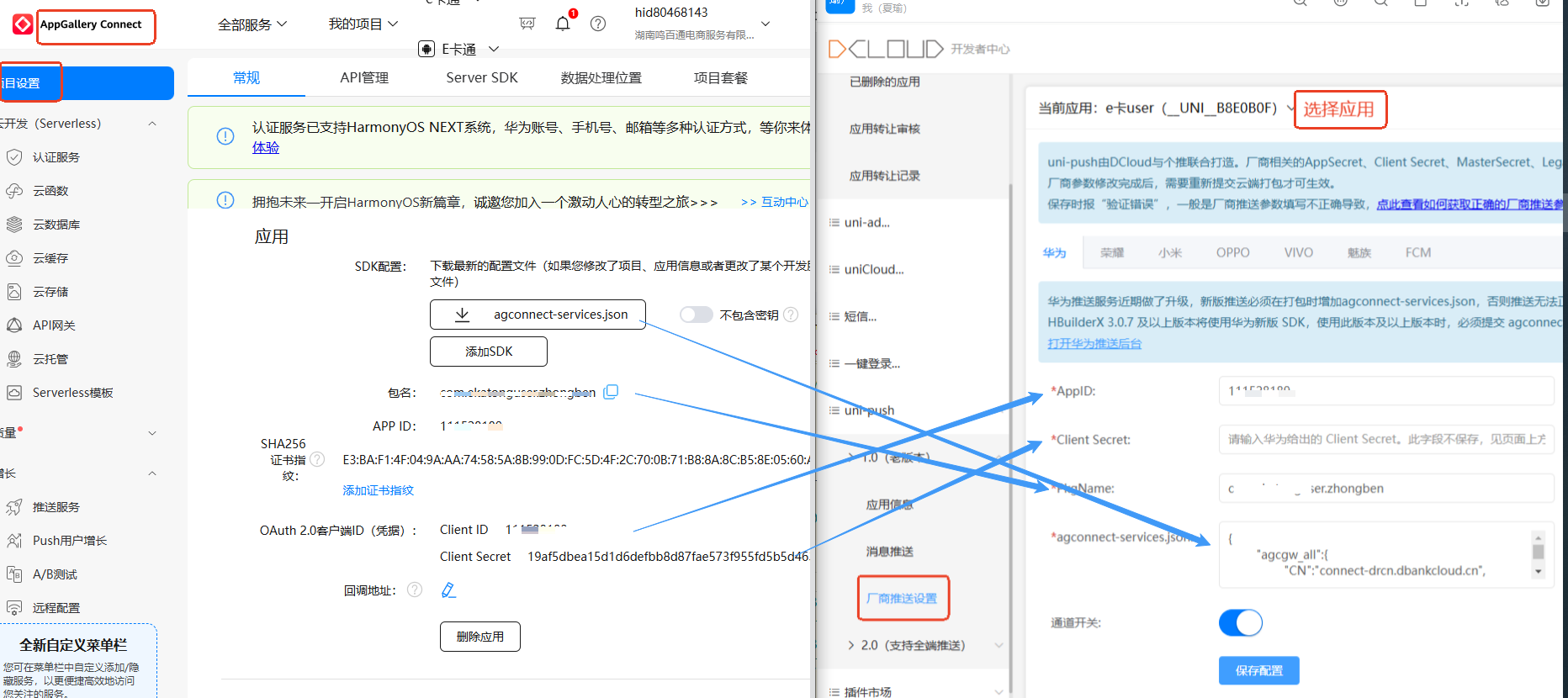

 浙公网安备 33010602011771号
浙公网安备 33010602011771号