NodeJS 开发 c++ 扩展模块
2020-05-06 16:52 清晨、午后 阅读(989) 评论(0) 编辑 收藏 举报1. 环境安装
a. 安装 nodejs (https://blog.csdn.net/yt_php/article/details/90105880)
b. cnpm install -g node-gyp // cnpm 的安装 npm install -g cnpm --registry=https://registry.npm.taobao.org
2. binding.gyp 文件编写
该文件不能注释,下列注释为例说明,实际编译需要取消
{ "targets": [ { "target_name": "js_login", "sources": [ "js_login.cpp" ], 'conditions': [ [ 'OS=="win"', { 'include_dirs': [], 'sources':[], 'msvs_settings': {}, 'link_settings': { 'libraries': [ '../login.lib' // 工程文件为起点的相对路径,工程文件在 node-gyp configure 后会生成 ] } } ], [ 'OS=="linux"', { 'ldflags':["-Wl,-rpath,'$$ORIGIN'"], 'cflags!':['-Wignored-attributes'], 'cflags':['-lrt'], 'cflags_cc': ['-frtti', '-fPIC', '-fexceptions', '-lrt'], 'link_settings': { 'libraries': [ '-llogin' ], 'library_dirs': [ '/home/vrv3/work/electron/ddm_7/logindll', // 库搜索路径 ], } } ] ] } ] }
3. js_login.cpp 编写
#include <stdio.h> #include <stdlib.h> #include <node.h> #include "./logindll/src/login.h" using v8::FunctionCallbackInfo; using v8::Isolate; using v8::Local; using v8::Object; using v8::String; using v8::Value; void login(const FunctionCallbackInfo<Value>& args) { Isolate* isolate = args.GetIsolate(); Local<String> account = Local<String>::Cast(args[0]); String::Utf8Value utfaccount(account); Local<String> pwd = Local<String>::Cast(args[1]); String::Utf8Value utfpwd(pwd); int result = login(std::string(*utfaccount), std::string(*utfpwd), "", 1); // 调用DLL,该方法由库提供 char buf[10] = {'\0'}; sprintf(buf, "%d", result); Local<String> value = String::NewFromUtf8(isolate, buf); args.GetReturnValue().Set(value); } void init(Local<Object> exports) { NODE_SET_METHOD(exports, "login", login); } NODE_MODULE(LOGIN, init)
4. 编译
sudo node-gyp configure build
5. 测试
test.js 文件
const FaceRecognition = require('./build/Release/js_login'); // js_login 指的是 js_login.node 文件,sudo node-gyp configure build 时会编译出该文件 console.log(FaceRecognition.login("vvv", "123456"));
执行 node test.js 即可运行该测试文件
6.问题及解决过程
NODE_MOUDLE_VERSION不一致问题(node 10.11.0 electron 4.x 可以匹配)
NODE_MODULE_VERSION 指 node.js 的 ABI 版本号,是一个整数,用来确定编译 node.js 的 C++ 库的版本,该版本号与 Electron 版本是强匹配的,指定 Electron 版本号的编译方法如下
sudo node-gyp rebuild --target=4.0.1 --arch=x64 --dist-url=https://atom.io/download/electron // --arch 参数去支持编译成不同位数的addon, ia32表示32位,x64表示64位。
该操作涉及到文件下载,下载的文件在如下路径,如果下载失败,可以拷贝可用的文件(electron 版本)到该目录
C:\Users\vrv\AppData\Local\node-gyp\Cache
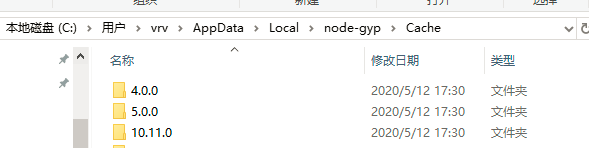
electron-rebuild 好像也可以解决该问题
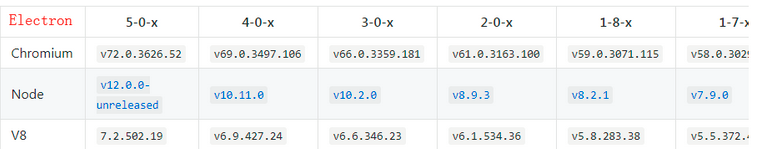
.node 文件require时候显示Error: The specified module could not be found
第一:你要确定你的.node 是好的,然后你可以继续下一步了
第二:你的.node发现不了可能是因为缺少了依赖关系,简单点说,就是缺少了.dll
第三:下载 Dependency Walker,这个软件可以帮你确定一下缺少什么.dll,下载地址:http://www.dependencywalker.com/
第四:下载完Dependency Walker 直接打开.node 文件,将提示缺少的重要.dll 放在.node 同一级的目录下,当然你也可以不用下软件,直接把重要的.dll放在.node目录下就可以了。
第五:运行,就不会报错了。
注意64与32版本
NodeJS C++ Addons基础:
https://hongchh.github.io/2018/NodeJS-Cpp-Addons%E5%9F%BA%E7%A1%80/
参考链接:
https://nodejs.org/api/addons.html
https://v8docs.nodesource.com/node-11.14/
----------------------------------------------------------





【推荐】国内首个AI IDE,深度理解中文开发场景,立即下载体验Trae
【推荐】编程新体验,更懂你的AI,立即体验豆包MarsCode编程助手
【推荐】抖音旗下AI助手豆包,你的智能百科全书,全免费不限次数
【推荐】轻量又高性能的 SSH 工具 IShell:AI 加持,快人一步
· 如何编写易于单元测试的代码
· 10年+ .NET Coder 心语,封装的思维:从隐藏、稳定开始理解其本质意义
· .NET Core 中如何实现缓存的预热?
· 从 HTTP 原因短语缺失研究 HTTP/2 和 HTTP/3 的设计差异
· AI与.NET技术实操系列:向量存储与相似性搜索在 .NET 中的实现
· 10年+ .NET Coder 心语 ── 封装的思维:从隐藏、稳定开始理解其本质意义
· 地球OL攻略 —— 某应届生求职总结
· 提示词工程——AI应用必不可少的技术
· Open-Sora 2.0 重磅开源!
· 周边上新:园子的第一款马克杯温暖上架