Jsoup的使用总结
有疑惑先去看官方文档,官方的是最权威的,也是最全的。
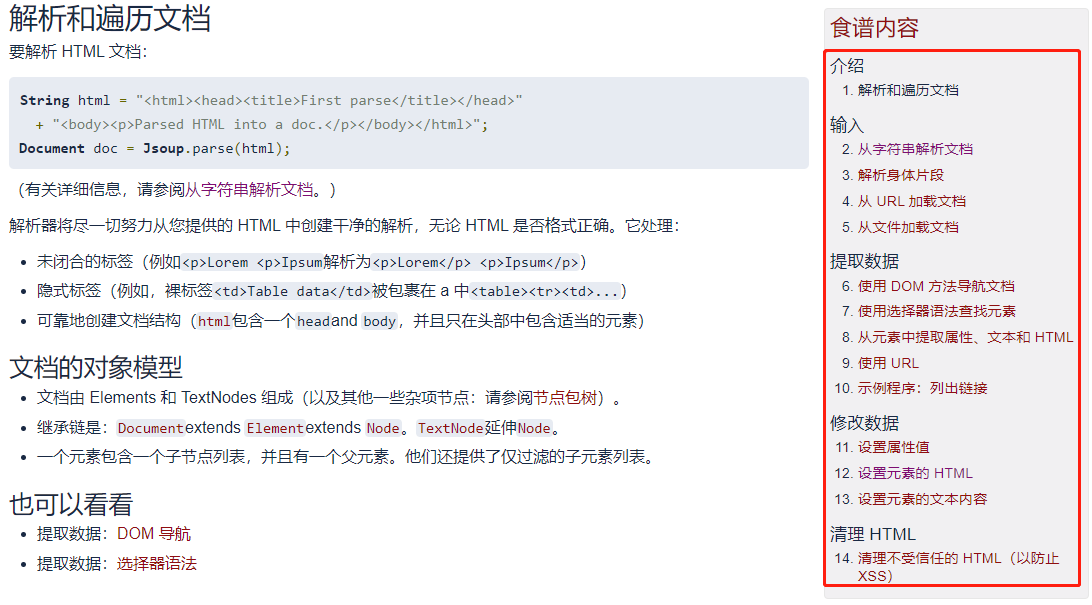
当涉及到解析前端页面相关内容时,可以使用Jsoup进行解析,简单方便。
常用案例:爬虫爬取数据、对编辑器内容的操作,简而言之,只要发现div、html、img类似前端页面属性的内容需要做处理,用Jsoup就完了。
获取内容并重新赋值
本次案例是要将知识库中的某篇文章进行翻译,翻译的语种不确定,可以是英文的,可以使日文等等吧。如果直接全篇翻译,调用翻译接口后,因为使用的是编辑器编辑的,存在很多的样式属性,好多不该被翻译的都翻译了,导致最终无法使用。
于是有了以下代码,很简单的一个demo,因为只是给同事一点建议,所以主要是展示个意思,具体优化看自己发挥。
public static void main(String[] args) {
String test = "<div style=\"white-space: pre-wrap; line-height: 1.75; font-size: 14px;\">(1)首先安装小狐狸插件</div>\n" +
"<div style=\"white-space: pre-wrap; line-height: 1.75; font-size: 14px;\">首先进入谷歌浏览器—>点击设置—>点击扩展程序—>搜索<span style=\"font-size: 16px;\">MetaMask—>点击添加到chrome</span></div>\n" +
"<div style=\"white-space: pre-wrap; line-height: 1.75; font-size: 14px;\"><span style=\"font-size: 16px;\">(2)创建/导入钱包</span></div>\n" +
"<div style=\"white-space: pre-wrap; line-height: 1.75; font-size: 14px;\">安装成功后就会出现一下页面</div>\n" +
"<div style=\"white-space: pre-wrap; line-height: 1.75; font-size: 14px;\"><img src=\"https://cloud-files1.oss-cn-beijing.aliyuncs.com/jeditor/007_1643013939578.png\" alt=\"\" width=\"644\" height=\"399\" /></div>\n" +
"<div style=\"white-space: pre-wrap; line-height: 1.75; font-size: 14px;\"> 小狐狸的脸会跟着鼠标移动的哟。</div>\n" +
"<div style=\"white-space: pre-wrap; line-height: 1.75; font-size: 14px;\">然后就可以开始使用了,点击开始使用后,选择创建钱包</div>\n" +
"<div style=\"white-space: pre-wrap; line-height: 1.75; font-size: 14px;\"> </div>\n" +
"<div style=\"white-space: pre-wrap; line-height: 1.75; font-size: 14px;\"><img src=\"https://cloud-files1.oss-cn-beijing.aliyuncs.com/jeditor/008_1643013962181.png\" alt=\"\" width=\"707\" height=\"376\" /></div>\n" +
"<div style=\"white-space: pre-wrap; line-height: 1.75; font-size: 14px;\"><img src=\"https://cloud-files1.oss-cn-beijing.aliyuncs.com/jeditor/009_1643013978477.png\" alt=\"\" width=\"739\" height=\"510\" /></div>\n" +
"<div style=\"white-space: pre-wrap; line-height: 1.75; font-size: 14px;\"> </div>\n" +
"<div style=\"white-space: pre-wrap; line-height: 1.75; font-size: 14px;\">点击同意 ,观看官方注册帮助</div>\n" +
"<div style=\"white-space: pre-wrap; line-height: 1.75; font-size: 14px;\"><img src=\"https://cloud-files1.oss-cn-beijing.aliyuncs.com/jeditor/010_1643014008833.png\" alt=\"\" width=\"585\" height=\"528\" /></div>\n" +
"<div style=\"white-space: pre-wrap; line-height: 1.75; font-size: 14px;\"><img src=\"https://cloud-files1.oss-cn-beijing.aliyuncs.com/jeditor/011_1643014031920.png\" alt=\"\" width=\"378\" height=\"425\" /></div>\n" +
"<div style=\"white-space: pre-wrap; line-height: 1.75; font-size: 14px;\"> 这里稍微说明一下,下一步操作,会把你的助记词打乱,然后按照上一步操作得到的助记词顺序依次点击即可,如下</div>\n" +
"<div style=\"white-space: pre-wrap; line-height: 1.75; font-size: 14px;\"><img src=\"https://cloud-files1.oss-cn-beijing.aliyuncs.com/jeditor/012_1643014052087.png\" alt=\"\" width=\"524\" height=\"531\" /></div>\n" +
"<div style=\"white-space: pre-wrap; line-height: 1.75; font-size: 14px;\"> </div>\n" +
"<div style=\"white-space: pre-wrap; line-height: 1.75; font-size: 14px;\">完成</div>\n" +
"<div style=\"white-space: pre-wrap; line-height: 1.75; font-size: 14px;\"> </div>\n" +
"<div style=\"white-space: pre-wrap; line-height: 1.75; font-size: 14px;\"><img src=\"https://cloud-files1.oss-cn-beijing.aliyuncs.com/jeditor/013_1643014076342.png\" alt=\"\" width=\"551\" height=\"518\" /></div>\n" +
"<div style=\"white-space: pre-wrap; line-height: 1.75; font-size: 14px;\"><img src=\"https://cloud-files1.oss-cn-beijing.aliyuncs.com/jeditor/014_1643014103270.png\" alt=\"\" /></div>\n" +
"<div style=\"white-space: pre-wrap; line-height: 1.75; font-size: 14px;\"> </div>\n" +
"<div style=\"white-space: pre-wrap; line-height: 1.75; font-size: 14px; text-align: left;\"><img src=\"https://cloud-files1.oss-cn-beijing.aliyuncs.com/jeditor/015_1643014124642.png\" alt=\"\" width=\"990\" height=\"429\" /></div>";
//使用Jsoup解析文本内容
Document document = Jsoup.parse(test);
//获取到所有div标签
Elements divs = document.getElementsByTag("div");
for (Element div : divs) {
//遍历所有div标签 并获取具体文本内容
String html = div.html();
//图片直接忽略 不进行翻译
if (!html.contains("img")){
//翻译接口 用的是百度提供的API 自己替换即可
String s = FanYiUtil.fanYi(html);
//将翻译后的结果重新赋值
Element html1 = div.html(s);
System.out.println(html1);
}else{
System.out.println(html);
}
}
}
待续......






【推荐】国内首个AI IDE,深度理解中文开发场景,立即下载体验Trae
【推荐】编程新体验,更懂你的AI,立即体验豆包MarsCode编程助手
【推荐】抖音旗下AI助手豆包,你的智能百科全书,全免费不限次数
【推荐】轻量又高性能的 SSH 工具 IShell:AI 加持,快人一步
· 25岁的心里话
· 闲置电脑爆改个人服务器(超详细) #公网映射 #Vmware虚拟网络编辑器
· 基于 Docker 搭建 FRP 内网穿透开源项目(很简单哒)
· 零经验选手,Compose 一天开发一款小游戏!
· 一起来玩mcp_server_sqlite,让AI帮你做增删改查!!