spring自学历程
spring几大核心功能
1.IOC/DI(控制反转/依赖注入)
IOC是什么?IOC完成的事情是原先程序员主动通过new实例化对象的事情,转交给spring负责
IOC最大的作用是:解耦,程序员不需要管理对象,解除了对象管理和程序员之间的耦合
2.AOP(面向切面编程)
3.声明式事务
spring框架重要的概念:容器(container):spring当作一个容器
Spring 框架采用分层架构,根据不同的功能被划分成了多个模块,这些模块大体可分为 Data Access/Integration、Web、AOP、Aspects、Messaging、Instrumentation、Core Container 和 Test(见上图)
详细见:http://c.biancheng.net/view/4242.html
spring创建对象的三种方式
1.通过构造方法创建
1.1 在applicationContext.xml中设置哪个构造方法创建对象
<!-- 无参实例 -->
<bean id="pro" class="com.spring.po.People"></bean>
<!-- 有参实例 -->
<bean id="pro2" class="com.spring.po.People">
<!-- ref:引用另一个bean value:基本数据类型或String等 -->
<constructor-arg index="0" name="id" type="int" value="2"></constructor-arg>
<constructor-arg index="1" name="name" type="String" value="有参构造实例"></constructor-arg>
</bean>
1.2 如果设定的条件匹配多个构造方法,则执行最后的构造方法
1.3 index:参数的索引,从0开始,name:参数名,type:类型(区分关键字和封装类,例 int和integer)
2.实例工厂
2.1 工厂设计模式:帮助创建类对象,一个工厂可以生产多个对象
2.2 实例工厂:需要先创建工厂,才能生产对象,然后在xml中配置工厂对象和需要创建的对象
package com.spring.po; public class PeopleFactory { public People newInstance(){ return new People(3,"实例工厂"); } }
<!-- 实例工厂实现实例 --> <bean id="factory" class="com.spring.po.PeopleFactory"></bean> <bean id="pro3" factory-bean="factory" factory-method="newInstance"></bean>
3.静态工厂:编写一个静态工厂,在方法上添加static
package com.spring.po; public class PeopleStaticFactory { public static People newInstance(){ return new People(4, "静态"); } }
<!-- 静态工厂实例实例 --> <bean id="pro4" class="com.spring.po.PeopleStaticFactory" factory-method="newInstance"></bean>
具体案例
IDE:myeclipse2017
jar包:spring4个基础jar包(本案例使用5.2版本)+Commons-logging的jar包
新建项目spring01,项目结构图如下
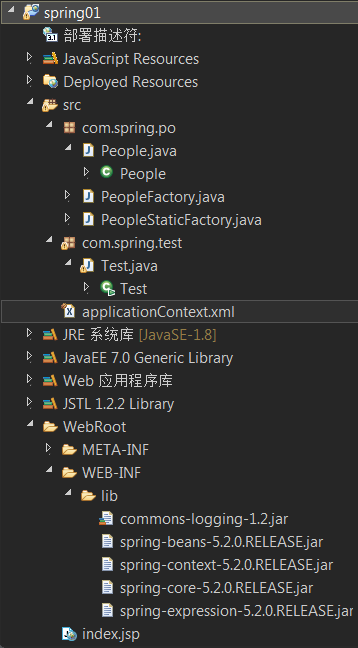
applicationContext.xml
<?xml version="1.0" encoding="UTF-8"?> <beans xmlns="http://www.springframework.org/schema/beans" xmlns:xsi="http://www.w3.org/2001/XMLSchema-instance" xsi:schemaLocation="http://www.springframework.org/schema/beans https://www.springframework.org/schema/beans/spring-beans.xsd"> <!-- id:表示对象标识 class:创建哪个类的对象 --> <!-- 无参实例 --> <bean id="pro" class="com.spring.po.People"></bean> <!-- 有参实例 --> <bean id="pro2" class="com.spring.po.People"> <!-- ref:引用另一个bean value:基本数据类型或String等 --> <constructor-arg index="0" name="id" type="int" value="2"></constructor-arg> <constructor-arg index="1" name="name" type="String" value="有参构造实例"></constructor-arg> </bean> <!-- 实例工厂实现实例 --> <bean id="factory" class="com.spring.po.PeopleFactory"></bean> <bean id="pro3" factory-bean="factory" factory-method="newInstance"></bean> <!-- 静态工厂实例实例 --> <bean id="pro4" class="com.spring.po.PeopleStaticFactory" factory-method="newInstance"></bean> </beans>
com.spring.po包
People.java
package com.spring.po; public class People { private int id; private String name; public int getId() { return id; } public void setId(int id) { this.id = id; } public String getName() { return name; } public void setName(String name) { this.name = name; } @Override public String toString() { return "People [id=" + id + ", name=" + name + "]"; } public People() { super(); } public People(int id,String name){ this.id=id; this.name=name; System.out.println("有参构造函数"); } }
PeopleFactory.java
package com.spring.po; public class PeopleFactory { public People newInstance(){ return new People(3,"实例工厂"); } }
PeopleStaticFactory.java
package com.spring.po; public class PeopleStaticFactory { public static People newInstance(){ return new People(4, "静态"); } }
com.spring.test包
Test.java
package com.spring.test; import org.springframework.context.ApplicationContext; import org.springframework.context.support.ClassPathXmlApplicationContext; import com.spring.po.People; public class Test { public static void main(String[] args) { ApplicationContext ac=new ClassPathXmlApplicationContext("applicationContext.xml"); People people= ac.getBean("pro",People.class); people.setId(1); people.setName("测试"); People people2=ac.getBean("pro2",People.class); People people3=ac.getBean("pro3",People.class); People people4=ac.getBean("pro4",People.class); System.out.println(people); System.out.println(people2); System.out.println(people3); System.out.println(people4); } }
运行结果如下
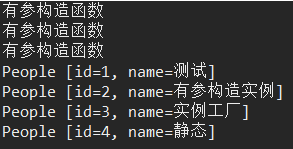
使用spring简化mybatis
IDE:myeclipse2017
数据库的airport表数据
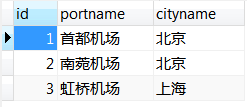
项目具体代码在后面
1.导入mybatis所有jar包和spring基本jar包,spring-idbc,spring-tx,spring-aop,spring-web
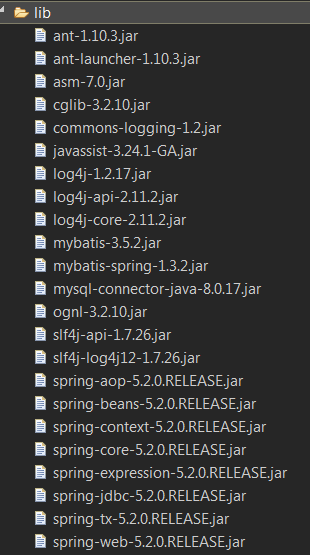
2.编写spring配置文件applicationContext.xml
3.编写代码
3.1 正常编写po(实体类)
3.2 编写Mapper包下时必须使用接口绑定方案或注解方案(必须有接口)
3.3 正常编写service接口和service实现类(impl)
3.3.1 需要在service实现类中声明Mapper接口对象,并生成get/set方法
3.4 spring无法管理servlet
案例
结构图
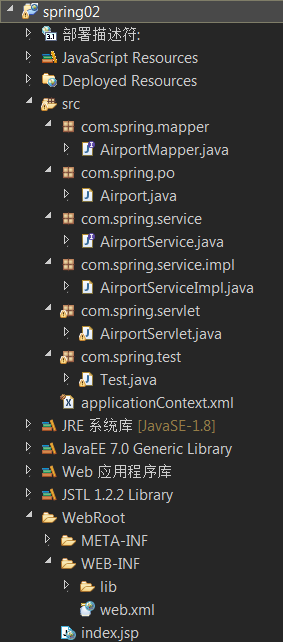
applicationContext.xml
<?xml version="1.0" encoding="UTF-8"?> <beans xmlns="http://www.springframework.org/schema/beans" xmlns:xsi="http://www.w3.org/2001/XMLSchema-instance" xsi:schemaLocation="http://www.springframework.org/schema/beans https://www.springframework.org/schema/beans/spring-beans.xsd"> <!-- 数据源封装类,获取数据库连接 --> <bean id="dataSouce" class="org.springframework.jdbc.datasource.DriverManagerDataSource"> <property name="driverClassName" value="com.mysql.jdbc.Driver"></property> <property name="url" value="jdbc:mysql://localhost:3306/test?serverTimezone=UTC"></property> <property name="username" value="root"></property> <property name="password" value="123456"></property> </bean> <!-- 创建SqlSessionFactory对象 --> <bean id="factory" class="org.mybatis.spring.SqlSessionFactoryBean"> <!-- 数据库连接信息,来源于dataSouce --> <property name="dataSource" ref="dataSouce"></property> </bean> <!-- 扫描器相当于mybatis.xml中的Mapper下的backage标签 ,扫描com.spring.mapper后会给对应的接口创建对象--> <bean class="org.mybatis.spring.mapper.MapperScannerConfigurer"> <!-- 要扫描的包 --> <property name="basePackage" value="com.spring.mapper"></property> <!-- 和Factory产生关系 --> <property name="sqlSessionFactory" ref="factory"></property> </bean> <!-- 由spring管理service --> <bean id="airportService" class="com.spring.service.impl.AirportServiceImpl"> <property name="airportMapper" ref="airportMapper"></property> </bean> </beans>
com.spring.po包
Airport.java
package com.spring.po; public class Airport { private int id; private String portName; private String cityName; public int getId() { return id; } public void setId(int id) { this.id = id; } public String getPortName() { return portName; } public void setPortName(String portName) { this.portName = portName; } public String getCityName() { return cityName; } public void setCityName(String cityName) { this.cityName = cityName; } @Override public String toString() { return "Airport [id=" + id + ", portName=" + portName + ", cityName=" + cityName + "]"; } }
com.spring.mapper包
AirportMapper.java
package com.spring.mapper; import java.util.List; import org.apache.ibatis.annotations.Select; import com.spring.po.Airport; public interface AirportMapper { @Select("select * from airport") List<Airport> selAll(); }
com.spring.service包
AirportService.java
package com.spring.service; import java.util.List; import com.spring.po.Airport; public interface AirportService { List<Airport> show(); }
com.spring.service.impl包
AirportServiceImpl.java
package com.spring.service.impl; import java.util.List; import com.spring.mapper.AirportMapper; import com.spring.po.Airport; import com.spring.service.AirportService; public class AirportServiceImpl implements AirportService{ private AirportMapper airportMapper; public AirportMapper getAirportMapper() { return airportMapper; } public void setAirportMapper(AirportMapper airportMapper) { this.airportMapper = airportMapper; } @Override public List<Airport> show() { return airportMapper.selAll(); } }
com.spring.test包
Test.java
可以测试运行test
package com.spring.test; import java.util.List; import org.springframework.context.ApplicationContext; import org.springframework.context.support.ClassPathXmlApplicationContext; import com.spring.po.Airport; import com.spring.service.impl.AirportServiceImpl; public class Test { public static void main(String[] args) { ApplicationContext ac=new ClassPathXmlApplicationContext("applicationContext.xml"); // String [] names=ac.getBeanDefinitionNames(); // for (String string : names) { // System.out.println(string); // } AirportServiceImpl bean= ac.getBean("airportService",AirportServiceImpl.class); List<Airport> list=bean.show(); // System.out.println(list); for (Airport airport : list) { System.out.println(airport); } } }
com.spring.servlet包
AirportServlet.java
package com.spring.servlet; import java.io.IOException; import javax.servlet.ServletException; import javax.servlet.annotation.WebServlet; import javax.servlet.http.HttpServlet; import javax.servlet.http.HttpServletRequest; import javax.servlet.http.HttpServletResponse; import org.springframework.web.context.WebApplicationContext; import org.springframework.web.context.support.WebApplicationContextUtils; import com.spring.service.AirportService; import com.spring.service.impl.AirportServiceImpl; @WebServlet("/airport") public class AirportServlet extends HttpServlet { private AirportService airportService; @Override public void init() throws ServletException { //对service实例化 WebApplicationContext ac=WebApplicationContextUtils.getRequiredWebApplicationContext(getServletContext()); airportService=ac.getBean("airportService",AirportServiceImpl.class); } @Override protected void service(HttpServletRequest req, HttpServletResponse resp) throws ServletException, IOException { req.setAttribute("list", airportService.show()); req.getRequestDispatcher("index.jsp").forward(req, resp); } }
web.xml
<?xml version="1.0" encoding="UTF-8"?> <web-app xmlns:xsi="http://www.w3.org/2001/XMLSchema-instance" xmlns="http://xmlns.jcp.org/xml/ns/javaee" xsi:schemaLocation="http://xmlns.jcp.org/xml/ns/javaee http://xmlns.jcp.org/xml/ns/javaee/web-app_3_1.xsd" version="3.1"> <!-- 上下文参数 --> <context-param> <param-name>contextConfigLocation</param-name> <!-- spring配置文件 --> <param-value>classpath:applicationContext.xml</param-value> </context-param> <!--封装了一个监听器,帮助加载spring的配置文件 --> <listener> <listener-class>org.springframework.web.context.ContextLoaderListener</listener-class> </listener> </web-app>
index.jsp
<%@ page language="java" import="java.util.*" pageEncoding="utf-8"%> <%@ taglib prefix="c" uri="http://java.sun.com/jsp/jstl/core" %> <!DOCTYPE HTML PUBLIC "-//W3C//DTD HTML 4.01 Transitional//EN"> <html> <head> <title>spring简化mybatis</title> </head> <body> <c:forEach items="${list }" var="as" > ${as.id } ${as.portName } ${as.cityName }<br/> </c:forEach> </body> </html>
运行结果如下
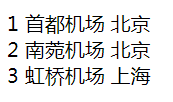
AOP初使用
前置通知和后置通知
新建项目,结构图如下

applicationContext.xml
* 号:通配符,匹配任意方法名,任意类名,任意一级包名
如果希望匹配任意方法参数,使用 (..)
<?xml version="1.0" encoding="UTF-8"?> <beans xmlns="http://www.springframework.org/schema/beans" xmlns:xsi="http://www.w3.org/2001/XMLSchema-instance" xmlns:aop="http://www.springframework.org/schema/aop" xsi:schemaLocation="http://www.springframework.org/schema/beans https://www.springframework.org/schema/beans/spring-beans.xsd http://www.springframework.org/schema/aop http://www.springframework.org/schema/aop/spring-aop.xsd"> <!-- 配置通知类对象,在切面中引入 --> <bean id="mybefore" class="com.spring.advice.MyBeforeAdvice"></bean> <bean id="myafter" class="com.spring.advice.MyAfterAdvice"></bean> <!-- 配置切面 --> <aop:config> <!-- 配置切点 --> <aop:pointcut expression="execution(* com.spring.test.Demo.demo2())" id="mypoint"/> <!-- 通知 --> <aop:advisor advice-ref="mybefore" pointcut-ref="mypoint"/> <aop:advisor advice-ref="myafter" pointcut-ref="mypoint"/> </aop:config> <!-- 配置Demo类,测试使用 --> <bean id="demo" class="com.spring.test.Demo"></bean> </beans>
com.spring.advice包
MyAfterAdvice.java
arg0:切点方法返回值
arg1:切点方法对象
arg2:切点方法参数
arg3:切点方法所在类对象
package com.spring.advice; import java.lang.reflect.Method; import org.springframework.aop.AfterReturningAdvice; public class MyAfterAdvice implements AfterReturningAdvice{ @Override public void afterReturning(Object arg0, Method arg1, Object[] arg2, Object arg3) throws Throwable { System.out.println("执行后置通知"); } }
MyBeforeAdvice.java
arg0:切点方法对象Method
arg1:切点方法参数
arg2:切点在哪个对象中
package com.spring.advice; import java.lang.reflect.Method; import org.springframework.aop.MethodBeforeAdvice; public class MyBeforeAdvice implements MethodBeforeAdvice { @Override public void before(Method arg0, Object[] arg1, Object arg2) throws Throwable { System.out.println("执行前置通知"); } }
com.spring.test包
Demo.java
package com.spring.test; public class Demo { public void demo1(){ System.out.println("demo1"); } public void demo2(){ System.out.println("demo2"); } public void demo3(){ System.out.println("demo3"); } }
Test.java
package com.spring.test; import org.springframework.context.ApplicationContext; import org.springframework.context.support.ClassPathXmlApplicationContext; public class Test { public static void main(String[] args) { // Demo demo=new Demo(); // demo.demo1(); // demo.demo2(); // demo.demo3(); ApplicationContext ac=new ClassPathXmlApplicationContext("applicationContext.xml"); Demo demo=ac.getBean("demo",Demo.class); demo.demo1(); demo.demo2(); demo.demo3(); } }
结果如下
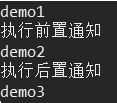
异常通知(Aspectj方式)
新建类,写任意名称的方法
package com.spring.advice; public class MyThrowAdvice { public void myexception(Exception e){ System.out.println("执行异常通知,异常message:"+e.getMessage()); } }
在spring配置文件中配置
<aop:cnfig>中的ref属性表示:方法在哪个类中
<aop:after-throwing>表示异常通知
method:当触发这个通知,调用哪个方法
throuing:异常对象名,若使用throwing,则值必须和通知中的方法参数名相同(可以不在通知中声明异常对象,throwing可省略)
<bean id="mythrow" class="com.spring.advice.MyThrowAdvice"></bean> <aop:config> <aop:aspect ref="mythrow"> <aop:pointcut expression="execution(* com.spring.test.Demo.demo1())" id="mypoint"/> <aop:after-throwing method="myexception" pointcut-ref="mypoint" throwing="e"/> </aop:aspect> </aop:config> <bean id="demo" class="com.spring.test.Demo"></bean>
demo1()方法
public void demo1() throws Exception{ int num=5/0; System.out.println("demo1"); }
Test类main
ApplicationContext ac=new ClassPathXmlApplicationContext("applicationContext.xml"); Demo demo=ac.getBean("demo",Demo.class); try { demo.demo1(); } catch (Exception e) { }
结果如下

环绕通知
把前置通知和后置通知都写到一个通知中,组成了环绕通知
新建类,实现MethodInterceptor
package com.spring.advice; import org.aopalliance.intercept.MethodInterceptor; import org.aopalliance.intercept.MethodInvocation; public class MyArround implements MethodInterceptor { @Override public Object invoke(MethodInvocation arg0) throws Throwable { System.out.println("环绕-前置"); Object result=arg0.proceed(); System.out.print("环绕-后置"); return result; } }
xml配置文件
<!-- 环绕通知 --> <bean id="myarround" class="com.spring.advice.MyArround"/> <aop:config> <aop:pointcut expression="execution(* com.spring.test.Demo.demo2())" id="mypoint"/> <aop:advisor advice-ref="myarround" pointcut-ref="mypoint"/> </aop:config> <!-- 配置Demo类,测试使用 --> <bean id="demo" class="com.spring.test.Demo"></bean>
main()方法
public static void main(String[] args) { // Demo demo=new Demo(); // demo.demo1(); // demo.demo2(); // demo.demo3(); ApplicationContext ac=new ClassPathXmlApplicationContext("applicationContext.xml"); Demo demo=ac.getBean("demo",Demo.class); /*try { demo.demo1(); } catch (Exception e) { }*/ demo.demo2(); // demo.demo3(); }
结果如下

自定义通知
新建类,MyAdvice.java
package com.spring.advice; import org.aspectj.lang.ProceedingJoinPoint; public class MyAdvice { public void mybefore(){ System.out.println("前置通知"); } public void myafter(){ System.out.println("后置通知1"); } public void myaftering(){ System.out.println("后置通知2"); } public void mythrow(){ System.out.println("异常通知"); } public Object myarround(ProceedingJoinPoint p) throws Throwable{ System.out.println("执行环绕"); System.out.println("执行环绕前置"); Object result=p.proceed(); System.out.println("环绕后置"); return result; } }
xml配置文件
<bean id="myadvice" class="com.spring.advice.MyAdvice"></bean> <aop:config> <aop:aspect ref="myadvice"> <aop:pointcut expression="execution(* com.spring.test.Demo.demo1())" id="mypoint"/> <!-- 前置通知 --> <aop:before method="mybefore" pointcut-ref="mypoint"/> <!-- 后置通知:alter有异常,依旧执行 --> <aop:after method="myafter" pointcut-ref="mypoint"/> <!-- 后置通知:alter-returning有异常,不执行 --> <aop:after-returning method="myaftering" pointcut-ref="mypoint"/> <!-- 异常通知 --> <aop:after-throwing method="mythrow" pointcut-ref="mypoint"/> <!-- 环绕通知 --> <aop:around method="myarround" pointcut-ref="mypoint"/> </aop:aspect> </aop:config> <!-- 配置Demo类,测试使用 --> <bean id="demo" class="com.spring.test.Demo"></bean>
demo类
public void demo1() throws Exception{ int num=5/0; System.out.println("demo1"); }
可注释num=5/0,来显示不同结果
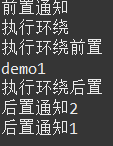
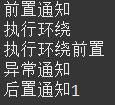
自动注入
在spring配置文件中对象名和ref="id",id名相同可以使用自动注入,不配置<property/>
2种配置方法
在<bean>中通过autowire="" 配置,只对这个<bean>生效
在<beans>中通过default-autowire="“ 配置,表示当前文件中所有<bean>都是全局配置内容
autowire="",可取值
default:默认值,根据全局default-autowire="“值,默认全局和局部都没有配置情况下,相当”no“
no:不自动注入
byName:通过名称自动注入,在spring容器中找类的id
byType:根据类型注入(使用byType,则在spring容器不可以出现相同类型的<bean>)
constructor:根据构造方法注入
提供对应参数的构造方法(构造方法参数中包含注入对象那个)
底层使用byName,构造方法参数名和其他<bean>的id相同
练习
新建项目,项目结构图如下

lib
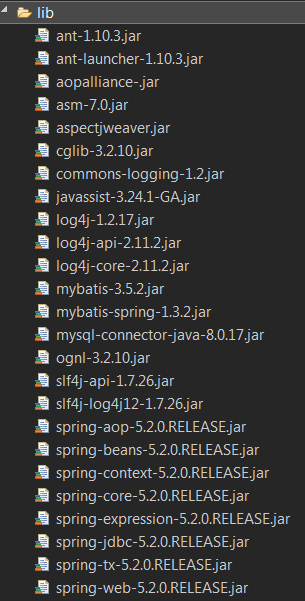
数据库
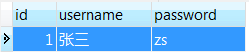
web.xml
<?xml version="1.0" encoding="UTF-8"?> <web-app xmlns:xsi="http://www.w3.org/2001/XMLSchema-instance" xmlns="http://xmlns.jcp.org/xml/ns/javaee" xsi:schemaLocation="http://xmlns.jcp.org/xml/ns/javaee http://xmlns.jcp.org/xml/ns/javaee/web-app_3_1.xsd" version="3.1"> <context-param> <param-name>contextConfigLocation</param-name> <param-value>classpath:applicationContext.xml</param-value> </context-param> <listener> <listener-class>org.springframework.web.context.ContextLoaderListener</listener-class> </listener> </web-app>
log4j.properties
# Global logging configuration
log4j.rootLogger=INFO,stdout,R
# MyBatis logging configuration...
log4j.logger.com.mybatis=DEBUG
# Console output...
log4j.appender.stdout=org.apache.log4j.ConsoleAppender
log4j.appender.stdout.layout=org.apache.log4j.PatternLayout
log4j.appender.stdout.layout.ConversionPattern=%5p [%t] - %m%n
log4j.appender.R=org.apache.log4j.DailyRollingFileAppender
log4j.appender.R.File=D\:\\temp\\logs\\qc.log
log4j.appender.R.layout=org.apache.log4j.PatternLayout
1log4j.appender.R.layout.ConversionPattern=%5p [%t] - %m%n
applicationContext.xml
<?xml version="1.0" encoding="UTF-8"?>
<beans xmlns="http://www.springframework.org/schema/beans"
xmlns:xsi="http://www.w3.org/2001/XMLSchema-instance"
xmlns:aop="http://www.springframework.org/schema/aop"
xsi:schemaLocation="http://www.springframework.org/schema/beans
https://www.springframework.org/schema/beans/spring-beans.xsd
http://www.springframework.org/schema/aop
https://www.springframework.org/schema/aop/spring-aop.xsd"
default-autowire="byName">
<!-- 数据源封装类,获取数据库连接 -->
<bean id="dataSource" class="org.springframework.jdbc.datasource.DriverManagerDataSource">
<property name="driverClassName" value="com.mysql.jdbc.Driver"></property>
<property name="url" value="jdbc:mysql://localhost:3306/test?serverTimezone=UTC"></property>
<property name="username" value="root"></property>
<property name="password" value="123456"></property>
</bean>
<!-- 创建SqlSessionFactory对象 -->
<bean id="factory" class="org.mybatis.spring.SqlSessionFactoryBean">
<!-- 数据库连接信息,来源于dataSouce -->
<!-- <property name="dataSource" ref="dataSource"></property> -->
<!-- 起别名 -->
<property name="typeAliasesPackage" value="com.spring.po"></property>
</bean>
<!-- 扫描器相当于mybatis.xml中的Mapper下的backage标签 ,扫描com.spring.mapper后会给对应的接口创建对象-->
<bean class="org.mybatis.spring.mapper.MapperScannerConfigurer">
<!-- 要扫描的包 -->
<property name="basePackage" value="com.spring.mapper"></property>
<!-- 和Factory产生关系 -->
<property name="sqlSessionFactory" ref="factory"></property>
</bean>
<!-- 由spring管理service -->
<bean id="usersService" class="com.spring.service.impl.UsersServiceImpl">
<!-- <property name="usersMapper" ref="usersMapper"></property> -->
</bean>
<bean id="mybefore" class="com.spring.advice.MyBefore"></bean>
<bean id="myAfter" class="com.spring.advice.MyAfter"></bean>
<!-- aop -->
<aop:aspectj-autoproxy proxy-target-class="true"></aop:aspectj-autoproxy>
<aop:config>
<aop:pointcut expression="execution(* com.spring.service.impl.UsersServiceImpl.login(..))" id="mypoint"/>
<aop:advisor advice-ref="mybefore" pointcut-ref="mypoint"/>
<aop:advisor advice-ref="myAfter" pointcut-ref="mypoint"/>
</aop:config>
</beans>
com.spring.po包
Users.java
package com.spring.po; public class Users { private int id; private String username; private String password; public int getId() { return id; } public void setId(int id) { this.id = id; } public String getUsername() { return username; } public void setUsername(String username) { this.username = username; } public String getPassword() { return password; } public void setPassword(String password) { this.password = password; } }
com.spring.mapper包
UsersMapper.java
package com.spring.mapper; import com.spring.po.Users; public interface UsersMapper { Users selByUsers(Users users); }
UsersMapper.xml
<?xml version="1.0" encoding="UTF-8"?> <!DOCTYPE mapper PUBLIC "-//mybatis.org//DTD Mapper 3.0//EN" "http://mybatis.org/dtd/mybatis-3-mapper.dtd"> <mapper namespace="com.spring.mapper.UsersMapper"> <select id="selByUsers" parameterType="users" resultType="users"> select * from users where username=#{username} and password=#{password} </select> </mapper>
com.spring.service包
UsersService.java
package com.spring.service; import com.spring.po.Users; public interface UsersService { Users login(Users users); }
com.spring.service.impl包
package com.spring.service.impl; import com.spring.mapper.UsersMapper; import com.spring.po.Users; import com.spring.service.UsersService; public class UsersServiceImpl implements UsersService { private UsersMapper usersMapper; public UsersMapper getUsersMapper() { return usersMapper; } public void setUsersMapper(UsersMapper usersMapper) { this.usersMapper = usersMapper; } @Override public Users login(Users users) { return usersMapper.selByUsers(users); } }
com.spring.servlet包
LoginServlet.java
package com.spring.servlet; import java.io.IOException; import javax.servlet.ServletException; import javax.servlet.annotation.WebServlet; import javax.servlet.http.HttpServlet; import javax.servlet.http.HttpServletRequest; import javax.servlet.http.HttpServletResponse; import org.springframework.web.context.WebApplicationContext; import org.springframework.web.context.support.WebApplicationContextUtils; import com.spring.po.Users; import com.spring.service.UsersService; import com.spring.service.impl.UsersServiceImpl; @WebServlet("/login") public class LoginServlet extends HttpServlet { private UsersService usersService; @Override public void init() throws ServletException { WebApplicationContext wac=WebApplicationContextUtils.getRequiredWebApplicationContext(getServletContext()); usersService=wac.getBean("usersService",UsersServiceImpl.class); } @Override protected void service(HttpServletRequest req, HttpServletResponse resp) throws ServletException, IOException { req.setCharacterEncoding("utf-8"); Users users=new Users(); users.setUsername(req.getParameter("username")); users.setPassword(req.getParameter("password")); Users user=usersService.login(users); if(user!=null){ resp.sendRedirect("main.jsp"); } else { resp.sendRedirect("login.jsp"); } } }
com.spring.test包
Test 测试用的
package com.spring.test; import org.springframework.context.ApplicationContext; import org.springframework.context.support.ClassPathXmlApplicationContext; public class Test { public static void main(String[] args) { ApplicationContext ac=new ClassPathXmlApplicationContext("applicationContext.xml"); String [] names=ac.getBeanDefinitionNames(); for (String string : names) { System.out.println(string); } } }
com.spring.advice包
MyAfter.java
package com.spring.advice; import java.lang.reflect.Method; import org.apache.log4j.Logger; import org.springframework.aop.AfterReturningAdvice; import com.spring.po.Users; public class MyAfter implements AfterReturningAdvice { @Override public void afterReturning(Object arg0, Method arg1, Object[] arg2, Object arg3) throws Throwable { Logger logger=Logger.getLogger(MyAfter.class); Users users=(Users)arg2[0]; if(arg0!=null){ logger.info(users.getUsername()+"登录成功!"); }else { logger.info(users.getUsername()+"登录失败!"); } } }
MyBefore.java
package com.spring.advice; import java.lang.reflect.Method; import java.util.Date; import org.apache.log4j.Logger; import org.springframework.aop.MethodBeforeAdvice; import com.spring.po.Users; public class MyBefore implements MethodBeforeAdvice { @Override public void before(Method arg0, Object[] arg1, Object arg2) throws Throwable { Users users=(Users)arg1[0]; Logger logger=Logger.getLogger(MyBefore.class); logger.info(users.getUsername()+"在"+new Date().toLocaleString()+"进行登录"); } }
login.jsp
<%@ page language="java" import="java.util.*" pageEncoding="utf-8"%> <!DOCTYPE HTML PUBLIC "-//W3C//DTD HTML 4.01 Transitional//EN"> <html> <head> <title>My JSP 'login.jsp' starting page</title> </head> <body> <form action="login" method="post"> 用户名:<input type="text" name="username"><br> 密码:<input type="password" name="password"><br/> <input type="submit" value="登录"> </form> </body> </html>
运行
spring中加载properties文件
1.在src下新建xxx.properties文件
2.在spring配置文件中引入xmlns:context,在下面添加,如果需要加载多个配置文件,用逗号分隔
<context:property-placeholder location="classpath:xxx.properties"/>
3.添加了属性文件,并且在<beans>中开启自动注入,需要注意的地方
3.1 SqlSessionFactoryBean的id不能叫做sqlSessionFactory
3.2 修改扫描器(MapperScannerConfigurer),把原来ref引用替换value赋值,自动注入只能影响ref,不会影响value赋值
<bean class="org.mybatis.spring.mapper.MapperScannerConfigurer"> <!-- 要扫描的包 --> <property name="basePackage" value="com.spring.mapper"></property> <!-- 和Factory产生关系 --> <property name="sqlSessionFactoryBeanName" value="factory"></property> </bean>
4.在被spring管理的类通过@Value("${key}")取出properties中的内容
4.1添加注解扫描
<context:component-scan base-package="com.spring.service.impl"></context:component-scan>
4.2在类中添加
key和变量名可以不相同
变量类型任意,只要保证key对应的value能转换成这个类型就可以
示例
在上个项目中src下添加db.properties和second.properties
second.properties
my.demo=hello
my.demo1=123
db.properties
jdbc.driverClassName=com.mysql.jdbc.Driver jdbc.url=jdbc:mysql://localhost:3306/test?serverTimezone=UTC jdbc.username=root jdbc.pwd=123456
修改UsersServiceImpl.java
package com.spring.service.impl; import org.springframework.beans.factory.annotation.Value; import com.spring.mapper.UsersMapper; import com.spring.po.Users; import com.spring.service.UsersService; public class UsersServiceImpl implements UsersService { @Value("${my.demo}") private String test; @Value("${my.demo1}") private String test1; private UsersMapper usersMapper; public UsersMapper getUsersMapper() { return usersMapper; } public void setUsersMapper(UsersMapper usersMapper) { this.usersMapper = usersMapper; } @Override public Users login(Users users) { System.out.println("输出:"+test+" "+test1); return usersMapper.selByUsers(users); } }
修改applicationContext.xml
<?xml version="1.0" encoding="UTF-8"?> <beans xmlns="http://www.springframework.org/schema/beans" xmlns:xsi="http://www.w3.org/2001/XMLSchema-instance" xmlns:aop="http://www.springframework.org/schema/aop" xmlns:context="http://www.springframework.org/schema/context" xsi:schemaLocation="http://www.springframework.org/schema/beans https://www.springframework.org/schema/beans/spring-beans.xsd http://www.springframework.org/schema/aop https://www.springframework.org/schema/aop/spring-aop.xsd http://www.springframework.org/schema/context https://www.springframework.org/schema/context/spring-context.xsd" default-autowire="byName"> <context:property-placeholder location="classpath:db.properties,classpath:second.properties"/> <context:component-scan base-package="com.spring.service.impl"></context:component-scan> <!-- 数据源封装类,获取数据库连接 --> <bean id="dataSource" class="org.springframework.jdbc.datasource.DriverManagerDataSource"> <property name="driverClassName" value="${jdbc.driverClassName}"></property> <property name="url" value="${jdbc.url}"></property> <property name="username" value="${jdbc.username}"></property> <property name="password" value="${jdbc.pwd}"></property> </bean> <!-- 创建SqlSessionFactory对象 --> <bean id="factory" class="org.mybatis.spring.SqlSessionFactoryBean"> <!-- 数据库连接信息,来源于dataSouce --> <!-- <property name="dataSource" ref="dataSource"></property> --> <!-- 起别名 --> <property name="typeAliasesPackage" value="com.spring.po"></property> </bean> <!-- 扫描器相当于mybatis.xml中的Mapper下的backage标签 ,扫描com.spring.mapper后会给对应的接口创建对象--> <bean class="org.mybatis.spring.mapper.MapperScannerConfigurer"> <!-- 要扫描的包 --> <property name="basePackage" value="com.spring.mapper"></property> <!-- 和Factory产生关系 --> <!-- <property name="sqlSessionFactory" ref="factory"></property> --> <property name="sqlSessionFactoryBeanName" value="factory"></property> </bean> <!-- 由spring管理service --> <bean id="usersService" class="com.spring.service.impl.UsersServiceImpl"> <!-- <property name="usersMapper" ref="usersMapper"></property> --> </bean> <bean id="mybefore" class="com.spring.advice.MyBefore"></bean> <bean id="myAfter" class="com.spring.advice.MyAfter"></bean> <!-- aop --> <aop:aspectj-autoproxy proxy-target-class="true"></aop:aspectj-autoproxy> <aop:config> <aop:pointcut expression="execution(* com.spring.service.impl.UsersServiceImpl.login(..))" id="mypoint"/> <aop:advisor advice-ref="mybefore" pointcut-ref="mypoint"/> <aop:advisor advice-ref="myAfter" pointcut-ref="mypoint"/> </aop:config> </beans>
运行登录,控制台结果如下

scope属性
1.<bean>的属性
2.作用:控制对象有效范围(单例,多例)
3.<bean>标签对应的对象默认是单例的,无论获取多少次,都是一个对象
4.scope可取值
singleton 默认值,单例
prototype 多例,每次获取重新实例化
request 每次请求重新实例化
session 每次会话对象内,对象内是单例的
application 在application对象内是单例的
spring中常用的两种事务配置方式以及事务的传播性,隔离性
参考https://www.cnblogs.com/dj66194/p/7654555.html,感谢“还有梦”
spring中常用注解
1.@Component:创建类对象,相当于配置<bean>
2.@Service:与Component功能相同,写在serviceImpl类上
3.@Repository:与Component功能相同,写在数据访问层类上
4.@Controller:与Component功能相同,写在控制器类上
5.@Resource:不需要写对象的get/set,java中的注解,默认按照byName注入,如果没有名称对象,则按照byType注入,建议把对象名称和spring容器中对象名相同
6.@Autowired:不需要写对象的get/set,spring注解,默认按照byType注入
7.@Value():获取properties文件内容
8.@Pointcut():定义切点
9.@ASpect():定义切面类
10.@Before():前置通知
11.@Alter:后置通知
12.@AlterReturning:后置通知,切点须正确执行
13.@AlterThrowing:异常通知
14.@Around:环绕通知




