vxe-table 表格导出 pdf 文件
通过手动调用 exportData 方法可以直接导出文件
npm install vxe-pc-ui@4.3.2 vxe-table@4.9.3 @vxe-ui/plugin-export-pdf@4.0.8 jspdf@2.5.2
<script type="text/javascript" src="https://cdn.jsdelivr.net/npm/jspdf@2.5.2/dist/jspdf.umd.js"></script>
// ...
import { VxeUI } from 'vxe-pc-ui'
import VxeUIPluginExportPDF from '@vxe-ui/plugin-export-pdf'
// ...
// 确保 window.jsPDF 变量存在即表示安装完成
VxeUI.use(VxeUIPluginExportPDF, {
// 安装中文字体
// fontName: 'SourceHanSans-Normal',
// fonts: [
// {
// fontName: 'SourceHanSans-Normal',
// fontUrl: 'https://cdn.jsdelivr.net/npm/@vxe-ui/plugin-export-pdf@4.0.8/fonts/source-han-sans-normal.js' // 字体库非常大,建议下载到项目本地
// }
// ]
})

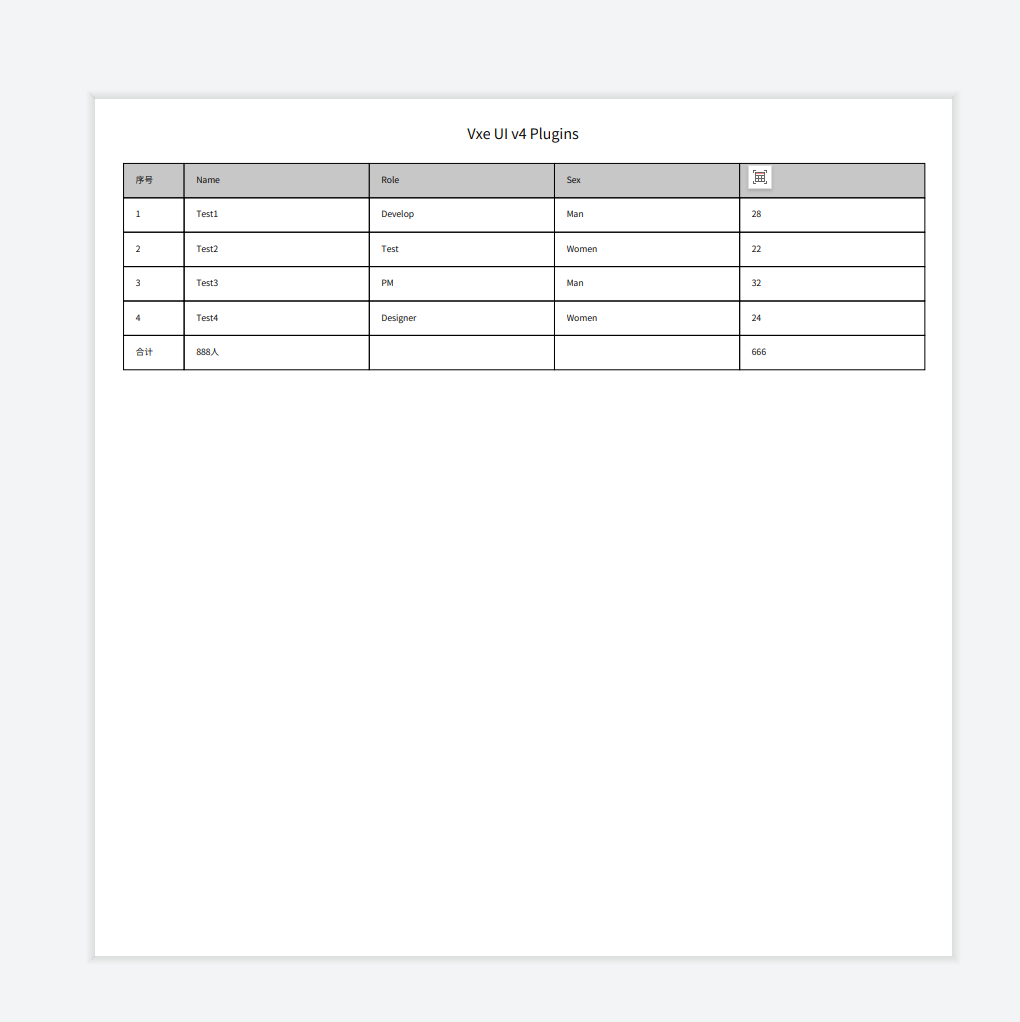
<template>
<div>
<vxe-button @click="exportEvent">高级导出</vxe-button>
<vxe-grid ref="gridRef" v-bind="gridOptions"></vxe-grid>
</div>
</template>
<script>
export default {
data () {
const gridOptions = {
border: true,
showFooter: true,
exportConfig: {
type: 'pdf'
},
columns: [
{ field: 'seq', type: 'seq', width: 70 },
{
title: '分组1',
children: [
{ field: 'name', title: 'Name' },
{ field: 'role', title: 'Role' }
]
},
{ field: 'sex', title: 'Sex' },
{ field: 'age', title: 'Age' }
],
data: [
{ id: 10001, name: '张三', role: 'Develop', sex: 'Man', age: 28, address: 'test abc' },
{ id: 10002, name: '李四', role: 'Test', sex: 'Women', age: 22, address: '广东省' },
{ id: 10003, name: '王五', role: 'PM', sex: 'Man', age: 32, address: '上海' },
{ id: 10004, name: '老六', role: 'Designer', sex: 'Women', age: 24, address: 'Shanghai' }
],
footerData: [
{ seq: '合计', name: '888人', age: 666 }
]
}
return {
gridOptions
}
},
methods: {
exportEvent () {
const $grid = this.$refs.gridRef
if ($grid) {
$grid.openExport()
}
}
}
}
</script>



