sys.fn_dblog
sys.fn_dblog返回当前数据库日志的活动部分的内容
use db1
go
if exists(select 1 from sys.tables where name='t')
drop table t
go
create table t(col int)
go
dbcc traceon(3505, -1)---disable automatic checkpoint behaviorhttp://support.microsoft.com/kb/815436/en-us
go
checkpoint
go
select [Current LSN],[Previous LSN],[Previous Page LSN],PartitionId, Operation,Context,[Transaction ID],[Log Record Fixed Length],[Log Record Length] from sys.fn_dblog(null,null)
go
insert into t values(1)--
go
select [Current LSN],[Previous LSN],[Previous Page LSN],PartitionId, Operation,Context,[Transaction ID],[Log Record Fixed Length],[Log Record Length] from sys.fn_dblog(null,null)—-sql server need to allocate space for the new table
go
checkpoint
go
insert into t values(1)—-
go
select [Current LSN],[Previous LSN],[Previous Page LSN],PartitionId, Operation,Context,[Transaction ID],[Log Record Fixed Length],[Log Record Length] from sys.fn_dblog(null,null)—-only insert operation
go
if exists(select 1 from sys.tables where name='t')
drop table t
go
create table t(col int)
go
dbcc traceon(3505, -1)---disable automatic checkpoint behaviorhttp://support.microsoft.com/kb/815436/en-us
go
checkpoint
go
select [Current LSN],[Previous LSN],[Previous Page LSN],PartitionId, Operation,Context,[Transaction ID],[Log Record Fixed Length],[Log Record Length] from sys.fn_dblog(null,null)
go
insert into t values(1)--
go
select [Current LSN],[Previous LSN],[Previous Page LSN],PartitionId, Operation,Context,[Transaction ID],[Log Record Fixed Length],[Log Record Length] from sys.fn_dblog(null,null)—-sql server need to allocate space for the new table
go
checkpoint
go
insert into t values(1)—-
go
select [Current LSN],[Previous LSN],[Previous Page LSN],PartitionId, Operation,Context,[Transaction ID],[Log Record Fixed Length],[Log Record Length] from sys.fn_dblog(null,null)—-only insert operation
http://support.microsoft.com/kb/815436/en-us
2008 的操作日志怎么解析,特别是 LOP_MODIFY_ROW 操作? 与 LOP_INSERT_ROWS LOP_DELETE_ROWS 不同
数据库的insert,udpate,delte操作会记录在日志里,
对于insert操作,会产生after image,也就是变更后的结果,
对于delete/update操作,会产生before image(记录变更前的信息)和after image(记录变更后的信息)
通过before image和 after image就可以找到数据变更前和变更后的状态,从而用于数据库恢复,或者事物的回滚。
你可以进行一些insert,update,deltet操作,观察
[RowLog Contents 0]
,[RowLog Contents 1]


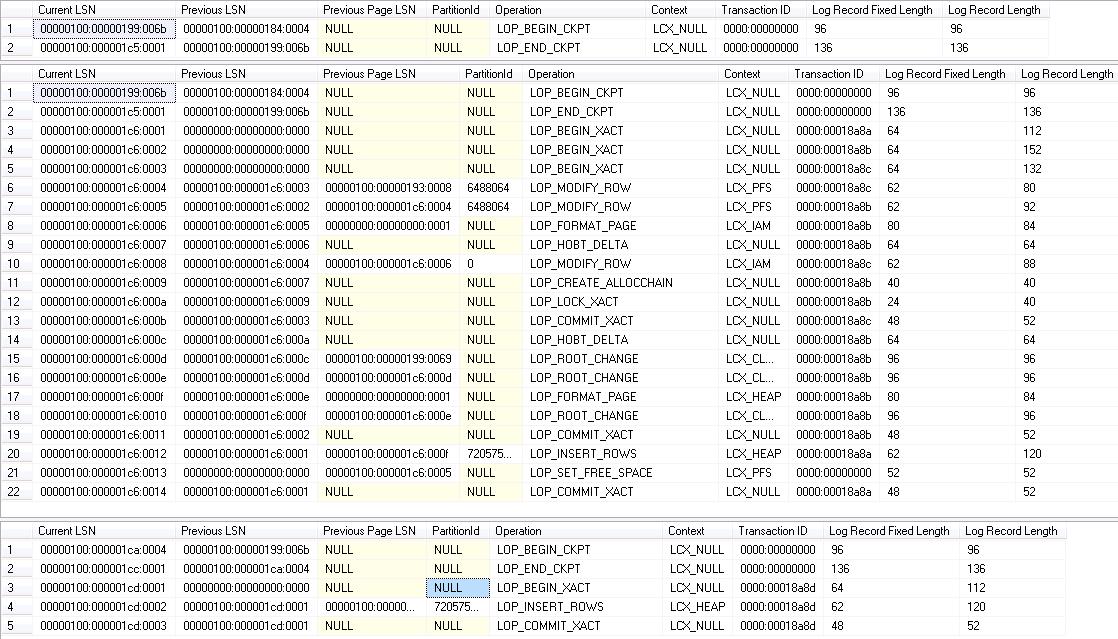


【推荐】国内首个AI IDE,深度理解中文开发场景,立即下载体验Trae
【推荐】编程新体验,更懂你的AI,立即体验豆包MarsCode编程助手
【推荐】抖音旗下AI助手豆包,你的智能百科全书,全免费不限次数
【推荐】轻量又高性能的 SSH 工具 IShell:AI 加持,快人一步
· 如何编写易于单元测试的代码
· 10年+ .NET Coder 心语,封装的思维:从隐藏、稳定开始理解其本质意义
· .NET Core 中如何实现缓存的预热?
· 从 HTTP 原因短语缺失研究 HTTP/2 和 HTTP/3 的设计差异
· AI与.NET技术实操系列:向量存储与相似性搜索在 .NET 中的实现
· 周边上新:园子的第一款马克杯温暖上架
· Open-Sora 2.0 重磅开源!
· .NET周刊【3月第1期 2025-03-02】
· 分享 3 个 .NET 开源的文件压缩处理库,助力快速实现文件压缩解压功能!
· Ollama——大语言模型本地部署的极速利器