laragon安装postgreSQL
1.首先安装VC运行库:
您可能需要安装VC Redist 2013 (64-bit):https://sf.net/projects/laragon/files/addon/vc_redist.x64.2013.exe
2.下载PostgreSQL(64位zip):
https://get.enterprisedb.com/postgresql/postgresql-9.6.3-1-windows-x64-binaries.zip
3.将下载的postgreSQL解压放到laragon目录,注意看我截图的目录结构:
C:\laragon -- bin -- postgresql -- postgresql-9.6.3-1-windows-x64 -- bin -- include -- lib -- .............
4.在laragon中的设置里面就可以选用postgreSQL了。
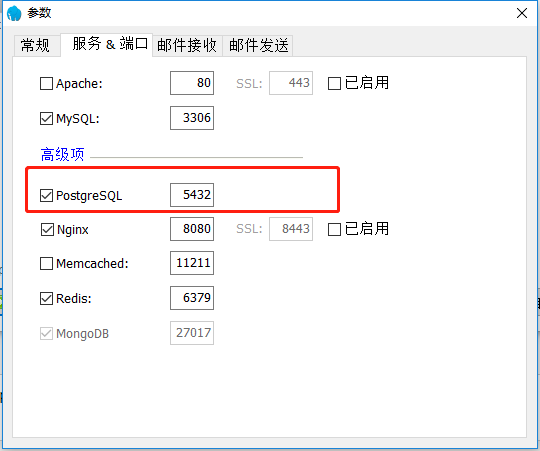
感谢:https://forum.laragon.org/topic/487/tutorial-how-to-add-another-postgresql-version




 浙公网安备 33010602011771号
浙公网安备 33010602011771号