深度学习常用数据集 API(包括 Fashion MNIST)
基准数据集
深度学习中经常会使用一些基准数据集进行一些测试。其中 MNIST, Cifar 10, cifar100, Fashion-MNIST 数据集常常被人们拿来当作练手的数据集。为了方便,诸如 Keras、MXNet、Tensorflow 都封装了自己的基础数据集,如 MNIST、cifar 等。如果我们要在不同平台使用这些数据集,还需要了解那些框架是如何组织这些数据集的,需要花费一些不必要的时间学习它们的 API。为此,我们为何不创建属于自己的数据集呢?下面我仅仅使用了 Numpy 来实现数据集 MNIST、Fashion MNIST、Cifa 10、Cifar 100 的操作,并封装为 HDF5,这样该数据集的可扩展性就会大大的增强,并且还可以被其他的编程语言 (如 Matlab) 来获取和使用。下面主要介绍如何通过创建的 API 来实现数据集的封装。
环境搭建
我使用了 Anaconda3 这个十分好用的包管理工具, 来减少管理和安装一些必须的包。下面我们载入该 API 必备的包:
import struct # 处理二进制文件 import numpy as np # 对矩阵运算很友好 import gzip, tarfile # 对压缩文件进行处理 import os # 管理本地文件 import pickle # 序列化和反序列化 import time # 记时
我是在 Jupyter Notebook 交互环境中运行代码的。
Bunch 结构
为了更好的使用该 API, 我利用了 Bunch 结构。在 Python 中,我们可以定义 Bunch Pattern, 字面意思大概是指链式的束式结构。主要用于存储松散的数据结构。
它能让我们以命令行参数的形式创建相关对象,并设置任何属性。下面我们来看看 Bunch 的魅力!Bunch 的定义利用了 dict 的特性。
class Bunch(dict): def __init__(self, *args, **kwds): super().__init__(*args, **kwds) self.__dict__ = self
下面我们构建一个 Bunch 的实例 Tom, 它代表一个住在北京的 54 岁的人。
Tom = Bunch(age="54", address="Beijing")
我们可以查看 Tom 的一些信息:
print('Tom 的年龄是 {},他住在 {}.'.format(Tom.age, Tom.address))
Tom 的年龄是 54,他住在 Beijing.
我们还可以直接对 Tom 增加属性,比如:
Tom.sex = 'male' print(Tom)
{'age': '54', 'address': 'Beijing', 'sex': 'male'}
你也许会奇怪,Bunch 结构与 dict 结构好像没有太大的的区别,只不过是多了一个点号运算,那么,Bunch 到底有什么神奇之处呢?我们先看一个例子:
T = Bunch t = T(left=T(left='a',right='b'), right=T(left='c')) for first in t: print('第一层的节点:', first) for second in t[first]: print('\t第二层的节点:', second) for node in t[first][second]: print('\t\t第三层的节点:', node)
第一层的节点: left 第二层的节点: left 第三层的节点: a 第二层的节点: right 第三层的节点: b 第一层的节点: right 第二层的节点: left 第三层的节点: c
从上面的输出我们可以看出,t 便是一个简单的二叉树结构。这样,我们便可使用 Bunch 构建许多具有分层结构的数据类型。
下载数据集
链接:
- MNIST: http://yann.lecun.com/exdb/mnist
- Fashion MNIST: https://github.com/zalandoresearch/fashion-mnist
- Cifar: https://www.cs.toronto.edu/~kriz/cifar.html
我们将上述数据集均下载到同一个目录下,比如:'E:/Data/Zip/',下面我们将逐一介绍上述数据集。
MNIST & Fashion MNIST
MNIST 数据集可以说是深度学习中的 hello world 级别的数据集,很多教程都是把它作为入门级的数据集。不过有些人可能对它还不是很了解, 下面我们简单的了解一下!
MNIST 数据集来自美国国家标准与技术研究所(National Institute of Standards and Technology, NIST). 训练集 (training set) 由来自 250 个不同人手写的数字构成, 其中 \(50\%\) 是高中学生, \(50\%\) 来自人口普查局 (the Census Bureau) 的工作人员. 测试集(test set) 也是同样比例的手写数字数据.
MNIST 有一组 \(60\, 000\) 个样本的训练集和一组 \(10\, 000\) 个样本的测试集。它是 NIST 的子集。数字图像已被大小规范化, 并以固定大小的图像居中。
MNIST 数据集可在 http://yann.lecun.com/exdb/mnist/ 获取, 它包含了四个部分:
- train-images-idx3-ubyte.gz: training set images (9912422 bytes)
- train-labels-idx1-ubyte.gz: training set labels (28881 bytes)
- t10k-images-idx3-ubyte.gz: test set images (1648877 bytes)
- t10k-labels-idx1-ubyte.gz: test set labels (4542 bytes)
图像分类数据集中最常用的是手写数字识别数据集 MNIST[1]。但大部分模型在 MNIST 上的分类精度都超过了 \(95\%\)。为了更直观地观察算法之间的差异,我们可以使用一个图像内容更加复杂的数据集 Fashion-MNIST[2]。Fashion-MNIST 和 MNIST 一样,也包括了 \(10\) 个类别,分别为:t-shirt(T 恤)、trouser(裤子)、pullover(套衫)、dress(连衣裙)、coat(外套)、sandal(凉鞋)、shirt(衬衫)、sneaker(运动鞋)、bag(包)和 ankle boot(短靴)。
Fashion-MNIST 的存储方式和 MNIST 是一样的,故而,我们可以使用相同的方式对其进行处理。
MNIST 的使用
下面我以 MNIST 类来处理 MNIST 和 Fashion MNIST:
class MNIST: def __init__(self, root, namespace, train=True, transform=None): """ (MNIST handwritten digits dataset from http://yann.lecun.com/exdb/mnist) (A dataset of Zalando's article images consisting of fashion products, a drop-in replacement of the original MNIST dataset from https://github.com/zalandoresearch/fashion-mnist) Each sample is an image (in 3D NDArray) with shape (28, 28, 1). Parameters ---------- root : 数据根目录,如 'E:/Data/Zip/' namespace : 'mnist' or 'fashion_mnist' train : bool, default True Whether to load the training or testing set. transform : function, default None A user defined callback that transforms each sample. For example: :: transform=lambda data, label: (data.astype(np.float32)/255, label) """ self._train = train self.namespace = namespace root = root + namespace self._train_data = f'{root}/train-images-idx3-ubyte.gz' self._train_label = f'{root}/train-labels-idx1-ubyte.gz' self._test_data = f'{root}/t10k-images-idx3-ubyte.gz' self._test_label = f'{root}/t10k-labels-idx1-ubyte.gz' self._get_data() def _get_data(self): ''' 官方网站的数据是以 `[offset][type][value][description]` 的格式封装的, 因而 `struct.unpack` 时需要注意 ''' if self._train: data, label = self._train_data, self._train_label else: data, label = self._test_data, self._test_label with gzip.open(label, 'rb') as fin: struct.unpack(">II", fin.read(8)) self.label = np.frombuffer(fin.read(), dtype=np.uint8) with gzip.open(data, 'rb') as fin: Y = struct.unpack(">IIII", fin.read(16)) data = np.frombuffer(fin.read(), dtype=np.uint8) self.data = data.reshape(Y[1:])
下面,我们来看看如何载入这两个数据集?
MNIST
考虑到代码的可复用性,我将上述代码封装在我的 GitHub[3]
。将其下载到本地,你便可以直接使用。下面我将展示如何使用该 API。
首先,需要找到你下载的 API 目录,比如:D:\GitHub\basedataset\loader,然后载入到你当前的 Python 环境变量中。
import sys sys.path.append('D:/GitHub/basedataset/loader/') from zdata import MNIST
下面你便可以自如的调用 MNIST 类了。
root = 'E:/Data/Zip/' namespace = 'mnist' train_mnist = MNIST(root, namespace, train=True, transform=None) # 获取训练集 test_mnist = MNIST(root, namespace, train=False, transform=None) # 获取测试集 print('MNIST 的训练集规模:{}'.format((train_mnist.data.shape))) print('MNIST 的测试集规模:{}'.format((test_mnist.data.shape)))
MNIST 的训练集规模:(60000, 28, 28) MNIST 的测试集规模:(10000, 28, 28)
下面我们以 MNIST 的测试集为例,来看看 MNIST 具体长什么样吧!
from matplotlib import pyplot as plt def show_imgs(imgs): ''' 展示 多张图片 ''' n = imgs.shape[0] h, w = 4, int(n / 4) _, figs = plt.subplots(h, w, figsize=(5, 5)) K = np.arange(n).reshape((h, w)) for i in range(h): for j in range(w): img = imgs[K[i, j]] figs[i][j].imshow(img) figs[i][j].axes.get_xaxis().set_visible(False) figs[i][j].axes.get_yaxis().set_visible(False) plt.show()
imgs = test_mnist.data[:16] show_imgs(imgs)
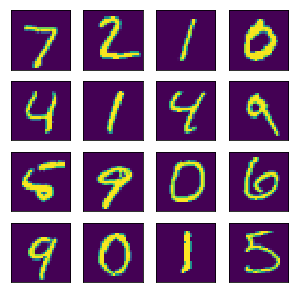
Fashion MNIST
namespace = 'fashion_mnist' train_mnist_f = MNIST(root, namespace, train=True, transform=None) test_mnist_f = MNIST(root, namespace, train=False, transform=None) print('Fashion MNIST 的训练集规模:{}'.format((train_mnist_f.data.shape))) print('Fashion MNIST 的测试集规模:{}'.format((test_mnist_f.data.shape)))
Fashion MNIST 的训练集规模:(60000, 28, 28) Fashion MNIST 的测试集规模:(10000, 28, 28)
再看看 Fashion MNIST 具体长什么样吧!
imgs_f = test_mnist_f.data[:16] show_imgs(imgs_f)

MNIST 和 Fashion MNIST 数据集还是太简单了,为了满足更多的需求,下面我们将进入 Cifar 数据集的 API 开发和使用环节。
Cifar API
class Bunch(dict): def __init__(self, *args, **kwds): super().__init__(*args, **kwds) self.__dict__ = self class Cifar(Bunch): def __init__(self, root, namespace, transform=None, *args, **kwds): """CIFAR image classification dataset from https://www.cs.toronto.edu/~kriz/cifar.html Each sample is an image (in 3D NDArray) with shape (32, 32, 3). Parameters ---------- meta : 保存了类别信息 root : str, 数据根目录 namespace : 'cifar-10' 或 'cifar-100' transform : function, default None A user defined callback that transforms each sample. For example: :: transform=lambda data, label: (data.astype(np.float32)/255, label) """ super().__init__(*args, **kwds) self.url = 'https://www.cs.toronto.edu/~kriz/cifar.html' self.namespace = namespace self._extract(root) self._read_batch() def _extract(self, root): tar_name = f'{root}{self.namespace}-python.tar.gz' names = extractall(tar_name, root) # print('载入数据的字典信息:') #start = time.time() for name in names: path = f'{root}{name}' if os.path.isfile(path): if not (path.endswith('.html') or path.endswith('.txt~')): k = name.split('/')[-1] if path.endswith('meta'): with open(path, 'rb') as fp: self['meta'] = pickle.load(fp) else: with open(path, 'rb') as fp: self[k] = pickle.load(fp, encoding='bytes') # #time.sleep(0.2) # t = int(time.time() - start) * '-' # print(t, end='') # print('\n载入数据的字典信息完毕!') def _read_batch(self): if self.namespace == 'cifar-10': self.trainX = np.concatenate([ self[f'data_batch_{str(i)}'][b'data'] for i in range(1, 6) ]).reshape(-1, 3, 32, 32).transpose((0, 2, 3, 1)) self.trainY = np.concatenate([ np.asanyarray(self[f'data_batch_{str(i)}'][b'labels']) for i in range(1, 6) ]) self.testX = self.test_batch[b'data'].reshape( -1, 3, 32, 32).transpose((0, 2, 3, 1)) self.testY = np.asanyarray(self.test_batch[b'labels']) elif self.namespace == 'cifar-100': self.trainX = self.train[b'data'].reshape(-1, 3, 32, 32).transpose((0, 2, 3, 1)) self.train_fine_labels = np.asanyarray( self.train[b'fine_labels']) # 子类标签 self.train_coarse_labels = np.asanyarray( self.train[b'coarse_labels']) # 超类标签 self.testX = self.test[b'data'].reshape(-1, 3, 32, 32).transpose((0, 2, 3, 1)) self.test_fine_labels = np.asanyarray( self.test[b'fine_labels']) # 子类标签 self.test_coarse_labels = np.asanyarray( self.test[b'coarse_labels']) # 超类标签
为了方便管理和调用数据集,我定义了一个 DataBunch 类:
class DataBunch(Bunch): ''' 将数据集转换为 Bunch ''' def __init__(self, root, *args, **kwds): super().__init__(*args, **kwds) B = Bunch self.mnist = B(MNIST(root, 'mnist')) self.fashion_mnist = B(MNIST(root, 'fashion_mnist')) self.cifar10 = B(Cifar(root, 'cifar-10')) self.cifar100 = B(Cifar(root, 'cifar-100'))
同样将上述代码放入 zdata 模块中。
Cifar 10 数据集
下面我们便可以直接利用 DataBunch 类来调用上述介绍的数据集:
import sys sys.path.append('D:/GitHub/basedataset/loader/') from zdata import DataBunch, show_imgs
root = 'E:/Data/Zip/' db = DataBunch(root)
我们可以查看,我们封装的数据集:
db.keys()
dict_keys(['mnist', 'fashion_mnist', 'cifar10', 'cifar100'])
由于前面已经展示过 'mnist', 'fashion_mnist',下面我们将展示 Cifar API 的使用。更多详细内容参考我的博文 关于 『AI 专属数据库的定制』的改进[4]。
cifar-10 和 CIFAR-10 标记为 \(8000\) 万个 微小图像数据集[5]的子集。它们是由 Alex Krizhevsky, Vinod Nair, 和 Geoffrey Hinton 收集的。
cifar-10 数据集由 \(10\) 类 \(32\times 32\) 彩色图像组成, 每类有 \(6\,000\) 张图像。被划分为 \(50\,000\) 张训练图像和 \(10\,000\) 张测试图像。
cifar10 = db.cifar10 imgs = cifar10.trainX[:16] show_imgs(imgs)
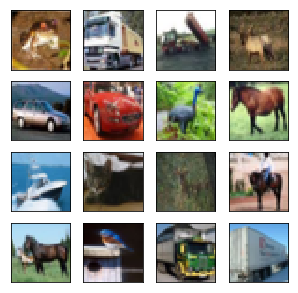
为了方便数据的使用,我们可以将 db 写入到本地磁盘:
序列化
import pickle def write_bunch(path): ''' path:: 写入数据集的文件路径 ''' with open(path, 'wb') as fp: pickle.dump(db, fp)
root = 'E:/Data/Zip/' path = f'{root}X.json' # 写入数据集的文件路径 write_bunch(path)
这样以后我们就可以直接复制 f'{root}X.dat 或 f'{root}X.json' 到你可以放置的任何地方,然后你就可以通过 load 函数来调用 MNIST、Fashion MNIST、Cifa 10、Cifar 100 这些数据集。即:
反序列化
def read_bunch(path): with open(path, 'rb') as fp: bunch = pickle.load(fp) # 即为上面的 DataBunch 的实例 return bunch
db = read_bunch(path) # path 即你的数据集所在的路径
考虑到 JSON 对于其他编程语言的不友好,下面我们将介绍如何将 Bunch 数据集存储为 HDF5 格式的数据。
Bunch 转换为 HDF5 文件:高效存储 Cifar 等数据集
PyTables[6] 是 Python 与 HDF5 数据库/文件标准的结合[7]。它专门为优化 I/O 操作的性能、最大限度地利用可用硬件而设计,并且它还支持压缩功能。
下面的代码均是在 Jupyter NoteBook 下完成的:
import tables as tb import numpy as np def bunch2hdf5(root): ''' 这里我仅仅封装了 Cifar10、Cifar100、MNIST、Fashion MNIST 数据集, 使用者还可以自己追加数据集。 ''' db = DataBunch(root) filters = tb.Filters(complevel=7, shuffle=False) # 这里我采用了压缩表,因而保存为 `.h5c` 但也可以保存为 `.h5` with tb.open_file(f'{root}X.h5c', 'w', filters=filters, title='Xinet\'s dataset') as h5: for name in db.keys(): h5.create_group('/', name, title=f'{db[name].url}') if name != 'cifar100': h5.create_array(h5.root[name], 'trainX', db[name].trainX, title='训练数据') h5.create_array(h5.root[name], 'trainY', db[name].trainY, title='训练标签') h5.create_array(h5.root[name], 'testX', db[name].testX, title='测试数据') h5.create_array(h5.root[name], 'testY', db[name].testY, title='测试标签') else: h5.create_array(h5.root[name], 'trainX', db[name].trainX, title='训练数据') h5.create_array(h5.root[name], 'testX', db[name].testX, title='测试数据') h5.create_array(h5.root[name], 'train_coarse_labels', db[name].train_coarse_labels, title='超类训练标签') h5.create_array(h5.root[name], 'test_coarse_labels', db[name].test_coarse_labels, title='超类测试标签') h5.create_array(h5.root[name], 'train_fine_labels', db[name].train_fine_labels, title='子类训练标签') h5.create_array(h5.root[name], 'test_fine_labels', db[name].test_fine_labels, title='子类测试标签') for k in ['cifar10', 'cifar100']: for name in db[k].meta.keys(): name = name.decode() if name.endswith('names'): label_names = np.asanyarray([label_name.decode() for label_name in db[k].meta[name.encode()]]) h5.create_array(h5.root[k], name, label_names, title='标签名称')
完成 Bunch到 HDF5 的转换
root = 'E:/Data/Zip/' bunch2hdf5(root)
h5c = tb.open_file('E:/Data/Zip/X.h5c') h5c
File(filename=E:/Data/Zip/X.h5c, title="Xinet's dataset", mode='r', root_uep='/', filters=Filters(complevel=7, complib='zlib', shuffle=False, bitshuffle=False, fletcher32=False, least_significant_digit=None)) / (RootGroup) "Xinet's dataset" /cifar10 (Group) 'https://www.cs.toronto.edu/~kriz/cifar.html' /cifar10/label_names (Array(10,)) '标签名称' atom := StringAtom(itemsize=10, shape=(), dflt=b'') maindim := 0 flavor := 'numpy' byteorder := 'irrelevant' chunkshape := None /cifar10/testX (Array(10000, 32, 32, 3)) '测试数据' atom := UInt8Atom(shape=(), dflt=0) maindim := 0 flavor := 'numpy' byteorder := 'irrelevant' chunkshape := None /cifar10/testY (Array(10000,)) '测试标签' atom := Int32Atom(shape=(), dflt=0) maindim := 0 flavor := 'numpy' byteorder := 'little' chunkshape := None /cifar10/trainX (Array(50000, 32, 32, 3)) '训练数据' atom := UInt8Atom(shape=(), dflt=0) maindim := 0 flavor := 'numpy' byteorder := 'irrelevant' chunkshape := None /cifar10/trainY (Array(50000,)) '训练标签' atom := Int32Atom(shape=(), dflt=0) maindim := 0 flavor := 'numpy' byteorder := 'little' chunkshape := None /cifar100 (Group) 'https://www.cs.toronto.edu/~kriz/cifar.html' /cifar100/coarse_label_names (Array(20,)) '标签名称' atom := StringAtom(itemsize=30, shape=(), dflt=b'') maindim := 0 flavor := 'numpy' byteorder := 'irrelevant' chunkshape := None /cifar100/fine_label_names (Array(100,)) '标签名称' atom := StringAtom(itemsize=13, shape=(), dflt=b'') maindim := 0 flavor := 'numpy' byteorder := 'irrelevant' chunkshape := None /cifar100/testX (Array(10000, 32, 32, 3)) '测试数据' atom := UInt8Atom(shape=(), dflt=0) maindim := 0 flavor := 'numpy' byteorder := 'irrelevant' chunkshape := None /cifar100/test_coarse_labels (Array(10000,)) '超类测试标签' atom := Int32Atom(shape=(), dflt=0) maindim := 0 flavor := 'numpy' byteorder := 'little' chunkshape := None /cifar100/test_fine_labels (Array(10000,)) '子类测试标签' atom := Int32Atom(shape=(), dflt=0) maindim := 0 flavor := 'numpy' byteorder := 'little' chunkshape := None /cifar100/trainX (Array(50000, 32, 32, 3)) '训练数据' atom := UInt8Atom(shape=(), dflt=0) maindim := 0 flavor := 'numpy' byteorder := 'irrelevant' chunkshape := None /cifar100/train_coarse_labels (Array(50000,)) '超类训练标签' atom := Int32Atom(shape=(), dflt=0) maindim := 0 flavor := 'numpy' byteorder := 'little' chunkshape := None /cifar100/train_fine_labels (Array(50000,)) '子类训练标签' atom := Int32Atom(shape=(), dflt=0) maindim := 0 flavor := 'numpy' byteorder := 'little' chunkshape := None /fashion_mnist (Group) 'https://github.com/zalandoresearch/fashion-mnist' /fashion_mnist/testX (Array(10000, 28, 28, 1)) '测试数据' atom := UInt8Atom(shape=(), dflt=0) maindim := 0 flavor := 'numpy' byteorder := 'irrelevant' chunkshape := None /fashion_mnist/testY (Array(10000,)) '测试标签' atom := Int32Atom(shape=(), dflt=0) maindim := 0 flavor := 'numpy' byteorder := 'little' chunkshape := None /fashion_mnist/trainX (Array(60000, 28, 28, 1)) '训练数据' atom := UInt8Atom(shape=(), dflt=0) maindim := 0 flavor := 'numpy' byteorder := 'irrelevant' chunkshape := None /fashion_mnist/trainY (Array(60000,)) '训练标签' atom := Int32Atom(shape=(), dflt=0) maindim := 0 flavor := 'numpy' byteorder := 'little' chunkshape := None /mnist (Group) 'http://yann.lecun.com/exdb/mnist' /mnist/testX (Array(10000, 28, 28, 1)) '测试数据' atom := UInt8Atom(shape=(), dflt=0) maindim := 0 flavor := 'numpy' byteorder := 'irrelevant' chunkshape := None /mnist/testY (Array(10000,)) '测试标签' atom := Int32Atom(shape=(), dflt=0) maindim := 0 flavor := 'numpy' byteorder := 'little' chunkshape := None /mnist/trainX (Array(60000, 28, 28, 1)) '训练数据' atom := UInt8Atom(shape=(), dflt=0) maindim := 0 flavor := 'numpy' byteorder := 'irrelevant' chunkshape := None /mnist/trainY (Array(60000,)) '训练标签' atom := Int32Atom(shape=(), dflt=0) maindim := 0 flavor := 'numpy' byteorder := 'little' chunkshape := None
从上面的结构可看出我将 Cifar10、Cifar100、MNIST、Fashion MNIST 进行了封装,并且还附带了它们各种的数据集信息。比如标签名,数字特征(以数组的形式进行封装)等。
%%time arr = h5c.root.cifar100.trainX.read() # 读取数据十分快速
Wall time: 125 ms
arr.shape
(50000, 32, 32, 3)
h5c.root
/ (RootGroup) "Xinet's dataset" children := ['cifar10' (Group), 'cifar100' (Group), 'fashion_mnist' (Group), 'mnist' (Group)]
X.h5c 使用说明
下面我们以 Cifar100 为例来展示我们自创的数据集 X.h5c(我将其上传到了百度云盘「链接:https://pan.baidu.com/s/12jzaJ2d2kvHCXbQa_HO6YQ 提取码:2clg」可以下载直接使用;亦可你自己生成,不过我推荐自己生成,可以对数据集加深理解)
cifar100 = h5c.root.cifar100 cifar100
/cifar100 (Group) 'https://www.cs.toronto.edu/~kriz/cifar.html' children := ['coarse_label_names' (Array), 'fine_label_names' (Array), 'testX' (Array), 'test_coarse_labels' (Array), 'test_fine_labels' (Array), 'trainX' (Array), 'train_coarse_labels' (Array), 'train_fine_labels' (Array)]
'coarse_label_names' 指的是粗粒度或超类标签名,'fine_label_names' 则是细粒度标签名。
可以使用 read() 方法直接获取信息,也可以使用索引的方式获取。
coarse_label_names = cifar100.coarse_label_names[:] # 或者 coarse_label_names = cifar100.coarse_label_names.read() coarse_label_names.astype('str')
array(['aquatic_mammals', 'fish', 'flowers', 'food_containers', 'fruit_and_vegetables', 'household_electrical_devices', 'household_furniture', 'insects', 'large_carnivores', 'large_man-made_outdoor_things', 'large_natural_outdoor_scenes', 'large_omnivores_and_herbivores', 'medium_mammals', 'non-insect_invertebrates', 'people', 'reptiles', 'small_mammals', 'trees', 'vehicles_1', 'vehicles_2'], dtype='<U30')
fine_label_names = cifar100.fine_label_names[:].astype('str') fine_label_names
array(['apple', 'aquarium_fish', 'baby', 'bear', 'beaver', 'bed', 'bee', 'beetle', 'bicycle', 'bottle', 'bowl', 'boy', 'bridge', 'bus', 'butterfly', 'camel', 'can', 'castle', 'caterpillar', 'cattle', 'chair', 'chimpanzee', 'clock', 'cloud', 'cockroach', 'couch', 'crab', 'crocodile', 'cup', 'dinosaur', 'dolphin', 'elephant', 'flatfish', 'forest', 'fox', 'girl', 'hamster', 'house', 'kangaroo', 'keyboard', 'lamp', 'lawn_mower', 'leopard', 'lion', 'lizard', 'lobster', 'man', 'maple_tree', 'motorcycle', 'mountain', 'mouse', 'mushroom', 'oak_tree', 'orange', 'orchid', 'otter', 'palm_tree', 'pear', 'pickup_truck', 'pine_tree', 'plain', 'plate', 'poppy', 'porcupine', 'possum', 'rabbit', 'raccoon', 'ray', 'road', 'rocket', 'rose', 'sea', 'seal', 'shark', 'shrew', 'skunk', 'skyscraper', 'snail', 'snake', 'spider', 'squirrel', 'streetcar', 'sunflower', 'sweet_pepper', 'table', 'tank', 'telephone', 'television', 'tiger', 'tractor', 'train', 'trout', 'tulip', 'turtle', 'wardrobe', 'whale', 'willow_tree', 'wolf', 'woman', 'worm'], dtype='<U13')
'testX' 与 'trainX' 分别代表数据的测试数据和训练数据,而其他的节点所代表的含义也是类似的。
例如,我们可以看看训练集的数据和标签:
trainX = cifar100.trainX train_coarse_labels = cifar100.train_coarse_labels
array([11, 15, 4, ..., 8, 7, 1])
shape 为 (50000, 32, 32, 3),数据的获取,我们一样可以采用索引的形式或者使用 read():
train_data = trainX[:] print(train_data[0].shape) print(train_data.dtype)
(32, 32, 3) uint8
当然,我们也可以直接使用 trainX 做运算。
for x in cifar100.trainX: y = x * 2 break print(y.shape)
(32, 32, 3)
h5c.get_node(h5c.root.cifar100, 'trainX')
/cifar100/trainX (Array(50000, 32, 32, 3)) '训练数据' atom := UInt8Atom(shape=(), dflt=0) maindim := 0 flavor := 'numpy' byteorder := 'irrelevant' chunkshape := None
更甚者,我们可以直接定义迭代器来获取数据:
trainX = cifar100.trainX train_coarse_labels = cifar100.train_coarse_labels
def data_iter(X, Y, batch_size): n = X.nrows idx = np.arange(n) if X.name.startswith('train'): np.random.shuffle(idx) for i in range(0, n ,batch_size): k = idx[i: min(n, i + batch_size)].tolist() yield np.take(X, k, 0), np.take(Y, k, 0)
for x, y in data_iter(trainX, train_coarse_labels, 8): print(x.shape, y) break
(8, 32, 32, 3) [ 7 7 0 15 4 8 8 3]
更多使用详情见:使用 迭代器 获取 Cifar 等常用数据集[8]
为了更加形象的说明该数据集,我们将其可视化:
from pylab import plt, mpl mpl.rcParams['font.sans-serif'] = ['SimHei'] # 指定默认字体 mpl.rcParams['axes.unicode_minus'] = False # 解决保存图像是负号 '-' 显示为方块的问题 def show_imgs(imgs, labels): ''' 展示 多张图片 ''' imgs = np.transpose(imgs, (0, 2, 3, 1)) n = imgs.shape[0] h, w = 5, int(n / 5) fig, ax = plt.subplots(h, w, figsize=(7, 7)) K = np.arange(n).reshape((h, w)) names = np.asanyarray([cifar.fine_label_names[label] for label in labels], dtype='U') names = names.reshape((h, w)) for i in range(h): for j in range(w): img = imgs[K[i, j]] ax[i][j].imshow(img) ax[i][j].axes.get_yaxis().set_visible(False) ax[i][j].axes.set_xlabel(names[i][j]) ax[i][j].set_xticks([]) plt.show()
为了高效使用数据集 X.h5,我们使用迭代器的方式来获取它:
class Loader: """ 方法 ======== L 为该类的实例 len(L)::返回 batch 的批数 iter(L)::即为数据迭代器 Return ======== 可迭代对象(numpy 对象) """ def __init__(self, X, Y, batch_size, shuffle): ''' X, Y 均为类 numpy ''' self.X = X self.Y = Y self.batch_size = batch_size self.shuffle = shuffle def __iter__(self): n = len(self.X) idx = np.arange(n) if self.shuffle: np.random.shuffle(idx) for k in range(0, n, self.batch_size): K = idx[k:min(k + self.batch_size, n)].tolist() yield np.take(self.X, K, 0), np.take(self.Y, K, 0) def __len__(self): return round(len(self.X) / self.batch_size)
import tables as tb import numpy as np batch_size = 512 xpath = 'E:/xdata/X.h5' # 文件所在路径 h5 = tb.open_file(xpath) cifar = h5.root.cifar100 train_cifar = Loader(cifar.trainX, cifar.train_fine_labels, batch_size, True) for imgs, labels in iter(train_cifar): break show_imgs(imgs[:25], labels[:25])
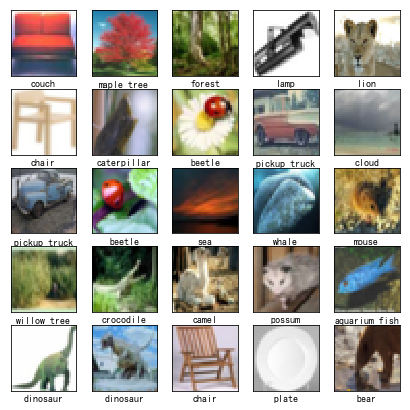
上面的大部分代码被我放在了 Github:https://github.com/DataLoaderX/datasetsome/blob/master/dataloader/tabx.py。
总结
上面的 API 设计过程中,我发现到了许多自身的不足,不断改进 API 的过程中,我获得了学习和创造的喜悦。上面所介绍的 X.h5c 数据集不仅仅是那些数据集的封装,你还可以继续添加自己的数据集到该 数据库中。同时,类 Loader 十分有用,它定义了一个标准,一个可以延拓到处理其他深度学习的数据集中去。
基于上述思想,我设计了如下 API:
- one-shot 的标准数据集——Omniglot
- 使用 python 获取 CASIA 脱机和在线手写汉字库
- python 获取 CASIA 脱机和在线手写汉字库 (二)
- MPF(Bunch) 转换为 HDF5
- COCO 使用说明
LeCun, Y., Cortes, C., & Burges, C. http://yann.lecun.com/exdb/mnist/ ↩︎
Xiao, H., Rasul, K., & Vollgraf, R. (2017). Fashion-mnist: a novel image dataset for benchmarking machine learning algorithms. arXiv preprint arXiv:1708.07747. ↩︎
https://github.com/DataLoaderX/datazone/tree/master/lab/utils/tools ↩︎
https://yq.aliyun.com/articles/614332?spm=a2c4e.11155435.0.0.30543312vFsboY ↩︎





【推荐】编程新体验,更懂你的AI,立即体验豆包MarsCode编程助手
【推荐】凌霞软件回馈社区,博客园 & 1Panel & Halo 联合会员上线
【推荐】抖音旗下AI助手豆包,你的智能百科全书,全免费不限次数
【推荐】博客园社区专享云产品让利特惠,阿里云新客6.5折上折
【推荐】轻量又高性能的 SSH 工具 IShell:AI 加持,快人一步
· 用 C# 插值字符串处理器写一个 sscanf
· Java 中堆内存和栈内存上的数据分布和特点
· 开发中对象命名的一点思考
· .NET Core内存结构体系(Windows环境)底层原理浅谈
· C# 深度学习:对抗生成网络(GAN)训练头像生成模型
· 为什么说在企业级应用开发中,后端往往是效率杀手?
· 本地部署DeepSeek后,没有好看的交互界面怎么行!
· 趁着过年的时候手搓了一个低代码框架
· 推荐一个DeepSeek 大模型的免费 API 项目!兼容OpenAI接口!
· 用 C# 插值字符串处理器写一个 sscanf