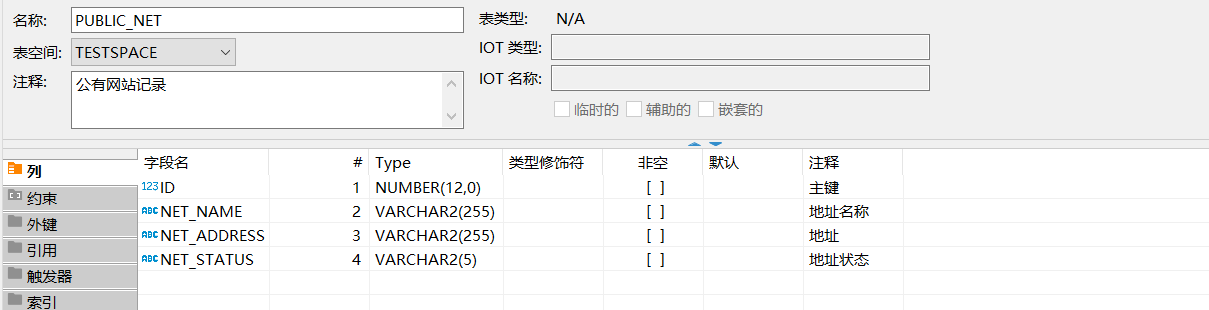本地环境连接oracle数据库以及入门使用
使用命令行进入oracle sqlplus root/root
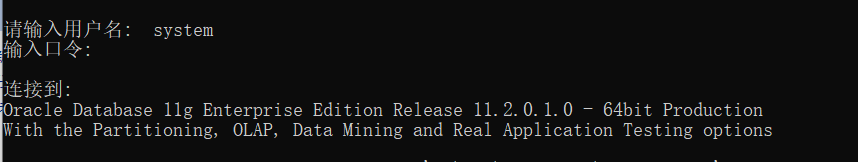
口令就是密码,当初设置的,我的是root
--查询数据库的表空间 select tablespace_name from dba_data_files; --创建表空间 testspace:表空间名称 datafile:指定dbf文件在linux的存放地址 size:可以理解为文件初始化大小 autoextend:当size堆满后,每次自动扩展的大小 create tablespace testspace datafile 'D:\app\Yourheart\test001.dbf' size 10240M autoextend on next 1024M maxsize 10240M; --创建用户 create user test identified by test default tablespace testspace; --授权用户 grant create session to test; grant create table to test; grant create tablespace to test; grant create view to test; grant connect,resource,dba to test; alter user test default tablespace testspace;
--建表
CREATE TABLE public_net(
id number(12),
net_name varchar2(255),
net_address varchar2(255),
net_status varchar2(5)
)
--给表加注释
COMMENT ON TABLE test.public_net IS '公有网站记录';
--字段加注释
COMMENT ON column test.public_net.id IS '主键';
COMMENT ON column test.public_net.net_name IS '地址名称';
COMMENT ON column test.public_net.net_address IS '地址';
COMMENT ON column test.public_net.net_status IS '地址状态';
SELECT * FROM test.public_net
INSERT INTO public_net(id,net_name,net_address,net_status)
values('1111','123','456','1')