fastjson简单使用
fastjson来源于alibaba,将任意类型转化为json格式
fastjson推荐版本
<!--添加fastjson依赖--> <dependency> <groupId>com.alibaba</groupId> <artifactId>fastjson</artifactId> <version>1.2.70</version> </dependency>
本次项目采用两个springboot项目完成,以为很多时候都是调用了第三方接口,我们需要从返回的参数中获取我们需要的数据
springboot项目创建两种形式,一种是https://start.spring.io/创建,另一种是idea创建
使用地址创建
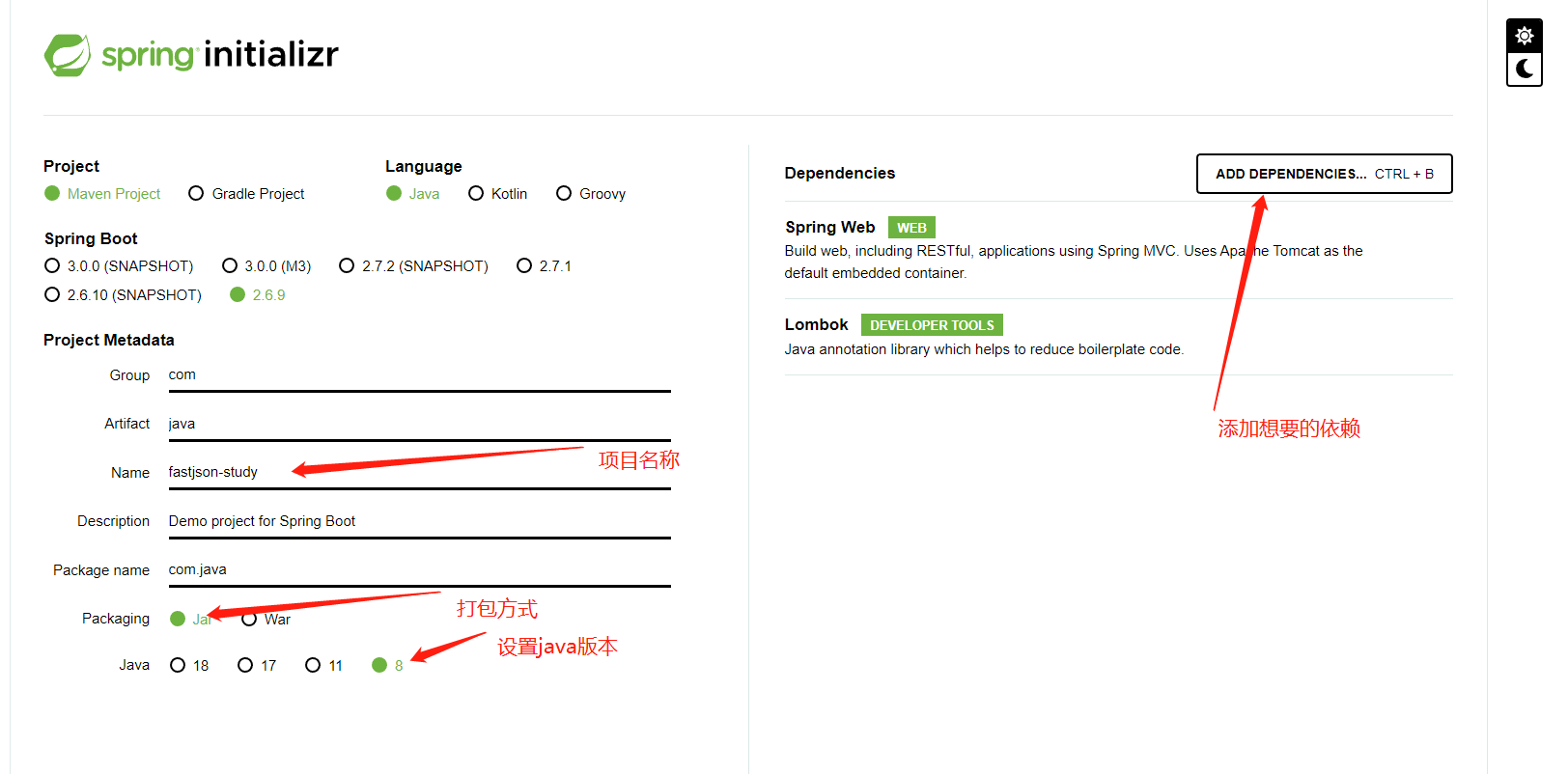
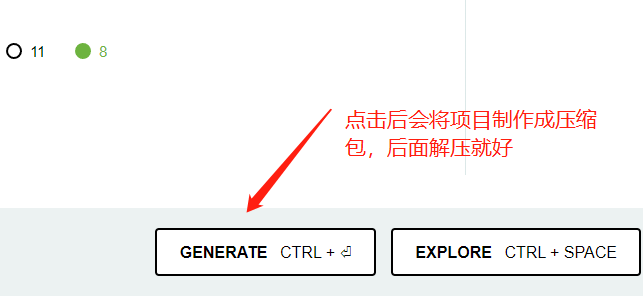
一般情况我会先用idea创建maven工程,然后加入需要的依赖
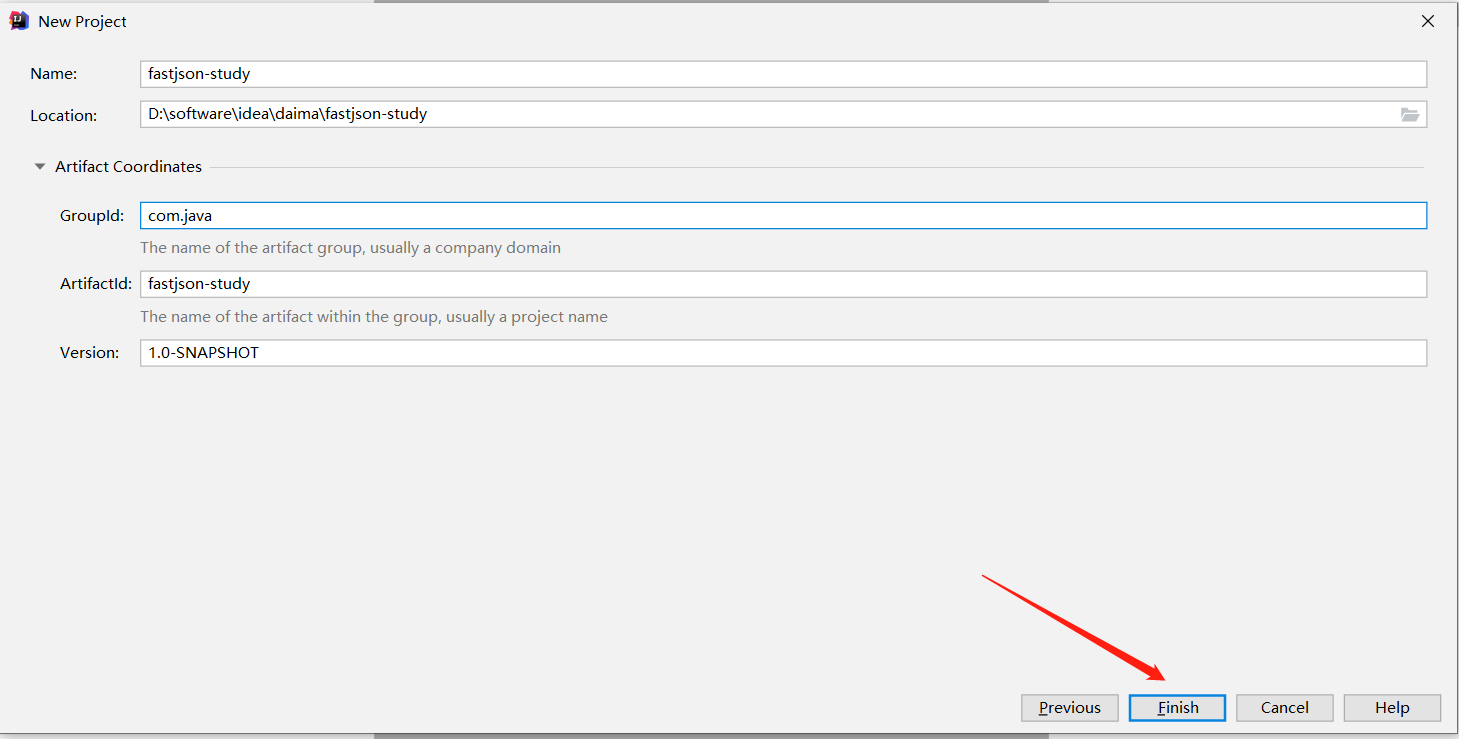
实现将字符串转化为集合
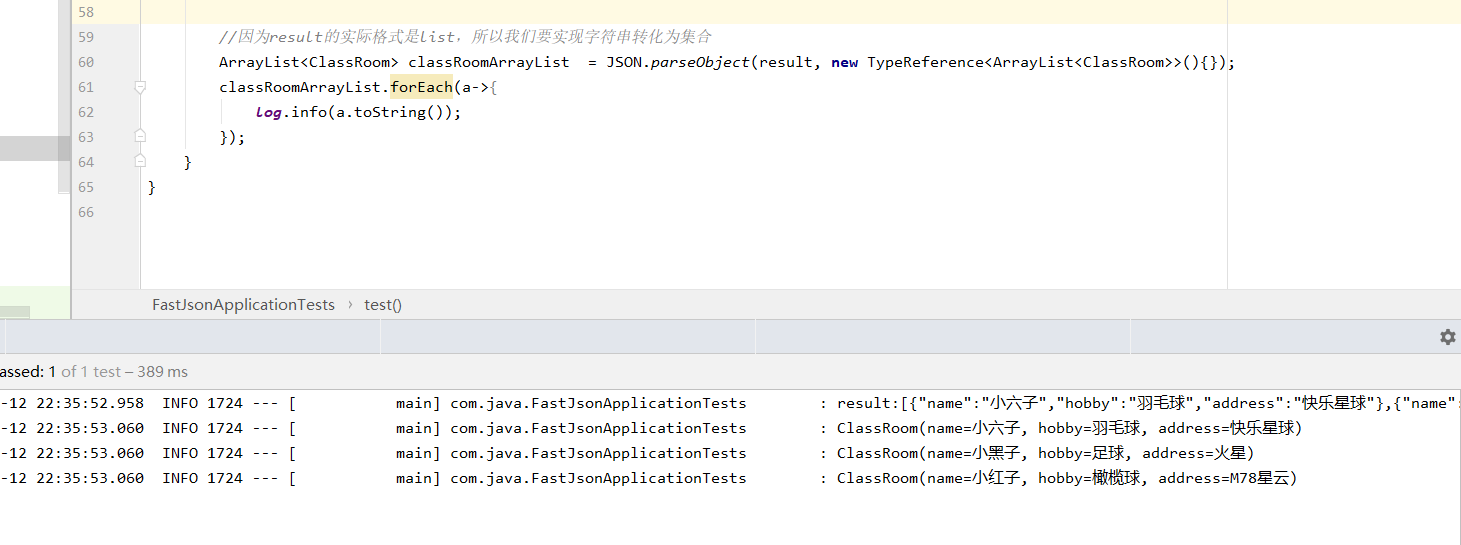
接口所在的项目代码
<?xml version="1.0" encoding="UTF-8"?> <project xmlns="http://maven.apache.org/POM/4.0.0" xmlns:xsi="http://www.w3.org/2001/XMLSchema-instance" xsi:schemaLocation="http://maven.apache.org/POM/4.0.0 https://maven.apache.org/xsd/maven-4.0.0.xsd"> <modelVersion>4.0.0</modelVersion> <parent> <groupId>org.springframework.boot</groupId> <artifactId>spring-boot-starter-parent</artifactId> <version>2.2.1.RELEASE</version> <relativePath/> <!-- lookup parent from repository --> </parent> <groupId>com</groupId> <artifactId>java</artifactId> <version>0.0.1-SNAPSHOT</version> <name>fastjson-study</name> <description>Demo project for Spring Boot</description> <properties> <java.version>1.8</java.version> </properties> <dependencies> <dependency> <groupId>org.springframework.boot</groupId> <artifactId>spring-boot-starter-web</artifactId> </dependency> <dependency> <groupId>org.projectlombok</groupId> <artifactId>lombok</artifactId> <optional>true</optional> </dependency> <dependency> <groupId>org.springframework.boot</groupId> <artifactId>spring-boot-starter-test</artifactId> <scope>test</scope> </dependency> </dependencies> <build> <plugins> <plugin> <groupId>org.springframework.boot</groupId> <artifactId>spring-boot-maven-plugin</artifactId> <configuration> <excludes> <exclude> <groupId>org.projectlombok</groupId> <artifactId>lombok</artifactId> </exclude> </excludes> </configuration> </plugin> </plugins> </build> </project>
package com.java;
import org.springframework.boot.SpringApplication;
import org.springframework.boot.autoconfigure.SpringBootApplication;
@SpringBootApplication
public class FastjsonStudyApplication {
public static void main(String[] args) {
SpringApplication.run(FastjsonStudyApplication.class, args);
}
}
package com.java.bean;
import lombok.Builder;
import lombok.Data;
import java.io.Serializable;
@Data
@Builder
public class ClassRoom implements Serializable {
private String name;
private String hobby;
private String address;
}
package com.java.controller.front;
import com.java.bean.ClassRoom;
import org.springframework.web.bind.annotation.GetMapping;
import org.springframework.web.bind.annotation.RestController;
import java.util.ArrayList;
import java.util.List;
@RestController
public class JsonController {
@GetMapping("/getList")
public List<ClassRoom> getList(){
List<ClassRoom> classRoomList=new ArrayList<>();
classRoomList.add(ClassRoom.builder().name("小六子").hobby("羽毛球").address("快乐星球").build());
classRoomList.add(ClassRoom.builder().name("小黑子").hobby("足球").address("火星").build());
classRoomList.add(ClassRoom.builder().name("小红子").hobby("橄榄球").address("M78星云").build());
return classRoomList;
}
}
调用方代码
<?xml version="1.0" encoding="UTF-8"?>
<project xmlns="http://maven.apache.org/POM/4.0.0"
xmlns:xsi="http://www.w3.org/2001/XMLSchema-instance"
xsi:schemaLocation="http://maven.apache.org/POM/4.0.0 http://maven.apache.org/xsd/maven-4.0.0.xsd">
<modelVersion>4.0.0</modelVersion>
<groupId>com.java</groupId>
<artifactId>fastjson-study</artifactId>
<version>1.0-SNAPSHOT</version>
<parent>
<groupId>org.springframework.boot</groupId>
<artifactId>spring-boot-starter-parent</artifactId>
<version>2.2.1.RELEASE</version>
<relativePath/>
</parent>
<dependencies>
<dependency>
<groupId>org.springframework.boot</groupId>
<artifactId>spring-boot-starter-web</artifactId>
</dependency>
<!--添加fastjson依赖-->
<dependency>
<groupId>com.alibaba</groupId>
<artifactId>fastjson</artifactId>
<version>1.2.70</version>
</dependency>
<dependency>
<groupId>org.springframework.boot</groupId>
<artifactId>spring-boot-starter</artifactId>
</dependency>
<!--lombok依赖-->
<dependency>
<groupId>org.projectlombok</groupId>
<artifactId>lombok</artifactId>
<version>1.18.16</version>
</dependency>
<dependency>
<groupId>org.springframework.boot</groupId>
<artifactId>spring-boot-starter-test</artifactId>
<scope>test</scope>
</dependency>
</dependencies>
</project>
package com.java;
import org.springframework.boot.SpringApplication;
import org.springframework.boot.autoconfigure.SpringBootApplication;
/**
* @author yourheart
* @Description
* @create 2022-07-12 22:11
*/
@SpringBootApplication
public class FastJsonApplication {
public static void main(String[] args) {
SpringApplication.run(FastJsonApplication.class,args);
}
}
package com.java.bean;
import lombok.Builder;
import lombok.Data;
import java.io.Serializable;
@Data
public class ClassRoom{
private String name;
private String hobby;
private String address;
}
package com.java.config;
import org.springframework.context.annotation.Bean;
import org.springframework.context.annotation.Configuration;
import org.springframework.http.converter.StringHttpMessageConverter;
import org.springframework.web.client.RestTemplate;
import java.nio.charset.StandardCharsets;
/**
* @author yourheart
* @Description
* @create 2022-07-12 22:22
*/
@Configuration
public class RestTemplateConfig {
/**
* 处理中文乱码问题
* @return
*/
@Bean
public RestTemplate utp8RestTemplate() {
RestTemplate restTemplate = new RestTemplate();
restTemplate.getMessageConverters().set(1, new StringHttpMessageConverter(StandardCharsets.UTF_8));
return restTemplate;
}
}
测试类的对应代码
package com.java;
import com.alibaba.fastjson.JSON;
import com.alibaba.fastjson.TypeReference;
import com.java.bean.ClassRoom;
import lombok.extern.slf4j.Slf4j;
import org.junit.Test;
import org.junit.runner.RunWith;
import org.springframework.beans.factory.annotation.Autowired;
import org.springframework.boot.test.context.SpringBootTest;
import org.springframework.test.context.junit4.SpringRunner;
import org.springframework.web.client.RestTemplate;
import java.util.ArrayList;
/**
* @author yourheart
* @Description
* @create 2022-07-12 22:14
*/
@RunWith(SpringRunner.class)
@SpringBootTest
@Slf4j
public class FastJsonApplicationTests {
@Autowired
private RestTemplate restTemplate;
@Test
public void test(){
String url="http://127.0.0.1:4001/getList";
String result = restTemplate.getForObject(url, String.class);
log.info("result:{}",result);
//因为result的实际格式是list,所以我们要实现字符串转化为集合
ArrayList<ClassRoom> classRoomArrayList = JSON.parseObject(result, new TypeReference<ArrayList<ClassRoom>>(){});
classRoomArrayList.forEach(a->{
log.info(a.toString());
});
}
}
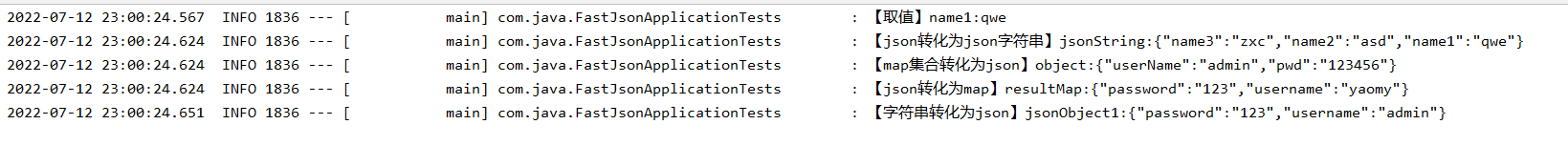
测试类
package com.java;
import com.alibaba.fastjson.JSONObject;
import lombok.extern.slf4j.Slf4j;
import org.junit.Test;
import org.junit.runner.RunWith;
import org.springframework.boot.test.context.SpringBootTest;
import org.springframework.test.context.junit4.SpringRunner;
import java.util.HashMap;
import java.util.Map;
/**
* @author yourheart
* @Description
* @create 2022-07-12 22:14
*/
@RunWith(SpringRunner.class)
@SpringBootTest
@Slf4j
public class FastJsonApplicationTests {
@Test
public void jsonTest(){
//新建json对象
JSONObject jsonObject=new JSONObject();
//向对象中填充数据
jsonObject.put("name1","qwe");
jsonObject.put("name2","asd");
jsonObject.put("name3","zxc");
//取值
String name1 = jsonObject.getString("name1");
log.info("【取值】name1:{}",name1);
//转化为json字符串
String jsonString = jsonObject.toJSONString();
log.info("【json转化为json字符串】jsonString:{}",jsonString);
//map集合转化为json
Map<String,Object> map=new HashMap<>();
map.put("userName","admin");
map.put("pwd","123456");
JSONObject object = new JSONObject(map);
log.info("【map集合转化为json】object:{}",object);
//json转化为map
JSONObject json = new JSONObject();
json.put("username", "yaomy");
json.put("password", "123");
Map<String, Object> resultMap = (Map<String, Object>)json;
log.info("【json转化为map】resultMap:{}",resultMap);
//字符串转化为json
String str = "{\"username\":\"admin\",\"password\":\"123\"}";
JSONObject jsonObject1 = JSONObject.parseObject(str);
log.info("【字符串转化为json】jsonObject1:{}",jsonObject1);
}
}
字符串转JsonArray
String a="[\"11\"]"; JSONArray objects = JSONObject.parseArray(a);
从数组中取数据
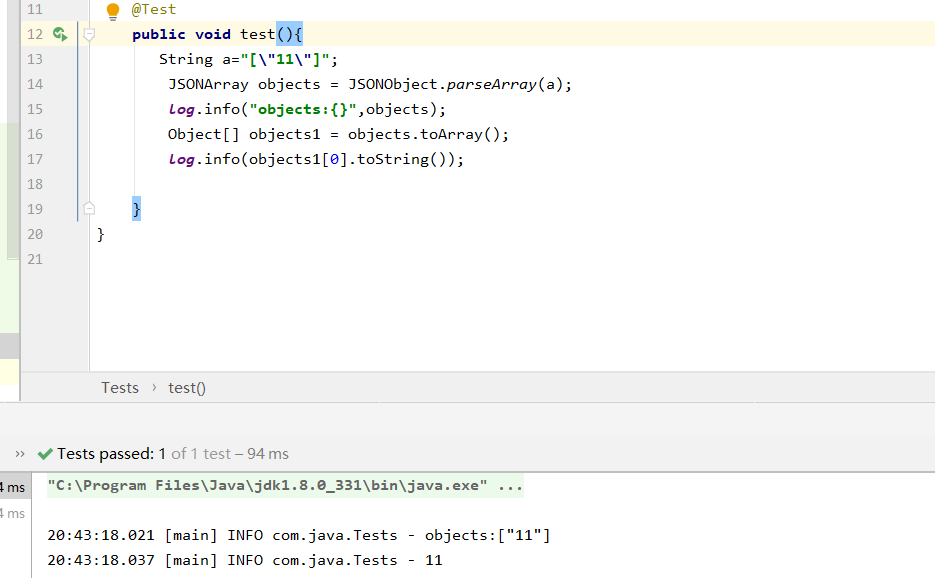
package com.java;
import com.alibaba.fastjson.JSONArray;
import com.alibaba.fastjson.JSONObject;
import lombok.extern.slf4j.Slf4j;
import org.junit.Test;
@Slf4j
public class Tests {
@Test
public void test(){
String a="[\"11\"]";
JSONArray objects = JSONObject.parseArray(a);
log.info("objects:{}",objects);
Object[] objects1 = objects.toArray();
log.info(objects1[0].toString());
}
}
map集合转化为字符串
Map<String,Object> map=new HashMap<>();
map.put("name","test");
String toJSONString=JSONUtils.toJSONString(map)
集合和字符串的转化
package com.java.test.fastjson;
import com.alibaba.fastjson.JSON;
import com.alibaba.fastjson.JSONObject;
import com.alibaba.fastjson.TypeReference;
import lombok.extern.slf4j.Slf4j;
import org.junit.Test;
import java.util.ArrayList;
import java.util.List;
/**
* @Description:
* @Author: Yourheart
* @Create: 2022/11/1 21:53
*/
@Slf4j
public class FastjsonDemo {
@Test
public void arrayTest(){
List<Animal> animalList=new ArrayList<>();
Animal animal=new Animal();
animal.setId("12");
animal.setName("小白");
animal.setAge("2");
Animal animal1=new Animal();
animal1.setId("12");
animal1.setName("小白");
animal1.setAge("2");
animalList.add(animal);
animalList.add(animal1);
//将集合转化为字符串
String toJSONString = JSON.toJSONString(animalList);
log.info("【将集合转化为字符串】toJSONString:{}",toJSONString);
//字符串转化为集合
ArrayList<Animal> listAnimals = JSON.parseObject(toJSONString, new TypeReference<ArrayList<Animal>>() {
});
log.info("【字符串转化为集合】listAnimals:{}",listAnimals);
//字符串转化为集合
List<Animal> list = JSONObject.parseArray(toJSONString, Animal.class);
log.info("【字符串转化为集合】list:{}",list);
}
}
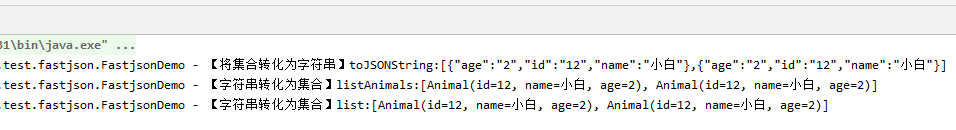
package com.java.test.fastjson;
import lombok.Data;
/**
* @Description:
* @Author: Yourheart
* @Create: 2022/11/1 22:22
*/
@Data
public class Animal {
private String id;
private String name;
private String age;
}


 浙公网安备 33010602011771号
浙公网安备 33010602011771号