poi简单操作excel
1 2 3 4 5 6 7 8 9 10 11 12 | <!--引入poi依赖--> <dependency> <groupId>org.apache.poi</groupId> <artifactId>poi-scratchpad</artifactId> <version>3.17</version> </dependency> <dependency> <groupId>org.apache.poi</groupId> <artifactId>poi-ooxml</artifactId> <version>3.17</version> </dependency> |
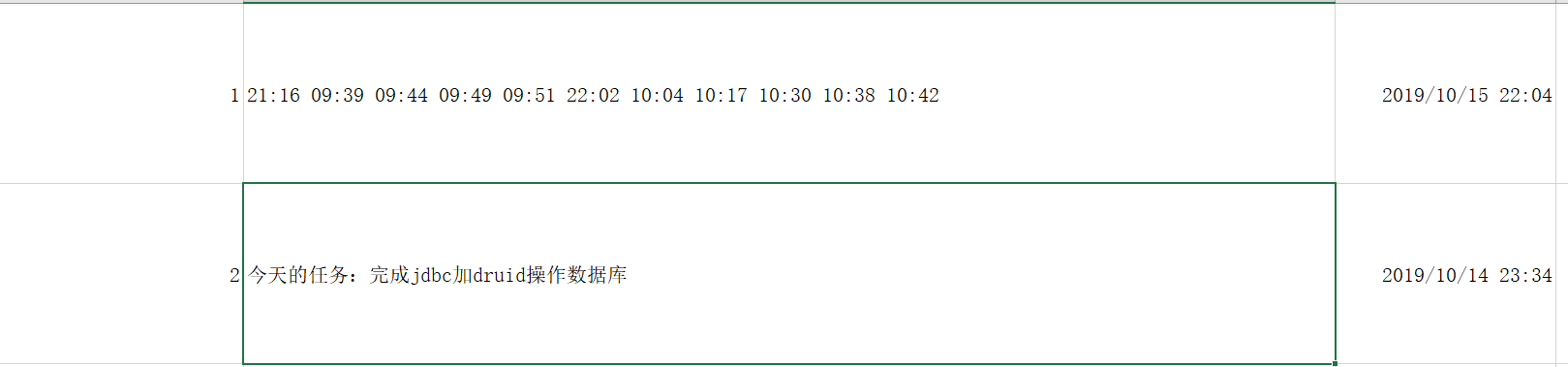
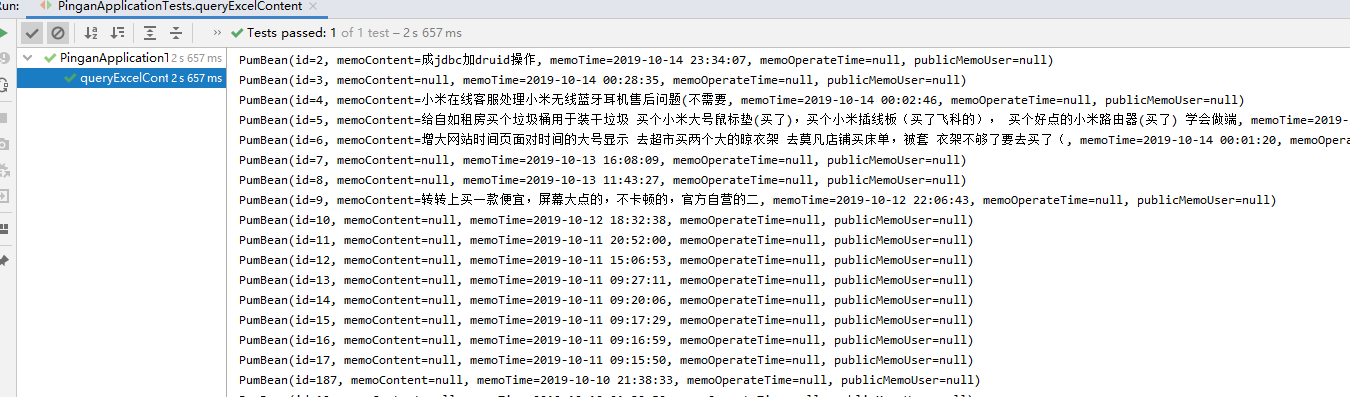
1 2 3 4 5 6 7 8 9 10 11 12 13 14 15 16 17 18 19 20 21 22 23 24 25 26 27 28 29 30 31 32 33 34 35 36 37 38 39 40 41 42 43 44 45 46 47 48 49 50 51 52 53 54 55 56 57 58 59 60 61 62 63 64 65 66 67 68 69 70 71 72 73 74 75 76 77 78 79 80 81 82 83 84 85 86 87 88 89 90 91 92 93 94 95 96 97 98 99 100 101 102 103 104 105 106 107 108 109 110 111 112 113 114 115 116 117 118 119 120 121 122 123 124 125 126 127 128 129 | package com.java;import com.java.bean.PumBean;import com.java.mapper.PumMapper;import lombok.extern.slf4j.Slf4j;import org.apache.poi.ss.usermodel.Cell;import org.apache.poi.ss.usermodel.CellType;import org.apache.poi.ss.usermodel.Row;import org.apache.poi.xssf.usermodel.XSSFSheet;import org.apache.poi.xssf.usermodel.XSSFWorkbook;import org.junit.Test;import org.junit.runner.RunWith;import org.springframework.beans.factory.annotation.Autowired;import org.springframework.boot.test.context.SpringBootTest;import org.springframework.test.context.junit4.SpringRunner;import java.io.FileInputStream;import java.text.SimpleDateFormat;import java.util.ArrayList;import java.util.Date;import java.util.Iterator;import java.util.List;@RunWith(SpringRunner.class)@SpringBootTest@Slf4jpublic class PinganApplicationTests{ @Autowired private PumMapper pumMapper; @Test public void queryExcelContent() throws Exception{ List<Object> objectList=new ArrayList<>(); FileInputStream inputStream = new FileInputStream("E:\\工作簿.xlsx"); XSSFWorkbook wb = new XSSFWorkbook(inputStream); //获取工作表对象 XSSFSheet sheet = wb.getSheetAt(0); //得到行的迭代器 Iterator<Row> iterator = sheet.iterator(); int rowNum = 0; while (iterator.hasNext()) { Row row = iterator.next(); //跳过标题行// if (rowNum == 0) {// rowNum++;// continue;// } //遍历,把每一行数据存到Object数组中 Object[] obj = new Object[4]; for (int i = 0; i < 3; i++) { // 获取到单元格内的数据,方法见下 Cell cell=row.getCell(i); if (cell==null){ continue; } if (i==0){ cell.setCellType(CellType.STRING); obj[i]=cell.getStringCellValue(); continue; }else if (i==1){ cell.setCellType(CellType.STRING); obj[i]=cell.getStringCellValue(); continue; }else { cell.setCellType(CellType.NUMERIC); obj[i]=cell.getDateCellValue(); Date date=(Date) obj[i]; if (date==null){ continue; } SimpleDateFormat sdf = new SimpleDateFormat("yyyy-MM-dd HH:mm:ss"); String format = sdf.format(date); } } //将object对象保存到集合中 objectList.add(obj); } List<PumBean> pumBeanList=new ArrayList<>(); objectList.stream().forEach(a->{ Object[] obj =(Object[])a; PumBean pumBean=new PumBean(); for (int i=0;i<obj.length;i++){ if (obj[i]==null){ continue; } if (i==2){ Date date=(Date) obj[i]; if (date==null){ continue; } SimpleDateFormat sdf = new SimpleDateFormat("yyyy-MM-dd HH:mm:ss"); String format = sdf.format(date); pumBean.setMemoTime(format); continue; } if (i==0){ pumBean.setId(Integer.parseInt(obj[i].toString())); } if (i==1){ String content = String.valueOf(obj[i]); int length=content.length(); if (content.contains("今天的任务")){ System.out.println("length="+length); System.out.println("content="+content); content=content.substring(7,length-3); System.out.println("【剪切后的关键字】:"+content); pumBean.setMemoContent(content); } } } pumBeanList.add(pumBean); }); pumBeanList.forEach(a->{ System.out.println(a); }); }} |
本地处理的excel2019的版本





【推荐】国内首个AI IDE,深度理解中文开发场景,立即下载体验Trae
【推荐】编程新体验,更懂你的AI,立即体验豆包MarsCode编程助手
【推荐】抖音旗下AI助手豆包,你的智能百科全书,全免费不限次数
【推荐】轻量又高性能的 SSH 工具 IShell:AI 加持,快人一步
· TypeScript + Deepseek 打造卜卦网站:技术与玄学的结合
· Manus的开源复刻OpenManus初探
· AI 智能体引爆开源社区「GitHub 热点速览」
· C#/.NET/.NET Core技术前沿周刊 | 第 29 期(2025年3.1-3.9)
· 从HTTP原因短语缺失研究HTTP/2和HTTP/3的设计差异