idea搭建简单的oauth2认证服务器
最终的目的是获取token,开发环境是jdk 1.8,springboot是2.0.5.RELEASE,springcloud版本Finchley.RELEASE
首先给出父类的pom文件配置
1 2 3 4 5 6 7 8 9 10 11 12 13 14 15 16 17 18 19 20 21 22 23 24 25 26 27 28 29 30 31 32 33 34 35 36 37 38 39 40 41 42 43 44 45 46 47 48 49 50 51 52 53 54 55 56 57 58 59 60 61 62 63 64 65 66 67 68 69 70 71 72 73 74 75 76 77 78 79 80 81 82 83 84 85 86 87 88 89 | <?xml version="1.0" encoding="UTF-8"?><project xmlns="http://maven.apache.org/POM/4.0.0" xmlns:xsi="http://www.w3.org/2001/XMLSchema-instance" xsi:schemaLocation="http://maven.apache.org/POM/4.0.0 http://maven.apache.org/xsd/maven-4.0.0.xsd"> <modelVersion>4.0.0</modelVersion> <groupId>com.qiuxie</groupId> <artifactId>qiuxie-parent</artifactId> <packaging>pom</packaging> <version>1.0-SNAPSHOT</version> <modules> <module>one-oauth-service</module> <module>eureka-service</module> </modules> <!--spring boot 父启动器依赖--> <parent> <groupId>org.springframework.boot</groupId> <artifactId>spring-boot-starter-parent</artifactId> <version>2.0.5.RELEASE</version> </parent> <properties> <eureka.version>2.1</eureka.version> <web.version>2.1.18.RELEASE</web.version> </properties> <dependencyManagement> <dependencies> <!--spring cloud依赖管理,引入了Spring Cloud的版本--> <dependency> <groupId>org.springframework.cloud</groupId> <artifactId>spring-cloud-dependencies</artifactId> <version>Finchley.RELEASE</version> <type>pom</type> <scope>import</scope> </dependency> </dependencies> </dependencyManagement> <dependencies> <!--web依赖--> <dependency> <groupId>org.springframework.boot</groupId> <artifactId>spring-boot-starter-web</artifactId> <version>2.0.1.RELEASE</version> </dependency> <!--lombok依赖--> <dependency> <groupId>org.projectlombok</groupId> <artifactId>lombok</artifactId> <version>1.18.4</version> </dependency> <!--导入Eureka Server依赖--> <dependency> <groupId>org.springframework.cloud</groupId> <artifactId>spring-cloud-starter-netflix-eureka-server</artifactId> <version>2.0.0.RELEASE</version> </dependency> <!--客户端--> <dependency> <groupId>org.springframework.cloud</groupId> <artifactId>spring-cloud-starter-netflix-eureka-client</artifactId> <version>2.0.0.RELEASE</version> </dependency> </dependencies> <build> <plugins> <!--编译插件--> <plugin> <groupId>org.apache.maven.plugins</groupId> <artifactId>maven-compiler-plugin</artifactId> <configuration> <source>1.8</source> <target>1.8</target> <encoding>utf-8</encoding> </configuration> </plugin> <!--打包插件--> <plugin> <groupId>org.springframework.boot</groupId> <artifactId>spring-boot-maven-plugin</artifactId> </plugin> </plugins> </build></project> |
接着是eureka的配置
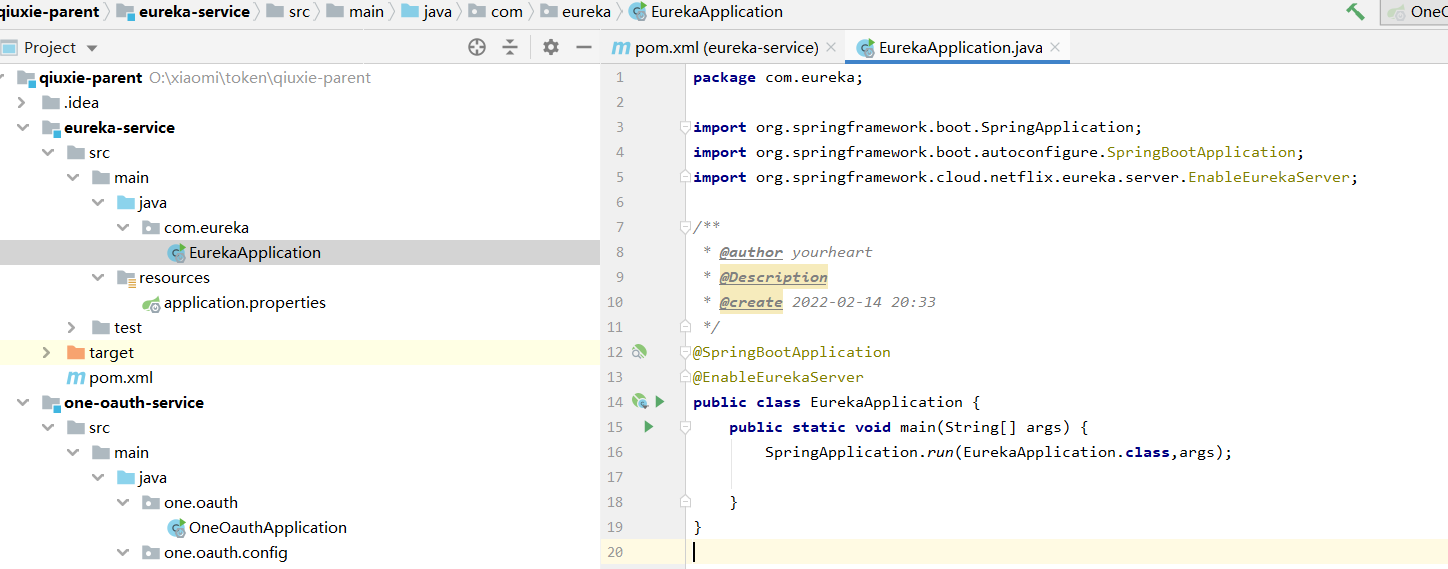
1 2 3 4 5 6 7 8 9 10 11 12 13 14 15 16 17 18 19 20 21 22 23 | <?xml version="1.0" encoding="UTF-8"?><project xmlns="http://maven.apache.org/POM/4.0.0" xmlns:xsi="http://www.w3.org/2001/XMLSchema-instance" xsi:schemaLocation="http://maven.apache.org/POM/4.0.0 http://maven.apache.org/xsd/maven-4.0.0.xsd"> <parent> <artifactId>qiuxie-parent</artifactId> <groupId>com.qiuxie</groupId> <version>1.0-SNAPSHOT</version> </parent> <modelVersion>4.0.0</modelVersion> <groupId>com.eureka</groupId> <artifactId>eureka-service</artifactId> <dependencies> <dependency> <groupId>org.springframework.cloud</groupId> <artifactId>spring-cloud-starter-netflix-eureka-server</artifactId> </dependency> </dependencies></project> |
1 2 3 4 5 6 7 8 9 10 11 12 13 14 15 16 17 18 19 | package com.eureka;import org.springframework.boot.SpringApplication;import org.springframework.boot.autoconfigure.SpringBootApplication;import org.springframework.cloud.netflix.eureka.server.EnableEurekaServer;/** * @author yourheart * @Description * @create 2022-02-14 20:33 */@SpringBootApplication@EnableEurekaServerpublic class EurekaApplication { public static void main(String[] args) { SpringApplication.run(EurekaApplication.class,args); }} |
1 2 3 4 5 6 | server.port=8761spring.application.name=eureka-serviceeureka.instance.hostname=localhosteureka.client.service-url.defaultZone=http://localhost:8761/eurekaeureka.client.register-with-eureka=falseeureka.client.fetch-registry=false |
接着是oauth认证服务器的配置
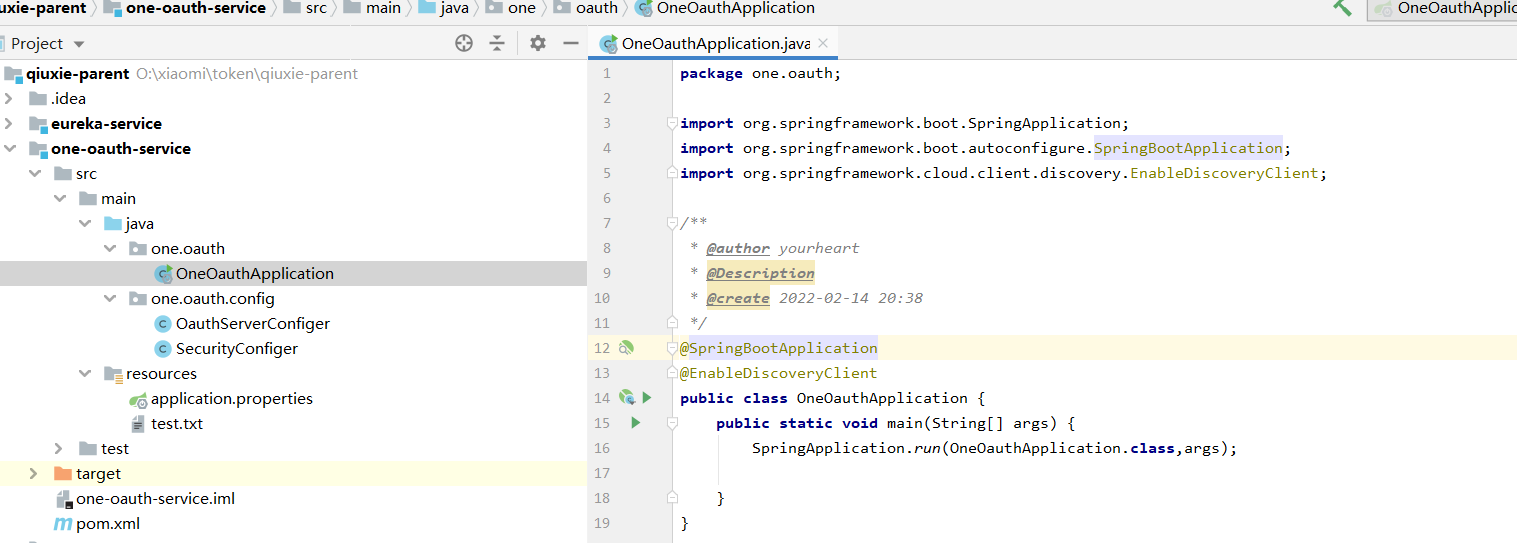
1 2 3 4 5 6 7 8 9 10 11 12 13 14 15 16 17 18 19 20 21 22 23 24 25 26 27 28 29 30 31 32 33 34 35 36 37 38 39 40 41 42 43 44 45 | <?xml version="1.0" encoding="UTF-8"?><project xmlns="http://maven.apache.org/POM/4.0.0" xmlns:xsi="http://www.w3.org/2001/XMLSchema-instance" xsi:schemaLocation="http://maven.apache.org/POM/4.0.0 http://maven.apache.org/xsd/maven-4.0.0.xsd"> <parent> <artifactId>qiuxie-parent</artifactId> <groupId>com.qiuxie</groupId> <version>1.0-SNAPSHOT</version> </parent> <modelVersion>4.0.0</modelVersion> <groupId>one.oauth</groupId> <artifactId>one-oauth-service</artifactId> <dependencies> <!--导入spring cloud oauth2依赖--> <dependency> <groupId>org.springframework.cloud</groupId> <artifactId>spring-cloud-starter-oauth2</artifactId> <exclusions> <exclusion> <groupId>org.springframework.security.oauth.boot</groupId> <artifactId>spring-security-oauth2-autoconfigure</artifactId> </exclusion> </exclusions> </dependency> <dependency> <groupId>org.springframework.security.oauth.boot</groupId> <artifactId>spring-security-oauth2-autoconfigure</artifactId> <version>2.1.11.RELEASE</version> </dependency> <!--引入security对oauth2的支持--> <dependency> <groupId>org.springframework.security.oauth</groupId> <artifactId>spring-security-oauth2</artifactId> <version>2.3.4.RELEASE</version> </dependency> </dependencies></project> |
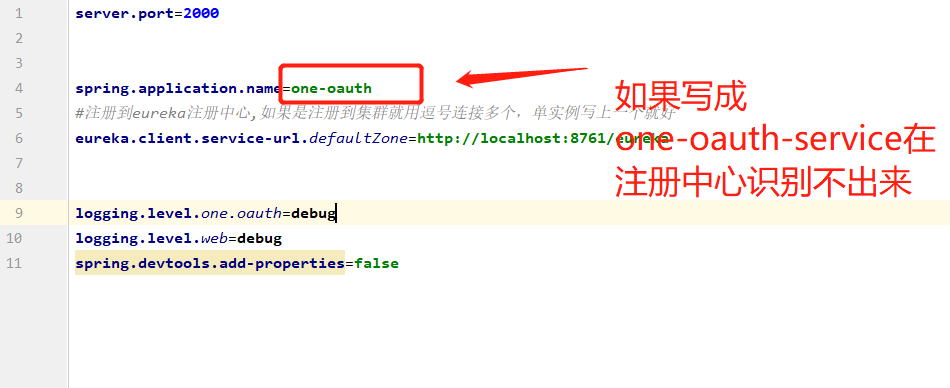
1 2 3 4 5 6 7 8 9 10 11 | server.port=2000spring.application.name=one-oauth#注册到eureka注册中心,如果是注册到集群就用逗号连接多个,单实例写上一个就好eureka.client.service-url.defaultZone=http://localhost:8761/eurekalogging.level.one.oauth=debuglogging.level.web=debugspring.devtools.add-properties=false |
1 2 3 4 5 6 7 8 9 10 11 12 13 14 15 16 17 18 19 20 21 22 23 24 25 26 27 28 29 30 31 32 33 34 35 36 37 38 39 40 41 42 43 44 45 46 47 48 49 50 51 52 53 54 55 56 57 58 59 60 61 62 63 64 65 66 67 68 69 70 71 72 73 74 75 76 77 78 79 80 81 82 83 84 85 86 87 88 89 90 91 92 93 94 95 96 97 98 99 100 101 102 103 104 105 106 107 108 109 110 111 112 113 114 115 116 117 118 119 120 121 122 123 124 125 126 127 128 129 130 131 132 133 134 135 136 137 138 139 140 141 142 143 144 145 146 147 148 149 150 151 152 153 154 155 156 157 158 159 160 161 162 163 164 165 166 167 168 169 170 171 172 | package one.oauth;import org.springframework.boot.SpringApplication;import org.springframework.boot.autoconfigure.SpringBootApplication;import org.springframework.cloud.client.discovery.EnableDiscoveryClient;/** * @author yourheart * @Description * @create 2022-02-14 20:38 */@SpringBootApplication@EnableDiscoveryClientpublic class OneOauthApplication { public static void main(String[] args) { SpringApplication.run(OneOauthApplication.class,args); }}package one.oauth.config;import org.springframework.beans.factory.annotation.Autowired;import org.springframework.context.annotation.Configuration;import org.springframework.http.HttpMethod;import org.springframework.security.authentication.AuthenticationManager;import org.springframework.security.oauth2.config.annotation.configurers.ClientDetailsServiceConfigurer;import org.springframework.security.oauth2.config.annotation.web.configuration.AuthorizationServerConfigurerAdapter;import org.springframework.security.oauth2.config.annotation.web.configuration.EnableAuthorizationServer;import org.springframework.security.oauth2.config.annotation.web.configurers.AuthorizationServerEndpointsConfigurer;import org.springframework.security.oauth2.config.annotation.web.configurers.AuthorizationServerSecurityConfigurer;import org.springframework.security.oauth2.provider.token.AuthorizationServerTokenServices;import org.springframework.security.oauth2.provider.token.DefaultTokenServices;import org.springframework.security.oauth2.provider.token.TokenStore;import org.springframework.security.oauth2.provider.token.store.InMemoryTokenStore;/** * @author yourheart * @Description * @create 2022-02-15 20:05 */@Configuration@EnableAuthorizationServer //开启认证服务器功能public class OauthServerConfiger extends AuthorizationServerConfigurerAdapter { @Autowired private AuthenticationManager authenticationManager; @Override public void configure(AuthorizationServerSecurityConfigurer security) throws Exception { super.configure(security); security.allowFormAuthenticationForClients() .tokenKeyAccess("permitAll()") .checkTokenAccess("permitAll()"); } /** * 客户端详情配置 * @param clients * @throws Exception */ @Override public void configure(ClientDetailsServiceConfigurer clients) throws Exception { super.configure(clients); clients.inMemory() .withClient("client_qiuxie") .secret("13301455191qiuxieM") .resourceIds("loginId") .authorizedGrantTypes("password","refresh_token") .scopes("all"); } /** * 配置token令牌相关 * @param endpoints * @throws Exception */ @Override public void configure(AuthorizationServerEndpointsConfigurer endpoints) throws Exception { super.configure(endpoints); endpoints.tokenStore(tokenStore()) .tokenServices(authorizationServerTokenServices()) .authenticationManager(authenticationManager) .allowedTokenEndpointRequestMethods(HttpMethod.GET,HttpMethod.GET); } public AuthorizationServerTokenServices authorizationServerTokenServices(){ DefaultTokenServices tokenServices = new DefaultTokenServices(); tokenServices.setSupportRefreshToken(true); tokenServices.setTokenStore(tokenStore()); tokenServices.setAccessTokenValiditySeconds(30);//令牌有效时间30s tokenServices.setRefreshTokenValiditySeconds(259200);//刷新令牌有效时间3天 return tokenServices; } public TokenStore tokenStore(){ return new InMemoryTokenStore(); }}package one.oauth.config;import org.springframework.beans.factory.annotation.Autowired;import org.springframework.context.annotation.Bean;import org.springframework.context.annotation.Configuration;import org.springframework.security.authentication.AuthenticationManager;import org.springframework.security.config.annotation.authentication.builders.AuthenticationManagerBuilder;import org.springframework.security.config.annotation.web.configuration.WebSecurityConfigurerAdapter;import org.springframework.security.core.userdetails.User;import org.springframework.security.core.userdetails.UserDetails;import org.springframework.security.crypto.password.NoOpPasswordEncoder;import org.springframework.security.crypto.password.PasswordEncoder;import java.util.ArrayList;/** * @author yourheart * @Description * @create 2022-02-21 20:20 */@Configurationpublic class SecurityConfiger extends WebSecurityConfigurerAdapter { @Autowired private PasswordEncoder passwordEncoder; /** * 注册认证管理器到容器 * @return * @throws Exception */ @Bean @Override public AuthenticationManager authenticationManagerBean() throws Exception { return super.authenticationManagerBean(); } /** * 密码编码器 * @return */ @Bean public PasswordEncoder passwordEncoder(){ return NoOpPasswordEncoder.getInstance(); } /** * 处理用户名和密码 * @param auth * @throws Exception */ @Override protected void configure(AuthenticationManagerBuilder auth) throws Exception { UserDetails userDetails=new User("admin","13301455191qiuxieM",new ArrayList<>()); auth.inMemoryAuthentication() .withUser(userDetails).passwordEncoder(passwordEncoder); }} |
获取token
http://localhost:2000/oauth/token?client_secret=13301455191qiuxieM&grant_type=password&
username=admin&password=13301455191qiuxieM&client_id=client_qiuxie
校验toekn
http://localhost:2000/oauth/check_token?token=
刷新token
http://localhost:2000/oauth/token?grant_type=refresh_token&client_id=client_qiuxie&client_secret=13301455191qiuxieM&refresh_token=8ca8f970-3815-44e2-baee-5f4f41ec607a

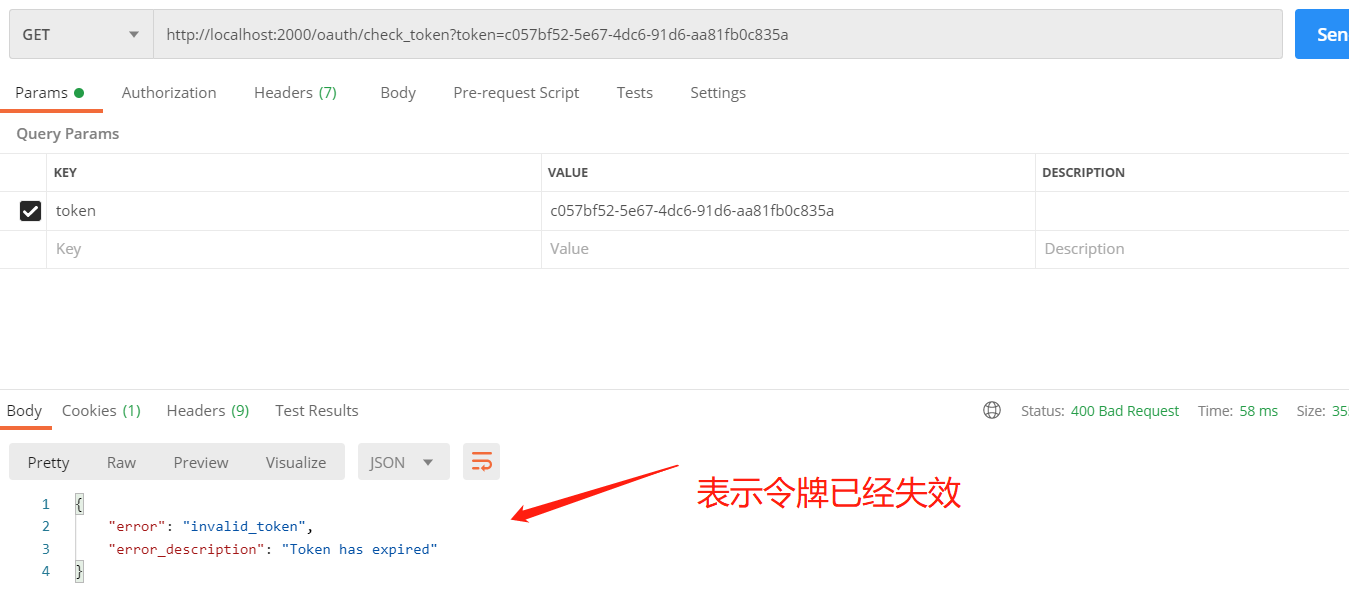
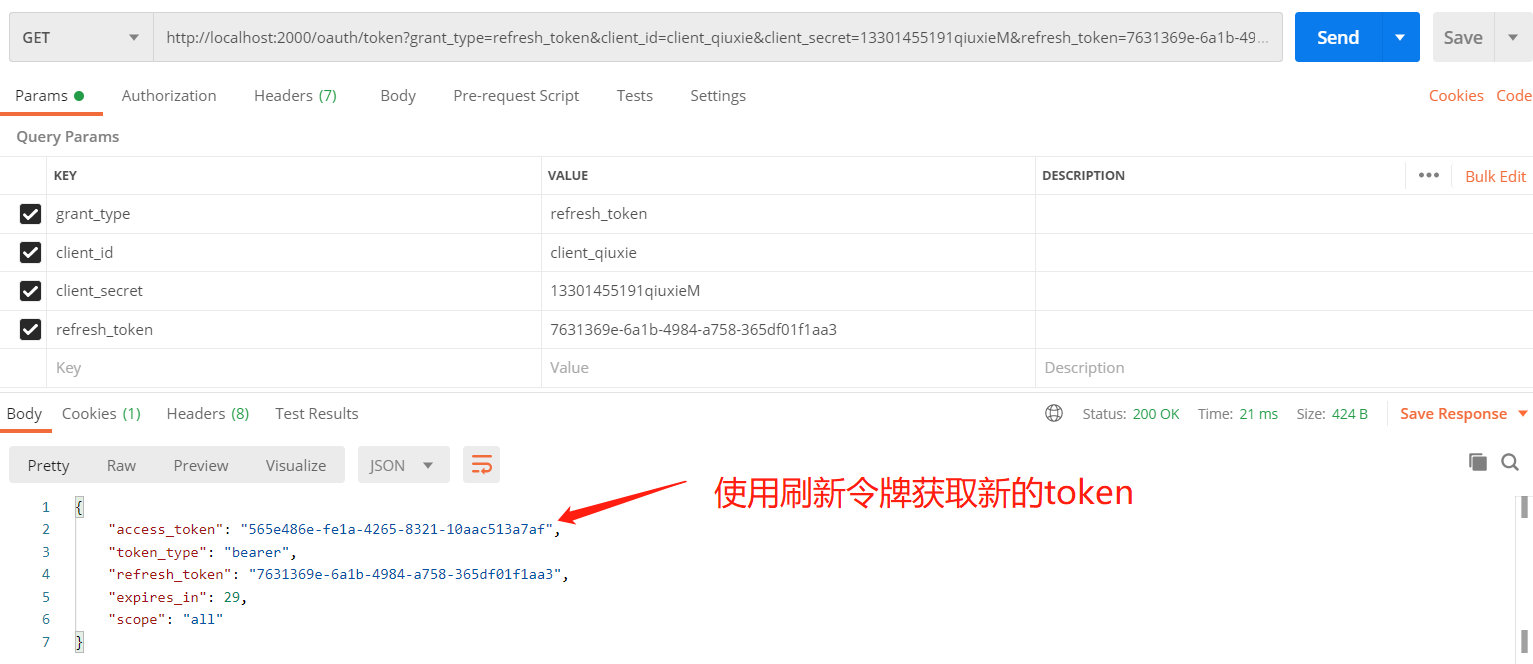
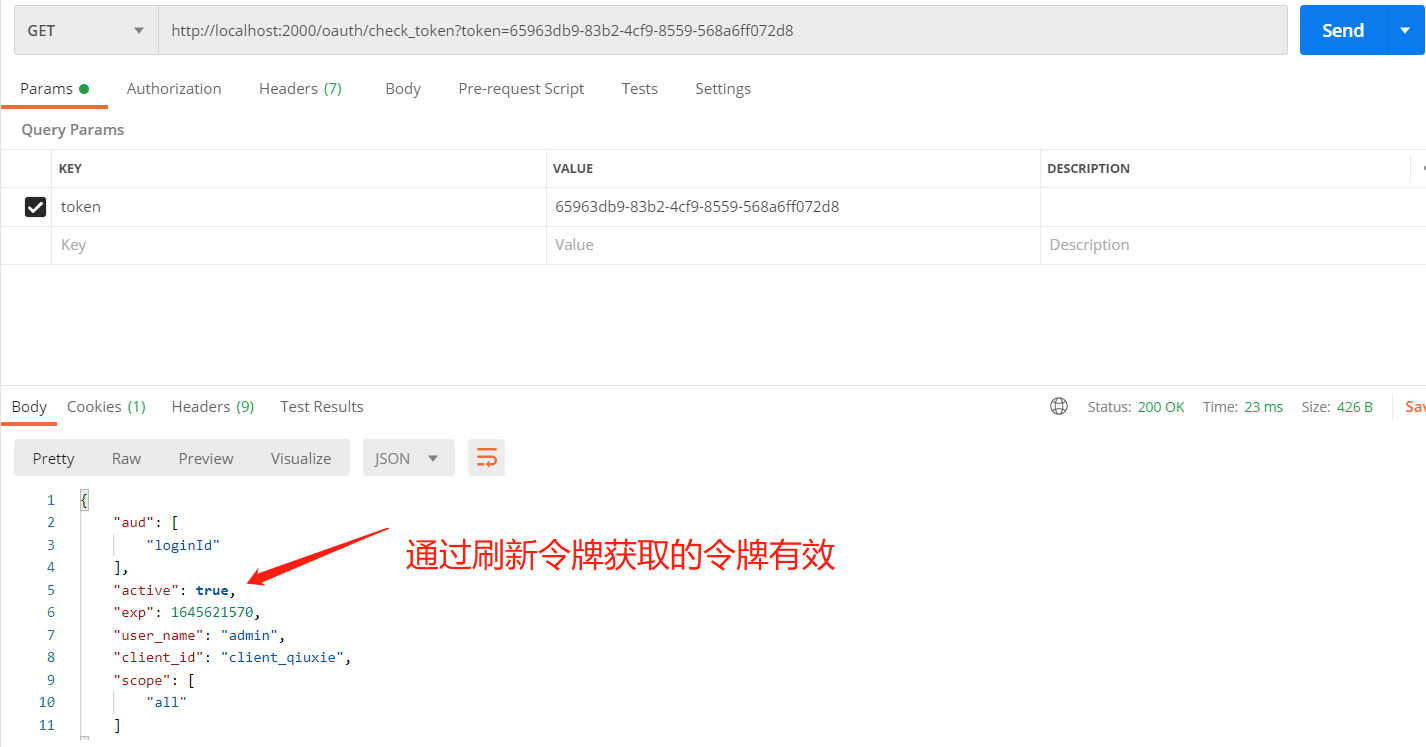
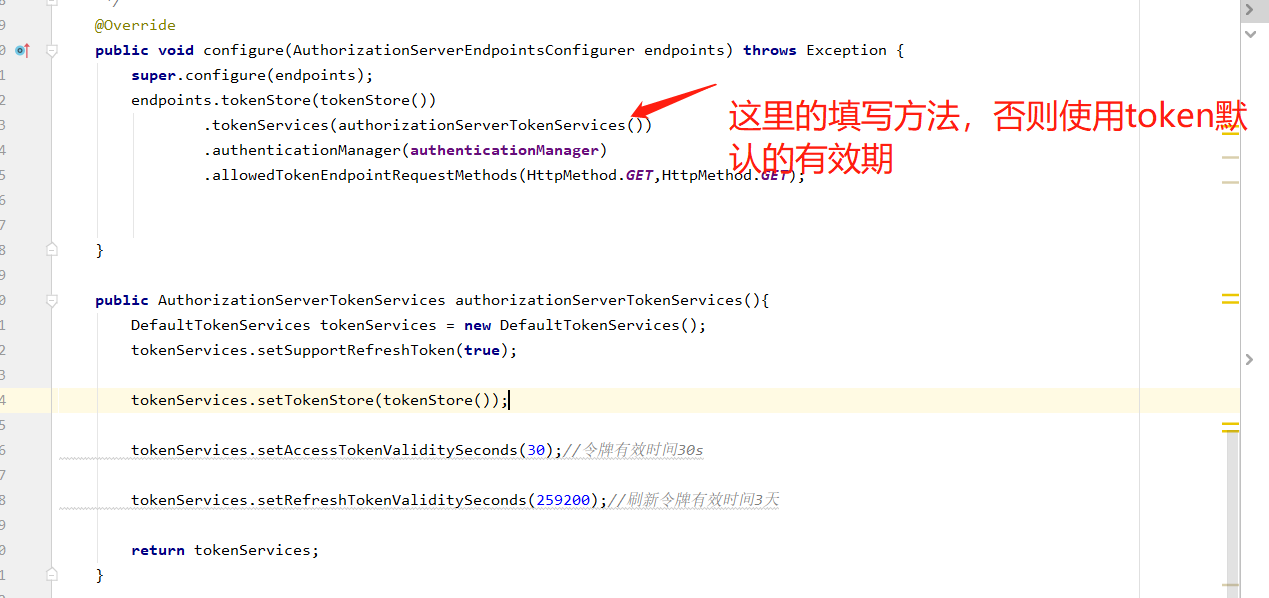
以上就是搭建简单oauth2的方法,下次讲搭建对应的资源服务器的教程





【推荐】国内首个AI IDE,深度理解中文开发场景,立即下载体验Trae
【推荐】编程新体验,更懂你的AI,立即体验豆包MarsCode编程助手
【推荐】抖音旗下AI助手豆包,你的智能百科全书,全免费不限次数
【推荐】轻量又高性能的 SSH 工具 IShell:AI 加持,快人一步
· TypeScript + Deepseek 打造卜卦网站:技术与玄学的结合
· Manus的开源复刻OpenManus初探
· AI 智能体引爆开源社区「GitHub 热点速览」
· C#/.NET/.NET Core技术前沿周刊 | 第 29 期(2025年3.1-3.9)
· 从HTTP原因短语缺失研究HTTP/2和HTTP/3的设计差异