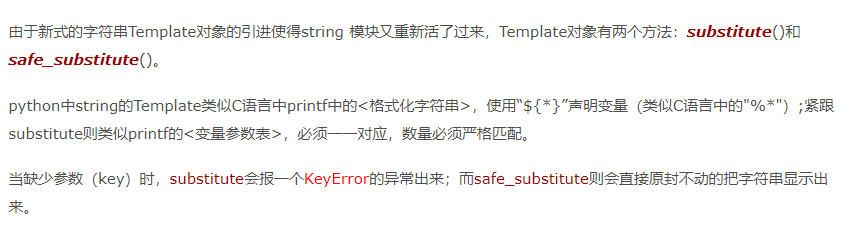【转载】 python 生成C++模板代码
转载:https://blog.csdn.net/weixin_30245867/article/details/98950730
转载:https://blog.csdn.net/phunxm/article/details/34917371
背景:
在开发过程中,会出现一些 统一代码结构的写法;这些类大同小异,如果人工来写代码,既费力又容易出错;而借用python的代码自动生成,可以轻松搞定;
模版方法替换
使用string中的Template方法;
from string import Template
tempTemplate = string.Template("Hello $name ,your website is $message")
print(tempTemplate.substitute(name='大CC',message='http://blog.me115.com'))
有了模版方法后,就可以将模版保存到文件单独编辑,在生成的地方替换为需要的变量;
示例:代码生成
建立一个模版文件,里面需要替换的内容使用${}变量替换;
dao_cpp.template
///
/// @class ${CLASSNAME}
/// @brief Redis底层接口类 操作${TABLE_NAME}表
/// TABLE ${TABLE_NAME_UPPER}
/// @author dao_cpp_generator.py
/// @generate date: ${GENE_DATE}
/// [注:本文件为自动生成,不需要人为编辑,若有修改,请通过配置py脚本来重新生成.]
#include "${CLASSNAME}.h"
#include "include/${TABLE_NAME}_t.h"
#include "RedisManager.h"
#include "common/LogMacros.h"
#include "common/StringUtility/OtherStringFunc.h"
#include "common/DateTime.h"
namespace redisdao{
#define PRIMARY_KEY "${PRIMER_KEY}"
const string ${CLASSNAME}::TABLE_NAME = "${TABLE_NAME}";
const string ${CLASSNAME}::TABLE_ID = "${TABLE_ID}"; //在数据库中的表的唯一性标识符
const string ${CLASSNAME}::KEY_SEPARETER = "${KEY_SEPARETER}";
${CLASSNAME}::${CLASSNAME}(void)
{
if ( 0 == m_reHandler.EnsureConnect())
m_bRedisConnected = true;
else
m_bRedisConnected = false;
}
${CLASSNAME}::~${CLASSNAME}(void)
{
}
int ${CLASSNAME}::InsertRecord(const string& strVal)
...
python代码生成程序:
cpp_generator.py
#! /usr/bin/env python
#coding=utf-8
#Redis底层操作类CPP文件生成程序(*RedisDao.cpp)
#author me115@126.com 2014-7-22
import os,sys,re,traceback
from datetime import datetime
from string import Template
class DaoCppGenerator:
def generate(self):
tableName = 'students'
className = '%sRedisDao' % tableName.capitalize()
filePath = r'include/%s.cpp' % className
class_file = open(filePath,'w')
lines = []
#模版文件
template_file = open(r'dao_cpp.template','r')
tmpl = Template(template_file.read())
#模版替换
# substitute 会报错 没有匹配到的数值;safe_substitute 会将没有匹配到的数据 原封不动展示出来
lines.append(tmpl.safe_substitute(
CLASSNAME = className,
TABLE_NAME = tableName,
TABLE_NAME_UPPER = tableName.upper(),
GENE_DATE = datetime.now().strftime('%Y-%m-%d %H:%M:%S'),
TABLE_ID = '115',
EXPIRE_DATE = '06JUN14'))
# 0.将生成的代码写入文件
class_file.writelines(lines)
class_file.close()
python字符串模板中的KeyError