Tornado——9websocket使用
Tornado——9websocket使用
websocket服务端编程
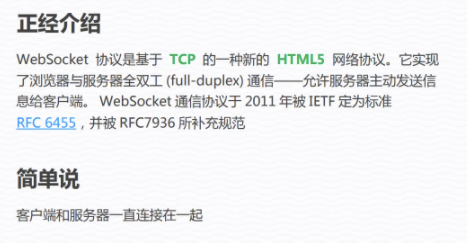


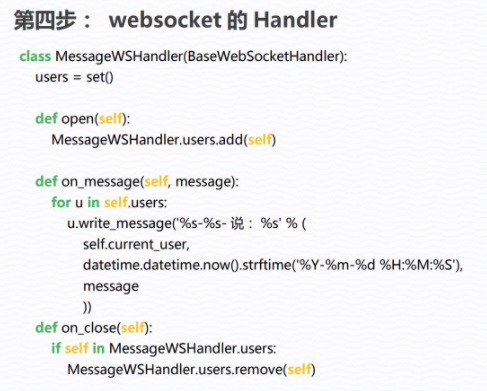

websocket客户端编程

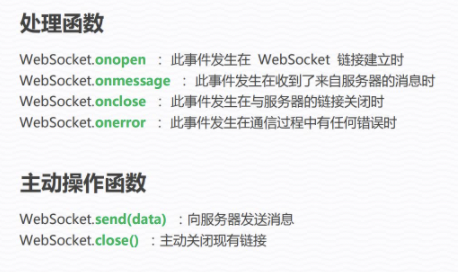
<!DOCTYPE html>
<html lang="en">
<head>
<meta charset="UTF-8">
<title> WebSocket </title>
<link href="https://cdn.bootcss.com/bootstrap/3.3.7/css/bootstrap.css" rel="stylesheet">
<style>
*{
margin: 0;
padding: 0;
}
.box{
width: 800px;
margin-left: auto;
margin-right: auto;
margin-top: 25px;
}
#text{
width: 685px;
height: 130px;
border: 1px solid skyblue;
border-radius: 10px;
font-size: 20px;
text-indent: 1em;
resize:none;
outline: none;
}
#text::placeholder{
color: skyblue;
}
.btn{
width: 100px;
margin: -27px 0 0px 8px;
}
#messages{
padding-left: 10px;
font-size: 25px;
}
#messages li{
list-style: none;
color: #000;
line-height: 30px;
font-size: 18px;
}
</style>
</head>
<body>
<div class="box">
<div>
<textarea id="text" placeholder="请输入您的内容"></textarea>
<a href="javascript:WebSocketSend();" class="btn btn-primary">发送</a>
</div>
<ul id="messages">
</ul>
</div>
<script src="{{ static_url('js/jquery-2.2.0.min.js') }}"></script>
<script type="text/javascript">
var mes = document.getElementById('messages');
if("WebSocket" in window){
mes.innerHTML = "发送WebSocket请求成功!";
var ws = new WebSocket("ws://47.107.139.224:8080/websocket");
ws.onopen = function () {
alert('连接已打开请聊天')
};
ws.onmessage = function (goudan) {
var received_msg = goudan.data;
var aLi = $("<li>"+received_msg+"</li>");
// $(mes).append($(aLi)) // 方法一
// $(aLi).appendTo(mes); // 方法二
$(mes).prepend($(aLi)) // 方法一
};
ws.onclose = function () {
mes.innerHTML = mes.innerHTML + "<br>连接已经关闭...";
};
} else {
mes.innerHTML = "发送WebSocket请求失败!"
}
function WebSocketSend() {
ws.send($("#text").val());
$("#text").val("");
}
</script>
</body>
</html>


