基础.struct.pack("L","l","Q")_socket超时设置
1、python socket 超时设置_zhouguoqionghai的博客-CSDN博客_python socket settimeout.html(https://blog.csdn.net/zhouguoqionghai/article/details/92010307)
1.1、ZC:疑问:
(1) 下面的“struct.pack("QQ"”是否是 笔误?应该是“struct.pack("Q"”??
(2) struct.pack(...) 的第一个参数:"L"、"l"、"Q" 分别什么意思? 关于这个,在 [Python中struct.pack()和struct.unpack()用法详细说明_把握自己。-CSDN博客_struct.unpack.html(https://blog.csdn.net/weiwangchao_/article/details/80395941)]中有解释,见下面的内容。
1.2、网页内容保存:
python socket 提供 settimeout 设置阻塞 IO 的超时时间,一旦超时,抛出 timeout 异常。不过这样,接收与发送的超时时间都被设置为相同了。如果需要接收与发送设置不同的超时时间,需要利用 socket 选项 SO_RCVTIMEO 和 SO_SNDTIMEO 来实现。
Linux 下,选项的参数值为 timeval,两个字段表示秒与微妙,都是 64 位整数。
struct timeval { time_t tv_sec; /* seconds */ suseconds_t tv_usec; /* microseconds */ };
在 python 中设置接收超时时间为 5s 50000us ,及5.05s这样使用:
val = struct.pack("QQ", 5, 50000) sock.setsockopt(socket.SOL_SOCKET, socket.SO_RCVTIMEO, val)
Linux 上超时抛出 [Errno 11] Resource temporarily unavailable 异常,即 EWOULDBLOCK 和 EAGAIN 。
Windows下,选项的参数是个 DWORD,64位整数,单位是毫秒。微软网站这里有说明。
那么在 windows 上设置超时 5.05s 需要这样使用:
val = struct.pack("Q", 5050) sock.setsockopt(socket.SOL_SOCKET, socket.SO_RCVTIMEO, val)
Windows 上超时抛出 [WinError 10060] 由于连接方在一段时间后没有正确答复或连接的主机没有反应,连接尝试失败 异常。
实际使用发现 Linux 上超时时间与设置的比较接近,Windows 上百毫秒级的差异。
注意64位系统,C 的 long 类型在Linux 上是 64 bit,但是在 windows 上确实 32 bit。所以在使用 struct 时候,尽量不要使用 "L",而是32位使用"I",64位使用"Q",避免 "L"的平台差异。
2、关于 struct.pack(...) 的第一个参数:"L"、"l"、"Q" 分别什么意思?
2.1、参考:Python中struct.pack()和struct.unpack()用法详细说明_把握自己。-CSDN博客_struct.unpack.html(https://blog.csdn.net/weiwangchao_/article/details/80395941)
部分内容Copy:
格式字符串(format string)由一个或多个格式字符(format characters)组成,对于这些格式字符的描述参照Python manual如下:
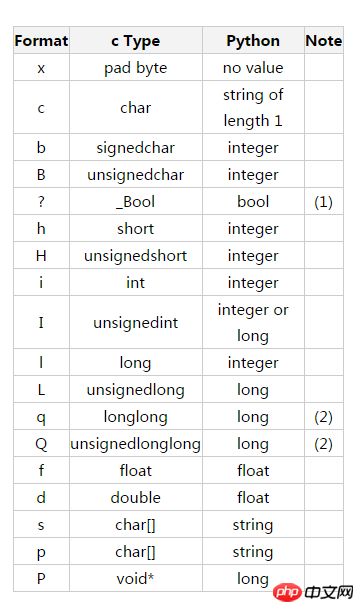
ZC:这个图片应该是在 Python手册里面的。我再别的网页上看到过 类似的内容 但是 "Note"这一栏有更多的内容 [例如:Python struct.pack()函数用法解析_DavidLiu的博客-CSDN博客_struct.pack用法.html(https://blog.csdn.net/u012842630/article/details/85726870)]
3、
4、
5、




 浙公网安备 33010602011771号
浙公网安备 33010602011771号