golang_listen4_流程控制
1.if else语句块
2. for语句
3. switch语句
Go里面switch默认相当于每个case最后带有break,匹配成功后不会自动向下执行其他case,而是跳出整个switch, 但是可以使用fallthrough强制执行后面的case代码,fallthrough不会判断下一条case的expr结果是否为true
基本语法
if condition{
//do something }
if condition { //do something
} else if condition { //do something
} else { //do something
}
func testFor2() { var i int for i = 1; i <= 10; i++ { if i == 5 { break } fmt.Printf("%d is 是4\n", i) } fmt.Printf("last num is是5 %d\n", i) }
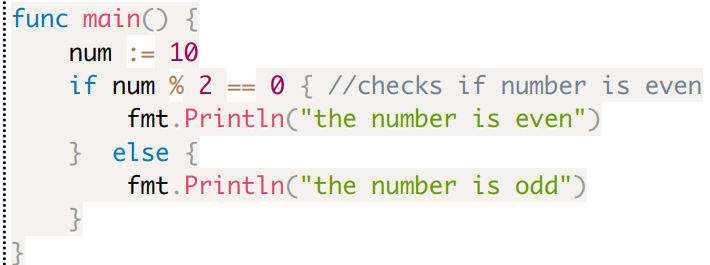
---------------
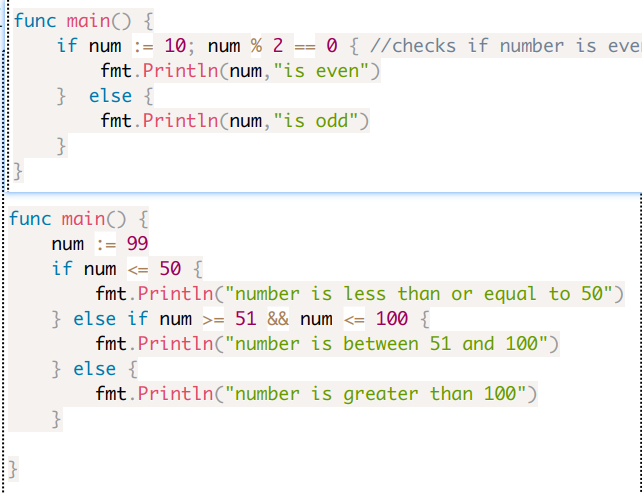
-------------
Go语⾔中只有⼀种循环 for
for initialisation; condition; post { }
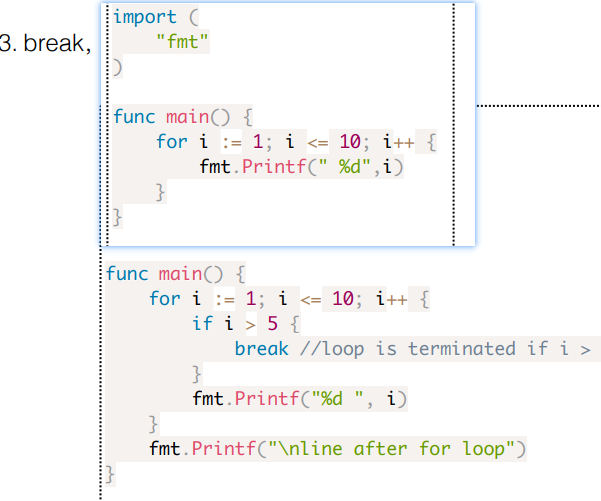
-------------
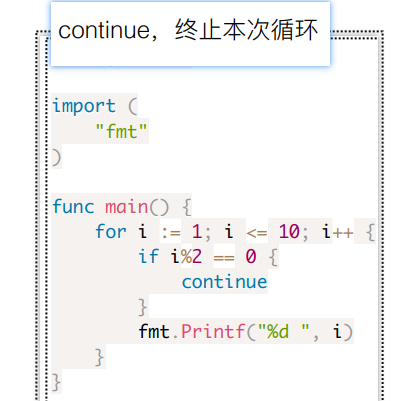
------------------
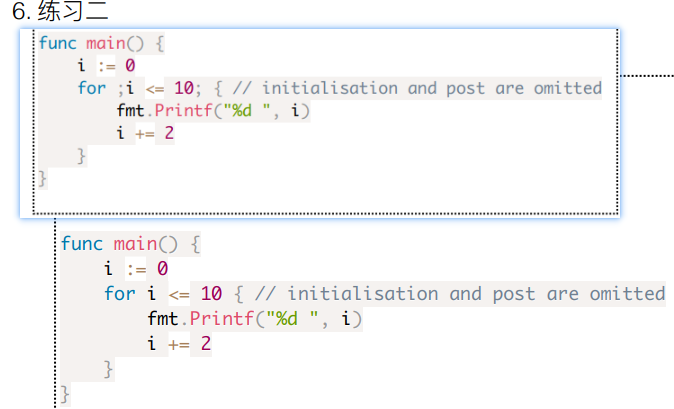
-------------------
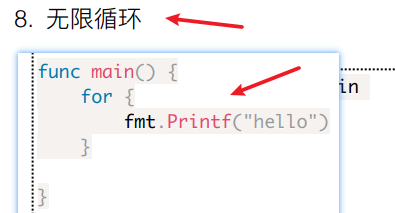
----------------------------
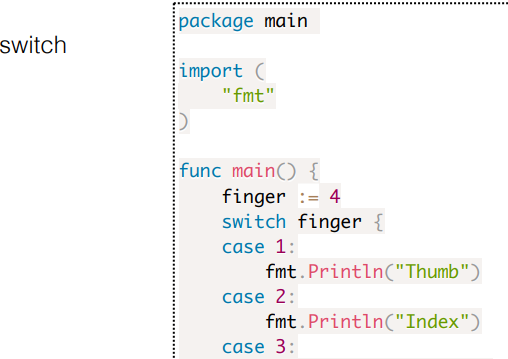
---------------------------
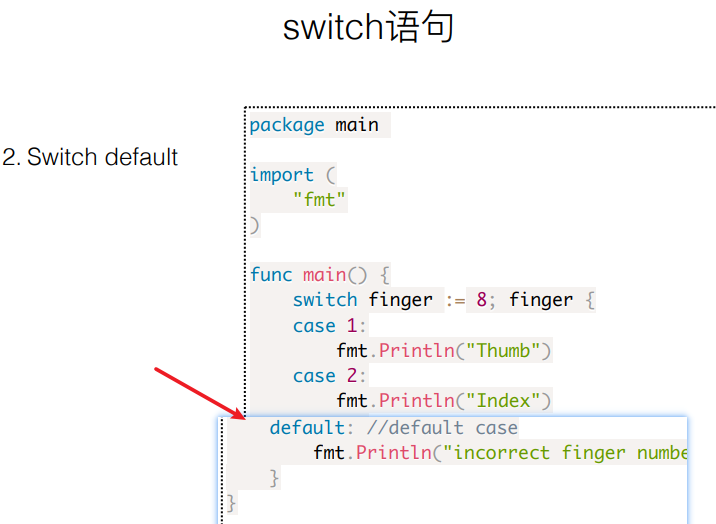
--------------------
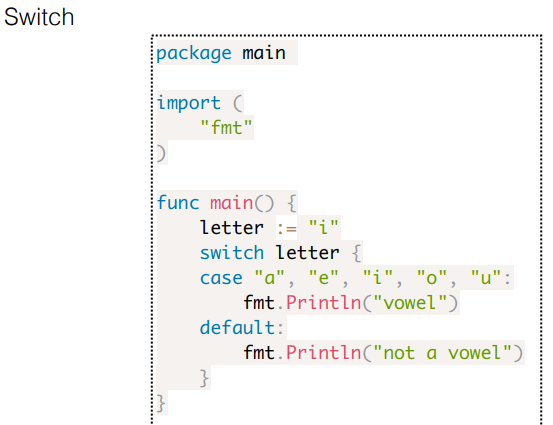
func testSwitchV3() { switch a := getValue(); a { case 1,2,3,4,5: fmt.Printf("a>=1 and a <= 5\n") case 6,7,8,9,10: fmt.Printf("a >= 6 and a <= 10\n") default: fmt.Printf("a > 10\n") } } func testSwitchV4() { var num = 102 switch { case num >=0 && num <= 25: fmt.Printf("a>=0 and a <= 25\n") case num > 25 && num <= 50: fmt.Printf("a >25 and a <= 50\n") case num >50 && num <= 75: fmt.Printf("a >50 and a <= 75\n") case num> 75&&num <= 100: fmt.Printf("a >75 and a <= 100\n") default: fmt.Printf("invalid num=%d\n", num) } } func testSwitchV5() { var num = 60 switch { case num >=0 && num <= 25: fmt.Printf("a>=0 and a <= 25\n") case num > 25 && num <= 50: fmt.Printf("a >25 and a <= 50\n") case num >50 && num <= 75: fmt.Printf("a >50 and a <= 75\n") fmt.Printf("a=%d\n", num) fallthrough case num> 75&&num <= 100: fmt.Printf("a >75 and a <= 100\n") default: fmt.Printf("invalid num=%d\n", num) } }
------------------------------------
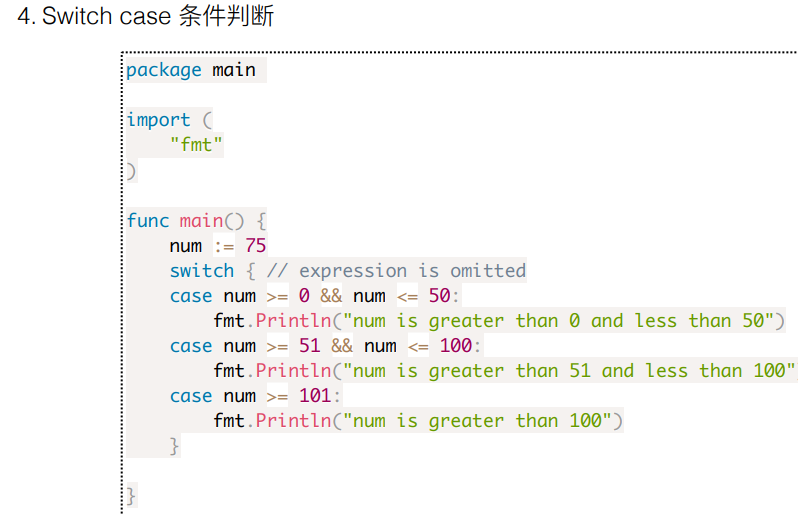
----------------------------
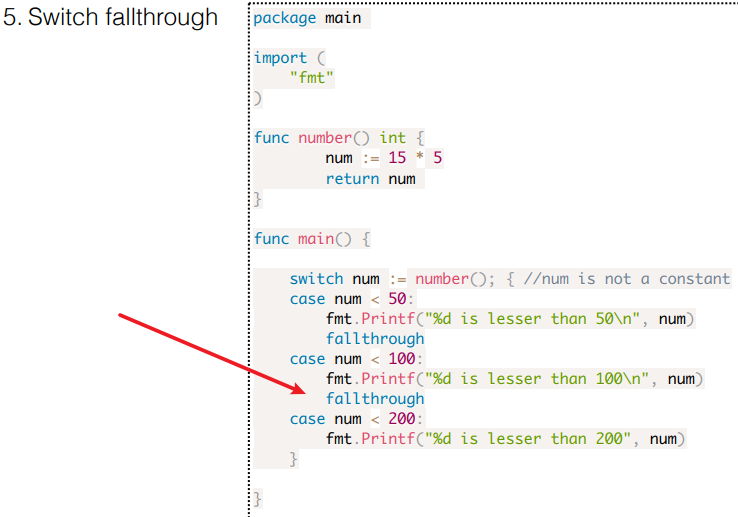


 浙公网安备 33010602011771号
浙公网安备 33010602011771号