python3 实现堡垒机功能(并发执行命令及上传下载文件)
转载请注明出处,欢迎提出宝贵意见,谢谢!
功能介绍:
1、主机分组
登录后显示分组主机及主机数量
选择主机组后显示该主机组下所有主机信息,主机名及IP
显示输入选择:
1、执行命令
利用线程并发组内所有主机同时执行命令,并将结果,返回
格式为:
----------------------host1------------------
----------------------host2------------------
----------------------host3------------------
----------------------host4------------------
2、传输文件
主函数:

#Author by Guangboli #_*_ coding:utf-8 _*_ import configparser,threading,paramiko,time,os,sys base_dir = os.path.dirname(os.path.dirname(os.path.abspath(__file__))) sys.path.append(base_dir) from core import Color_set color = Color_set.Colorset() cf = configparser.ConfigParser() cf.read('config',encoding='utf-8') secs = cf.sections() def get_group_info(): '''获取主机组信息''' print("主机组列表:") for i in secs: opts = cf.options(i) quantity = int(len(opts) / 4) print(i,'[%s]'%quantity) def get_host_ip_list(group_name,quantity): '''获取主机ip列表信息''' i = 1 while i <= quantity: print(cf.get(group_name,'ip%s'%i)) i+=1 def cmd_run(ip,username,password,cmd): ssh = paramiko.SSHClient() ssh.set_missing_host_key_policy(paramiko.AutoAddPolicy()) try: ssh.connect(hostname=ip, port=22, username=username, password=password) stdin, stdout, stderr = ssh.exec_command(cmd) # 执行命令,不可执行类似vim,top watch命令 result = stdout.read().decode() # 获取结果 tips = color.red('- - - - - %s - - - - - - '.center(20) % ip) print(tips) print(result,stderr.read().decode()) except Exception as e: print('%s 主机发生异常:'%ip,e) ssh.close() def transport_put_file(ip,username,password,cmd): try: transport = paramiko.Transport((ip, 22)) transport.connect(username=username, password=password) sftp = paramiko.SFTPClient.from_transport(transport) sftp.put(local_file,remote_dir+'/'+put_filename) except Exception as e: print(print('%s 主机发生异常:'%ip,e)) transport.close() def transport_get_file(ip,username,password,cmd): transport = paramiko.Transport((ip, 22)) try: transport.connect(username=username, password=password) sftp = paramiko.SFTPClient.from_transport(transport) sftp.get(remote_file,local_dir+'\\'+ip+'-'+get_filename) #Linux 需要将\\改为/ except Exception as e: print(print('%s 主机发生异常:'%ip,e)) transport.close() def make_treading(func,quantity,group_name,cmd): i = 1 while i <= quantity: ip = cf.get(group_name, 'ip%s' % i) username = cf.get(group_name, 'username%s' % i) password = cf.get(group_name, 'password%s' % i) thread = threading.Thread(target=func,args=(ip,username,password,cmd)) thread.setDaemon(True) thread.start() i+=1 def welcome(): '''show group and host ip information ''' get_group_info() global opts,quantity,group_name while True: group_name = input('请输入组名(退出请按q or Q):').strip().upper() if group_name == 'Q': print('欢迎再次使用,谢谢....') exit() elif group_name not in secs: print("Wrong input,please confirm!") else: break print(group_name,'组下的主机:') opts = cf.options(group_name) quantity = int(len(opts) / 4) #hosts quantity get_host_ip_list(group_name,quantity) def menu_line2(): global local_dir,local_file,remote_file,remote_dir,get_filename,put_filename print('''usage: 上传文件:put 本地文件 远程目录 下载文件:get 远程文件 本地目录 退出输入q or Q examples: put test.txt /tmp get /tmp/test.txt /data ''') while True: cmd = input("请输入操作:").strip() args = cmd.split() if cmd == 'q' or cmd == 'Q': menu_line1() elif len(args) != 3: print("输入有误,请重新输入!") menu_line2() else: if args[0] == 'put': local_file = args[1] put_filename=args[1].split('/')[-1] remote_dir = args[2] func = transport_put_file make_treading(func, quantity, group_name, cmd) while threading.active_count() != 1: time.sleep(0.1) else: continue elif args[0] == 'get': remote_file = args[1] get_filename = args[1].split('/')[-1] local_dir = args[2] func = transport_get_file make_treading(func, quantity, group_name, cmd) while threading.active_count() != 1: time.sleep(0.1) else: continue else: print("输入格式有误,请重新输入!") menu_line2() def menu_line1(): '''commadns menu''' func = cmd_run while True: print('1、执行命令\n2、传输文件\n') choice = input("请选择操作:").strip() if choice == '1': cmd = input("请输入命令:").strip() print('%s 命令执行结果如下:' % cmd) make_treading(func,quantity,group_name,cmd) while threading.active_count() != 1: # print(threading.active_count()) time.sleep(0.1) else: continue elif choice == '2': menu_line2() elif choice == 'q' or choice == 'Q': welcome() else: continue def run(): ''' main function ''' print('welcome.....') welcome() menu_line1() if __name__ == '__main__': run()
config文件:

[GROUP1] host1 = host1 ip1 = 10.1.2.3 username1 = root password1 = 123456 host2 = host2 ip2 = 10.1.2.2 username2 = user1 password2 = 123456 host3 = host3 ip3 = 10.1.2.7 username3 = user2 password3 = 123456 [GROUP2] host1 = host1 ip1 = 10.1.2.1 username1 = root password1 = 123456 host2 = host2 ip2 = 10.1.2.2 username2 = root password2 = 123456 host3 = host3 ip3 = 10.1.2.3 username3 = root password3 = 123456 [GROUP3] host1 = host1 ip1 = 10.1.2.1 username1 = root password1 = 123456 host2 = host2 ip2 = 10.1.2.2 username2 = root password2 = 123456 host3 = host3 ip3 = 10.1.2.3 username3 = root password3 = 123456 host4 = host4 ip4 = 10.1.2.4 username4 = root password4 = 123456 host5 = host5 ip5 = 10.1.2.5 username5 = root password5 = 123456 [GROUP4] host1 = host1 ip1 = 10.1.2.1 username1 = root password1 = 123456 host2 = host2 ip2 = 10.1.2.2 username2 = root password2 = 123456 host3 = host3 ip3 = 10.1.2.3 username3 = root password3 = 123456 host4 = host4 ip4 = 10.1.2.4 username4 = root password4 = 123456 host5 = host5 ip5 = 10.1.2.5 username5 = root password5 = 123456 host6 = host6 ip6 = 10.1.2.6 username6 = root password6 = 123456 host7 = host7 ip7 = 10.1.2.7 username7 = root password7 = 123456
目录结果:
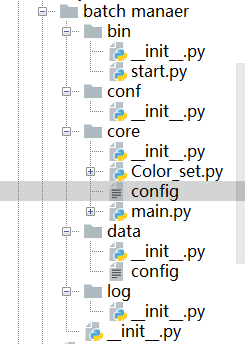
转载请注明出处!



 浙公网安备 33010602011771号
浙公网安备 33010602011771号