ElasticSearch基础+文档CRUD操作
本篇博客是上一篇的延续,主要用来将年前学习ES的知识点做一个回顾,方便日后进行复习和汇总!因为近期项目中使用ES出现了点小问题,因此在这里做一个详细的汇总!
【01】全文检索和Lucene
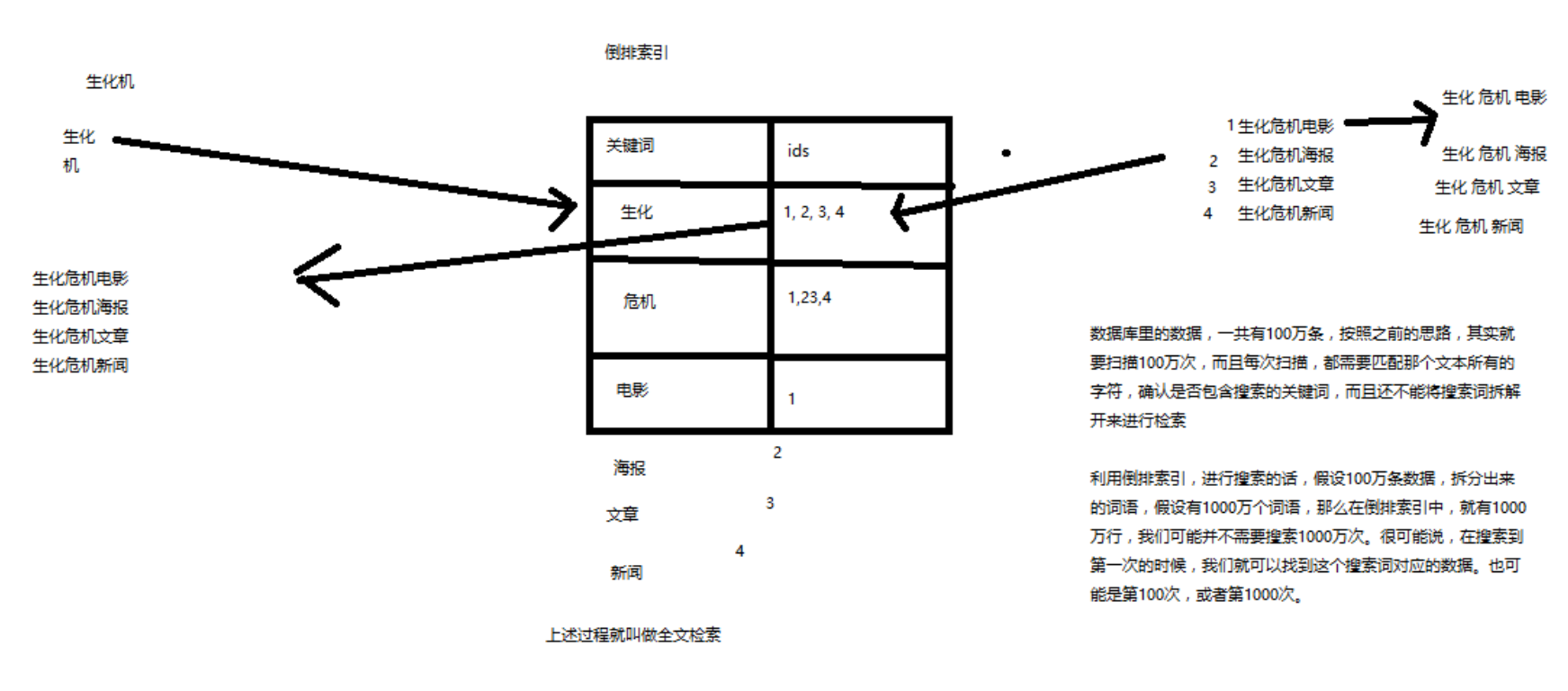
【02】Elasticsearch的功能
【03】Elasticsearch的特点
【04】elasticsearch的核心概念
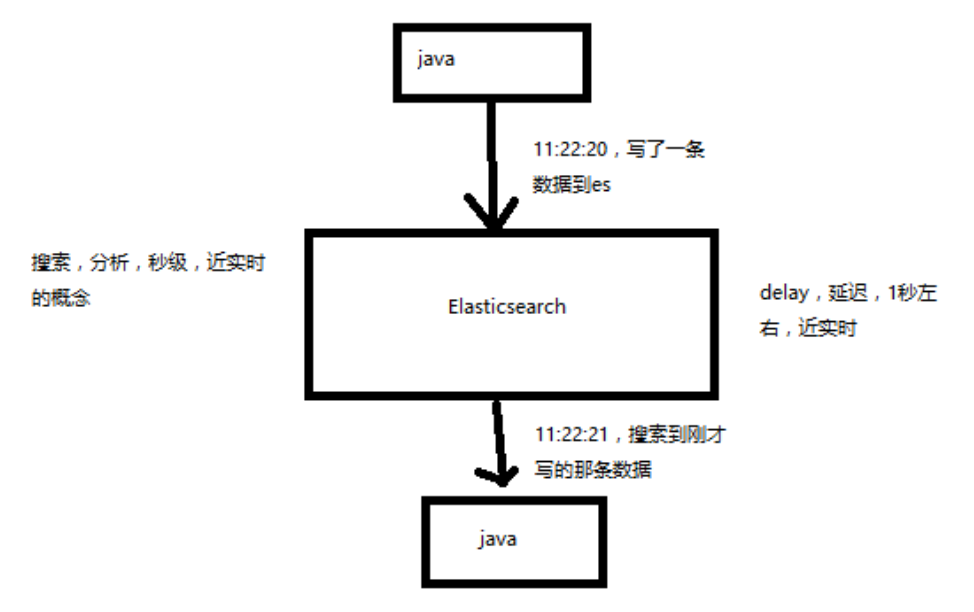
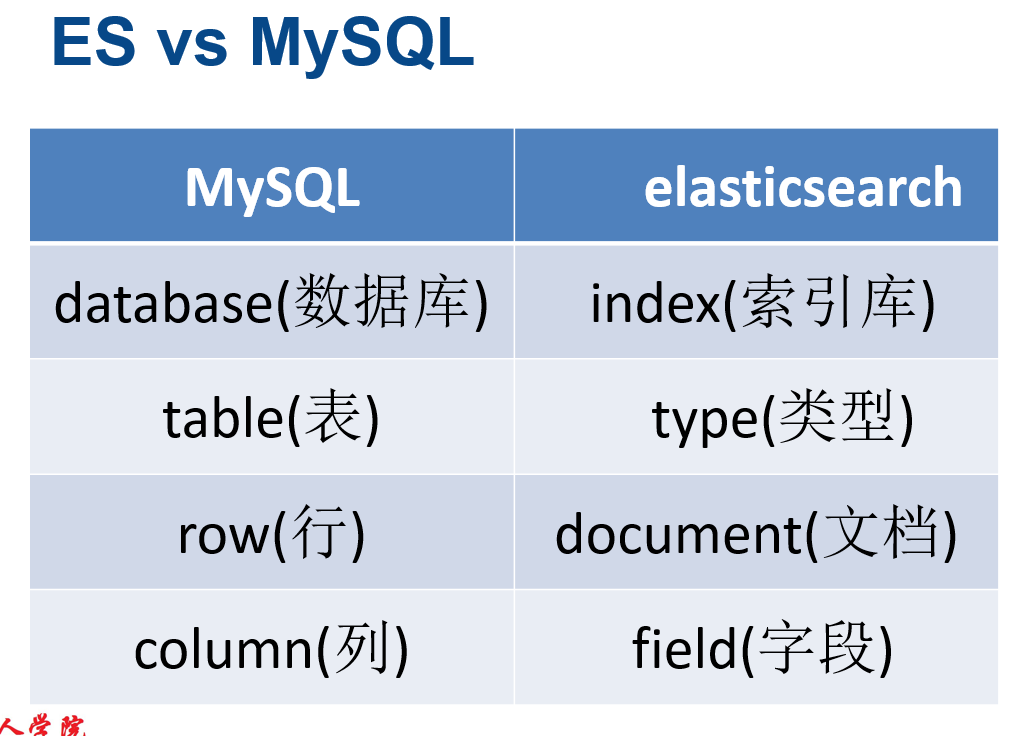
举个稍微形象点的例子:
举个例子:
商品index,里面存放了所有的商品数据,即商品document
但是商品分很多种类,每个种类的document的field可能不太一样,比如说电器商品,可能还包含一些诸如
售后时间范围这样的特殊field;生鲜商品,还包含一些诸如生鲜保质期之类的特殊field
type,日化商品type,电器商品type,生鲜商品type
日化商品type:product_id,product_name,product_desc,category_id,category_name
电器商品type:product_id,product_name,product_desc,category_id,category_name,service_period
生鲜商品type:product_id,product_name,product_desc,category_id,category_name,eat_period
每一个type里面,都会包含一堆document
{
"product_id": "2",
"product_name": "长虹电视机",
"product_desc": "4k高清",
"category_id": "3",
"category_name": "电器",
"service_period": "1年"
}
{
"product_id": "3",
"product_name": "基围虾",
"product_desc": "纯天然,冰岛产",
"category_id": "4",
"category_name": "生鲜",
"eat_period": "7天"
}
因此归根结底就是index里面有很多个Type,而每个type又有很多document。即一个数据库(index)中有很多表(type),每张表中又有很多行数据(document)
下面再来看ES中的两个核心概念:
(7)shard:单台机器无法存储大量数据,es可以将一个索引中的数据切分为多个shard,分布在多台服务器上存储。有了shard就可以横向扩展,存储更多数据,让搜索和分析等操作分布到多台服务器上去执行,提升吞吐量和性能。每个shard都是一个lucene index。
(8)replica:任何一个服务器随时可能故障或宕机,此时shard可能就会丢失,因此可以为每个shard创建多个
replica副本。replica可以在shard故障时提供备用服务,保证数据不丢失,多个replica还可以提升搜索操作的吞
吐量和性能。primary shard(建立索引时一次设置,不能修改,默认5个),replica shard(随时修改数量,默认1个
),默认每个索引10个shard,5个primary shard,5个replica shard,最小的高可用配置,是2台服务器。
ES规定primary shard和replica shard不能在同一个节点上。因此我们一般将ES搭建在两台服务器上。
通过如下的一张图就可以很清晰的明白上面的概念了:
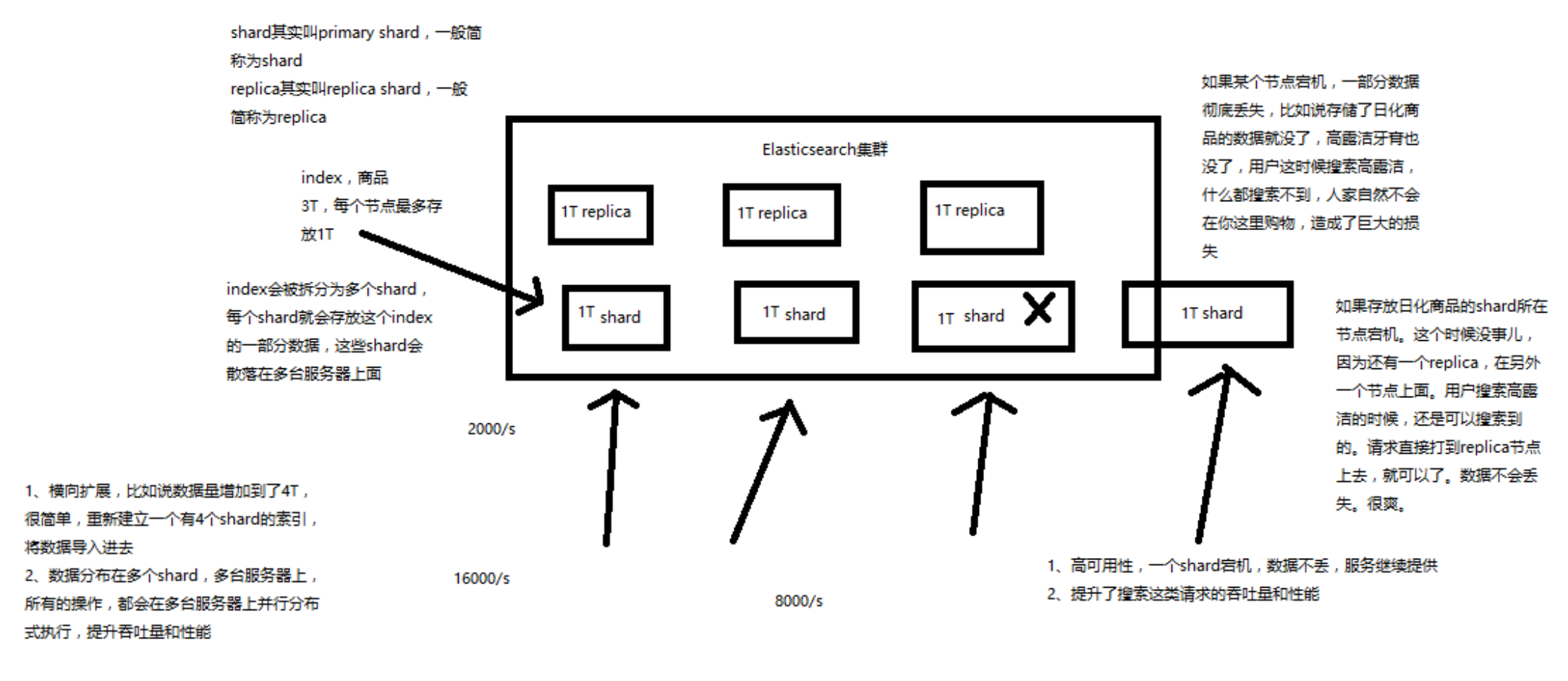
【05】ES的基本操作
关于ES的安装网络上有很多博客,笔者在此不再赘述。
epoch timestamp cluster status node.total node.data shards pri relo init unassign pending_tasks max_task_wait_time active_shards_percent
1488006741 15:12:21 elasticsearch yellow 1 1 1 1 0 0 1 0 - 50.0%
epoch timestamp cluster status node.total node.data shards pri relo init unassign pending_tasks max_task_wait_time active_shards_percent
1488007113 15:18:33 elasticsearch green 2 2 2 1 0 0 0 0 - 100.0%
epoch timestamp cluster status node.total node.data shards pri relo init unassign pending_tasks max_task_wait_time active_shards_percent
1488007216 15:20:16 elasticsearch yellow 1 1 1 1 0 0 1 0 - 50.0%
如何快速了解集群的健康状况?green、yellow、red?
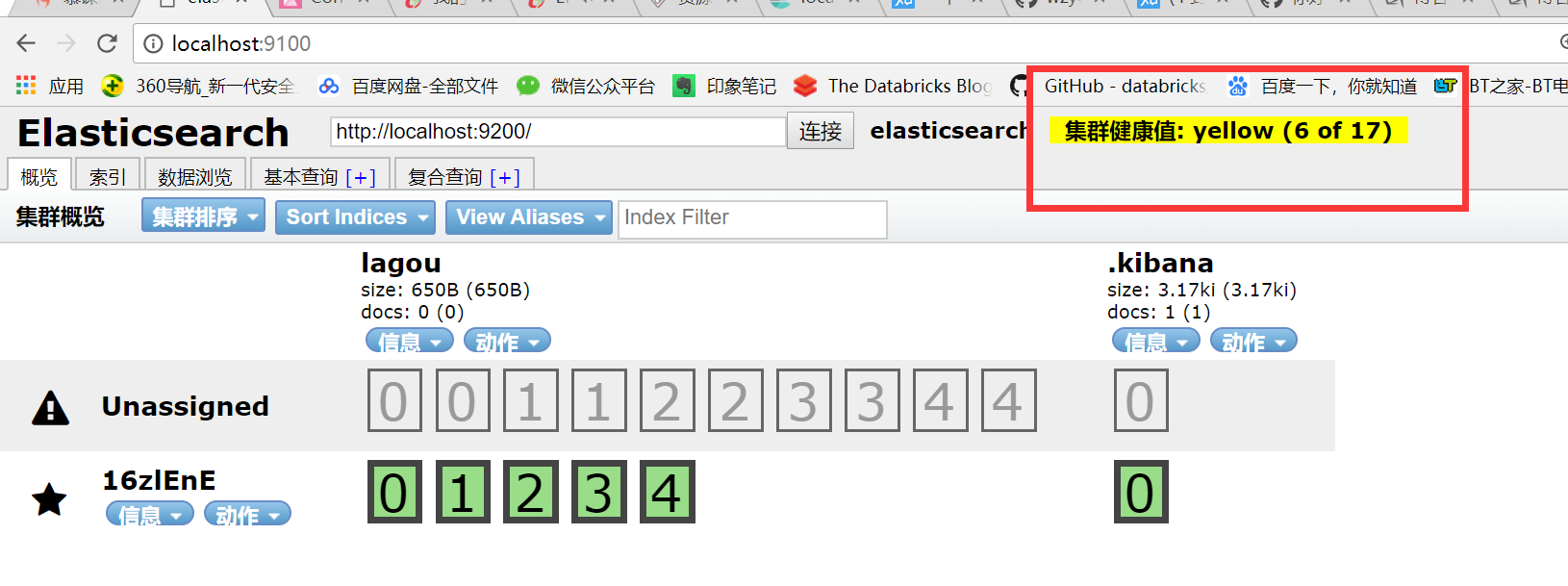
原因:
我们现在就一个笔记本电脑,就启动了一个es进程,相当于就只有一个node。现在es中有一个index,就是kibana自己内置建立的index。由于默认的配置是给每个index分配5个
primary shard和5个replica shard,而且primary shard和replica shard不能在同一台机器上(为了容错)。现在kibana自己建立的index是1个primary shard和1个
replica shard。当前就一个node,所以只有1个primary shard被分配了和启动了,但是一个replica shard没有第二台机器去启动。
索引操作:
(2)快速查看集群中有哪些索引
GET /_cat/indices?v
health status index uuid pri rep docs.count docs.deleted store.size pri.store.size
yellow open .kibana rUm9n9wMRQCCrRDEhqneBg 1 1 1 0 3.1kb 3.1kb
(3)简单的索引操作
创建索引:PUT /test_index?pretty
health status index uuid pri rep docs.count docs.deleted store.size pri.store.size
yellow open test_index XmS9DTAtSkSZSwWhhGEKkQ 5 1 0 0 650b 650b
yellow open .kibana rUm9n9wMRQCCrRDEhqneBg 1 1 1 0 3.1kb 3.1kb
删除索引:DELETE /test_index?pretty
health status index uuid pri rep docs.count docs.deleted store.size pri.store.size
yellow open .kibana rUm9n9wMRQCCrRDEhqneBg 1 1 1 0 3.1kb 3.1kb
基本的CRUD操作:

如下才是正确的:
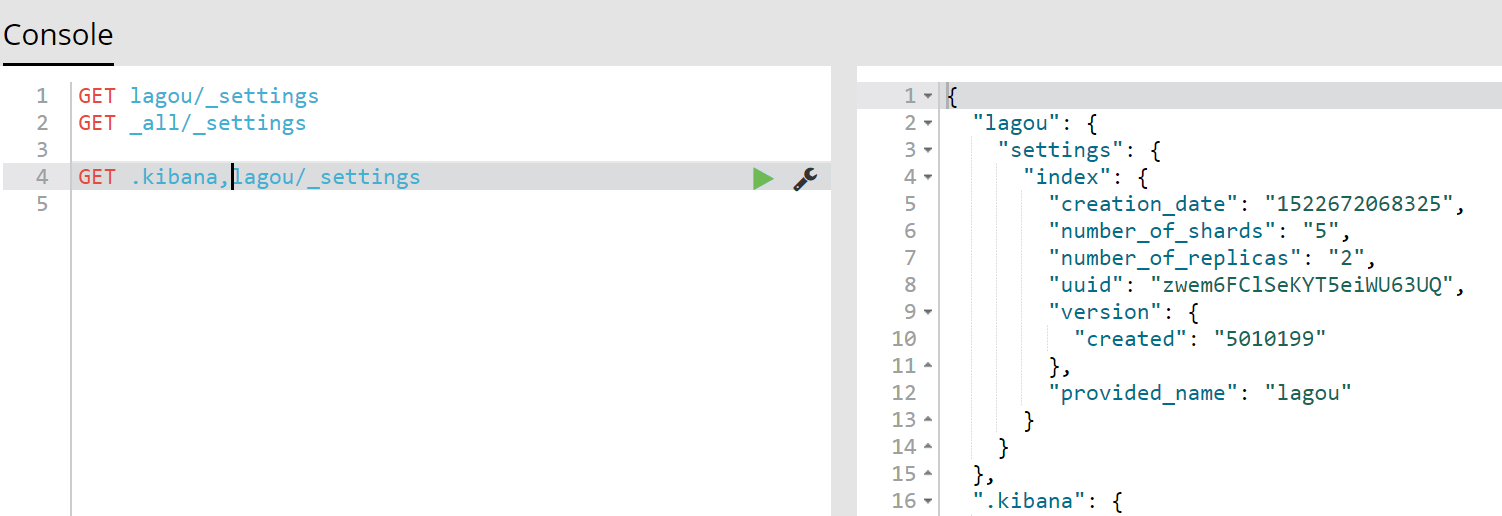
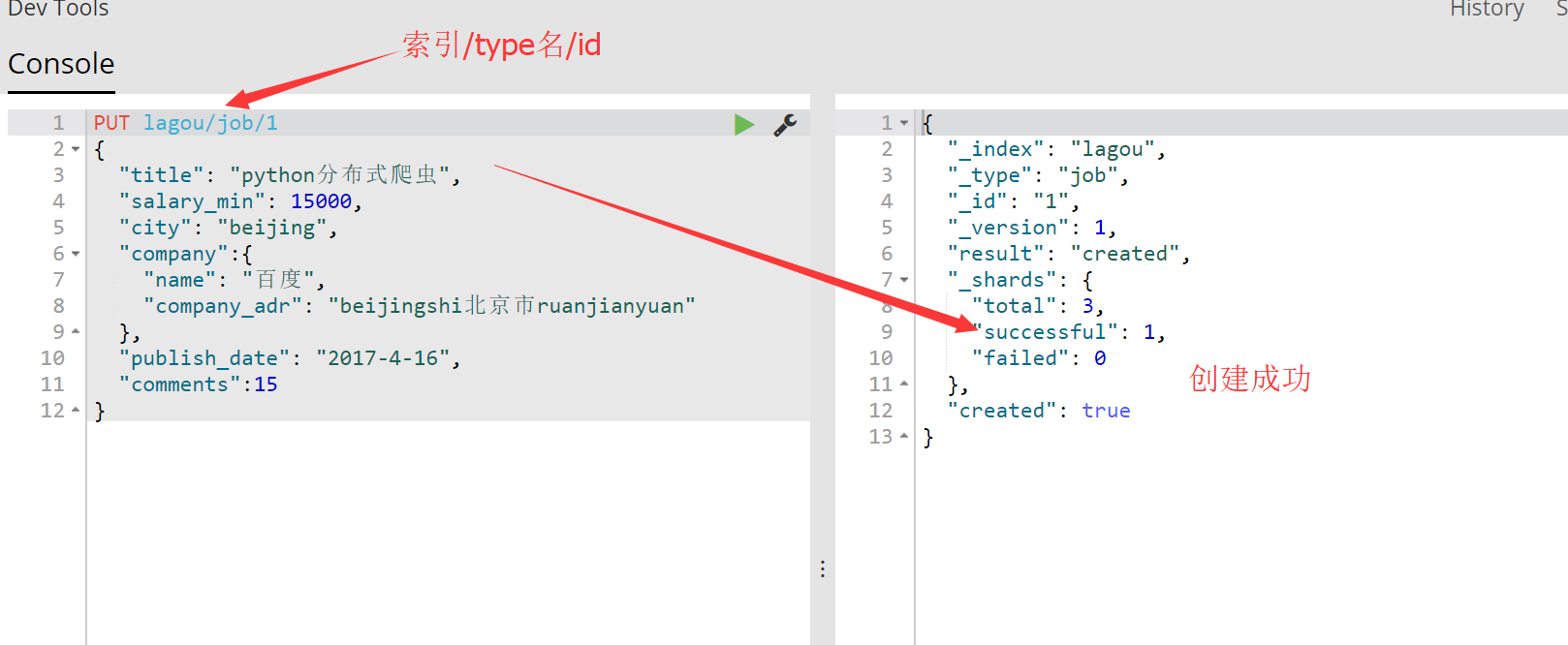
然后去head插件中查看:
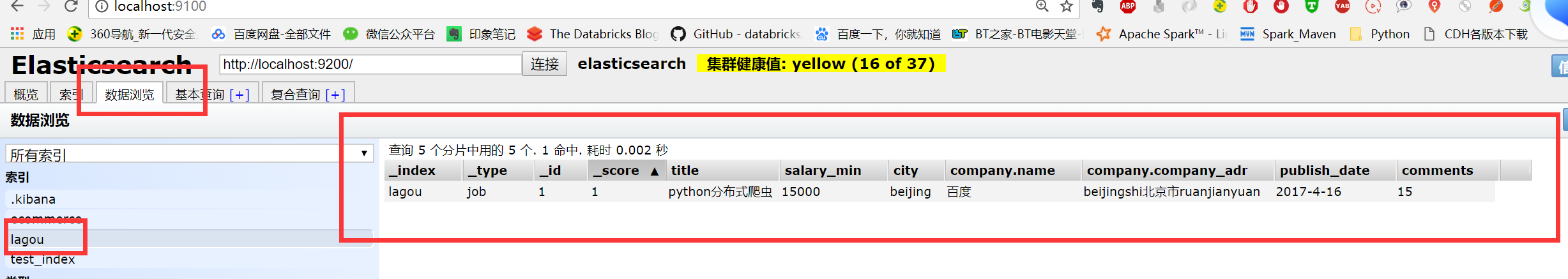
我们来修改下地址和城市,结果如下:
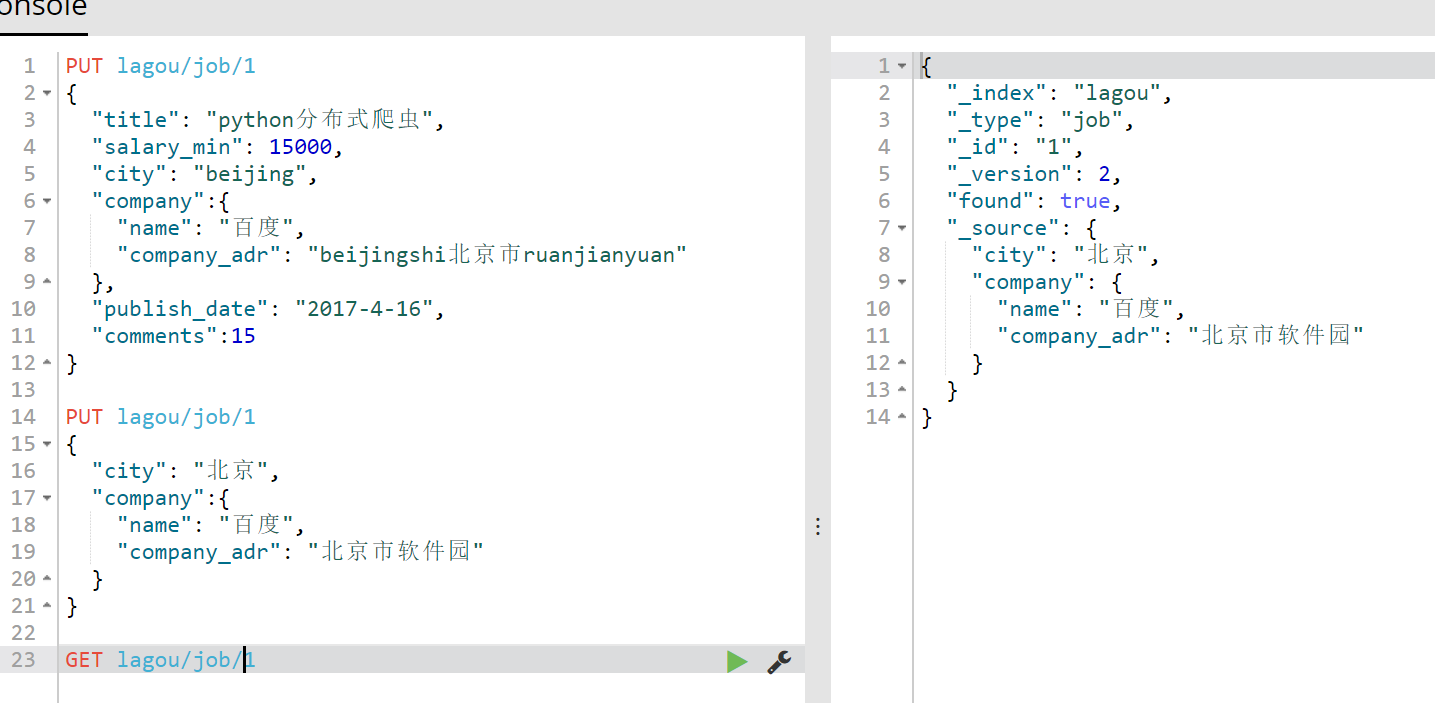
看到没有这里有个小坑,直接像上面那样修改会直接将原始数据的其他字段值全量覆盖,因此要想修改指定字段的值,我们需要在地址栏中指定_update关键字,同时在里面使用doc指定,需要修改哪个字段,相当于就是说需要修改文档中的哪个字段,如下所示:另外还要注意指定ID,表示我修改的是哪个document 。另外要注意修改字段的值使用的是post请求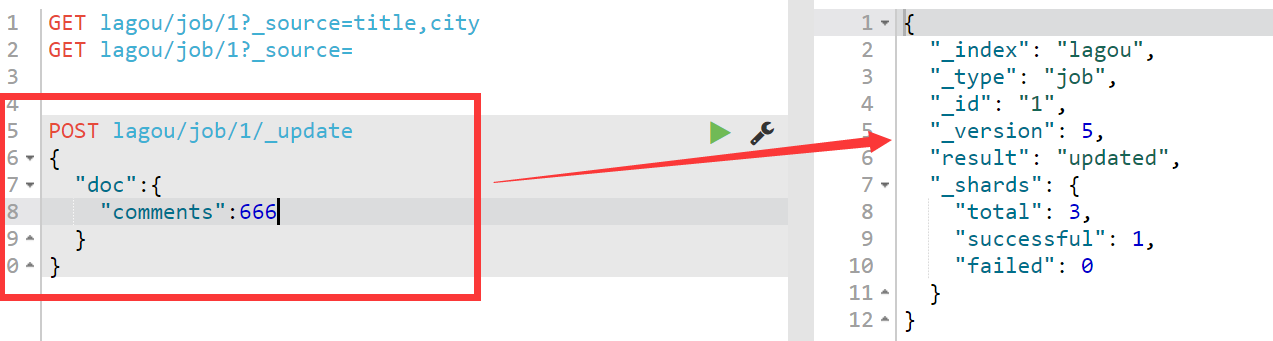
再来查看修改后的结果:
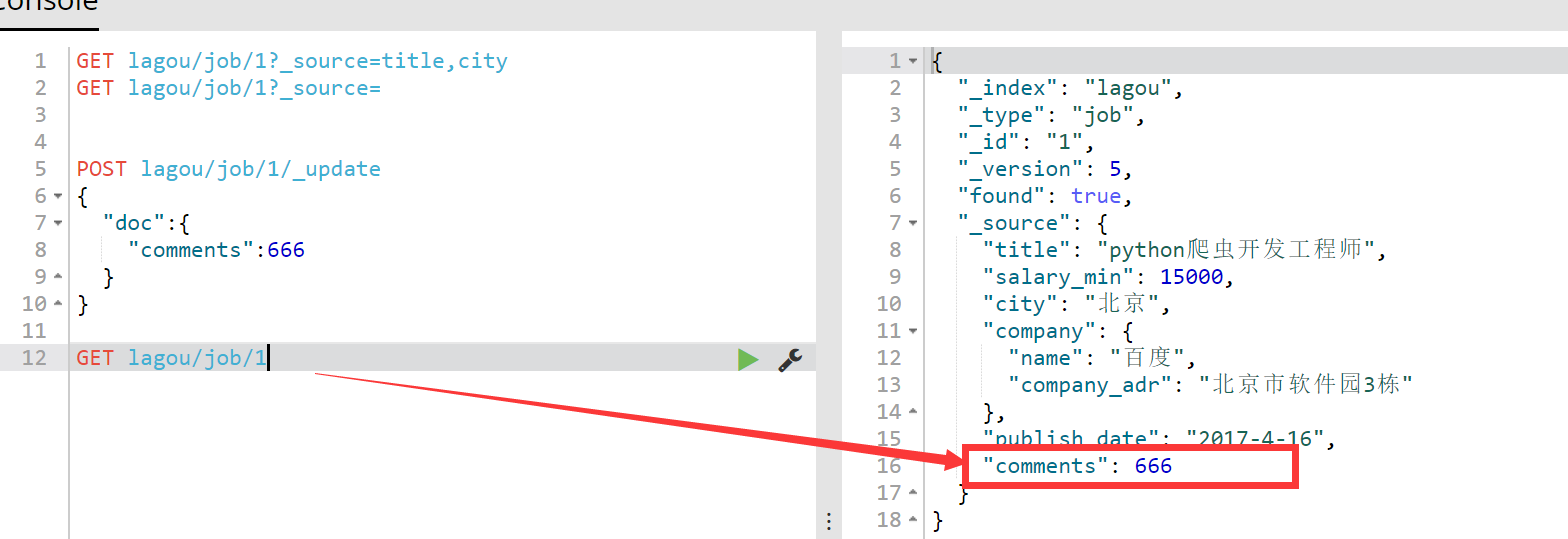
【06】在上面我们创建索引时,指定了doc的ID,但有时候我们需要ES来为我们生成ID,而不是我们自己指定ID,例如我们新增另外一条数据,记住这里使用的是post新增一条数据,而不是put:
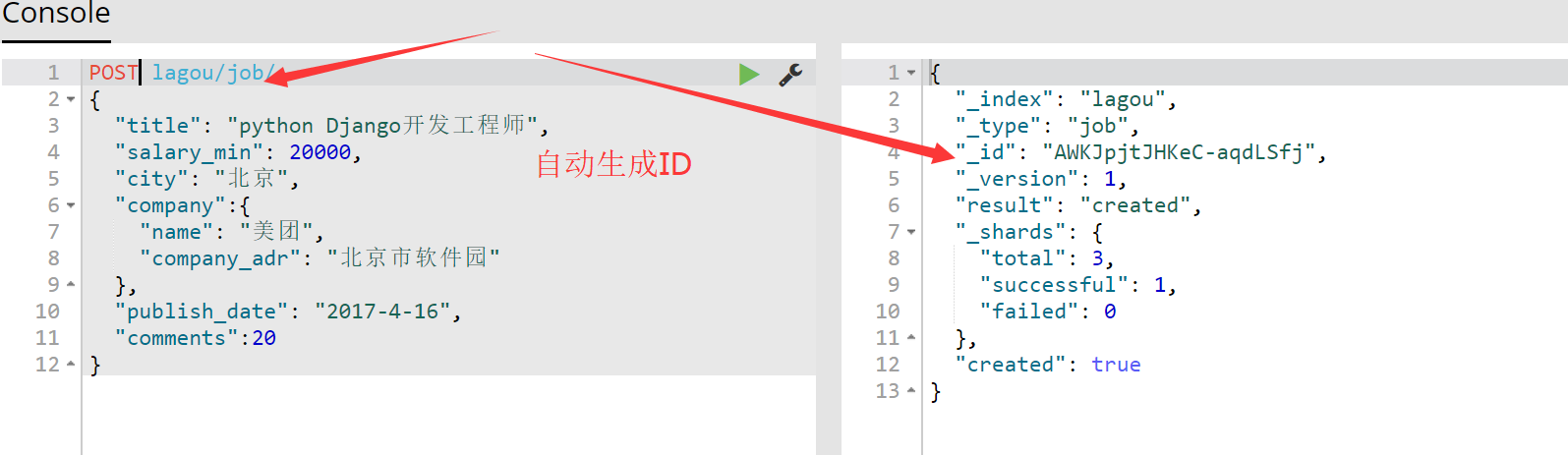
可以看到我们在上面使用了POST新增了一条数据到type中,而且没有指定ID,ES为我们自动生成了ID。再来查看head插件:

【07】获取指定的字段
现在我想获取指定的字段,例如title和city:
GET lagou/job/1?_source=title,city
结果如下所示:
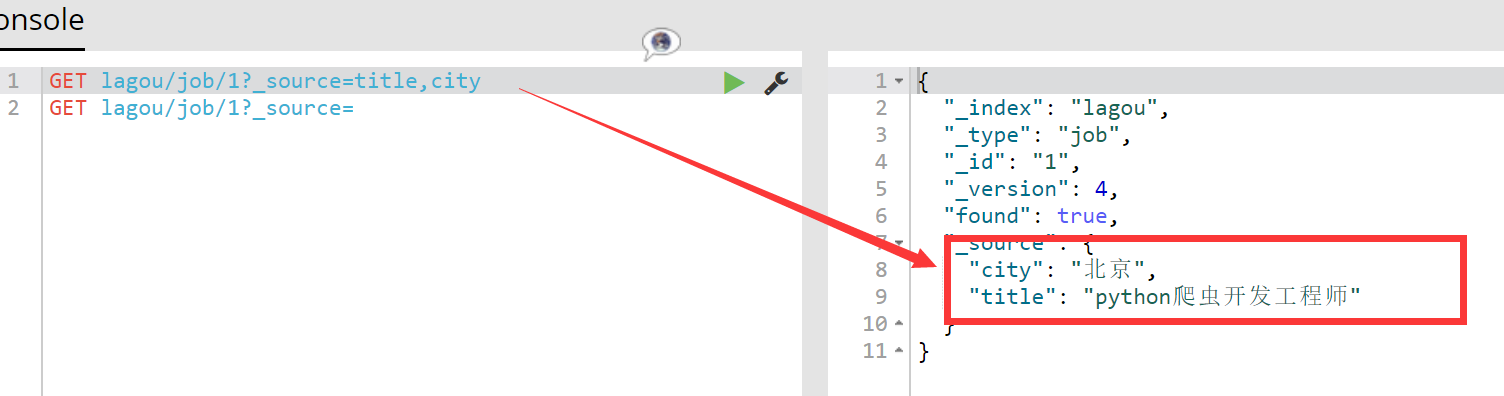
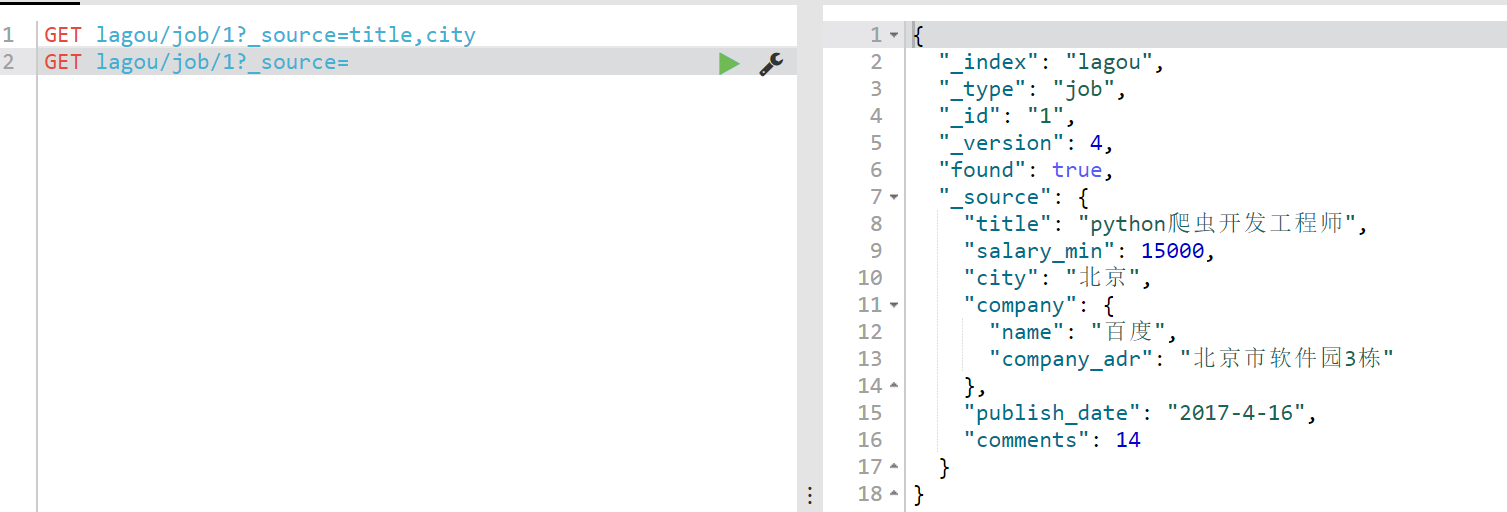
【08】删除操作
1.删除doc 使用DELETE lagou/job/1表示删除id为1的doc,此时索引index和type,相当于就是删除表中的一条数据
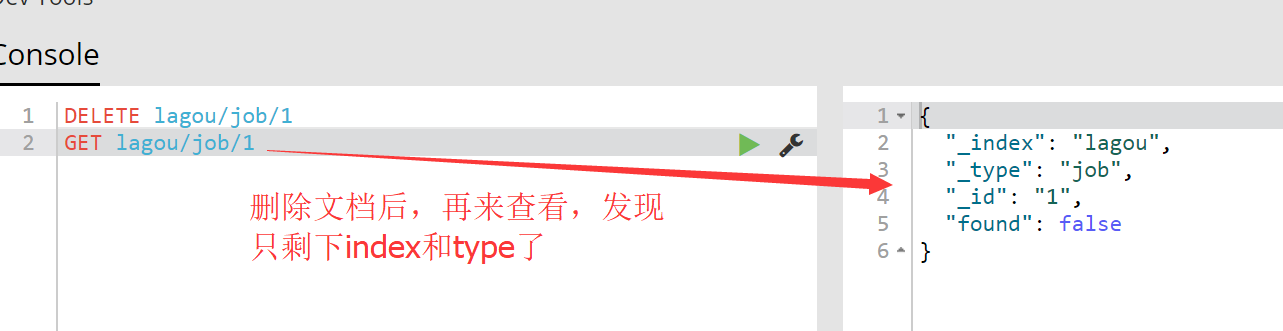
2.删除type ES5报错,说明它不能删除Type:
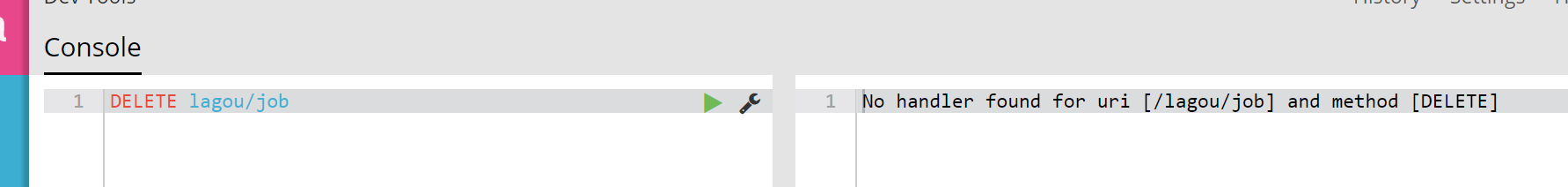
3.删除索引,可以删除索引:
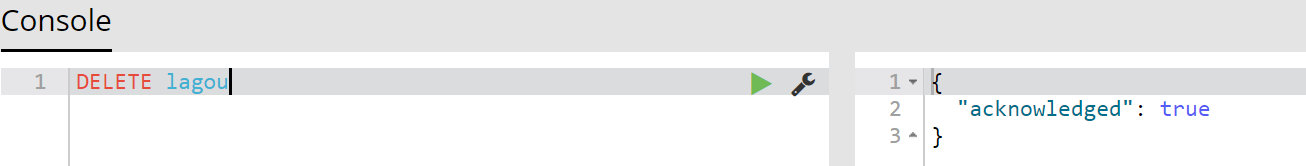
再去head中查看,发现没有了拉钩这个索引:
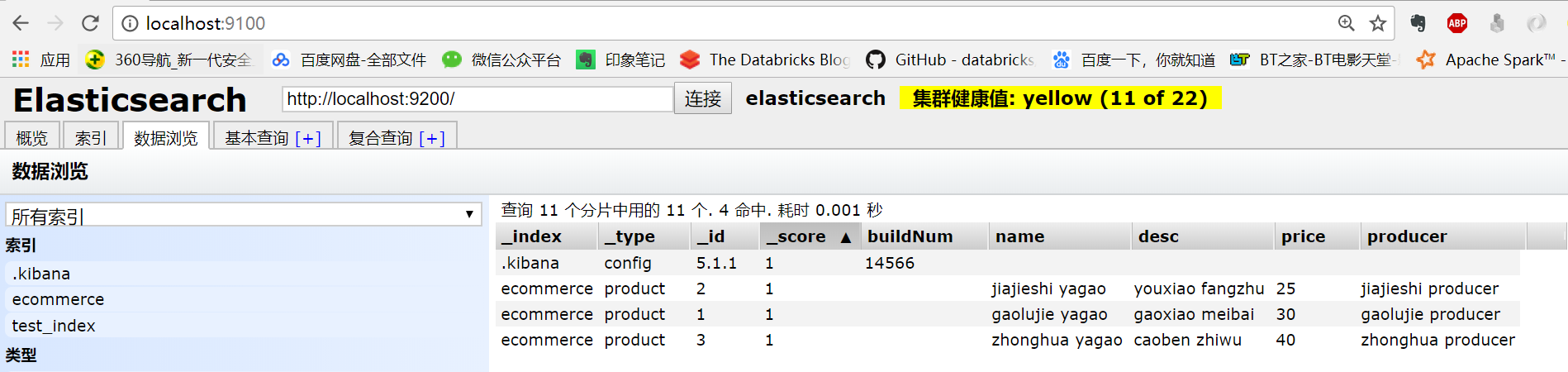
以上就是关于ES的基本增删改查操作。相关的命令汇总如下:
GET lagou/_settings
GET _all/_settings
GET .kibana,lagou/_settings
#
PUT lagou/_settings
{
"number_of_replicas": 2
}
GET _all
GET lagou
POST lagou/job/1
{
"title": "python爬虫开发工程师",
"salary_min": 15000,
"city": "北京",
"company":{
"name": "百度",
"company_adr": "北京市软件园3栋"
},
"publish_date": "2017-4-16",
"comments":14
}
POST lagou/job/
{
"title": "python Django开发工程师",
"salary_min": 20000,
"city": "北京",
"company":{
"name": "美团",
"company_adr": "北京市软件园"
},
"publish_date": "2017-4-16",
"comments":20
}
POST lagou/job/1
{
"title": "python爬虫开发工程师",
"salary_min": 15000,
"city": "北京",
"company":{
"name": "百度",
"company_adr": "北京市软件园3栋"
},
"publish_date": "2017-4-16",
"comments":14
}
DELETE lagou/job/1
GET lagou/job/1





