jquery中篇
一、attr
返回属性值
返回被选元素的属性值。
语法
$(selector).attr(attribute)
参数 描述
attribute 规定要获取其值的属性。
属性 • 属性 o attr(name|pro|key,val|fn) o removeAttr(name) o prop(n|p|k,v|f) o removeProp(name) • CSS 类 o addClass(class|fn) o removeClass([class|fn]) o toggleClass(class|fn[,sw]) • HTML代码/文本/值 o html([val|fn]) o text([val|fn]) o val([val|fn|arr])

<!DOCTYPE html> <html lang="en"> <head> <meta charset="UTF-8"> <title></title> <style> *{ margin: 0; padding: 0; } .outer{ width: 70%; background-color: grey; margin: 0 auto; height: 600px; } .menu{ background-color: yellowgreen; cursor: pointer; } .menu li{ display: inline-block; height: 30px; line-height: 30px; } .content{ background-color: beige; padding: 50px; height: auto; } .current{ background-color: #d5ddda; color: red; } .hide{ display: none; } </style> <script src="jquery.js"></script> </head> <body> <div class="outer"> <ul class="menu"> <li aa="c1" class="current" onclick="tab(this);">菜单一</li> <li aa="c2" onclick="tab(this);">菜单二</li> <li aa="c3" onclick="tab(this)">菜单三</li> </ul> <div class="content"> <div id="c1">内容一</div> <div id="c2" class="hide">内容二</div> <div id="c3" class="hide">内容三</div> </div> </div> <script> function tab(self){ // 下面是列式方程,先执行前面的,之后会执行sibing... $(self).addClass("current").siblings().removeClass("current"); // 通过自定义属性的方式和attr的回调方法,可以使两个不相关联的标签结合 var index=$(self).attr("aa"); // 这里要用字符串拼接的方式来查找id属性 $("#"+index).removeClass("hide").siblings().addClass("hide"); } </script> </body> </html>
上面的属性attr和removeAttr在2版本有bug,就是添加属性然后移除然后再添加就添加不上去,建议用prop
二、jquery的循环
,xx.each就是其中一种,这个就是循环体
$.each(xx) 这是第二种循环格式
下面是循环li,然后执行函数,如果函数的参数只有一个,那么这个参数就指代的下标,
如果有两个参数,那么这两参数,一个指代下标,一个是下标对应的值
li=[111,12,11] $.each(li,function(x,y){ console.log(x,y) }) ; // 0 111 // 1 12 // 2 11
正反选实例
这里注意两点:
一、遍历循环的两种方式
二、选择器冒号的方式(有无空格)
<!DOCTYPE html> <html lang="en"> <head> <meta charset="UTF-8"> <title>正反选</title> </head> <body> <!--<input type="button" value="ll"/>--> <button onclick="selectAll();">全选</button> <button onclick="cancel();">取消</button> <button onclick="reverse()">反选</button> <table> <tr> <td><input type="checkbox" /></td> <td>1111</td> </tr> <tr> <td><input type="checkbox"/></td> <td>1111</td> </tr> <tr> <td><input type="checkbox"/></td> <td>1111</td> </tr> </table> <script src="jquery.js"></script> <script> function selectAll(){ // 注意下面table和冒号之间必须有空格 // 如果要查找后代中元素,就需要和父类中间有空格 // 如果要找自己身上的元素,这个时候和冒号之间就不需要有空格 $("table :checkbox").prop("checked",true); } function cancel(){ $("table :checkbox").prop("checked",false); } function reverse(){ // 这里的.each就是for循环的一种,这里代表,循环$("table :checkbox"),之后执行下面函数 $("table :checkbox").each(function(){ if($(this).prop("checked")){ $(this).prop("checked",false) } else{ $(this).prop("checked",true) } } ) }
实现效果
1、,实现返回顶部,并且监听滚轮滑动距离来显示或者隐藏返回顶部样式
scrollTop不仅仅可以对窗口进行返回顶部,还可以对任意的div都能进行返回顶部
$(.1div).scrollTop(0)

<!DOCTYPE html> <html lang="en"> <head> <meta charset="UTF-8"> <title></title> <style> .div1{ background-color: yellowgreen; height: 100px; width: 40%; overflow: auto; } .div2{ height: 800px; background-color:aliceblue; } .div3{ width: 40px; height: 40px; position: fixed; right: 20px; bottom: 20px; background-color: grey; font-size: 17px; } .hide{ display: none; } .div4{ width: 30px; height: 30px; position: absolute; top: 70px; left: 35%; background-color: #005f9b; color: white; font-size: 3px; } </style> </head> <body> <div class="div1"> <p>11111111</p> <p>11111111</p> <p>11111111</p> <p>11111111</p> <p>11111111</p> <p>11111111</p> <p>11111111</p> <p>11111111</p> <br/> <p>11111111</p> <p>11111111</p> <p>11111111</p> </div> <div class="div2">222</div> <div class="div3 hide" onclick="returnTop();">返回顶部</div> <div class="div4 " onclick="div1r();">返回顶部</div> <script src="jquery.js"></script> <script> window.onscroll=function(){ var index=$(window).scrollTop(); // console.log(index) if(index>5){ $(".div3").removeClass("hide"); } else{ $(".div3").addClass("hide"); } }; function returnTop(){ $(window).scrollTop(0); } function div1r(){ var index1=$(".div1").scrollTop(0); } </script> </body> </html>
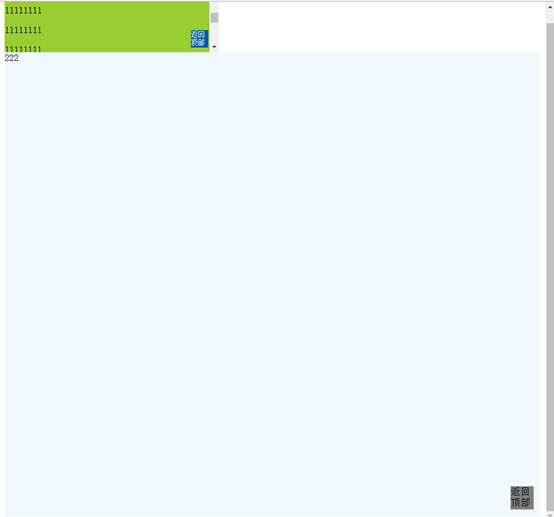
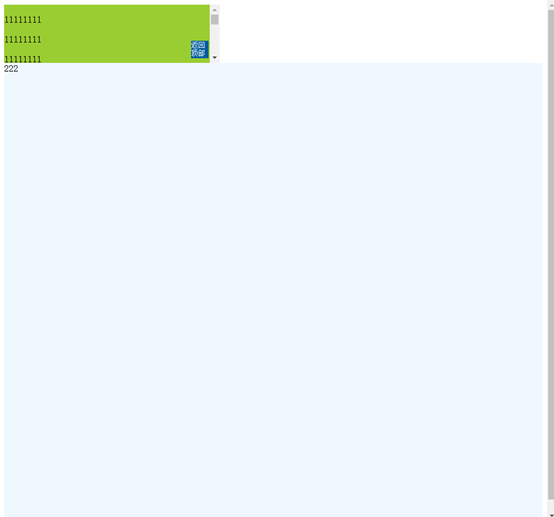
三、jquery方法实现滚动文档
jquery中的对象 $(document) 是当前文档,就是你看到的整个网页 $(window) 如果没有框架则就是你浏览的当前浏览器的窗口 将document, window转换为jquery对象 比如转换后可以使用jq的方法 $(document).ready $(window).resize $接收以下参数: 1. 选择器 .class 2. 一个元素 document.body 3. 一个对象 document, window 4, 一个jq对象, 此时是复制一个jq对象 5. $() 一个空jq对象。

1、这里注意:定义fixed选择器,要从.pg-body往下定义 2、$()是jQuery对象的制造工厂,凡是$()包住的东西都转化成jq对象. []是数组的字面量,$([])就是包装成一个jq的数组对象 这里属性要反在$()里面必须用[],转化成对象 <!DOCTYPE html> <html lang="en"> <head> <meta charset="UTF-8"> <title></title> <style> body{ margin: 0; } ul{ margin: 0; } .wrap{ margin: 0 auto; } .logo{ float: left; padding: 5px 5px 5px 5px; } .wrap .logo img{ vertical-align: middle; height: 100px; } .menu{ height: 120px; width: auto; background-color: #0099FF; } li{ float: left; } .menu ul li { display: block; padding: 0 20px; text-decoration: none; font-size: 20px; } .clearfix:after{ content: "."; display: block; height: 0; clear: both; visibility: hidden; } .pg-header .menu{ line-height: 147px; } .pg-body .left_menu{ position: absolute; left: 100px; width: 180px; top: 120px; background-color: grey; float: left; } .pg-body .right_content{ position: absolute; left: 290px; right: 200px; top: 120px; background-color: palegreen; float: left; } .pg-body .left-item{ height: 50px; } .pg-body .right_content .content{ height: 900px; } .pg-body .fixed{ position: fixed; top: 10px; } </style> </head> <body> <div class="pg-header"> <div class="wrap clearfix"> <div class="logo"> <a href="#"> <img src="11.gif"> </a> </div> <div class="menu"> <ul> <li> <a href="#">首页</a> </li> <li> <a href="#">功能一</a> </li> <li> <a href="#">功能二</a> </li> </ul> </div> </div> </div> <div class="pg-body"> <div class="wrap"> <div id="menu" class="left_menu"> <div auto-to="function1" class="left-item"><a>第一张</a></div> <div auto-to="function2" class="left-item"><a>第二张</a></div> <div auto-to="function3" class="left-item"><a>第三张</a></div> </div> <div class="right_content"> <div menu="function1" class="content">第一章</div> <div menu="function2" class="content">第二章</div> <div menu="function3" class="content">第三章</div> </div> </div> </div> <script src="jquery.js"></script> <script type="text/javascript"></script> <script> // 1、让左边的菜单随着滚动漂浮 window.onscroll=function() { var ws = $(window).scrollTop(); console.log(ws); if (ws > 120) { $(".left_menu").addClass("fixed") } else { $(".left_menu").removeClass("fixed") } // jquery中没有break,只有return // 3、最后一章节对应的菜单变大,注意这里必须要有return, if($(document).height()==$(window).height()+ws){ $(".left_menu").children(":last").css("fontSize","40px"); return; } // 2、让字体变大 $(".right_content").children().each(function(){ var offset=$(this).offset().top; var total=$(this).height()+offset; if(ws>offset && ws<total){ var index=$(this).attr("menu"); var new_index="[auto-to="+index+"]"; console.log(new_index); $(new_index).css("fontSize","40px").siblings().css("fontSize","15px") } }) } </script> </body> </html>
四、关于each的return补充
1、$.each return 和外层函数没有任何关系
2、$.each return false表示each退出

<!DOCTYPE html> <html lang="en"> <head> <meta charset="UTF-8"> <title></title> </head> <body> <script src="jquery.js"></script> <script> /* 这里需要注意点: 1、each里面的return和外部函数没有任何关系 2、each里面的内层函数的return false才表示结束,其他的只是把返回值传递给each 下面的执行顺序: 依次执行,然后但k等于1的时候的返回值,会返回给each里面的函数 */ function f1(){ var li=[11,22,33]; $.each(li,function(k,v){ console.log(k,v); if(k==1){ return false } }); console.log("end"); } f1(); /* 下面就是return返回的数值返回给myeach函数,然后执行 */ function myeach(obj,func){ for(var i=0;i<obj.length;i++){ var current=obj[i]; var ret=func(i,current); if(ret=="xxoo"){ break } } } var li=[11,22,33]; myeach(li,function(k,v){ console.log(k,v); return "xxoo"; }) </script> </body> </html>
五、jquery文档处理
$(document).ready(function(){}) -----------> $(function(){})
上面函数:先等待文档数据加载完毕之后再执行函数
应用:网站页面质量分析,上面的是页面框架等加载完毕之后就会执行里面的函数
下面是window.onload和$(document).ready()-->$(function(){})的区别
1.执行时间
window.onload必须等到页面内包括图片的所有元素加载完毕后才能执行。
$(document).ready()是DOM结构绘制完毕后就执行,不必等到加载完毕。
2.编写个数不同
window.onload不能同时编写多个,如果有多个window.onload方法,只会执行一个
$(document).ready()可以同时编写多个,并且都可以得到执行
3.简化写法
window.onload没有简化写法
$(document).ready(function(){})可以简写成$(function(){});

<!DOCTYPE html> <html lang="en"> <head> <meta charset="UTF-8"> <title></title> <script src="jquery.js"></script> <script> $(function(){ // $("li").click(function(){ // alert("123") // }); $("ul").delegate("li","click",function(){ alert("11") }); $("button").click(function(){ $("ul").append("<li>666</li>") }) }) </script> </head> <body> <ul> <li>1111</li> <li>2222</li> </ul> <button>add</button> </body> </html>
六、扩展
jquery五种方法
一、查找
二、操作
三、事件
四、扩展
五、ajax
需要必须记忆的:
1、 选择器:
a) 基本选择器
b) 层级选择器
c) 属性选择器
d) 其他的过一遍
2、 筛选器
a) hasclass
b) children
c) find
d) next
e) nextAll
f) nextUntil
g) parent
h) parents
i) prev
j) prevall
k) prevUntil
l) sibings3、
3、
属性
· 属性
· CSS 类
· HTML代码/文本/值
4、 css里面过一遍
5、 文档处理
6、效果
each的两种方法:
$.each([11,22,33].function(x,y){
0})
$(“li”).each(function(){}
$(this)
)
jquery五种方法
一、查找
二、操作
三、事件
四、扩展
五、ajax
需要必须记忆的:
1、 选择器:
a) 基本选择器
b) 层级选择器
c) 属性选择器
d) 其他的过一遍
2、 筛选器
a) hasclass
b) children
c) find
d) next
e) nextAll
f) nextUntil
g) parent
h) parents
i) prev
j) prevall
k) prevUntil
l) sibings3、
3、
属性
· 属性
· CSS 类
· HTML代码/文本/值
4、 css里面过一遍
5、 文档处理
each的两种方法:
$.each([11,22,33].function(x,y){
0})
$(“li”).each(function(){}
$(this)
)




 浙公网安备 33010602011771号
浙公网安备 33010602011771号