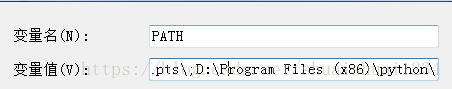python解释器和环境安装
现在最新的是python3.7
下载好安装包:python-3.7.0-amd64.exe
下载地址:https://www.python.org/getit/
选择3.7.0下载

选择一款适合自己的编译环境,我选的是这样的

之后就是安装,选择customer安装,按默认一步一步操作
操作页面会有提示checkbox那种选中是否添加python环境变量,如果没有选中,那么就需要手动添加环境变量
运行CMD命令,输入python,如果显示结果和下图一致,则安装成功
python官方下载目录中有好多种安装方式,一般情况选择Windows x86-64 executable installer
Download Windows x86 web-based installer–基于网络安装
Download Windows x86 executable installer–安装文件
Download Windows x86 embeddable zip file–压缩包
Download Windows x86-64 web-based installer–64位基于网络安装
Download Windows x86-64 executable installer–64位安装文件
Download Windows x86-64 embeddable zip file–64位压缩包
安装的时候报错:
Verify that you have access to that directory【请确认你是否有权使用该目录】
解决办法:右键安装文件->以管理员身份运行
如果还有问题未能得到解决,搜索887934385交流群,进入后下载资料工具安装包等。最后,感谢观看!