shiro框架学习以及整合spring
一、Shiro框架简单介绍
Apache Shiro是Java的一个安全框架,旨在简化身份验证和授权。Shiro在JavaSE和JavaEE项目中都可以使用。它主要用来处理身份认证,授权,企业会话管理和加密等。Shiro的具体功能点如下:
(1)身份认证/登录,验证用户是不是拥有相应的身份;
(2)授权,即权限验证,验证某个已认证的用户是否拥有某个权限;即判断用户是否能做事情,常见的如:验证某个用户是否拥有某个角色。或者细粒度的验证某个用户对某个资源是否具有某个权限;
(3)会话管理,即用户登录后就是一次会话,在没有退出之前,它的所有信息都在会话中;会话可以是普通JavaSE环境的,也可以是如Web环境的;
(4)加密,保护数据的安全性,如密码加密存储到数据库,而不是明文存储;
(5)Web支持,可以非常容易的集成到Web环境;
Caching:缓存,比如用户登录后,其用户信息、拥有的角色/权限不必每次去查,这样可以提高效率;
(6)shiro支持多线程应用的并发验证,即如在一个线程中开启另一个线程,能把权限自动传播过去;
(7)提供测试支持;
(8)允许一个用户假装为另一个用户(如果他们允许)的身份进行访问;
(9)记住我,这个是非常常见的功能,即一次登录后,下次再来的话不用登录了。
Shiro的主要框架图:
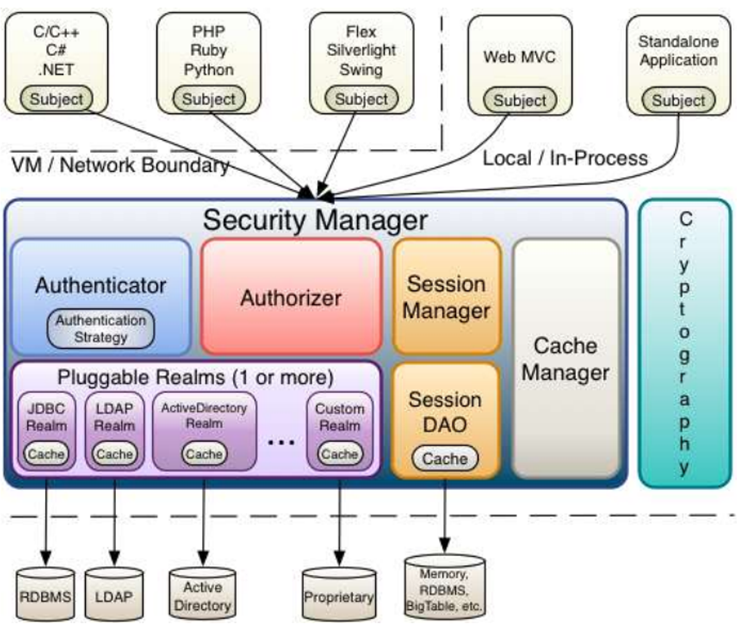
对一些其中的方法的简单说明:
Subject
Subject即主体,外部应用与subject进行交互,subject记录了当前操作用户,将用户的概念理解为当前操作的主体,可能是一个通过浏览器请求的用户,也可能是一个运行的程序。 Subject在shiro中是一个接口,接口中定义了很多认证授相关的方法,外部程序通过subject进行认证授,而subject是通过SecurityManager安全管理器进行认证授权
Authenticator
Authenticator即认证器,对用户身份进行认证,Authenticator是一个接口,shiro提供ModularRealmAuthenticator实现类,通过ModularRealmAuthenticator基本上可以满足大多数需求,也可以自定义认证器。
Authorizer
Authorizer即授权器,用户通过认证器认证通过,在访问功能时需要通过授权器判断用户是否有此功能的操作权限。
realm
Realm即领域,相当于datasource数据源,securityManager进行安全认证需要通过Realm获取用户权限数据,比如:如果用户身份数据在数据库那么realm就需要从数据库获取用户身份信息。
注意:不要把realm理解成只是从数据源取数据,在realm中还有认证授权校验的相关的代码。
sessionManager
sessionManager即会话管理,shiro框架定义了一套会话管理,它不依赖web容器的session,所以shiro可以使用在非web应用上,也可以将分布式应用的会话集中在一点管理,此特性可使它实现单点登录。
SessionDAO
SessionDAO即会话dao,是对session会话操作的一套接口,比如要将session存储到数据库,可以通过jdbc将会话存储到数据库。
CacheManager
CacheManager即缓存管理,将用户权限数据存储在缓存,这样可以提高性能。
Cryptography
Cryptography即密码管理,shiro提供了一套加密/解密的组件,方便开发。比如提供常用的散列、加/解密等功能。
二、shiro认证与授权的在Web中实现
第一步:添加jar包
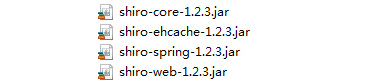
第二步:配置web.xml
<!-- shiro的filter -->
<!-- shiro过虑器,DelegatingFilterProxy通过代理模式将spring容器中的bean和filter关联起来 -->
<filter>
<filter-name>shiroFilter</filter-name>
<filter-class>org.springframework.web.filter.DelegatingFilterProxy</filter-class>
<!-- 设置true由servlet容器控制filter的生命周期 -->
<init-param>
<param-name>targetFilterLifecycle</param-name>
<param-value>true</param-value>
</init-param>
<!-- 设置spring容器filter的bean id,如果不设置则找与filter-name一致的bean-->
<init-param>
<param-name>targetBeanName</param-name>
<param-value>shiroFilter</param-value>
</init-param>
</filter>
<filter-mapping>
<filter-name>shiroFilter</filter-name>
<url-pattern>/*</url-pattern>
</filter-mapping>
第三步:配置spring-shiro.xml
<beans xmlns="http://www.springframework.org/schema/beans" xmlns:xsi="http://www.w3.org/2001/XMLSchema-instance" xmlns:mvc="http://www.springframework.org/schema/mvc" xmlns:context="http://www.springframework.org/schema/context" xmlns:aop="http://www.springframework.org/schema/aop" xmlns:tx="http://www.springframework.org/schema/tx" xsi:schemaLocation="http://www.springframework.org/schema/beans http://www.springframework.org/schema/beans/spring-beans-3.2.xsd http://www.springframework.org/schema/mvc http://www.springframework.org/schema/mvc/spring-mvc-3.2.xsd http://www.springframework.org/schema/context http://www.springframework.org/schema/context/spring-context-3.2.xsd http://www.springframework.org/schema/aop http://www.springframework.org/schema/aop/spring-aop-3.2.xsd http://www.springframework.org/schema/tx http://www.springframework.org/schema/tx/spring-tx-3.2.xsd "> <!-- web.xml中shiro的filter对应的bean --> <!-- Shiro 的Web过滤器 --> <bean id="shiroFilter" class="org.apache.shiro.spring.web.ShiroFilterFactoryBean"> <property name="securityManager" ref="securityManager" /> <!-- loginUrl认证提交地址,如果没有认证将会请求此地址进行认证,请求此地址将由formAuthenticationFilter进行表单认证 --> <property name="loginUrl" value="/login.action" /> <!-- 认证成功统一跳转到first.action,建议不配置,shiro认证成功自动到上一个请求路径 --> <property name="successUrl" value="/first.action"/> <!-- 通过unauthorizedUrl指定没有权限操作时跳转页面--> <property name="unauthorizedUrl" value="/refuse.jsp" /> <!-- 自定义filter配置 --> <property name="filters"> <map> <!-- 将自定义 的FormAuthenticationFilter注入shiroFilter中--> <entry key="authc" value-ref="formAuthenticationFilter" /> </map> </property> <!-- 过虑器链定义,从上向下顺序执行,一般将/**放在最下边 --> <property name="filterChainDefinitions"> <value> <!-- 对静态资源设置匿名访问 --> /images/** = anon /js/** = anon /styles/** = anon <!-- 验证码,可匿名访问 --> /validatecode.jsp = anon <!-- 请求 logout.action地址,shiro去清除session--> /logout.action = logout <!--商品查询需要商品查询权限 ,取消url拦截配置,使用注解授权方式 --> <!-- /items/queryItems.action = perms[item:query] /items/editItems.action = perms[item:edit] --> <!-- 配置记住我或认证通过可以访问的地址 --> /index.jsp = user /first.action = user /welcome.jsp = user <!-- /** = authc 所有url都必须认证通过才可以访问--> /** = authc <!-- /** = anon所有url都可以匿名访问 --> </value> </property> </bean> <!-- securityManager安全管理器 --> <bean id="securityManager" class="org.apache.shiro.web.mgt.DefaultWebSecurityManager"> <property name="realm" ref="customRealm" /> <!-- 注入缓存管理器 --> <property name="cacheManager" ref="cacheManager"/> <!-- 注入session管理器 --> <property name="sessionManager" ref="sessionManager" /> <!-- 记住我 --> <property name="rememberMeManager" ref="rememberMeManager"/> </bean> <!-- realm --> <bean id="customRealm" class="cn.itcast.ssm.shiro.CustomRealm"> <!-- 将凭证匹配器设置到realm中,realm按照凭证匹配器的要求进行散列 --> <property name="credentialsMatcher" ref="credentialsMatcher"/> </bean> <!-- 凭证匹配器 --> <bean id="credentialsMatcher" class="org.apache.shiro.authc.credential.HashedCredentialsMatcher"> <property name="hashAlgorithmName" value="md5" /> <property name="hashIterations" value="1" /> </bean> <!-- 缓存管理器 --> <bean id="cacheManager" class="org.apache.shiro.cache.ehcache.EhCacheManager"> <property name="cacheManagerConfigFile" value="classpath:shiro-ehcache.xml"/> </bean> <!-- 会话管理器 --> <bean id="sessionManager" class="org.apache.shiro.web.session.mgt.DefaultWebSessionManager"> <!-- session的失效时长,单位毫秒 --> <property name="globalSessionTimeout" value="600000"/> <!-- 删除失效的session --> <property name="deleteInvalidSessions" value="true"/> </bean> <!-- 自定义form认证过虑器 --> <!-- 基于Form表单的身份验证过滤器,不配置将也会注册此过虑器,表单中的用户账号、密码及loginurl将采用默认值,建议配置 --> <bean id="formAuthenticationFilter" class="cn.itcast.ssm.shiro.CustomFormAuthenticationFilter "> <!-- 表单中账号的input名称 --> <property name="usernameParam" value="username" /> <!-- 表单中密码的input名称 --> <property name="passwordParam" value="password" /> <!-- 记住我input的名称 --> <property name="rememberMeParam" value="rememberMe"/> </bean> <!-- rememberMeManager管理器,写cookie,取出cookie生成用户信息 --> <bean id="rememberMeManager" class="org.apache.shiro.web.mgt.CookieRememberMeManager"> <property name="cookie" ref="rememberMeCookie" /> </bean> <!-- 记住我cookie --> <bean id="rememberMeCookie" class="org.apache.shiro.web.servlet.SimpleCookie"> <!-- rememberMe是cookie的名字 --> <constructor-arg value="rememberMe" /> <!-- 记住我cookie生效时间30天 --> <property name="maxAge" value="2592000" /> </bean> </beans>
securityManager: 这个属性是必须的。
loginUrl: 没有登录的用户请求需要登录的页面时自动跳转到登录页面,不是必须的属性,不输入地址的话会自动寻找项目web项目的根目录下的”/login.jsp”页面。
successUrl: 登录成功默认跳转页面,不配置则跳转至”/”。如果登陆前点击的一个需要登录的页面,则在登录自动跳转到那个需要登录的页面。不跳转到此。
unauthorizedUrl: 没有权限默认跳转的页面。
Shiro中默认的过滤器:
| 过滤器名称 | 过滤器类 | 描述 |
| anon | org.apache.shiro.web.filter.authc.AnonymousFilter | 匿名过滤器 |
| authc | org.apache.shiro.web.filter.authc.FormAuthenticationFilter | 如果继续操作,需要做对应的表单验证否则不能通过 |
| authcBasic | org.apache.shiro.web.filter.authc.BasicHttpAuthenticationFilter | 基本http验证过滤,如果不通过,跳转屋登录页面 |
| logout | org.apache.shiro.web.filter.authc.LogoutFilter | 登录退出过滤器 |
| noSessionCreation | org.apache.shiro.web.filter.session.NoSessionCreationFilter | 没有session创建过滤器 |
| perms | org.apache.shiro.web.filter.authz.PermissionsAuthorizationFilter | 权限过滤器 |
| port | org.apache.shiro.web.filter.authz.PortFilter | 端口过滤器,可以设置是否是指定端口如果不是跳转到登录页面 |
| rest | org.apache.shiro.web.filter.authz.HttpMethodPermissionFilter | http方法过滤器,可以指定如post不能进行访问等 |
| roles | org.apache.shiro.web.filter.authz.RolesAuthorizationFilter | 角色过滤器,判断当前用户是否指定角色 |
| ssl | org.apache.shiro.web.filter.authz.SslFilter | 请求需要通过ssl,如果不是跳转回登录页 |
| user | org.apache.shiro.web.filter.authc.UserFilter | 如果访问一个已知用户,比如记住我功能,走这个过滤器 |
第四步:自定义Realm 继承AuthorizingRealm 重写 AuthorizationInfo(授权) 和 AuthenticationInfo(认证)
public class CustomRealm extends AuthorizingRealm { //注入service @Autowired private SysService sysService; // 设置realm的名称 @Override public void setName(String name) { super.setName("customRealm"); } // 用于认证 //没有连接数据库的方法 /*@Override protected AuthenticationInfo doGetAuthenticationInfo( AuthenticationToken token) throws AuthenticationException { // token是用户输入的用户名和密码 // 第一步从token中取出用户名 String userCode = (String) token.getPrincipal(); // 第二步:根据用户输入的userCode从数据库查询 // .... // 如果查询不到返回null //数据库中用户账号是zhangsansan if(!userCode.equals("zhangsansan")){// return null; } // 模拟从数据库查询到密码 String password = "111111"; // 如果查询到返回认证信息AuthenticationInfo //activeUser就是用户身份信息 ActiveUser activeUser = new ActiveUser(); activeUser.setUserid("zhangsan"); activeUser.setUsercode("zhangsan"); activeUser.setUsername("张三"); //.. //根据用户id取出菜单 //通过service取出菜单 List<SysPermission> menus = null; try { menus = sysService.findMenuListByUserId("zhangsan"); } catch (Exception e) { // TODO Auto-generated catch block e.printStackTrace(); } //将用户菜单 设置到activeUser activeUser.setMenus(menus); //将activeUser设置simpleAuthenticationInfo SimpleAuthenticationInfo simpleAuthenticationInfo = new SimpleAuthenticationInfo( activeUser, password, this.getName()); return simpleAuthenticationInfo; }*/ //realm的认证方法,从数据库查询用户信息 @Override protected AuthenticationInfo doGetAuthenticationInfo( AuthenticationToken token) throws AuthenticationException { // token是用户输入的用户名和密码 // 第一步从token中取出用户名 String userCode = (String) token.getPrincipal(); // 第二步:根据用户输入的userCode从数据库查询 SysUser sysUser = null; try { sysUser = sysService.findSysUserByUserCode(userCode); } catch (Exception e1) { // TODO Auto-generated catch block e1.printStackTrace(); } // 如果查询不到返回null if(sysUser==null){// return null; } // 从数据库查询到密码 String password = sysUser.getPassword(); //盐 String salt = sysUser.getSalt(); // 如果查询到返回认证信息AuthenticationInfo //activeUser就是用户身份信息 ActiveUser activeUser = new ActiveUser(); activeUser.setUserid(sysUser.getId()); activeUser.setUsercode(sysUser.getUsercode()); activeUser.setUsername(sysUser.getUsername()); //.. //根据用户id取出菜单 List<SysPermission> menus = null; try { //通过service取出菜单 menus = sysService.findMenuListByUserId(sysUser.getId()); } catch (Exception e) { // TODO Auto-generated catch block e.printStackTrace(); } //将用户菜单 设置到activeUser activeUser.setMenus(menus); //将activeUser设置simpleAuthenticationInfo SimpleAuthenticationInfo simpleAuthenticationInfo = new SimpleAuthenticationInfo( activeUser, password,ByteSource.Util.bytes(salt), this.getName()); return simpleAuthenticationInfo; } // 用于授权 @Override protected AuthorizationInfo doGetAuthorizationInfo( PrincipalCollection principals) { //从 principals获取主身份信息 //将getPrimaryPrincipal方法返回值转为真实身份类型(在上边的doGetAuthenticationInfo认证通过填充到SimpleAuthenticationInfo中身份类型), ActiveUser activeUser = (ActiveUser) principals.getPrimaryPrincipal(); //根据身份信息获取权限信息 //从数据库获取到权限数据 List<SysPermission> permissionList = null; try { permissionList = sysService.findPermissionListByUserId(activeUser.getUserid()); } catch (Exception e) { // TODO Auto-generated catch block e.printStackTrace(); } //单独定一个集合对象 List<String> permissions = new ArrayList<String>(); if(permissionList!=null){ for(SysPermission sysPermission:permissionList){ //将数据库中的权限标签 符放入集合 permissions.add(sysPermission.getPercode()); } } /* List<String> permissions = new ArrayList<String>(); permissions.add("user:create");//用户的创建 permissions.add("item:query");//商品查询权限 permissions.add("item:add");//商品添加权限 permissions.add("item:edit");//商品修改权限 */ //.... //查到权限数据,返回授权信息(要包括 上边的permissions) SimpleAuthorizationInfo simpleAuthorizationInfo = new SimpleAuthorizationInfo(); //将上边查询到授权信息填充到simpleAuthorizationInfo对象中 simpleAuthorizationInfo.addStringPermissions(permissions); return simpleAuthorizationInfo; } //清除缓存 public void clearCached() { PrincipalCollection principals = SecurityUtils.getSubject().getPrincipals(); super.clearCache(principals); } }
第五步:自定义formAuthenticationFilter进行表单验证,目的是在验证用户信息之前先进行验证码验证
package cn.itcast.ssm.shiro; import javax.servlet.ServletRequest; import javax.servlet.ServletResponse; import javax.servlet.http.HttpServletRequest; import javax.servlet.http.HttpSession; import org.apache.shiro.web.filter.authc.FormAuthenticationFilter; /** * * <p>Title: CustomFormAuthenticationFilter</p> * <p>Description:自定义FormAuthenticationFilter,认证之前实现 验证码校验 </p> * <p>Company: www.itcast.com</p> * @author * @date 2015-3-25下午4:53:15 * @version 1.0 */ public class CustomFormAuthenticationFilter extends FormAuthenticationFilter { //原FormAuthenticationFilter的认证方法 @Override protected boolean onAccessDenied(ServletRequest request, ServletResponse response) throws Exception { //在这里进行验证码的校验 //从session获取正确验证码 HttpServletRequest httpServletRequest = (HttpServletRequest) request; HttpSession session =httpServletRequest.getSession(); //取出session的验证码(正确的验证码) String validateCode = (String) session.getAttribute("validateCode"); //取出页面的验证码 //输入的验证和session中的验证进行对比 String randomcode = httpServletRequest.getParameter("randomcode"); if(randomcode!=null && validateCode!=null && !randomcode.equals(validateCode)){ //如果校验失败,将验证码错误失败信息,通过shiroLoginFailure设置到request中 httpServletRequest.setAttribute("shiroLoginFailure", "randomCodeError"); //拒绝访问,不再校验账号和密码 return true; } return super.onAccessDenied(request, response); } }
第六步:登录页面login.jsp
<!DOCTYPE HTML PUBLIC "-//W3C//DTD HTML 4.01 Transitional//EN"> <%@ page contentType="text/html; charset=UTF-8"%> <%@ include file="/WEB-INF/jsp/tag.jsp"%> <html> <head> <TITLE>药品采购平台</TITLE> <meta http-equiv="pragma" content="no-cache"> <meta http-equiv="cache-control" content="no-cache"> <meta http-equiv="content-type" content="text/html; charset=UTF-8"> <LINK rel="stylesheet" type="text/css" href="${baseurl}styles/style.css"> <LINK rel="stylesheet" type="text/css" href="${baseurl}styles/login.css"> <LINK rel="stylesheet" type="text/css" href="${baseurl}js/easyui/themes/default/easyui.css"> <LINK rel="stylesheet" type="text/css" href="${baseurl}js/easyui/themes/icon.css"> <STYLE type="text/css"> .btnalink { cursor: hand; display: block; width: 80px; height: 29px; float: left; margin: 12px 28px 12px auto; line-height: 30px; background: url('${baseurl}images/login/btnbg.jpg') no-repeat; font-size: 14px; color: #fff; font-weight: bold; text-decoration: none; } </STYLE> <%@ include file="/WEB-INF/jsp/common_js.jsp"%> <script type="text/javascript"> //登录提示方法 function loginsubmit() { $("#loginform").submit(); } </SCRIPT> </HEAD> <BODY style="background: #f6fdff url(${baseurl}images/login/bg1.jpg) repeat-x;"> <FORM id="loginform" name="loginform" action="${baseurl}login.action" method="post"> <DIV class="logincon"> <DIV class="title"> <IMG alt="" src="${baseurl}images/login/logo.png"> </DIV> <DIV class="cen_con"> <IMG alt="" src="${baseurl}images/login/bg2.png"> </DIV> <DIV class="tab_con"> <input type="password" style="display:none;" /> <TABLE class="tab" border="0" cellSpacing="6" cellPadding="8"> <TBODY> <TR> <TD>用户名:</TD> <TD colSpan="2"><input type="text" id="usercode" name="username" style="WIDTH: 130px" /></TD> </TR> <TR> <TD>密 码:</TD> <TD><input type="password" id="pwd" name="password" style="WIDTH: 130px" /> </TD> </TR> <TR> <TD>验证码:</TD> <TD><input id="randomcode" name="randomcode" size="8" /> <img id="randomcode_img" src="${baseurl}validatecode.jsp" alt="" width="56" height="20" align='absMiddle' /> <a href=javascript:randomcode_refresh()>刷新</a></TD> </TR> <tr> <TD></TD> <td><input type="checkbox" name="rememberMe" />自动登陆</td> </tr> <TR> <TD colSpan="2" align="center"><input type="button" class="btnalink" onclick="()" value="登 录" /> <input type="reset" class="btnalink" value="重 置" /></TD> </TR> </TBODY> </TABLE> </DIV> </DIV> </FORM> </BODY> </HTML>
第七步:登录方法login
package cn.itcast.ssm.controller; import javax.servlet.http.HttpServletRequest; import javax.servlet.http.HttpSession; import org.apache.shiro.authc.IncorrectCredentialsException; import org.apache.shiro.authc.UnknownAccountException; import org.springframework.beans.factory.annotation.Autowired; import org.springframework.stereotype.Controller; import org.springframework.web.bind.annotation.RequestMapping; import cn.itcast.ssm.exception.CustomException; import cn.itcast.ssm.service.SysService; /** * * <p>Title: LoginController</p> * <p>Description: 登陆和退出</p> * <p>Company: www.itcast.com</p> * @author * @date 2015-3-22下午4:43:26 * @version 1.0 */ @Controller public class LoginController { @Autowired private SysService sysService; //用户登陆提交方法 /** * * <p>Title: login</p> * <p>Description: </p> * @param session * @param randomcode 输入的验证码 * @param usercode 用户账号 * @param password 用户密码 * @return * @throws Exception */ /*@RequestMapping("/login") public String login(HttpSession session, String randomcode,String usercode,String password)throws Exception{ //校验验证码,防止恶性攻击 //从session获取正确验证码 String validateCode = (String) session.getAttribute("validateCode"); //输入的验证和session中的验证进行对比 if(!randomcode.equals(validateCode)){ //抛出异常 throw new CustomException("验证码输入错误"); } //调用service校验用户账号和密码的正确性 ActiveUser activeUser = sysService.authenticat(usercode, password); //如果service校验通过,将用户身份记录到session session.setAttribute("activeUser", activeUser); //重定向到商品查询页面 return "redirect:/first.action"; }*/ //登陆提交地址,和applicationContext-shiro.xml中配置的loginurl一致 @RequestMapping("login") public String login(HttpServletRequest request)throws Exception{ //如果登陆失败从request中获取认证异常信息,shiroLoginFailure就是shiro异常类的全限定名 String exceptionClassName = (String) request.getAttribute("shiroLoginFailure"); //根据shiro返回的异常类路径判断,抛出指定异常信息 if(exceptionClassName!=null){ if (UnknownAccountException.class.getName().equals(exceptionClassName)) { //最终会抛给异常处理器 throw new CustomException("账号不存在"); } else if (IncorrectCredentialsException.class.getName().equals( exceptionClassName)) { throw new CustomException("用户名/密码错误"); } else if("randomCodeError".equals(exceptionClassName)){ throw new CustomException("验证码错误 "); }else { throw new Exception();//最终在异常处理器生成未知错误 } } //此方法不处理登陆成功(认证成功),shiro认证成功会自动跳转到上一个请求路径 //登陆失败还到login页面 return "login"; } /* //用户退出 @RequestMapping("/logout") public String logout(HttpSession session)throws Exception{ //session失效 session.invalidate(); //重定向到商品查询页面 return "redirect:/first.action"; }*/ }
第八步:系统首页方法first.action
package cn.itcast.ssm.controller; import org.apache.shiro.SecurityUtils; import org.apache.shiro.subject.Subject; import org.springframework.stereotype.Controller; import org.springframework.ui.Model; import org.springframework.web.bind.annotation.RequestMapping; import cn.itcast.ssm.po.ActiveUser; @Controller public class FirstAction { //系统首页 @RequestMapping("/first") public String first(Model model)throws Exception{ //从shiro的session中取activeUser Subject subject = SecurityUtils.getSubject(); //取身份信息 ActiveUser activeUser = (ActiveUser) subject.getPrincipal(); //通过model传到页面 model.addAttribute("activeUser", activeUser); return "/first"; } //欢迎页面 @RequestMapping("/welcome") public String welcome(Model model)throws Exception{ return "/welcome"; } }
第九步:系统首页及权限页面first.jsp
<!DOCTYPE HTML PUBLIC "-//W3C//DTD HTML 4.01 Transitional//EN"> <%@ page contentType="text/html; charset=UTF-8"%> <%@ include file="/WEB-INF/jsp/tag.jsp"%> <html> <head> <title>药品采购平台</title> <meta http-equiv="pragma" content="no-cache"> <meta http-equiv="cache-control" content="no-cache"> <LINK rel="stylesheet" type="text/css" href="${baseurl}js/easyui/styles/default.css"> <%@ include file="/WEB-INF/jsp/common_css.jsp"%> <%@ include file="/WEB-INF/jsp/common_js.jsp"%> <SCRIPT type="text/javascript"> var tabOnSelect = function(title) { //根据标题获取tab对象 var currTab = $('#tabs').tabs('getTab', title); var iframe = $(currTab.panel('options').content);//获取标签的内容 var src = iframe.attr('src');//获取iframe的src //当重新选中tab时将ifram的内容重新加载一遍,目的是获取当前页面的最新内容 if (src) $('#tabs').tabs('update', { tab : currTab, options : { content : createFrame(src)//ifram内容 } }); }; var _menus; $(function() {//预加载方法 //通过ajax请求菜单 /* $.ajax({ url : '${baseurl}menu.json', type : 'POST', dataType : 'json', success : function(data) { _menus = data; initMenu(_menus);//解析json数据,将菜单生成 }, error : function(msg) { alert('菜单加载异常!'); } }); */ //tabClose(); //tabCloseEven(); $('#tabs').tabs('add', { title : '欢迎使用', content : createFrame('${baseurl}welcome.jsp') }).tabs({ //当重新选中tab时将ifram的内容重新加载一遍 onSelect : tabOnSelect }); //修改密码 $('#modifypwd').click(menuclick); }); //退出系统方法 function logout() { _confirm('您确定要退出本系统吗?',null, function(){ location.href = '${baseurl}logout.action'; } ) } //帮助 function showhelp(){ window.open('${baseurl}help/help.html','帮助文档'); } </SCRIPT> <META name="GENERATOR" content="MSHTML 9.00.8112.16540"> </HEAD> <BODY style="overflow-y: hidden;" class="easyui-layout" scroll="no" > <DIV style='background: url("images/layout-browser-hd-bg.gif") repeat-x center 50% rgb(127, 153, 190); height: 30px; color: rgb(255, 255, 255); line-height: 20px; overflow: hidden; font-family: Verdana, 微软雅黑, 黑体;' border="false" split="true" region="north"> <SPAN style="padding-right: 20px; float: right;" class="head"> 欢迎当前用户:${activeUser.username} <A href=javascript:showhelp()>使用帮助</A> <A title='修改密码' ref='modifypwd' href="#" rel='${baseurl}user/updatepwd.action' icon='icon-null' id="modifypwd" >修改密码</A> <A id="loginOut" href=javascript:logout()>退出系统</A> </SPAN> <SPAN style="padding-left: 10px; font-size: 16px;"><IMG align="absmiddle" src="images/blocks.gif" width="20" height="20"> 医药集中采购系统</SPAN> <SPAN style="padding-left: 15px;" id="News"></SPAN> </DIV> <DIV style="background: rgb(210, 224, 242); height: 30px;" split="false" region="south"> <DIV class="footer"> 系统版本号:${version_number} 发布日期:${version_date} </DIV> </DIV> <DIV style="width: 180px;" id="west" title="导航菜单" split="true" region="west" hide="true"> <DIV id="nav" class="easyui-accordion" border="false" fit="true"> <c:if test="${activeUser.menus!=null }"> <ul> <c:forEach items="${activeUser.menus }" var="menu"> <li><div> <a title="${menu.name }" ref="1_1" href="#" rel="${baseurl }/${menu.url }" icon="icon-log"><span class="icon icon-log"> </span><span class="nav"><a href=javascript:addTab('${menu.name }','${baseurl }/${menu.url }')>${menu.name }</a></span></a> </div></li> </c:forEach> </ul> </c:if> <%-- <ul> <li><div> <a title="创建采购单" ref="1_1" href="#" rel="${baseurl} items/queryItems.action" icon="icon-log"><span class="icon icon-log"> </span><span class="nav"><a href=javascript:addTab('创建采购单','${baseurl}items/queryItems.action')>商品查询</a></span></a> </div></li> <li><div> <a title="提交采购单" ref="1_1" href="#" rel="/purchasing/order/orderList.action?type=1" icon="icon-log"><span class="icon icon-log"> </span><span class="nav">提交采购单</span></a> </div></li> <li><div> <a title="部门经理审核" ref="1_1" href="#" rel="/purchasing/order/orderList.action?type=2" icon="icon-log"><span class="icon icon-log"> </span><span class="nav">部门经理审核</span></a> </div></li> <li><div> <a title="总经理审核" ref="1_1" href="#" rel="/purchasing/order/orderList.action?type=3" icon="icon-log"><span class="icon icon-log"> </span><span class="nav">总经理审核</span></a> </div></li> </ul> --%> </DIV> </DIV> <DIV style="background: rgb(238, 238, 238); overflow-y: hidden;" id="mainPanle" region="center"> <DIV id="tabs" class="easyui-tabs" border="false" fit="true"></DIV> </DIV> </BODY> </HTML>
附 验证码jsp
validatecode.jsp
<%@ page language="java" contentType="text/html; charset=UTF-8" pageEncoding="UTF-8"%> <%@ page import="java.util.Random"%> <%@ page import="java.io.OutputStream"%> <%@ page import="java.awt.Color"%> <%@ page import="java.awt.Font"%> <%@ page import="java.awt.Graphics"%> <%@ page import="java.awt.image.BufferedImage"%> <%@ page import="javax.imageio.ImageIO"%> <% int width = 60; int height = 32; //create the image BufferedImage image = new BufferedImage(width, height, BufferedImage.TYPE_INT_RGB); Graphics g = image.getGraphics(); // set the background color g.setColor(new Color(0xDCDCDC)); g.fillRect(0, 0, width, height); // draw the border g.setColor(Color.black); g.drawRect(0, 0, width - 1, height - 1); // create a random instance to generate the codes Random rdm = new Random(); String hash1 = Integer.toHexString(rdm.nextInt()); System.out.print(hash1); // make some confusion for (int i = 0; i < 50; i++) { int x = rdm.nextInt(width); int y = rdm.nextInt(height); g.drawOval(x, y, 0, 0); } // generate a random code String capstr = hash1.substring(0, 4); //将生成的验证码存入session session.setAttribute("validateCode", capstr); g.setColor(new Color(0, 100, 0)); g.setFont(new Font("Candara", Font.BOLD, 24)); g.drawString(capstr, 8, 24); g.dispose(); //输出图片 response.setContentType("image/jpeg"); out.clear(); out = pageContext.pushBody(); OutputStream strm = response.getOutputStream(); ImageIO.write(image, "jpeg", strm); strm.close(); %>


 浙公网安备 33010602011771号
浙公网安备 33010602011771号