[tensorflow] 入门day1-数据整理与展示
tensorflow真是一个我绕不开的坑(苍天饶过谁.jpg)
其实tensorflow1和2的差别挺大的,暂时从1入坑,2的话之后简单过一下。
tf2中更改的函数(供参考):https://docs.google.com/spreadsheets/d/1FLFJLzg7WNP6JHODX5q8BDgptKafq_slHpnHVbJIteQ/edit#gid=0
本文仅记录我的踩坑历程。
参考文献:https://www.datacamp.com/community/tutorials/tensorflow-tutorial
数据来源:https://btsd.ethz.ch/shareddata/
基础知识部分另外编写,这里只记录操作和结果。
import skimage import tensorflow as tf from skimage import io # [MUST] for skimage.io.imread import os import matplotlib.pyplot as plt # draw distribution graph from skimage import transform from skimage.color import rgb2gray # convert img to grayscale import numpy as np def first_try(): # initialize constant x1 = tf.constant([1,2,3,4]) x2 = tf.constant([5,6,7,8]) # multiply result = tf.multiply(x1, x2) # only return a tensor, not real-value # that means: tf does not calculate. only deprive a graph print(result) # Tensor("Mul:0", shape=(4,), dtype=int32) # run result and print. 'with' will close automatically #sess = tf.Session() #print(sess.run(result)) #sess.close() with tf.Session() as sess: output = sess.run(result) print(output) def load_data(data_dir): dirs = [d for d in os.listdir(data_dir) if os.path.isdir(os.path.join(data_dir, d))] labels = [] images = [] # each type of sign for d in dirs: # .ppm 's file name label_dir = os.path.join(data_dir, d) # real path of .ppm file_names = [os.path.join(label_dir, f) for f in os.listdir(label_dir) if f.endswith(".ppm")] for f in file_names: # load image images.append(skimage.io.imread(f)) labels.append(int(d)) return images, labels def random_show(images, name, cmap=None): for i in range(len(name)): plt.subplot(1, len(name), i+1) plt.axis('off') # add cmap for gray-scaled pic, which set cmap='gray' # or u'll get wrong color plt.imshow(images[name[i]], cmap) plt.subplots_adjust(wspace=0.5) print("shape: {0}, min: {1}, max: {2}".format(images[name[i]].shape, images[name[i]].min(), images[name[i]].max())) plt.show() def show_each_label_pic(labels): uniq_labels = set(labels) # initialize the figure plt.figure(figsize=(15, 15)) i = 1 for label in uniq_labels: # pick the 1st image for each label image = images[labels.index(label)] # 8X8, ith plt.subplot(8, 8, i) plt.axis('off') plt.title("Label {0} ({1})".format(label, labels.count(label))) i += 1 plt.imshow(image) # plot single picture plt.show() def transform_img(images, rows, cols): return [transform.resize(image, (rows, cols)) for image in images] def to_gray(images): # need array return rgb2gray(np.array(images)) if __name__=="__main__": ROOT_PATH = r"G:/share/testTF" train_data_dir = ROOT_PATH + "/Training" images, labels = load_data(train_data_dir) #print(len(set(labels))) # 62. coz 62 type of traffic signs #print(len(images)) # 4575 #plt.hist(labels, 63) # draw a bar-graph. #plt.show() #random_show(images, [300, 2250, 3650, 4000]) #print(type(images[0])) # <class 'numpy.ndarray'> #show_each_label_pic(labels) images28 = transform_img(images, 28, 28) #random_show(images28, [300, 2250, 3650, 4000]) gray_images28 = to_gray(images28) random_show(gray_images28, [300, 2250, 3650, 4000], cmap="gray")
图像:
条形图:

随机查看的四个图:
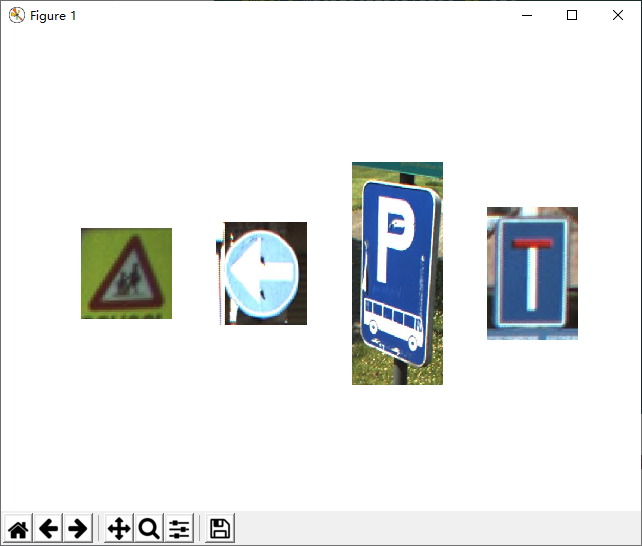
统计一下每个label有多少个图:
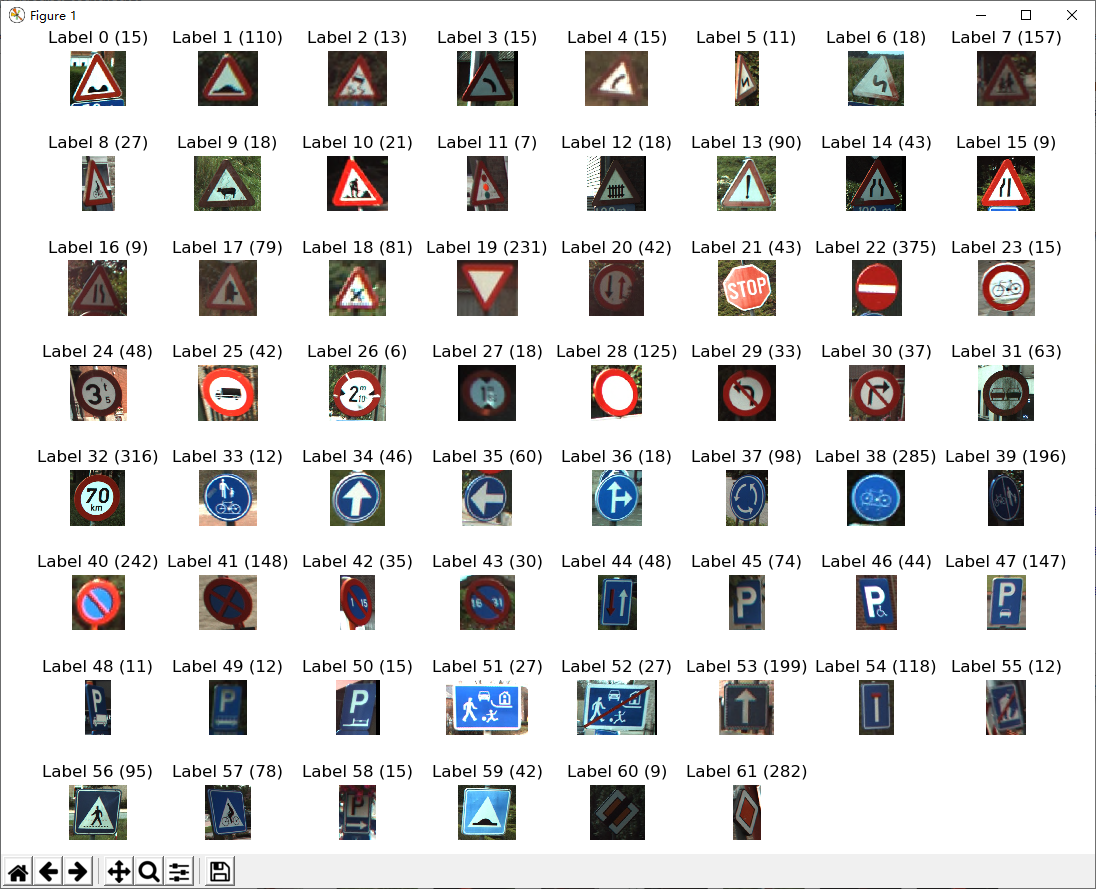
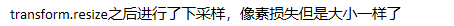

而且这个resize之后数据其实进行了归一化,进到(0,1)了
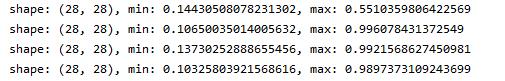
灰度图怎么样:这里转化成灰度图是因为作者说,当前问题中,颜色在分类时不起作用。这一点我随后会再验证。




