案例:List集合存储学生对象用三种方式遍历

public class ListDemo { public static void main(String[] args) { //创建List集合对象 List<Student> list = new ArrayList<Student>(); //创建学生对象 Student s1 = new Student("旭旭宝宝",21); Student s2 = new Student("大马猴",22); Student s3 = new Student("任怡旭",30); //把学生添加到集合 list.add(s1); list.add(s2); list.add(s3); //遍历集合 //方式1.迭代器遍历 Iterator<Student> it = list.iterator(); while (it.hasNext()){ Student s = it.next(); System.out.println(s.getName()+","+s.getAge()); } System.out.println("--------"); //方式2.普通for循环索引遍历 for (int i = 0; i<list.size(); i++){ Student s = list.get(i); System.out.println(s.getName()+","+s.getAge()); } System.out.println("--------"); //方式3.增强for循环遍历 for (Student s : list){ System.out.println(s.getName()+","+s.getAge()); } } }
运行结果:
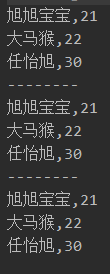
学习的博客多用于在笔记中,防止笔记过于臃肿,所以将样例及运行结果放在博客中,后以超链接的形式记录在笔记中,所以有些博文过于单薄。如果有小伙伴遇到问题欢迎评论,看到就会回复,学渣一枚,加油努力。

