2、简易版web端荒野乱斗游戏界面
JS模块化
之前的代码将所有的js对象变成全局变量,在日后js对象增加后会有重名导致冲突的风险,所以我们要将它模块化。
改动/home/sdz/project/hyld/game/templates/multiends下的web.html
{% load static %}
<head>
<link rel="stylesheet" href="https://cdn.acwing.com/static/jquery-ui-dist/jquery-ui.min.css">
<script src="https://cdn.acwing.com/static/jquery/js/jquery-3.3.1.min.js"></script>
<link rel="stylesheet" href="{% static 'css/game.css' %}">
</head>
<body style="margin: 0">
<div id="hyld"></div>
<script type="module">
// 模块引入
import {Hyld} from "{% static 'js/dist/game.js' %}";
$(document).ready(function(){
let Hyld = new Hyld("hyld");
});
</script>
</body>
并在/home/sdz/project/hyld/game/static/js/src 下的zbase.js的开头加上export即可
注意需要在浏览器设置:F12–> 网络 –> 禁用缓存,保证js最新。
结构
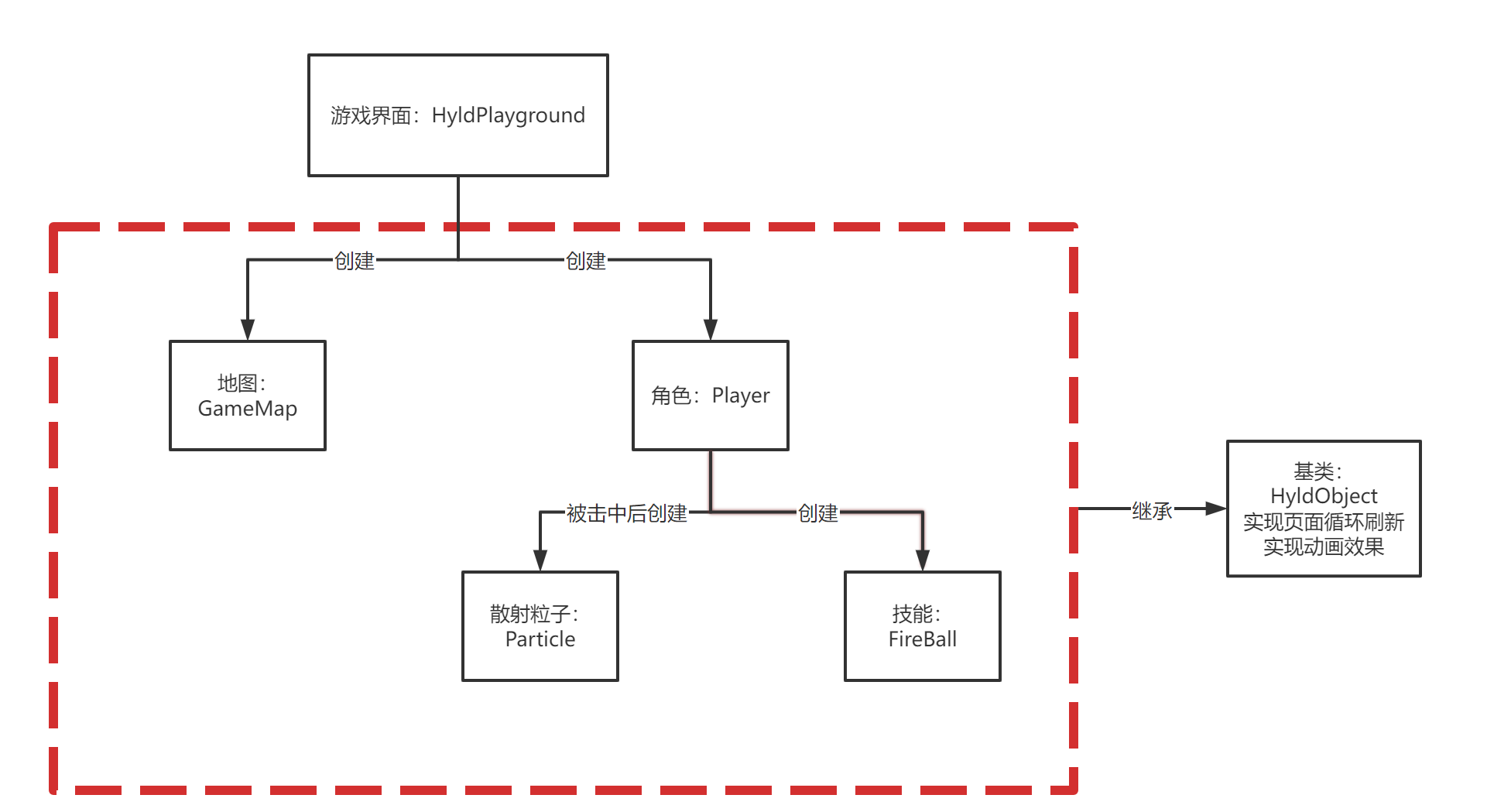
# /home/sdz/project/hyld/game/static/js/src
src
|-- menu
| `-- zbase.js
|-- playground
| |-- a
| | `-- zbase.js
| |-- game_map
| | `-- zbase.js
| |-- palyer
| | `-- zbase.js
| |-- particle
| | `-- zbase.js
| |-- skill
| | `-- fireball
| | `-- zbase.js
| `-- zbase.js
|-- settings
`-- zbase.js
游戏的模块功能划分
游戏界面完善
- 游戏界面
HyldPlayground对象中添加html对象hyld-playground - 游戏界面
HyldPlayground的作为一个总大类,调用其他类,实现游戏的网页显示。 - 需要实现的几个类:
- 父类游戏引擎:因为涉及到每帧进行渲染,定义一个简易的游戏引擎,之后的类都是它的子类
- 地图类——游戏画布,随后玩家,火球,敌人都在这张画布上显示
- 玩家类——实现移动、攻击之类的逻辑
- 技能类——火球等
- 粒子效果类——玩家被火球击中后粒子四溅的效果
/home/sdz/project/hyld/game/static/js/src/playground/zbase.js
class HyldPlayground {
constructor(root) {
this.root = root;
this.$playground = $(`<div>游戏界面</div>`);
this.$playground = $(`<div class="hyld-playground"></div>`);
// this.hide();
this.root.$hyld.append(this.$playground);
this.width = this.$playground.width();
this.height = this.$playground.height();
this.game_map = new GameMap(this);
this.players = []; // 存一下当前的游戏玩家
this.players.push(new Player(this, this.width / 2, this.height / 2, this.height * 0.05, "white", this.height * 0.15, true));
for (let i = 0; i < 5; i ++ ) { // 初始化5个AI玩家
this.players.push(new Player(this, this.width / 2, this.height / 2, this.height * 0.05, this.get_random_color(), this.height * 0.15, false));
}
this.start();
}
get_random_color() { // 随机颜色函数
let colors = ["blue", "red", "pink", "grey", "green"];
return colors[Math.floor(Math.random() * 5)];
}
start() {
}
show() { // 打开playground界面
this.$playground.show();
}
hide() { // 关闭playground界面
this.$playground.hide();
}
}
css需要加入 样式,/home/sdz/project/hyld/game/static/css/game.css
hyld-playground {
width: 100%;
height: 100%;
user-select: none;
}
游戏动画实现
思想
模仿电影的原理,每秒让电脑“画”60张图,就实现了一个60帧的动画。
实现思路
- 定义一个
HyldObject - 这个
HyldObject是对整个游戏界面的类,它可以在画面上显示一个图形,然后根据我们定义的逻辑每帧去刷新画面。 - 分别定义四个函数
start——画面初始化、update——每帧去刷新画面、on_destroy、destroy——删除这个类实现的图案 - 定义一个每帧都会执行的函数
HYLD_ANIMATION,也就是用来刷新界面的函数 - 使用
requestAnimationFrame实现每帧执行上面那个函数,即定时循环操作,随着电脑分辨率刷新渲染页面。
实现
一个渲染的基类
/home/sdz/project/hyld/game/static/js/src/playground/a/zbase.js
//存放所有对象(物体)的数组
let HYLD_OBJECTS = [];
class HyldObject {
constructor() {
//每创建一个对象都把它加进数组里
HYLD_OBJECTS.push(this);
this.has_called_start = false; // 是否执行过start函数
this.timedelta = 0; // 当前帧距离上一帧的时间间隔
}
start() { // 只会在第一帧执行一次,对当前界面进行一次初始化——玩家的属性值,颜色等等
}
update() { // 每一帧均会执行一次,玩家移动,或者发动技能,每一帧都要进行更新
}
on_destroy() { // 在被销毁前执行一次,当有玩家被杀掉后,有的玩家要加分等等一系列的操作
}
destroy() { // 删掉某个已经死掉的玩家
this.on_destroy();
//遍历一遍所有对象,找到当前对象并删除
for (let i = 0; i < HYLD_OBJECTS.length; i ++ ) {
if (HYLD_OBJECTS[i] === this) {
HYLD_OBJECTS.splice(i, 1);
break;
}
}
}
}
let last_timestamp;
//用递归的结构,保证每一帧都调用一次函数,即一直无限渲染
let HYLD_ANIMATION = function(timestamp) {
//每一帧要遍历所有物体,让每个物体执行update函数
for (let i = 0; i < HYLD_OBJECTS.length; i ++ ) {
let obj = HYLD_OBJECTS[i];
//用has_called_start标记每个物体,保证每一帧,每个物体只执行一次函数
if (!obj.has_called_start) {
obj.start();
obj.has_called_start = true;
} else {
//算出2次调用的间隔时间,为计算速度做准备
obj.timedelta = timestamp - last_timestamp;
obj.update();
}
}
last_timestamp = timestamp;
requestAnimationFrame(HYLD_ANIMATION);
}
requestAnimationFrame(HYLD_ANIMATION);
游戏地图的实现
一块填充整块屏幕的黑色画布,用canvas实现,继承渲染的基类
实现
/home/sdz/project/hyld/game/static/js/src/playground/game_map/zbase.js
class GameMap extends HyldObject { // 继承游戏引擎,这个类是游戏地图,涉及到游戏地图的颜色,形状,等等
constructor(playground) {
super();
this.playground = playground;
this.$canvas = $(`<canvas></canvas>`);// canvas是一个图形绘制的标签,只是图形容器,需要使用脚本来绘制图形。
this.ctx = this.$canvas[0].getContext('2d');
this.ctx.canvas.width = this.playground.width;
this.ctx.canvas.height = this.playground.height;
this.playground.$playground.append(this.$canvas);
}
start() {
}
update() {
this.render();
}
render() {// 渲染函数
this.ctx.fillStyle = "rgba(0, 0, 0, 0.2)"; // 填充颜色,0.2是透明度,产生一个渐变的过程
this.ctx.fillRect(0, 0, this.ctx.canvas.width, this.ctx.canvas.height);// 画一个长方形
}
}
游戏角色的实现
主要
-
玩家移动实现
真人玩家:通过监听鼠标点击,获取鼠标点击的坐标。通过计算原位置到鼠标点击位置的速度,使每一帧的圆刷新在不同的位置,从而实现鼠标点击操控角色移动。
AI玩家:随机游走即可,随机坐标移动即可- 改变圆的坐标x,y来实现移动,每一次的移动距离为两帧之间的间隔时间乘圆移动的平均速度:\(timedelta * speeed\).
move_to函数计算出x,y坐标移动移动方向:vx,vy,用到了三角函数的知识。- 移动的平均速度是在建立该对象时传入的,值为
地图宽度的%5每秒 - 注意每一次移动距离不能超过
目标点的位置
-
技能实现
本质也是小球,所以跟玩家实现油异曲同工之妙。由玩家
Player用shoot_fireball函数创建FireBall即可。 -
碰撞检测:断两个圆是否相交,即两圆心的直线距离等于两圆心的半径和
-
击中效果
- 方向修改
- 速度减慢
- 面积减小
- 粒子释放——先实现粒子类——多个粒子向随机不同的方向四散
-
监听函数:接收鼠标,键盘。
/home/sdz/project/hyld/game/static/js/src/playground/particle/zbase.js
class Player extends HyldObject {
/**
*
* @param playground 该玩家在哪个地图上
* @param x 玩家的位置坐标,将来还可能有3d的z轴和朝向坐标
* @param y
* @param radius 圆的半径,每个玩家用圆表示
* @param color 圆的颜色
* @param speed 玩家的移动速度,用每秒移动高度的百分比表示,因为每个浏览器的像素表示不一样
* @param is_me 判断当前角色是自己还是敌人
*/
constructor(playground, x, y, radius, color, speed, is_me) {
// speed 我们用高度的百分比来表示移动的速度
//is_me 因为自己和敌人的操作方式是不一样的,需要加一个标签来判断一下是否是自己
super();
this.playground = playground;
this.ctx = this.playground.game_map.ctx; // 画布的一个引用
this.x = x;
this.y = y;
this.vx = 0; // 移动速度
this.vy = 0; // 移动速度
this.damage_x = 0; // 收到的攻击的位置
this.damage_y = 0;
this.damage_speed = 0; //攻速
this.move_length = 0; //玩家移动的距离
this.radius = radius;
this.color = color;
this.speed = speed;
this.is_me = is_me;
this.eps = 0.1; // 一个浮点运算的标记,小于eps就算是零
this.friction = 0.9; // 摩擦力
this.spent_time = 0; // 保护期
this.cur_skill = null; // 标记当前是否选中技能(未来会有多个技能)
}
start() {
if (this.is_me) {
this.add_listening_events();
} else {
let tx = Math.random() * this.playground.width;
let ty = Math.random() * this.playground.height;
this.move_to(tx, ty);
}
}
// 监听函数
add_listening_events() {
let outer = this;
this.playground.game_map.$canvas.on("contextmenu", function() {// 关闭右键菜单
return false;
});
this.playground.game_map.$canvas.mousedown(function(e) {// 将鼠标右键和该函数绑定
if (e.which === 3) {// 右键是3,滚轮2,左键是1
outer.move_to(e.clientX, e.clientY);
} else if (e.which === 1) {
if (outer.cur_skill === "fireball") {
outer.shoot_fireball(e.clientX, e.clientY);
}
outer.cur_skill = null; // 释放技能后清空
}
});
$(window).keydown(function(e) {// 监听键盘按键
if (e.which === 81) { // 查询keycode可以查到每个键盘按键的值
outer.cur_skill = "fireball";
return false;
}
});
}
//在定义了技能后添加的攻击函数
shoot_fireball(tx, ty) {
let x = this.x, y = this.y;
let radius = this.playground.height * 0.01;
let angle = Math.atan2(ty - this.y, tx - this.x);
let vx = Math.cos(angle), vy = Math.sin(angle);
let color = "orange";
let speed = this.playground.height * 0.5;
let move_length = this.playground.height * 1;
new FireBall(this.playground, this, x, y, radius, vx, vy, color, speed, move_length, this.playground.height * 0.01);
}
get_dist(x1, y1, x2, y2) { //求距离
let dx = x1 - x2;
let dy = y1 - y2;
return Math.sqrt(dx * dx + dy * dy);
}
move_to(tx, ty) { // 移动到tx,ty
this.move_length = this.get_dist(this.x, this.y, tx, ty);
let angle = Math.atan2(ty - this.y, tx - this.x);
this.vx = Math.cos(angle); // x y轴上的速度
this.vy = Math.sin(angle);
}
is_attacked(angle, damage) {
//释放粒子
for (let i = 0; i < 20 + Math.random() * 10; i ++ ) {
let x = this.x, y = this.y;
let radius = this.radius * Math.random() * 0.1;
let angle = Math.PI * 2 * Math.random();
let vx = Math.cos(angle), vy = Math.sin(angle);
let color = this.color;
let speed = this.speed * 10;
let move_length = this.radius * Math.random() * 5;
new Particle(this.playground, x, y, radius, vx, vy, color, speed, move_length);
}
this.radius -= damage;
if (this.radius < 10) {
this.destroy();
return false;
}
this.damage_x = Math.cos(angle);
this.damage_y = Math.sin(angle);
this.damage_speed = damage * 100;
this.speed *= 0.8;
}
update() {
this.spent_time += this.timedelta / 1000; // 保护期累加
if (!this.is_me && this.spent_time > 4 && Math.random() < 1 / 300.0) {
// 随机选中一名玩家,攻击
let player = this.playground.players[Math.floor(Math.random() * this.playground.players.length)];
// 对其行动轨迹预判
let tx = player.x + player.speed * this.vx * this.timedelta / 1000 * 0.3;
let ty = player.y + player.speed * this.vy * this.timedelta / 1000 * 0.3;
this.shoot_fireball(tx, ty);
}
if (this.damage_speed > 10) {
this.vx = this.vy = 0;
this.move_length = 0;
this.x += this.damage_x * this.damage_speed * this.timedelta / 1000;
this.y += this.damage_y * this.damage_speed * this.timedelta / 1000;
this.damage_speed *= this.friction;
} else {
if (this.move_length < this.eps) {
this.move_length = 0;
this.vx = this.vy = 0;
if (!this.is_me) {
let tx = Math.random() * this.playground.width;
let ty = Math.random() * this.playground.height;
this.move_to(tx, ty);
}
} else {
// 两帧间的移动距离
let moved = Math.min(this.move_length, this.speed * this.timedelta / 1000);
// 这个意思是,我们要形成一个移动的动画,所以每帧都移动一点点,this.speed * this.timedelta / 1000就是每次移动的一点点
this.x += this.vx * moved;
this.y += this.vy * moved;
this.move_length -= moved;
}
}
this.render();
}
render() { // 渲染函数,画一个圆
this.ctx.beginPath();
this.ctx.arc(this.x, this.y, this.radius, 0, Math.PI * 2, false);
this.ctx.fillStyle = this.color;
this.ctx.fill();
}
on_destroy() {
for (let i = 0; i < this.playground.players.length; i ++ ) {
if (this.playground.players[i] === this) {
this.playground.players.splice(i, 1);
}
}
}
}
游戏技能的实现
继承基类实现火球的基本逻辑
技能的属性一般要包括:技能的释放范围,技能的冷却时间,技能的伤害,技能的释放方向,技能的弹道速度。
技能释放的按键操作方式:利用which 事件属性,和对应的Keycode设置特定的操作方式实现思路。
碰撞检测,当发生碰撞就发动攻击——调用player类的is_attached函数。
/home/sdz/project/hyld/game/static/js/src/playground/skill/fireball/zbase.js
class FireBall extends HyldObject {
constructor(playground, player, x, y, radius, vx, vy, color, speed, move_length, damage) {
// player 是谁发射的火球
// damage 伤害值
super();
this.playground = playground;
this.player = player;
this.ctx = this.playground.game_map.ctx;
this.x = x;
this.y = y;
this.vx = vx;
this.vy = vy;
this.radius = radius;
this.color = color;
this.speed = speed;
this.move_length = move_length;
this.damage = damage;
this.eps = 0.1;
}
start() {
}
update() {
if (this.move_length < this.eps) { // 火球消失了
this.destroy();
return false;
}
let moved = Math.min(this.move_length, this.speed * this.timedelta / 1000);
this.x += this.vx * moved;
this.y += this.vy * moved;
this.move_length -= moved;
for (let i = 0; i < this.playground.players.length; i ++ ) {
let player = this.playground.players[i];
if (this.player !== player && this.is_collision(player)) {
this.attack(player);
}
}
this.render();
}
get_dist(x1, y1, x2, y2) {
let dx = x1 - x2;
let dy = y1 - y2;
return Math.sqrt(dx * dx + dy * dy);
}
is_collision(player) {
let distance = this.get_dist(this.x, this.y, player.x, player.y);
if (distance < this.radius + player.radius)
return true;
return false;
}
attack(player) {
let angle = Math.atan2(player.y - this.y, player.x - this.x);
player.is_attacked(angle, this.damage);
this.destroy();
}
render() {
this.ctx.beginPath();
this.ctx.arc(this.x, this.y, this.radius, 0, Math.PI * 2, false);
this.ctx.fillStyle = this.color;
this.ctx.fill();
}
}
粒子效果的实现
粒子也如同玩家一样,被看作地图上的一个对象,每个粒子从玩家上产生,会随机移动,逐渐消失
/home/sdz/project/hyld/game/static/js/src/playground/particle/zbase.js中的Particle类
class Particle extends HyldObject {
constructor(playground, x, y, radius, vx, vy, color, speed, move_length) {
// speed 我们用高度的百分比来表示移动的速度
super();
this.playground = playground;
this.ctx = this.playground.game_map.ctx;
this.x = x;
this.y = y;
this.radius = radius;
this.vx = vx;
this.vy = vy;
this.color = color;
this.speed = speed;
this.move_length = move_length;
this.friction = 0.9;
this.eps = 1;
}
start() {
}
update() {
if (this.move_length < this.eps || this.speed < this.eps) {
this.destroy();
return false;
}
let moved = Math.min(this.move_length, this.speed * this.timedelta / 1000);
this.x += this.vx * moved;
this.y += this.vy * moved;
this.speed *= this.friction;
this.move_length -= moved; // 要移动的距离记得更新
this.render();
}
render() {
this.ctx.beginPath(); // 画一个圆
this.ctx.arc(this.x, this.y, this.radius, 0, Math.PI * 2, false);
this.ctx.fillStyle = this.color;
this.ctx.fill();
}
}
这个对象在/home/sdz/project/hyld/game/static/js/src/playground/player/zbase.js中的is_attacked()中被创建 。
火球相互抵消的实现
思路
1.该游戏中的所有对象都放在HYLD_OBJECTS = []中
2.每个platground对象中都有players和fireball等数组,储存了该地图下的各种对象
3.火球相互抵消这个操作就是在每个对象所在platground中的fireball数组下进行操作从而实现的
4.删除一个对象,如火球。在HYLD_OBJECTS = []中删除时,要调用对象的destroy()函数。
在其他数组,如platground对象中的fireball数组中删除时,删除过程要写在on_destroy()函数中。
实现
/**
* 从playground.fireballs中将火球删除
*/
on_destroy() {
for (let i = 0; i < this.playground.fireballs.length; i++) {
if (this.playground.fireballs[i] === this) {
this.playground.fireballs.splice(i, 1);
}
}
}
update() {
if (this.move_length < this.eps) {
this.destroy();
return false;
}
//每一帧都刷新火球的位置
let moved = Math.min(this.move_length, this.speed * this.timedelta / 1000);
this.x += this.vx * moved;
this.y += this.vy * moved;
this.move_length -= moved;
//实现火球碰撞后相互抵消,将火球从HYLD_OBJECTS = [],中删除
for (let i = 0; i < this.playground.fireballs.length; i++) {
let fireball = this.playground.fireballs[i];
if (fireball != this && this.is_collision(fireball)) {
this.destroy();
fireball.destroy();
break;
}
}
this.render();
}

