kubesphere常用的问题
一、使用多节点,直接在linux上安装,如何指定nfs-client?
1、创建nfs-server服务端;参照
https://mp.weixin.qq.com/s/s5sdExIQVjSHEmGuK0qrhA
这篇文章的第一部分;
2、创建nfs-client部分操作,参照:
主要是创建一个nfs-client.yaml
nfs: server: "10.10.1.204" # This is the server IP address. Replace it with your own. path: "/nfs/data" # Replace the exported directory with your own. storageClass: defaultClass: true
3、在生成的 config-sample.yaml 里,添加部分代码:
addons: - name: nfs-client namespace: kube-system sources: chart: name: nfs-client-provisioner repo: 'https://charts.kubesphere.io/main' valuesFile: /root/myyaml/nfs-client.yaml
valuesFile路径是刚刚创建的。
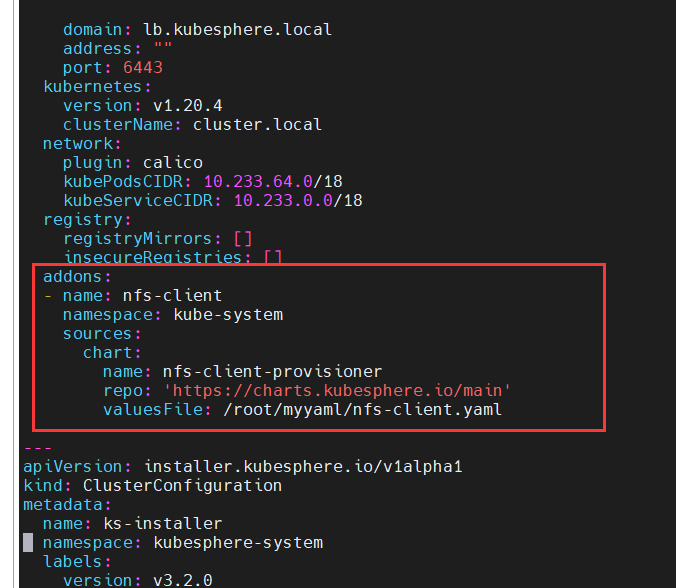
这样就参照官方的教程继续执行。
https://kubesphere.com.cn/docs/installing-on-linux/introduction/multioverview/
二、多集群,host集群添加member集群一直报异常,问题如下:
https://kubesphere.com.cn/forum/d/6306-member
解决办法:
cat $HOME/.kube/config
这里的server地址,改为member集群的master的ip地址即可。
比如:
server: https://10.10.1.120:6443
三、修改ks配置
kubectl edit cc ks-installer -n kubesphere-system
四、查看运行情况:
kubectl logs -n kubesphere-system $(kubectl get pod -n kubesphere-system -l app=ks-install -o jsonpath='{.items[0].metadata.name}') -f
五、升级到3.2.1后流水线调整:
最后一步的部署,原来的流水线脚本为:
kubernetesDeploy(configs: 'deploy/**', enableConfigSubstitution: true, kubeconfigId: "${KUBECONFIG_CREDENTIAL_ID}")
现在要改为:
container('base') { withCredentials([kubeconfigFile(credentialsId: env.KUBECONFIG_CREDENTIAL_ID, variable: 'KUBECONFIG')]) { sh 'envsubst < ${web_dictionary_name}/deploy/svc.yml | kubectl apply -f -' echo '发布成功' } }
(1)要指定yaml文件具体的路径;
(2)使用envsubst 将相关参数也传给该yaml文件。
(3)然后再执行 kubectl apply -f 参数替换后的yaml文件。
作者:沐雪
文章均系作者原创或翻译,如有错误不妥之处,欢迎各位批评指正。本文版权归作者和博客园共有,如需转载恳请注明。
如果您觉得阅读这篇博客让你有所收获,请点击右下方【推荐】
为之网-热爱软件编程 http://www.weizhi.cc/

