批量解除es索引只读状态脚本
背景:elasticsearch磁盘超过80%后,会出现连接都正常,写接口也不报错,只是数据没有写入,当然也就无法查询到。
经过查找原因,原来磁盘超过80%后,es默认会变成只读模式,扩容后,也不会自动还原。
判断是否索引只读命令
curl -u admin:xxxxxxxxx -k https://xx.xx.xx.xx:9200/index-name/_settings?pretty
如下图,read_only_allow_delete 为true即为索引只读。
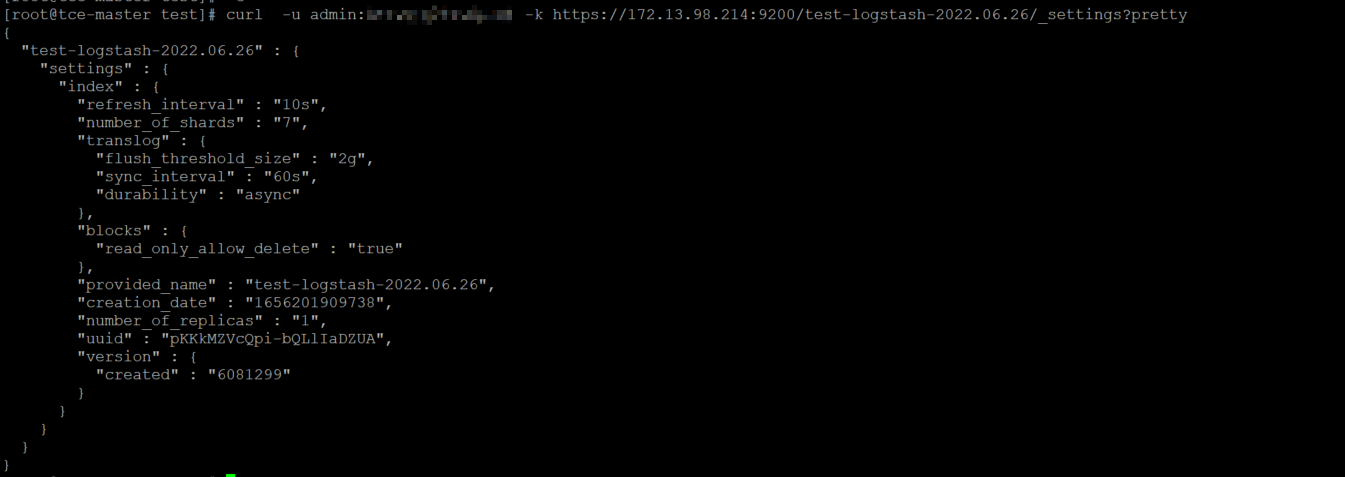
可通过以下命令还原
curl -XPUT -H "Content-Type: application/json" -u admin:xxxxxxxxx -k https://xx.xx.xx.xx:9200/index-name/_settings -d '{"index.blocks.read_only_allow_delete": null}'

脚本实现,检测索引是否存在只读,如果只读就恢复
#!/bin/sh ES_ENDPOINT="172.13.98.214:9200" ES_USER="admin" ES_PASSWORD="xxxxxxxxxx" PROTOCOL="https" #https or http AA='"read_only_allow_delete": "true"' if [[ ${PROTOCOL} = "https" ]];then PARA="-u "${ES_USER}:${ES_PASSWORD}" -k" else PARA=" " fi curl -s ${PARA} ${PROTOCOL}://${ES_ENDPOINT}/_cat/indices| grep -v searchguard > ./index-list for i in $(cat index-list | awk '{print $3}'); do curl -s ${PARA} ${PROTOCOL}://${ES_ENDPOINT}/$i/_settings?pretty > linshi AA=`cat linshi | grep read_only_allow_delete` if [ -z "$AA" ] then echo " no read-only " else BB=`echo $AA |awk -F':' '{print $2}'` if [ $BB = '"true"' ] then echo $i curl -s -XPUT -H "Content-Type: application/json" ${PARA} ${PROTOCOL}://${ES_ENDPOINT}/$i/_settings -d '{"index.blocks.read_only_allow_delete": null}' else echo " " fi fi done rm -rf ./linshi
自定义es地址和用户密码等信息后直接执行即可。



 浙公网安备 33010602011771号
浙公网安备 33010602011771号