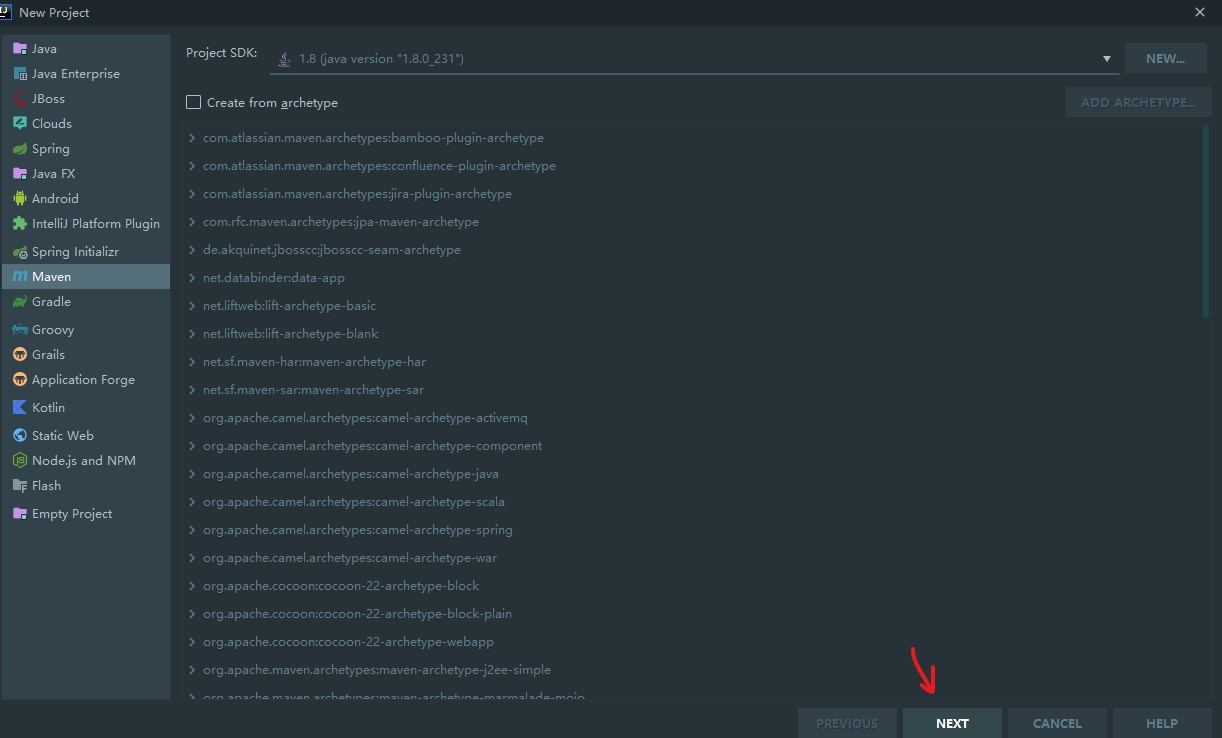1. 创建maven空项目,不需要选择Create from archetype.
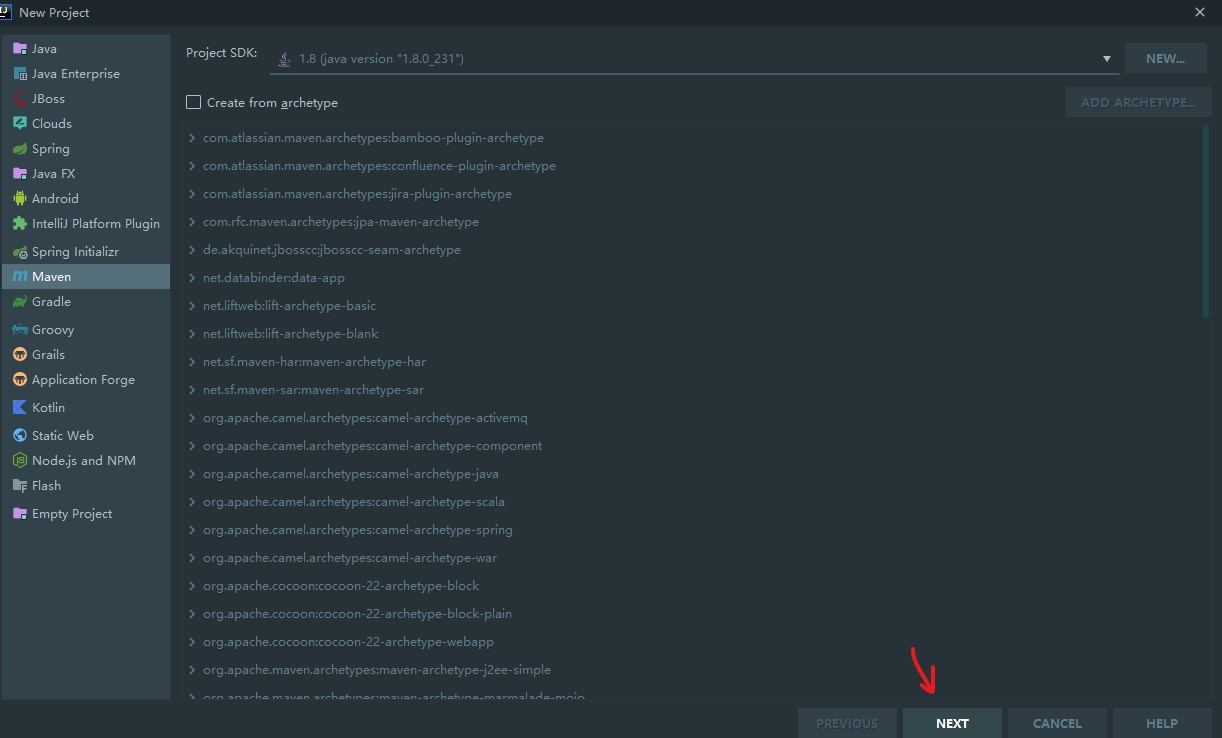
创建一个Main方法作为程序的入口.
2. 修改pom.xml
<plugins>
<plugin>
<groupId>org.apache.maven.plugins</groupId>
<artifactId>maven-compiler-plugin</artifactId>
<version>3.8.1</version>
<configuration>
<source>8</source>
<target>8</target>
</configuration>
</plugin>
<plugin>
<groupId>org.apache.maven.plugins</groupId>
<artifactId>maven-shade-plugin</artifactId>
<version>3.2.0</version>
<executions>
<execution>
<phase>package</phase>
<goals>
<goal>shade</goal>
</goals>
<configuration>
<transformers>
<transformer
implementation="org.apache.maven.plugins.shade.resource.ManifestResourceTransformer">
<!-- 主类的位置,例如上图文件,主类配置应为: -->
<mainClass>com.example.demo.Main</mainClass>
</transformer>
</transformers>
</configuration>
</execution>
</executions>
</plugin>
</plugins>
3. 点击Maven工具栏,再点击package,进行打包.
4. 如果有资源文件
在类中使用
File file = new File(Main.class.getClassLoader().getResource("test.txt").getFile());
InputStream inputStream = Main.class.getClassLoader().getResourceAsStream("test.txt");
在pom.xml里面配置资源文件
<resources>
<resource>
<directory>src/main/resources</directory>
<includes>
<include>*.*</include>
</includes>
<filtering>false</filtering>
</resource>
</resources>
5. 可以配置jar包名
<finalName>test</finalName>
6. 如果有编码文件
<properties>
<project.build.sourceEncoding>UTF-8</project.build.sourceEncoding>
</properties>
最后的pom.xml
<?xml version="1.0" encoding="UTF-8"?>
<project xmlns="http://maven.apache.org/POM/4.0.0"
xmlns:xsi="http://www.w3.org/2001/XMLSchema-instance"
xsi:schemaLocation="http://maven.apache.org/POM/4.0.0 http://maven.apache.org/xsd/maven-4.0.0.xsd">
<modelVersion>4.0.0</modelVersion>
<groupId>org.example</groupId>
<artifactId>demo</artifactId>
<version>1.0-SNAPSHOT</version>
<properties>
<project.build.sourceEncoding>UTF-8</project.build.sourceEncoding>
</properties>
<dependencies>
</dependencies>
<build>
<finalName>test</finalName>
<resources>
<resource>
<directory>src/main/resources</directory>
<includes>
<include>*.*</include>
</includes>
<filtering>false</filtering>
</resource>
</resources>
<plugins>
<plugin>
<groupId>org.apache.maven.plugins</groupId>
<artifactId>maven-compiler-plugin</artifactId>
<version>3.8.1</version>
<configuration>
<source>8</source>
<target>8</target>
</configuration>
</plugin>
<plugin>
<groupId>org.apache.maven.plugins</groupId>
<artifactId>maven-shade-plugin</artifactId>
<version>3.2.0</version>
<executions>
<execution>
<phase>package</phase>
<goals>
<goal>shade</goal>
</goals>
<configuration>
<transformers>
<transformer
implementation="org.apache.maven.plugins.shade.resource.ManifestResourceTransformer">
<!-- 主类的位置,例如上图文件,主类配置应为: -->
<mainClass>com.example.demo.Main</mainClass>
</transformer>
</transformers>
</configuration>
</execution>
</executions>
</plugin>
</plugins>
</build>
</project>