mybatis04_动态sql
一、创建工程
主要代码如下:
全代码见 ▶️https://www.cnblogs.com/purearc/p/17198417.html
⬇️创建数据库
copyCREATE TABLE `emp` (
`emp_id` bigint NOT NULL AUTO_INCREMENT,
`emp_name` varchar(255) COLLATE utf8mb4_general_ci DEFAULT NULL,
`address` varchar(255) CHARACTER SET utf8mb4 COLLATE utf8mb4_general_ci DEFAULT NULL,
`email` varchar(255) COLLATE utf8mb4_general_ci DEFAULT NULL,
`create_time` datetime DEFAULT NULL,
`update_time` datetime DEFAULT NULL,
PRIMARY KEY (`emp_id`)
) ENGINE=InnoDB AUTO_INCREMENT=15 DEFAULT CHARSET=utf8mb4 COLLATE=utf8mb4_general_ci;
⬇️mapper映射文件
copy<?xml version="1.0" encoding="GBK"?>
<!DOCTYPE mapper PUBLIC "-//mybatis.org//DTD Config 3.0//EN"
"http://mybatis.org/dtd/mybatis-3-mapper.dtd">
<mapper namespace="com.ls.mapper.EmpMapper">
<resultMap id="EmpMap" type="com.ls.pojo.Emp">
<id column="emp_id" property="empId"></id>
<result column="emp_name" property="empName"></result>
<result column="address" property="address"></result>
<result column="create_tiem" property="createTime"></result>
<result column="update_time" property="updateTime"></result>
</resultMap>
<insert id="bachInsert">
insert into emp(emp_name,address,email,create_time,update_time)
values
<foreach collection="list" item="emp" separator=",">
(#{emp.empName},#{emp.address},#{emp.email},#{emp.createTime},#{emp.updateTime})
</foreach>
</insert>
<sql id="COLUMNS">
emp_id,emp_name,address,email,create_time,update_time
</sql>
<select id="list" resultMap="EmpMap">
select <include refid="COLUMNS"></include>
from emp
<where>
<if test="empId != null">
and emp_id = #{empId}
</if>
<if test="empName != null and empName != ''">
and emp_name = #{empName}
</if>
<if test="address != null and address != ''">
and address = #{address}
</if>
<if test="email != null and email != ''">
and email = #{email}
</if>
<choose>
<when test="createTime != null">
create_time < #{createTime}
</when>
<otherwise>
create_time < now()
</otherwise>
</choose>
</where>
<if test="order != null">
order by ${order}
</if>
</select>
</mapper>
⬇️mapper接口
copypackage com.ls.mapper;
import com.ls.pojo.Emp;
import org.apache.ibatis.annotations.Param;
import java.util.List;
import java.util.Map;
public interface EmpMapper {
/**
* 动态插入n条数据
* @param empList
* @return
*/
int bachInsert(List<Emp> empList);
/**
* 根据条件查询
* @return
*/
List<Emp> list(Map<String,Object> params);
}
⬇️测试程序
copy/**
* date: 2023/3/9
*
* @author Arc
*/
package com.ls.test;
import com.ls.mapper.EmpMapper;
import com.ls.pojo.Emp;
import com.ls.util.MybatisUtil;
import org.apache.ibatis.session.SqlSession;
import java.util.ArrayList;
import java.util.Date;
import java.util.HashMap;
import java.util.List;
public class Test1 {
public static void main(String[] args) {
// testBachSave();
testList();
}
private static void testList() {
SqlSession sqlSession = null;
try {
sqlSession = MybatisUtil.getSqlSession();
EmpMapper empMapper = sqlSession.getMapper(EmpMapper.class);
HashMap<String, Object> params = new HashMap<>();
// params.put("empId",12l);
params.put("createTime",new Date());
params.put("order","emp_id");
// params.put("empName","庄");
List<Emp> emps = empMapper.list(params);
for (Emp emp : emps) {
System.out.println(emp);
}
} catch (Exception e) {
e.printStackTrace();
} finally {
if (sqlSession != null) {sqlSession.close();}
}
}
private static void testBachSave() {
SqlSession sqlSession = null;
try {
sqlSession = MybatisUtil.getSqlSession();
EmpMapper empMapper = sqlSession.getMapper(EmpMapper.class);
List<Emp> empList = new ArrayList<>();
for (int i = 0; i < 5; i++) {
empList.add(new Emp().setEmpName("庄"+i).setAddress("大学城"+i+"号").setEmail("1234"+i+"@123.com")
.setCreateTime(new Date()).setUpdateTime(new Date()));
}
int result = empMapper.bachInsert(empList);
sqlSession.commit();
System.out.println("result"+result);
} catch (Exception e) {
e.printStackTrace();
} finally {
if (sqlSession != null) {sqlSession.close();}
}
}
}
二、动态sql
1、foreach
我们在插入数据时如果量比较大自然不可能一条一条插入,mybatis的动态sql让我们对数据的操作更加灵活,下面以插入5条数据为例子:
在EmpMapper中定义方法:
copy /**
* 动态插入n条数据
* @param empList
* @return
*/
int bachInsert(List<Emp> empList);
理想状态下我们在values后面的多条数据应该是 values () , (), (),根据这个来看就很容易理解下面的foreach语句。
collection属性:当参数是数组类型时(包括类型为可变参数时),此属性取值为array,当参数是List集合类型时,此属性取值为list
item属性:遍历过程中的每个元素的变量名,是自定义的名称
separator属性:遍历过程中各元素之间的分隔符号
copy <resultMap id="EmpMap" type="com.ls.pojo.Emp">
<id column="emp_id" property="empId"></id>
<result column="emp_name" property="empName"></result>
<result column="address" property="address"></result>
<result column="create_tiem" property="createTime"></result>
<result column="update_time" property="updateTime"></result>
</resultMap>
<insert id="bachInsert">
insert into emp(emp_name,address,email,create_time,update_time)
values
<foreach collection="list" item="emp" separator=",">
(#{emp.empName},#{emp.address},#{emp.email},#{emp.createTime},#{emp.updateTime})
</foreach>
</insert>
测试程序
copyprivate static void testBachSave() {
SqlSession sqlSession = null;
try {
sqlSession = MybatisUtil.getSqlSession();
EmpMapper empMapper = sqlSession.getMapper(EmpMapper.class);
List<Emp> empList = new ArrayList<>();
for (int i = 0; i < 5; i++) {
empList.add(new Emp().setEmpName("庄"+i).setAddress("大学城"+i+"号").setEmail("1234"+i+"@123.com")
.setCreateTime(new Date()).setUpdateTime(new Date()));
}
int result = empMapper.bachInsert(empList);
sqlSession.commit();
System.out.println("result"+result);
} catch (Exception e) {
e.printStackTrace();
} finally {
if (sqlSession != null) {sqlSession.close();}
}
}
结果:
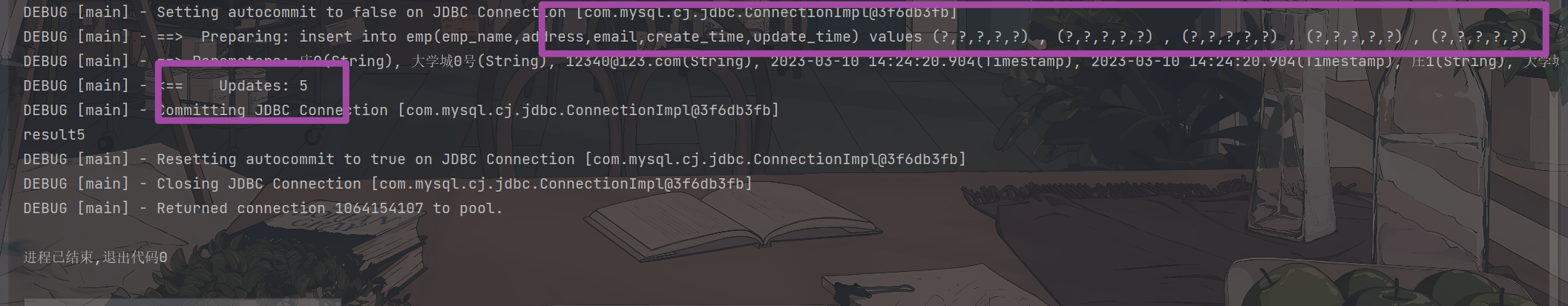
PS:在这里传参数的时候我曾经把collection的值改成了我自定义的EmpList(看朋友的可以这么写),但是显示Parameter 'emplist' not found. Available parameters are [arg0, collection, list] ,希望哪位大哥告诉一下这是为什么
2、以查询为例-where、if、choose
条件查询
很多时候查询的时候不一定根据某个条件进行查询,也可能会有多个限定条件去查询,这时候就需要 if 语句去判定我们传过来的是什么条件,下面我们自定义一个list函数去根据不同的条件进行查询:
⬇️接口函数
copy /**
* 根据条件查询
* @return
*/
List<Emp> list(Map<String,Object> params);
}
⬇️xml对应的sql段
这里EmpMap已省略,可以自行脑补。
test 中的取值是判定的条件,加入我们只传入一个 empId,则编译之后 sql 语句就变成了 select * from emp where emp_id = ?。如果后面的条件(不是null 不为空)也满足,则会以 and 的形式继续加条件,例如 select * from emp where emp_id = ? and emp_name = ?。
使用
copy
<select id="list" resultMap="EmpMap">
select *
from emp
-- where
<where>
<if test="empId != null">
and emp_id = #{empId}
</if>
<if test="empName != null and empName != ''">
and emp_name = #{empName}
</if>
<if test="address != null and address != ''">
and address = #{address}
</if>
<if test="email != null and email != ''">
and email = #{email}
</if>
</where>
</select>
⬇️测试代码段
这里分别传入一个和两个条件,主要看一下编译之后的 sql 语句
copyprivate static void testList() {
SqlSession sqlSession = null;
try {
sqlSession = MybatisUtil.getSqlSession();
EmpMapper empMapper = sqlSession.getMapper(EmpMapper.class);
HashMap<String, Object> params = new HashMap<>();
params.put("empId",12l);
// params.put("empName","庄");
List<Emp> emps = empMapper.list(params);
for (Emp emp : emps) {
System.out.println(emp);
}
} catch (Exception e) {
e.printStackTrace();
} finally {
if (sqlSession != null) {sqlSession.close();}
}
}
⬇️传入一个
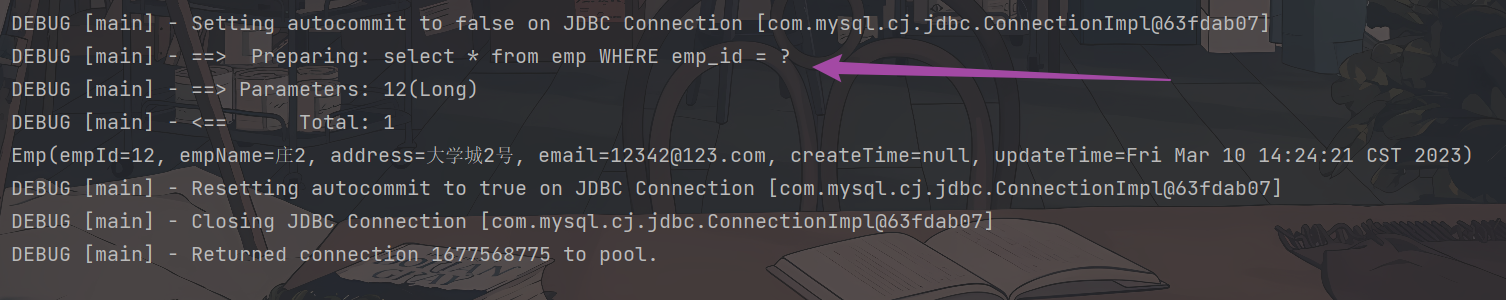
⬇️两个参数

⬇️不传参数
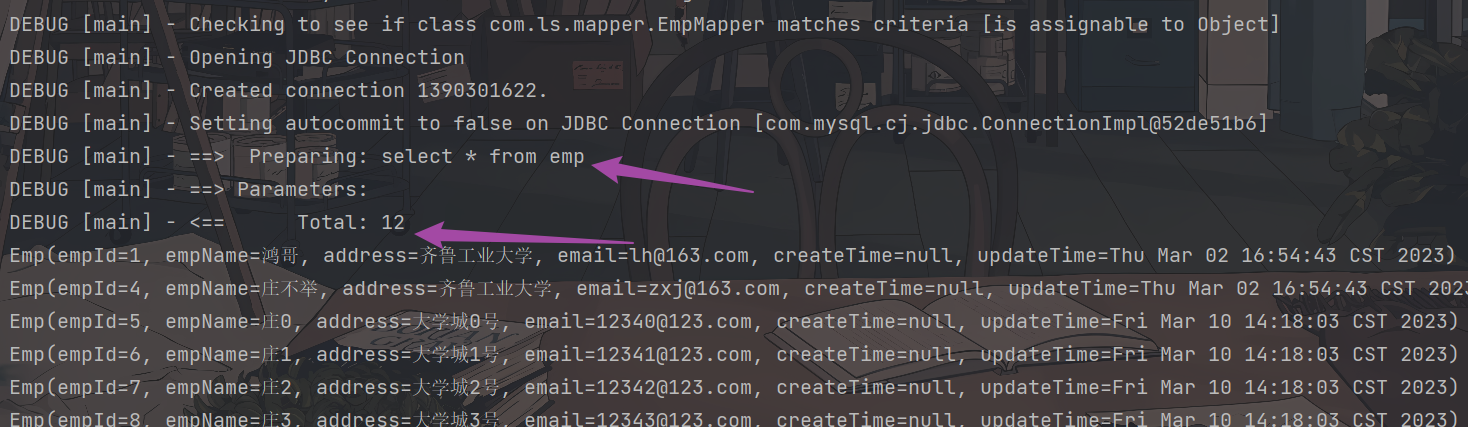
sql 标签
可能我们查询的时候不会 select * 但是又不想多写 sql 语句,所以可以使用 sql 标签写重复的语句,在 include 进去就可以,相当于jsp的链接。
copy<sql id="COLUMNS">
emp_id,emp_name,address,email,create_time,update_time
</sql>
<select id="list" resultMap="EmpMap">
select <include refid="COLUMNS"></include>
from emp
<where>
<if test="empId != null">
and emp_id = #{empId}
</if>
<if test="empName != null and empName != ''">
and emp_name = #{empName}
</if>
<if test="address != null and address != ''">
and address = #{address}
</if>
<if test="email != null and email != ''">
and email = #{email}
</if>
</where>
</select>
choose、when和otherwise
有时候,我们不想使用所有的条件,而只是想从多个条件中选择一个使用。针对这种情况,MyBatis 提供了 choose 元素,里面有 when 和 otherwise 两个标签,类似于 if...else 的用法,只不过使用 choose 包起来使用。
copy <choose>
<when test="createTime != null">
create_time < #{createTime}
</when>
<otherwise>
create_time < now()
</otherwise>
</choose>
这段 sql 的目的是根据传入的时间筛选数据,如果我们传入一个 createTime ,则会筛选小于我们传入时间戳的数据,如果不传则会获得当前系统时间并筛选所有小于当前时间的数据条。
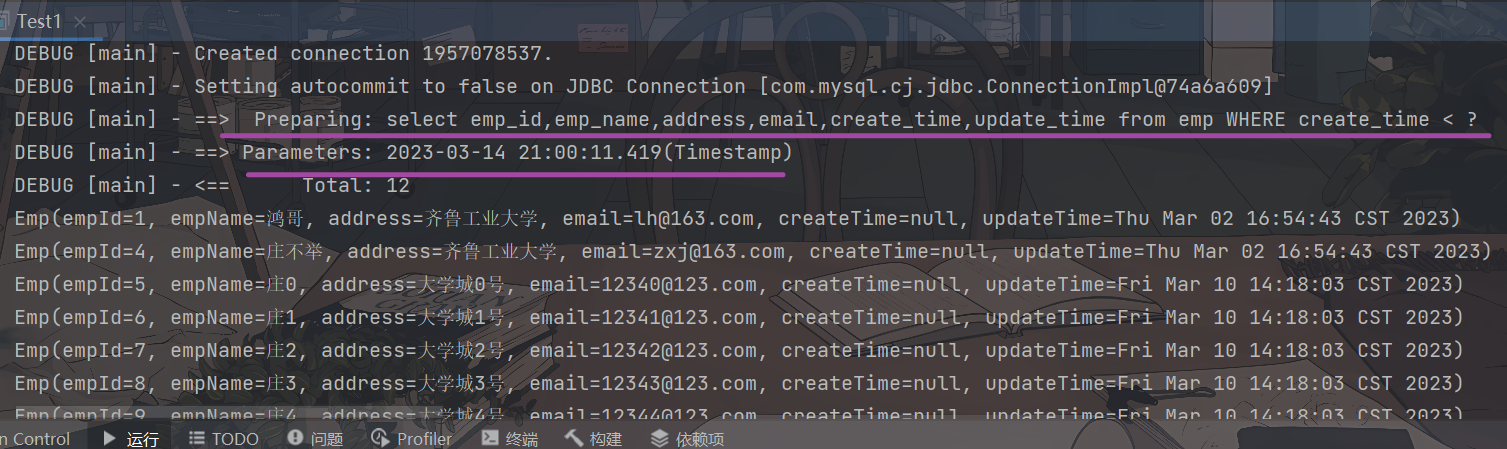
筛选后排序
在我们 sql 语句中排序通常这么写:select from emp WHERE 条件 order by 某个键。order by 后面的值应该是一个列名的字符串,而不应是取某条数据该列上的值,所以在xml文件中应该这样写:
copy <if test="order != null">
order by ${order}
</if>
关于$和#的区别你可以理解为 JDBC 中的 statement 和 preparedStatement ,具体可见上一篇博客 。
⬇️
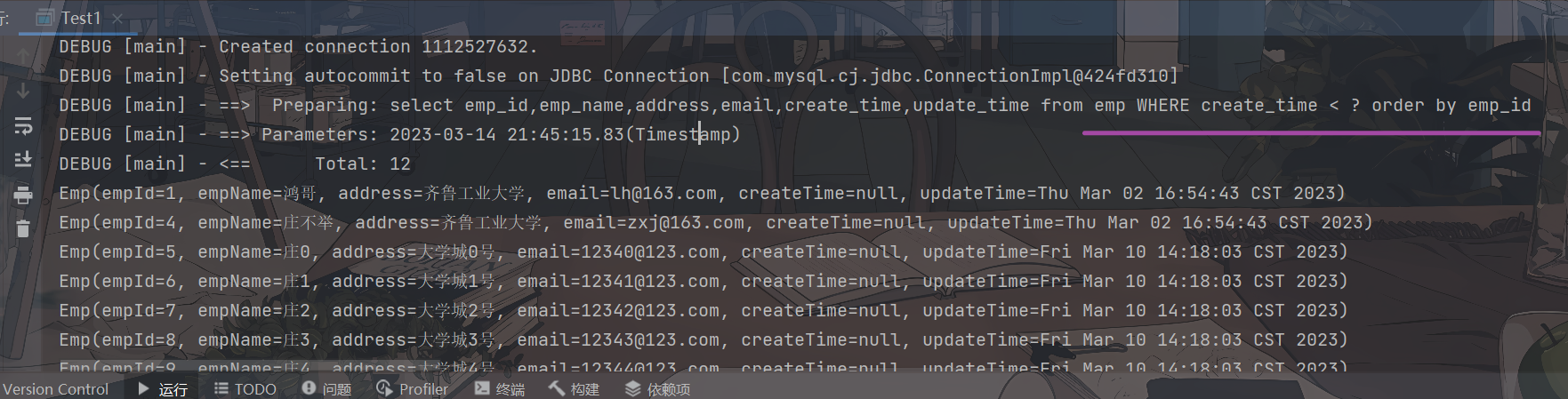




【推荐】国内首个AI IDE,深度理解中文开发场景,立即下载体验Trae
【推荐】编程新体验,更懂你的AI,立即体验豆包MarsCode编程助手
【推荐】抖音旗下AI助手豆包,你的智能百科全书,全免费不限次数
【推荐】轻量又高性能的 SSH 工具 IShell:AI 加持,快人一步
· 25岁的心里话
· 闲置电脑爆改个人服务器(超详细) #公网映射 #Vmware虚拟网络编辑器
· 零经验选手,Compose 一天开发一款小游戏!
· 因为Apifox不支持离线,我果断选择了Apipost!
· 通过 API 将Deepseek响应流式内容输出到前端