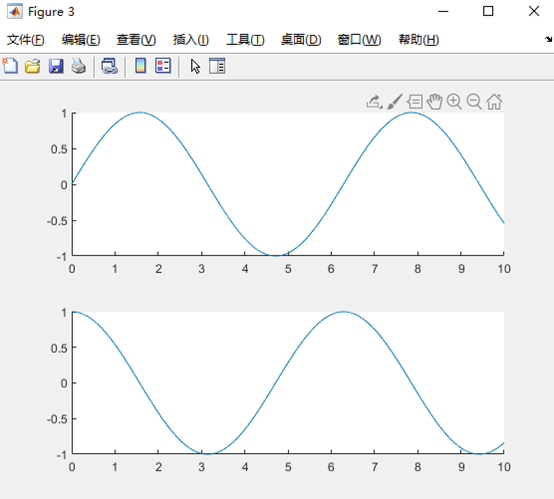MATLAB画图之多个图以子图的形式合为一个图
解决问题:已经画好了多个figure,在不重复添加画图程序时,将多个图合为一个图。
通常我们会将各个图单独画出来看效果,但是写文章过程中,经常为了排版等问题,需要将几个图分别以子图的形式合为一个图,这时候使用subplot,然后将各个图重新在子图中画出,但是这种方法,我们需要将这些的画图程序重新写一遍或者复制一遍,在这里我们使用一个创建子对象的方法实现,不需要再添加画图程序。
MATLAB中的图像,实际上是一个对象集合,打开任意图像,输入gcf就显示当前图像的对象组成:
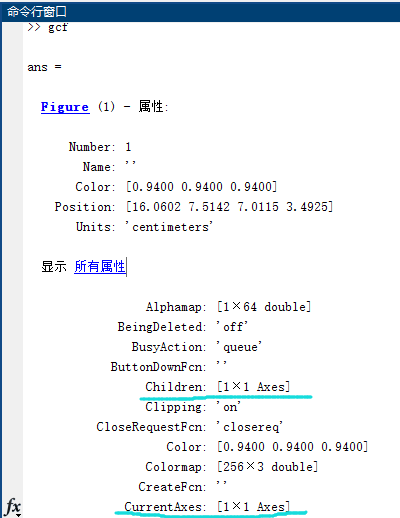
其中与图像内容相关的子对象为:Children和CurrentAxes。
每个坐标轴对象(CurrentAxis)又有自己的子对象:
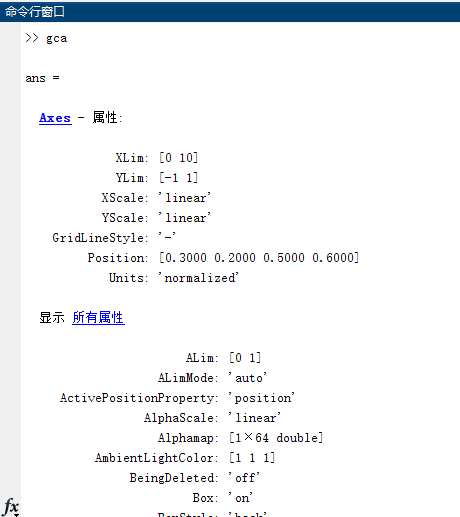
解决方法:
如果将两个图做为子图重绘到新的figure,即需要将其中的坐标轴对象导出,复制到新的figure的子图中。
程序如下:
clear; clc; close all; t = 0:0.001:10; y1 = sin(t); y2 = cos(t); figure(1); plot(t,y1); figure(2); plot(t,y2); fig(1) = get(figure(1), 'CurrentAxes'); fig(2) = get(figure(2), 'CurrentAxes'); figure(3); subplot(2,1,1); axChildren = get(fig(1),'Children'); copyobj(axChildren, gca); subplot(2,1,2); axChildren = get(fig(2),'Children'); copyobj(axChildren, gca);
程序运行结果:
figure 1:
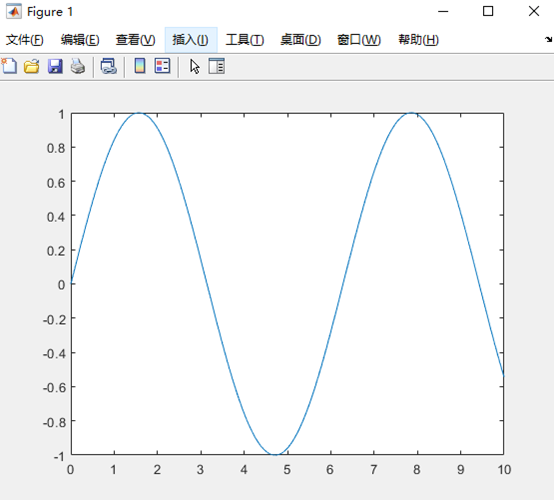
figure 2:
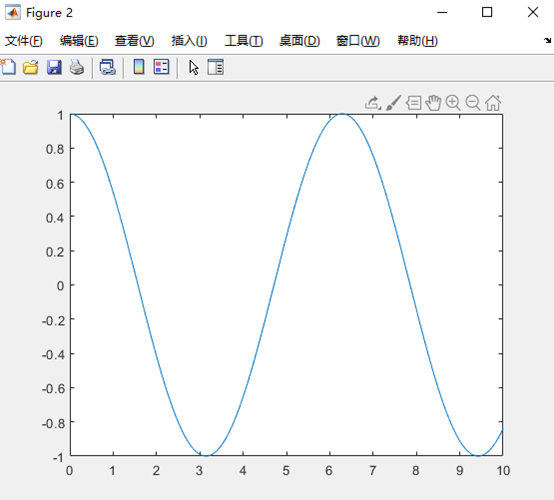
figure 3: