需求:有一个数据字典全量汇总表,其中第一个sheet为目录,包括编号和表名,第二个以后为表的明细。其中sheet名就是表名但无序,sheet内字段序号无序有空行
现在要求将其中101,104,107,111表中的格式列和字段名称以及表名取出,生成批量语句,要求按给的编号有序输出,字段出要有序并排除窄。
输出结果如下:
insert into t_export(export_id,owner,table_name,col_name,format) values(101,'T_A','scott','id','20180308001');
insert into t_export(export_id,owner,table_name,col_name,format) values(101,'T_A','scott','sal','2000');
insert into t_export(export_id,owner,table_name,col_name,format) values(101,'T_A','scott','20','张三');
insert into t_export(export_id,owner,table_name,col_name,format) values(101,'T_A','scott','remark','hello');
insert into t_export(export_id,owner,table_name,col_name,format) values(101,'T_A','scott','birthday','40479');
insert into t_export(export_id,owner,table_name,col_name,format) values(101,'T_A','scott','age','20');
.
.
.
至111
excel如下:
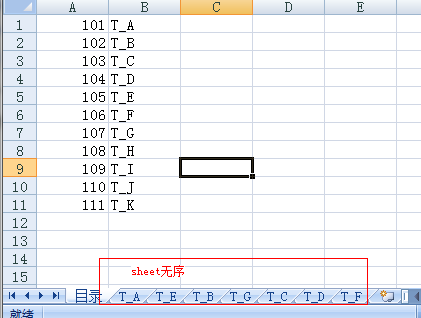

下载poi包poi-3.17.jar并引入eclipse的java工程,仅需要RowInfo.java,ShowExcel.java
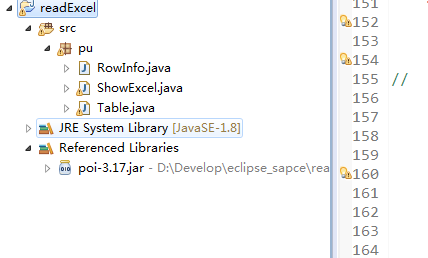
RowInfo.java:
package pu; public class RowInfo implements Comparable<RowInfo>{//实现字段排序 private int rownumb; private int expId; private String tableName; private String columnName; private String formatInfo; public RowInfo(int rownumb,int expId, String tableName, String columnName,String formatInfo) { super(); this.rownumb=rownumb; this.expId = expId; this.tableName = tableName; this.columnName=columnName; this.formatInfo = formatInfo; } @Override public String toString(){ return "insert into t_export(export_id,owner,table_name,col_name,format) values('" +this.expId+"','SCOTT','" +this.tableName+"','" +this.columnName+"','" +this.formatInfo+"');"; } @Override public int compareTo(RowInfo row) {//重写排序方法 // TODO Auto-generated method stub return this.rownumb - row.rownumb; } public int getExpId() { return expId; } public void setExpId(int expId) { this.expId = expId; } public String getTableName() { return tableName; } public void setTableName(String tableName) { this.tableName = tableName; } public String getFormatInfo() { return formatInfo; } public void setFormatInfo(String formatInfo) { this.formatInfo = formatInfo; } public int getRownumb() { return rownumb; } public void setRownumb(int rownumb) { this.rownumb = rownumb; } public String getColumnName() { return columnName; } public void setColumnName(String columnName) { this.columnName = columnName; } }
ShowExcel.java
package pu; import java.io.File; import java.io.FileInputStream; import java.io.FileOutputStream; import java.io.PrintStream; import java.util.ArrayList; import java.util.Collections; import java.util.HashMap; import java.util.Map; import java.util.TreeMap; import org.apache.poi.hssf.usermodel.HSSFRow; import org.apache.poi.hssf.usermodel.HSSFSheet; import org.apache.poi.hssf.usermodel.HSSFWorkbook; import org.apache.poi.ss.usermodel.Cell; import org.apache.poi.ss.usermodel.Row; public class ShowExcel { public static void showExcelSheet(Map<Integer,ArrayList> map) throws Exception {//处理方法 HashMap hashmap = new HashMap();
//放入需求的表名 hashmap.put("T_A","101"); hashmap.put("T_D","104"); hashmap.put("T_G","107");
hashmap.put("T_K","111"); HSSFWorkbook workbook=new HSSFWorkbook(new FileInputStream(new File("E:\\data\\Dictionary.xls"))); HSSFSheet sheet=null; FileOutputStream fs = new FileOutputStream(new File("E:\\output\\temp.txt"),false);//每次都覆盖 PrintStream p = new PrintStream(fs); p.println("sheet amount==="+workbook.getNumberOfSheets()); for (int i = 0; i < workbook.getNumberOfSheets(); i++) {//获取每个Sheet表 sheet=workbook.getSheetAt(i); ArrayList<RowInfo> list_rows = new ArrayList<>();//每个sheet需new一个list if (hashmap.containsKey(sheet.getSheetName())) { p.println("reading the sheet "+sheet.getSheetName()); for (int j = 0; j < sheet.getPhysicalNumberOfRows(); j++) {//获取每行 HSSFRow row=sheet.getRow(j); if(row==null){//跳过空行 System.out.println("wowowo"); continue; } System.out.print("row amount=="+sheet.getPhysicalNumberOfRows()+" and now row"+j+"\t"); // p.print("table_name_"+sheet.getSheetName() +"\t"); if(j>2 && row.getCell(1)!=null){//此处跳过sheet中的前三行 p.print("table_name_"+sheet.getSheetName()+" row=="+j +"==\t"); p.print(hashmap.get(sheet.getSheetName()).toString() +"\t"); p.print(sheet.getSheetName() +"\t"); p.print(row.getCell(1).toString().toUpperCase()+"\t"); p.print(row.getCell(5)+"\t"); p.println();
//装载每行的序号,字段名称,格式 list_rows.add(new RowInfo((int)row.getCell(0).getNumericCellValue(),Integer.parseInt(hashmap.get(sheet.getSheetName()).toString()),sheet.getSheetName().toString(),row.getCell(1).toString().toUpperCase().trim(),row.getCell(5).toString())); } for (int k = 0; k < row.getPhysicalNumberOfCells(); k++) {//获取每个单元格 if(row.getCell(k)!=null){ System.out.print(row.getCell(k)+"\t"); //p.print(row.getCell(k)+"\t"); }else System.out.print("row.getCell(k) is nullnull"+"\t"); } // p.println(" row over"); System.out.println("---Sheet表"+i+"处理完毕---"); } p.println("---Sheet表"+i+"处理完毕---"); // 排序 Collections.sort(list_rows);
//读完一张装入一张 map.put(Integer.parseInt(hashmap.get(sheet.getSheetName()).toString()), list_rows); } } p.close(); } public static void main(String[] args) throws Exception{ FileOutputStream f = new FileOutputStream(new File("E:\\output\\result.txt"),false); PrintStream rs = new PrintStream(f); try{ Map<Integer,ArrayList> map=new HashMap<>(); showExcelSheet(map); Map<Integer,ArrayList> treemap=new TreeMap<>();//实现结果表对象按export_id排序 treemap.putAll(map); for(int k:treemap.keySet()){ System.out.println(k); } for(ArrayList<RowInfo> tab :treemap.values()){ for(RowInfo row:tab){ rs.println(row.toString()); } } }catch(Exception e){e.printStackTrace();} } }



