两种OpenXML创建Excel单元格的方式比较
2011-11-20 11:48 ps_zw 阅读(2063) 评论(0) 收藏 举报先给两种使用OpenXML创建Excel单元格的代码
第一种:
private Cell CreateTextCell(int columnIndex, int rowIndex, object cellValue, Nullable<uint> styleIndex)
{
Cell cell = new Cell();//创建单元格
cell.DataType = CellValues.InlineString;//设置单元格的数据类型
cell.CellReference = GetCellReference(columnIndex) + rowIndex;
//设置单元格的坐标,如A1
if (styleIndex.HasValue)
cell.StyleIndex = styleIndex.Value;
//存在单元格格式则应用改格式
InlineString inlineString = new InlineString();
Text txt = new Text();
txt.Text = cellValue.ToString();
inlineString.AppendChild(txt);
cell.AppendChild(inlineString);//设置单元格显示的值
return cell;
}
第二种:
private Cell CreateValueCell(int columnIndex, int rowIndex, object cellValue, Nullable<uint> styleIndex)
{
Cell cell = new Cell();
cell.CellReference = GetCellReference(columnIndex) + rowIndex;
//有格式则应用格式
if (styleIndex.HasValue)
cell.StyleIndex = styleIndex.Value;
//使用CellValue对象设置单元格的值
CellValue value = new CellValue();
value.Text = cellValue.ToString();
//赋值,仅这一步还不行,还得要下面一步
cell.AppendChild(value); //将值应用的到单元格
return cell;
}
private string GetCellReference(int colIndex)
{
int dividend = colIndex;
string columnName = String.Empty;
int modifier;
while (dividend > 0)
{
modifier = (dividend - 1) % 26;
columnName = Convert.ToChar(65 + modifier).ToString() + columnName;
dividend = (int)((dividend - modifier) / 26);
}
return columnName;
}
可以看出在使用第一种打开Excel会出现一黄色感叹号,点开会提示您应用格式。第二种创建方式会根据传入的数据类型自行决定对齐方式。
作者:ps_zw
本文版权归作者和博客园共有,欢迎转载,但未经作者同意必须保留此段声明,且在文章页面明显位置给出原文连接,否则保留追究法律责任的权利.

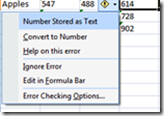
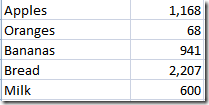

 浙公网安备 33010602011771号
浙公网安备 33010602011771号