[Step By Step]SAP HANA中创建分析权限(Analytic Privilege)
Demo Instruction:
假定CustomerID > 100的为VIP客户,我们的权限设置为只显示VIP客户
所使用的Attribute View: ATTR_CUSTOMER_FULLADDRESS
http://www.cnblogs.com/omygod/archive/2013/04/29/3050424.html
1. 在Content右键创建Analytic Privilege:

设置基础信息:
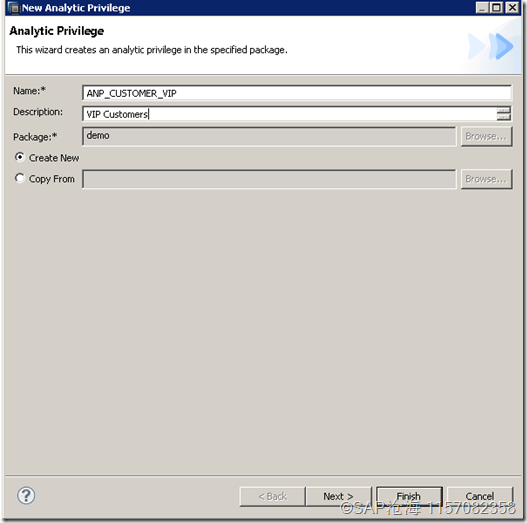
选择需要权限控制的视图:

点击Finish进入设计主界面:
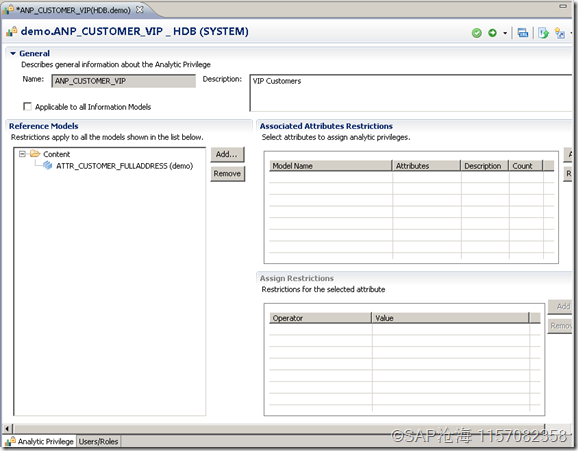
2. 添加 Associated Attributes Restrictio
点击Add 按钮:

选择需要限制的字段:
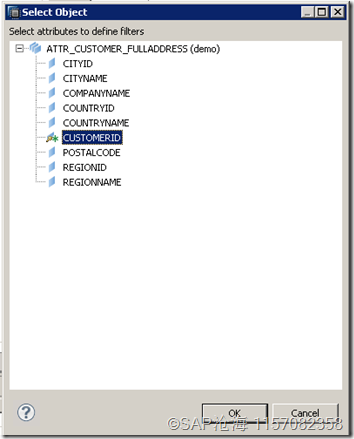
OK之后如下界面:
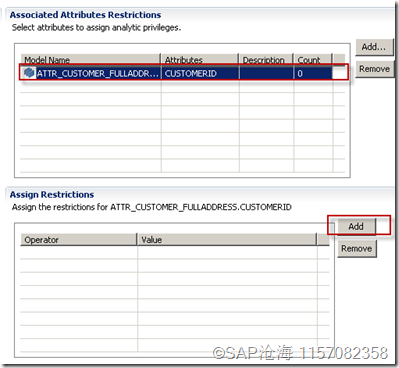
选中刚刚添加的字段,点击正下方的Add 添加Assign Restrictions,添加一个限制条件:
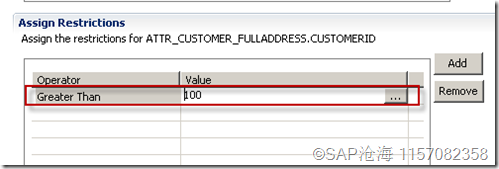
3. 保存并激活
4. 将Analytic Privilege授权给某一特定用户
新建用户CUSTOMER_VIP_ADMIN,并作如下授权:
新建用户的默认Role:
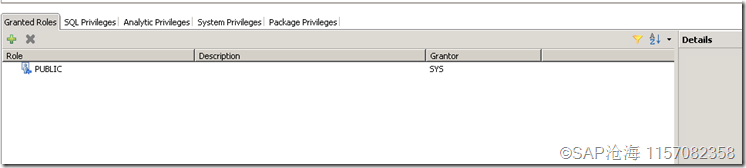
SQL Privileges: 主要需要授权能访问的视图存储器和视图:
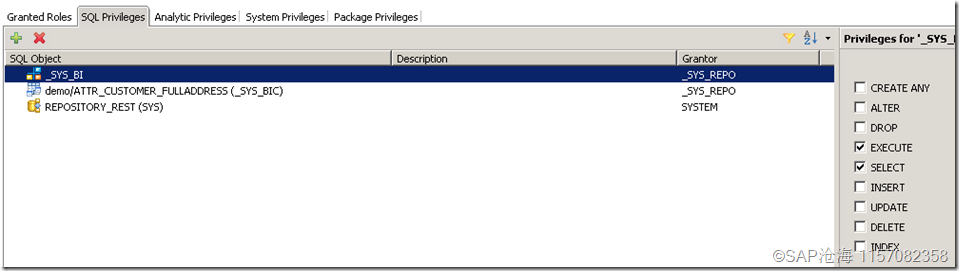
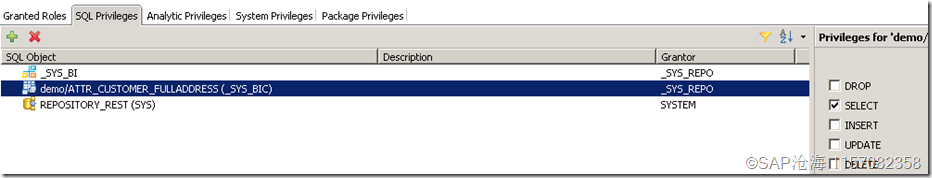
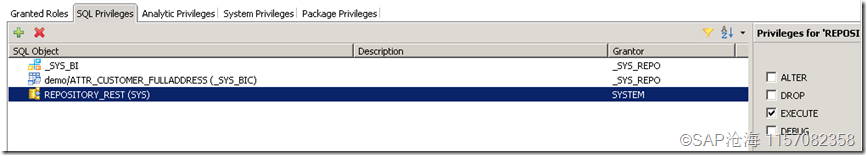
Analytic Privileges: 分析权限
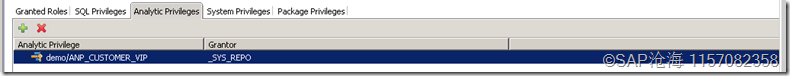
Package权限:
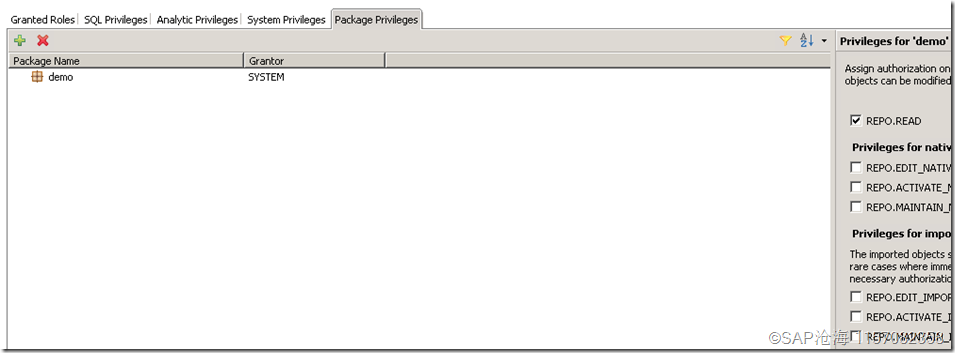
5. 测试分析权限是否正确:
在System 用户的情况下(无分析权限限制):
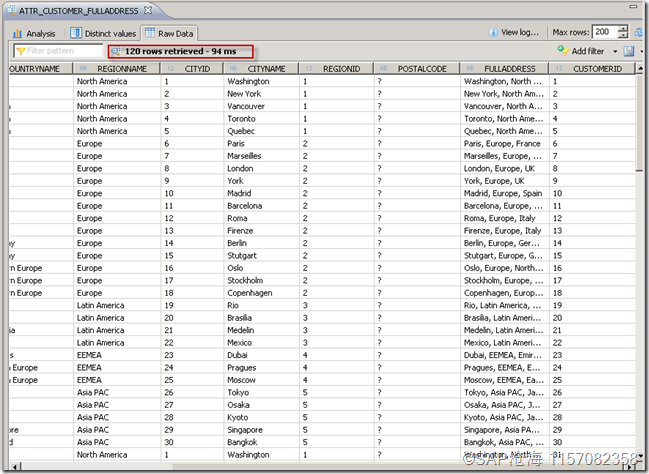
有权限限制的情况下(CUSTOMTER_VIP_ADMIN):
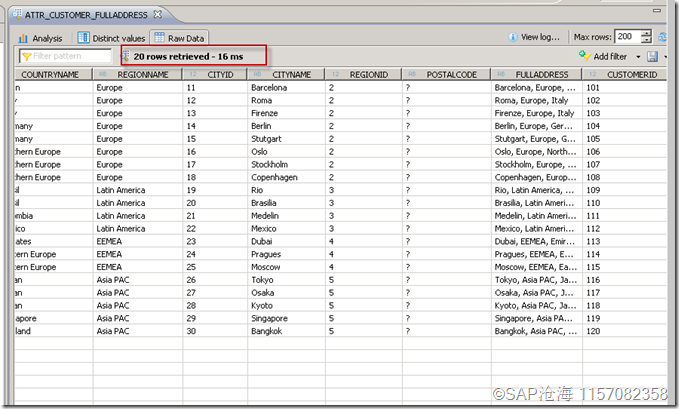
原文地址: https://www.cnblogs.com/omygod/archive/2013/05/01/3052739.html



