在WPF(C#)中调用PowerShell的脚本
添加对system.management.automation.dll的引用
不知道为什么system.management.automation.dll存放在一个隐藏文件夹里面,入下图,我把他拷贝到项目的ThirdParty目录下。
在项目目录选择对该DLL的引用。
添加命名空间
using System.Management.Automation.Runspaces;
using System.Management.Automation;
using System.Collections.ObjectModel;
封装调用过程
private void RunPowershell(string filePath, string parameters)
{
RunspaceConfiguration runspaceConfiguration = RunspaceConfiguration.Create();
Runspace runspace = RunspaceFactory.CreateRunspace(runspaceConfiguration);
runspace.Open();
RunspaceInvoke scriptInvoker = new RunspaceInvoke(runspace);
Pipeline pipeline = runspace.CreatePipeline();
Command scriptCommand = new Command(filePath);
Collection<CommandParameter> commandParameters = new Collection<CommandParameter>();
foreach (var parameter in parameters.Split(' '))
{
CommandParameter commandParm = new CommandParameter(null, parameter);
commandParameters.Add(commandParm);
scriptCommand.Parameters.Add(commandParm);
}
pipeline.Commands.Add(scriptCommand);
Collection<PSObject> psObjects;
psObjects = pipeline.Invoke();
}
客户端代码
RunPowershell(@".\x.ps1", "");
作者:Jake Lin(Jake's Blog on 博客园)
出处:http://procoder.cnblogs.com
本作品由Jake Lin创作,采用知识共享署名-非商业性使用-禁止演绎 2.5 中国大陆许可协议进行许可。 任何转载必须保留完整文章,在显要地方显示署名以及原文链接。如您有任何疑问或者授权方面的协商,请给我留言。
出处:http://procoder.cnblogs.com
本作品由Jake Lin创作,采用知识共享署名-非商业性使用-禁止演绎 2.5 中国大陆许可协议进行许可。 任何转载必须保留完整文章,在显要地方显示署名以及原文链接。如您有任何疑问或者授权方面的协商,请给我留言。

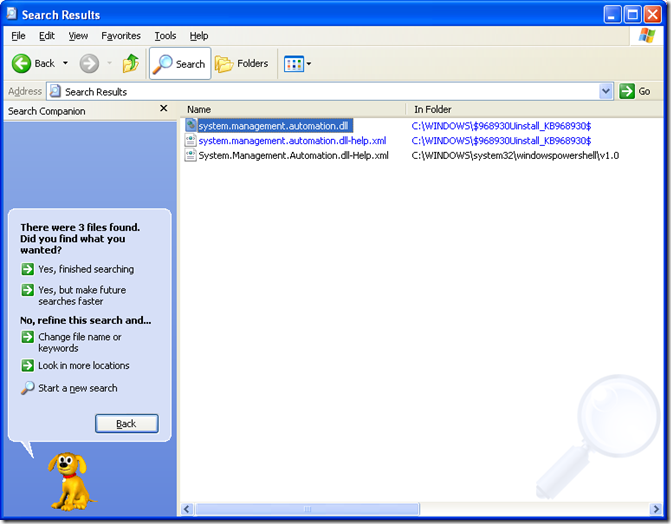
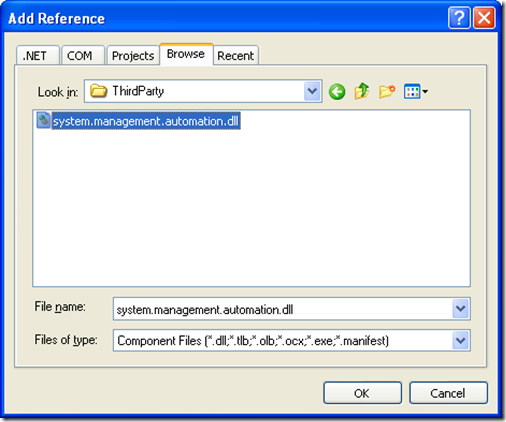

 浙公网安备 33010602011771号
浙公网安备 33010602011771号